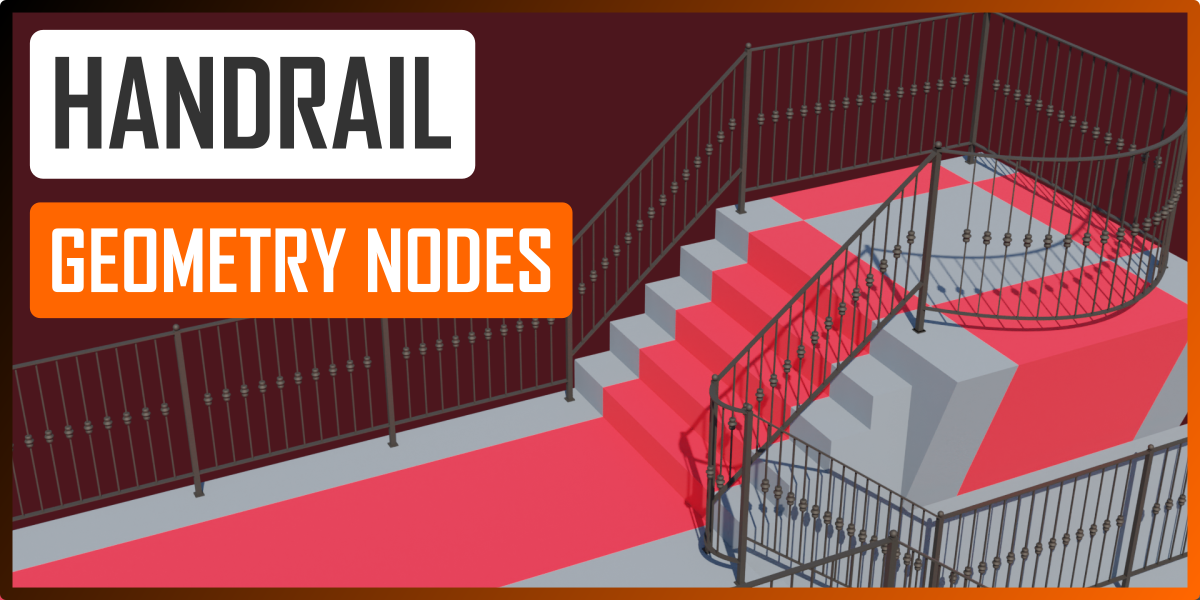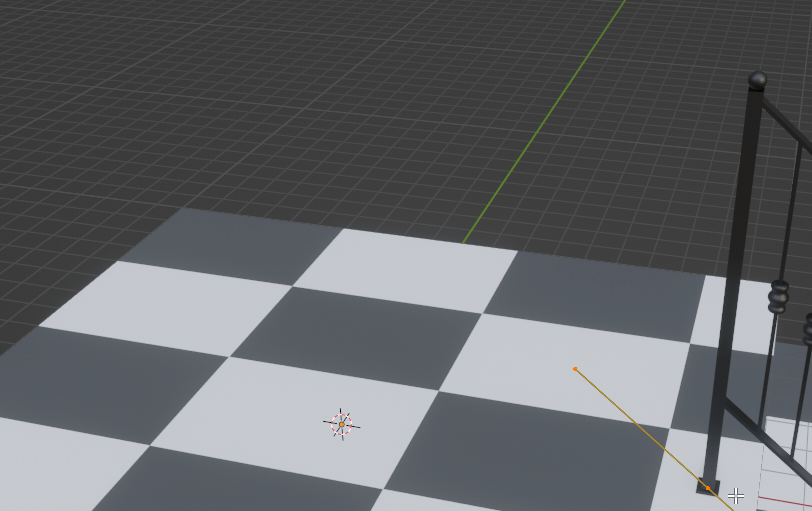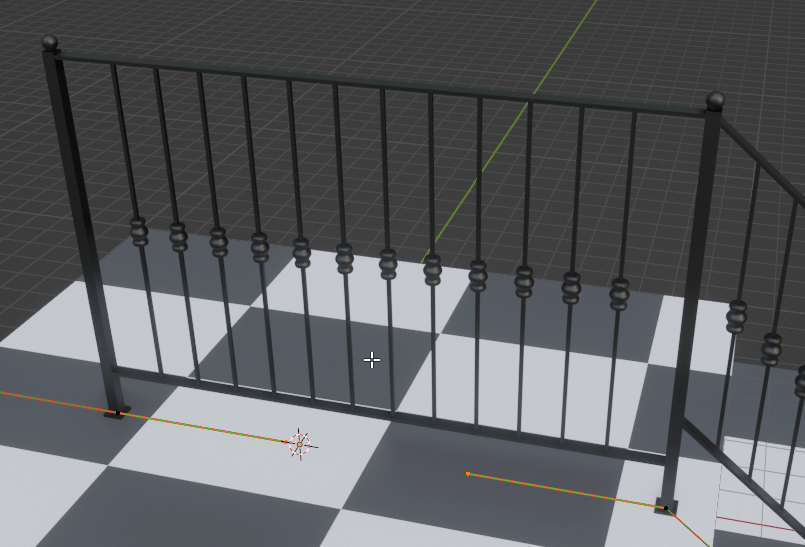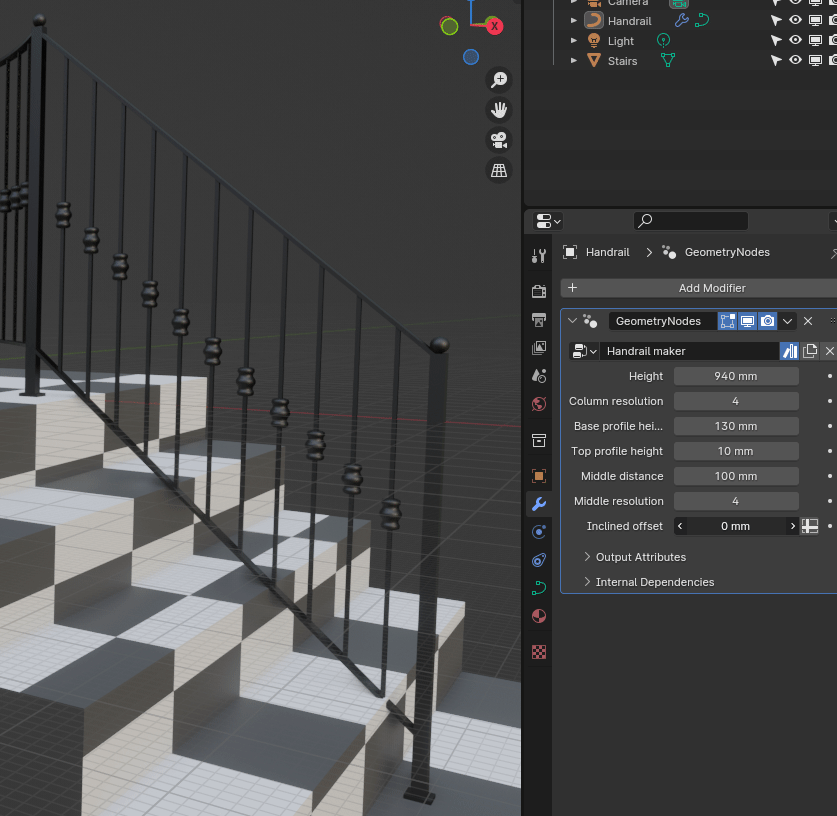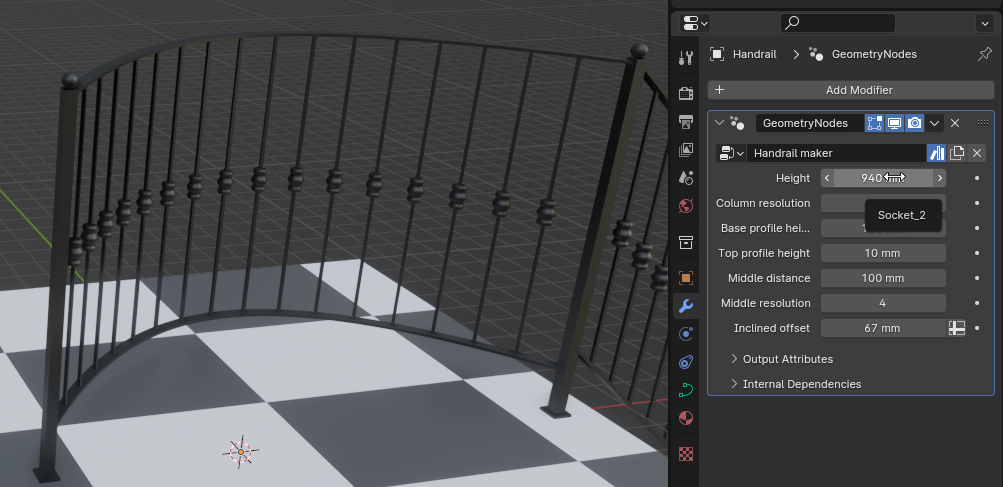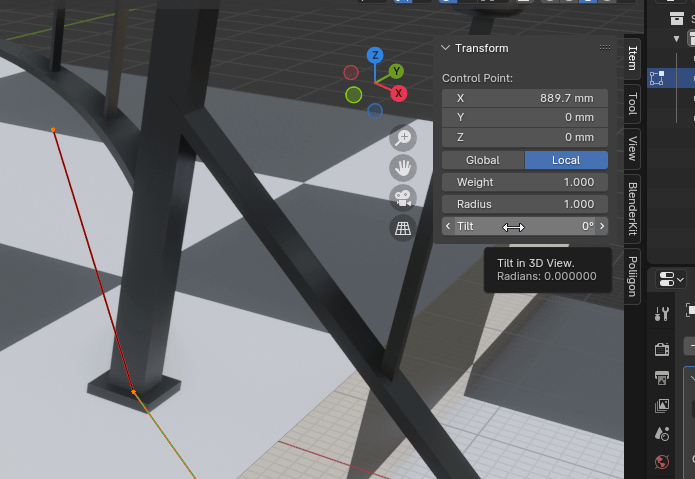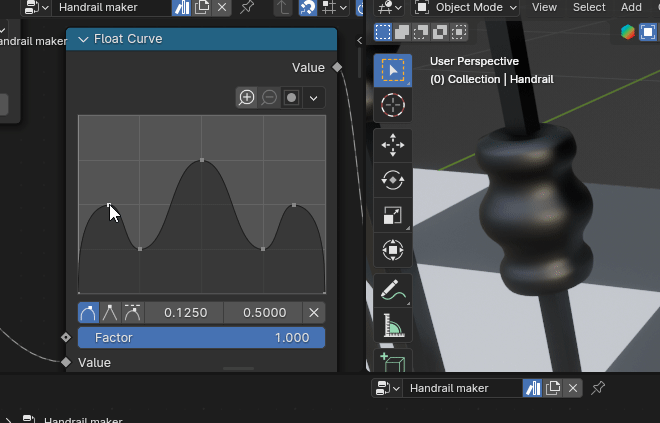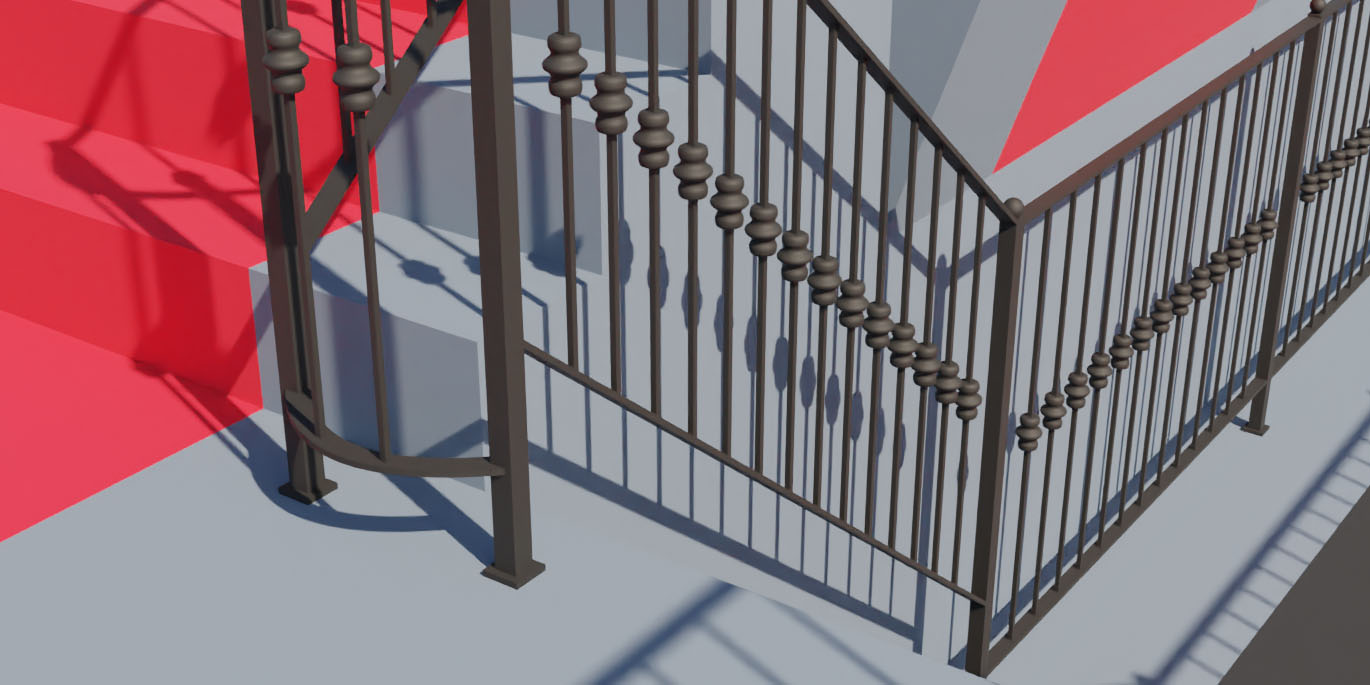Useful asset to create and manage procedural handrail, railing or banisters with stairs support and other customizable parameters on curves, made with geometry nodes in Blender 4.0.1
Features
Auto alignment of the secondary columns between primary columns following the tangent of the curves (see gifs below).
You'll be able to manage these parameters in the Geometry nodes:
- Height: Maximum height of the primary columns without the top cover
- Column resolution: resolution of the profile of the primary columns
- Base profile height: height of the bottom profile that links primary columns
- Top profile height: offset from the Height attribute to get the top profile height that links primary columns
- Middle distance: distance between secondary columns. The secondary columns will be always centered between the primary columns
- Middle resolution: resolution of the profile of the secondary columns
- Inclined offset: stairs support to add a custom offset avoiding overlapping between handrail and the stairs
Always centered secondary columns
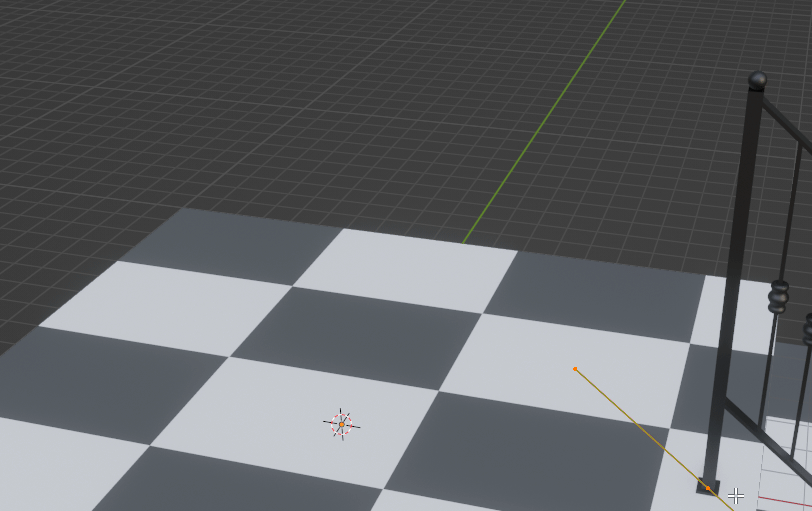
Different handle type support
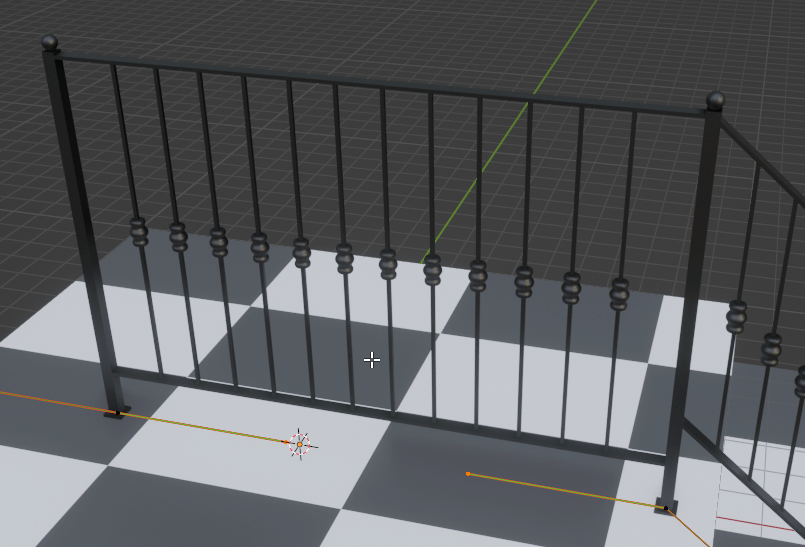
Stairs support to avoid overlapping of meshes
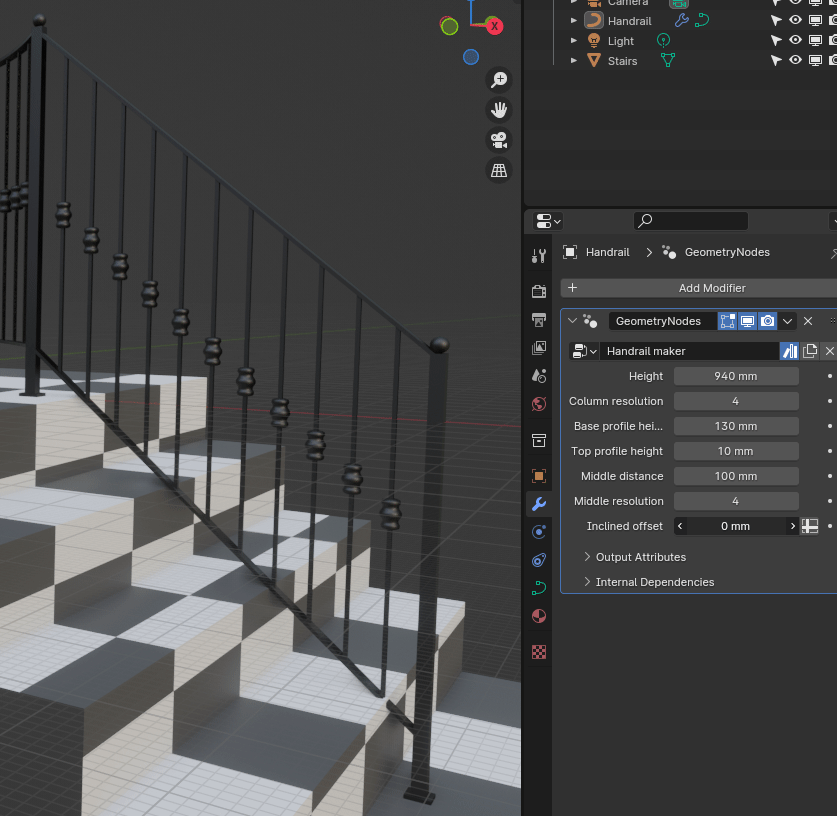
Customizable height and distance settings
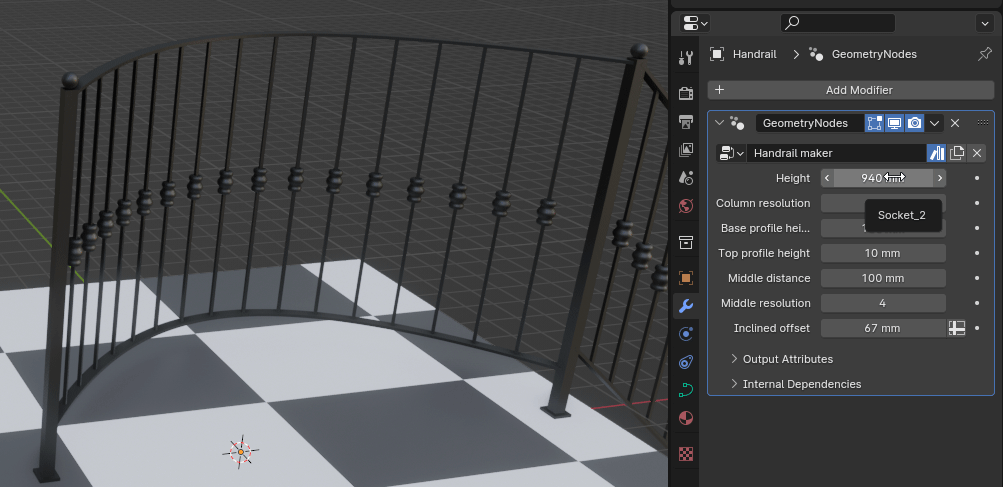
Tilting for each primary columns
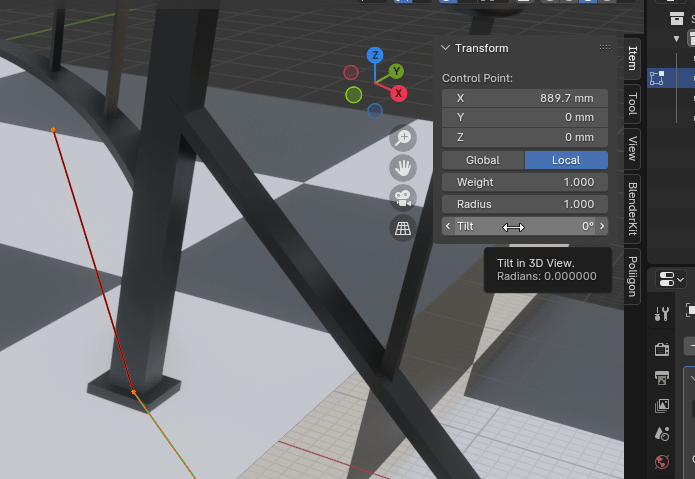
Customizable decoration shape in GN
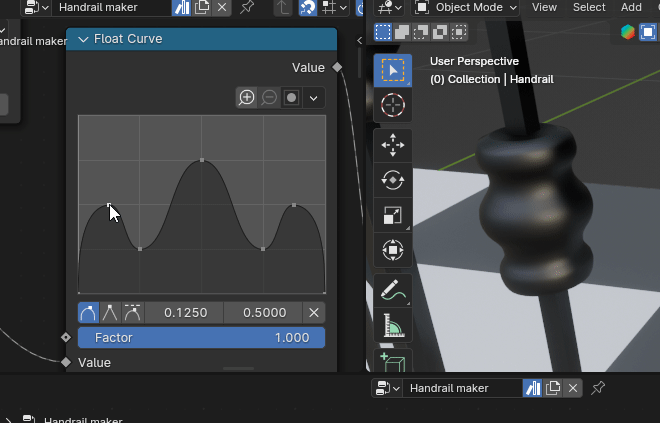
Uses
To use this node in your project you can just use the downloaded file as is or open your project, use the Append menù of Blender, selecting this file, then NodeTree and then Handrail maker. After the append you will be able to create a curve and add the geometry node modifier on it.
An alternative is save this file in the paths of your asset browser set in your preferences and use the geometry node as an asset (its name will be Handrail maker) draggin it on any curve of your project.
Tutorial
If you want to learn how i made it check the video below, have fun and if you like what i'm doing please subscribe on my YT channel checking the bell icon to be notified on the new posted videos! :-)