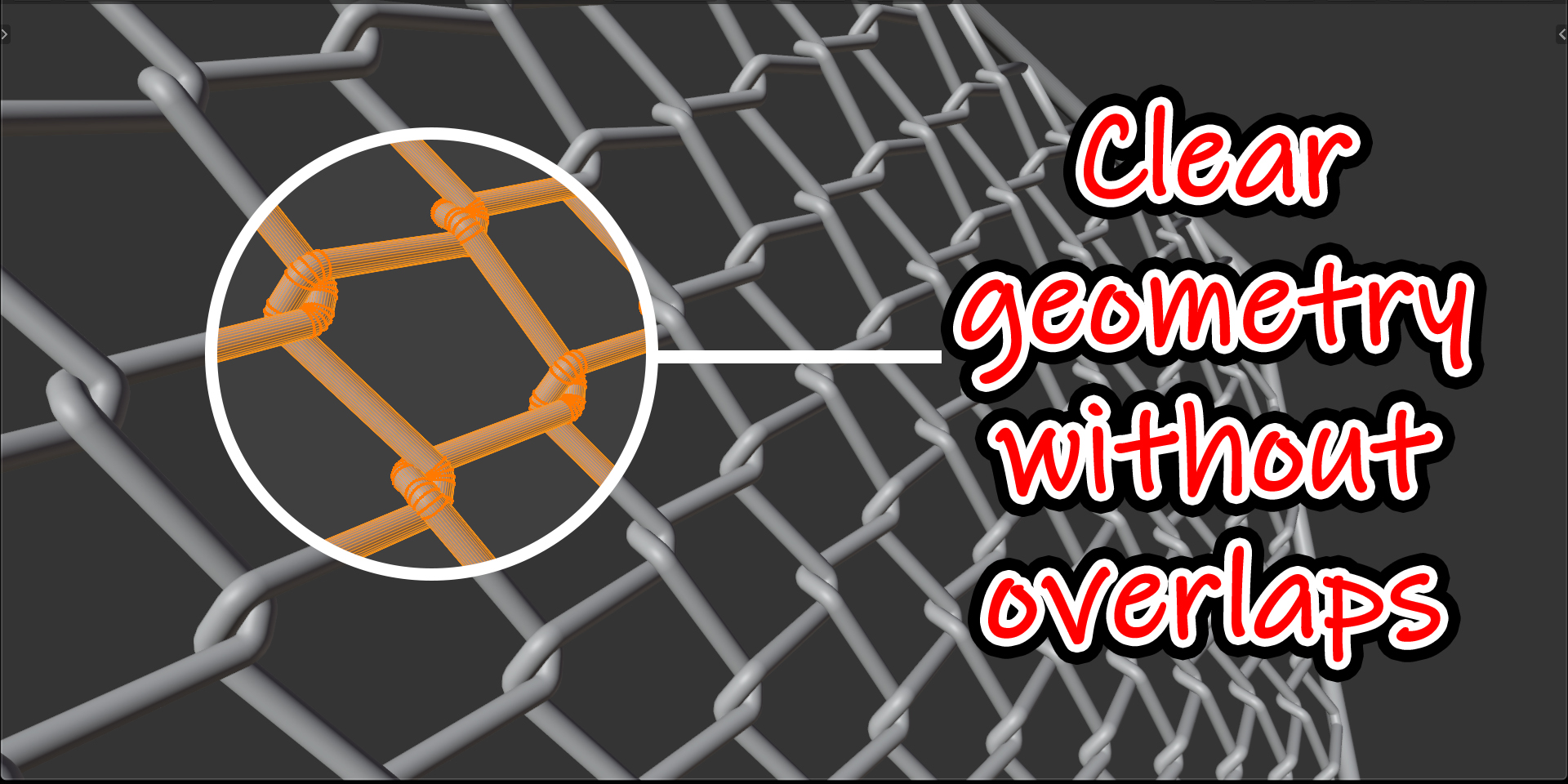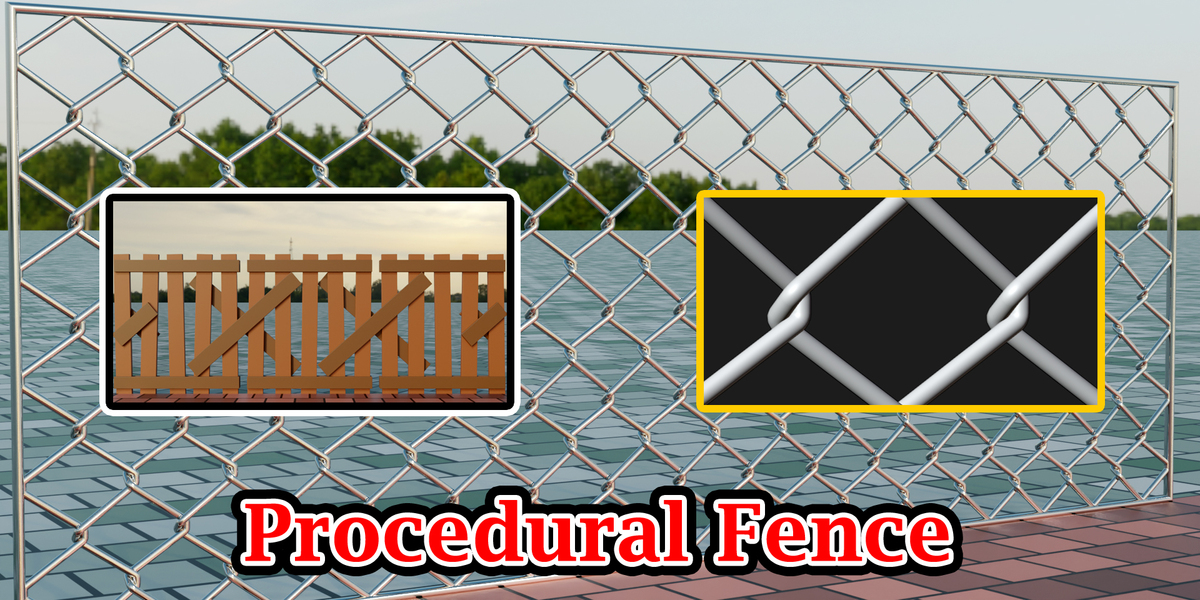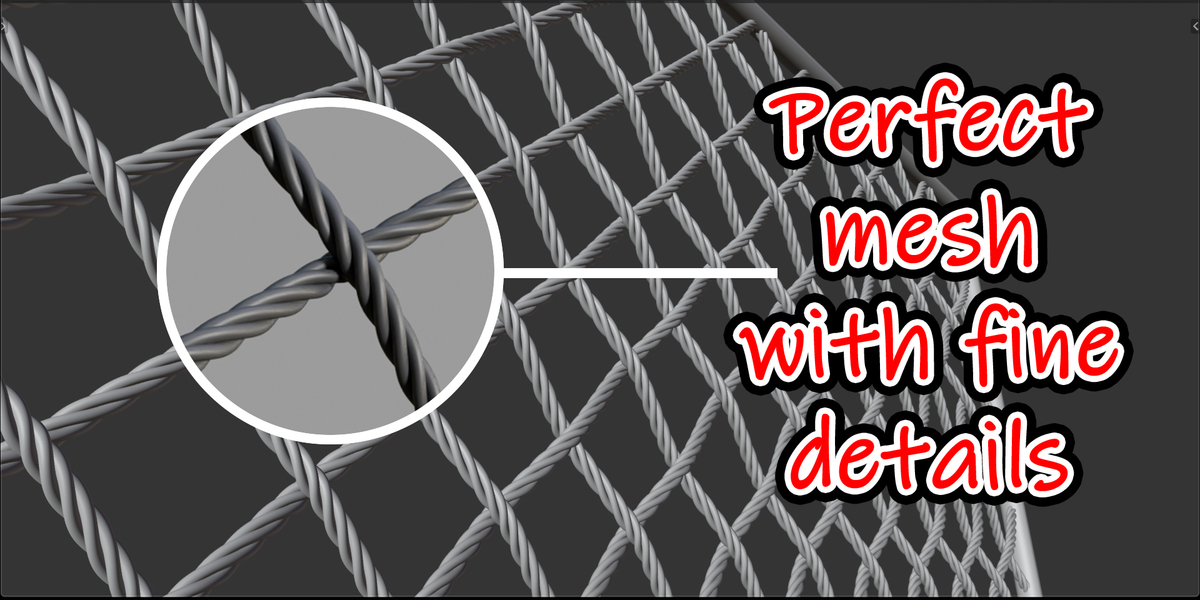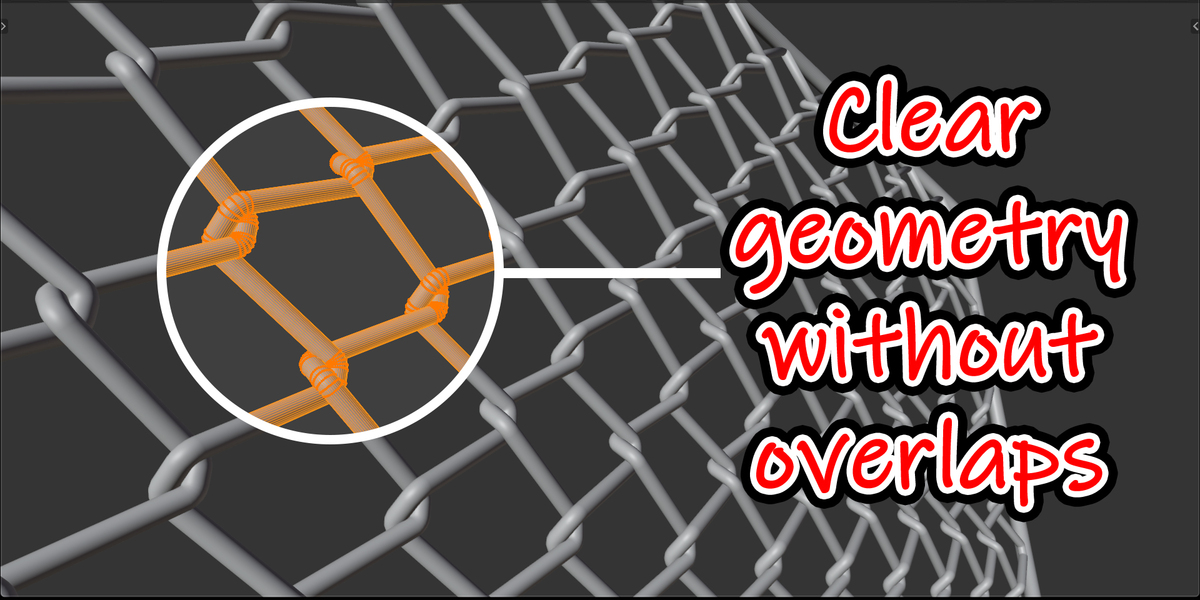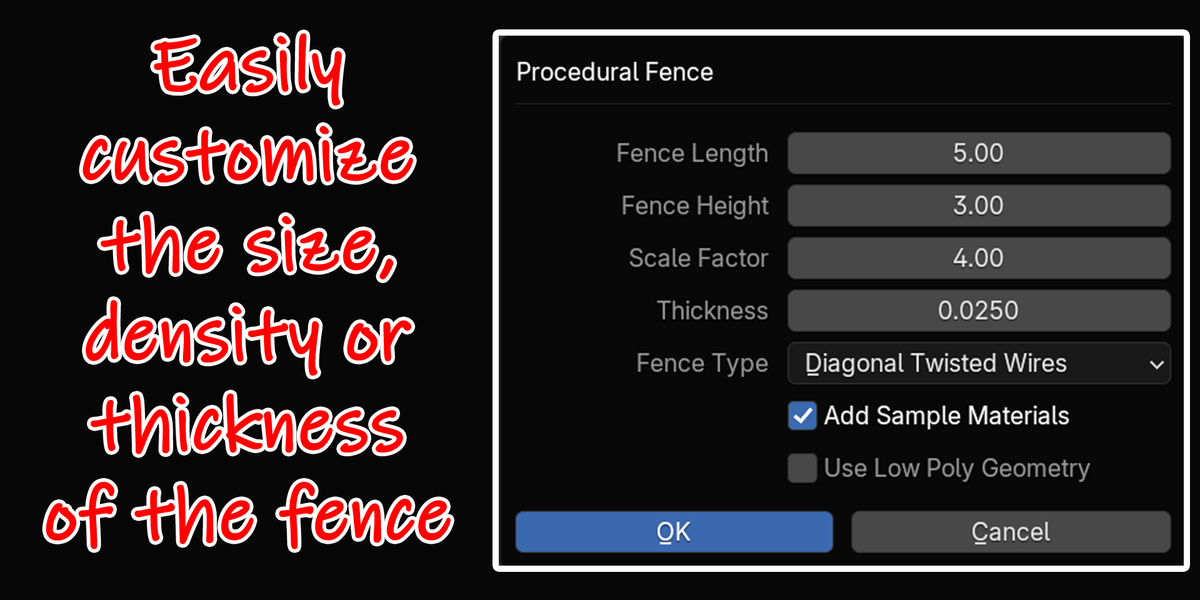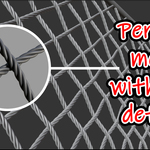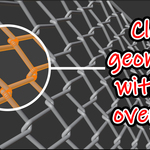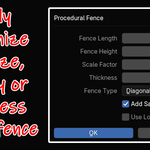You can quickly create a fence using this powerful add-on. It creates a perfect mesh without any overlapping geometry. There is an option to create a low-poly version with reduced vertex count (and it still looks good). You can customize the add-on using various options in the add-on panel. It works for Blender 4.0 & any version above that.
4 Different Fence Styles For All Scenarios
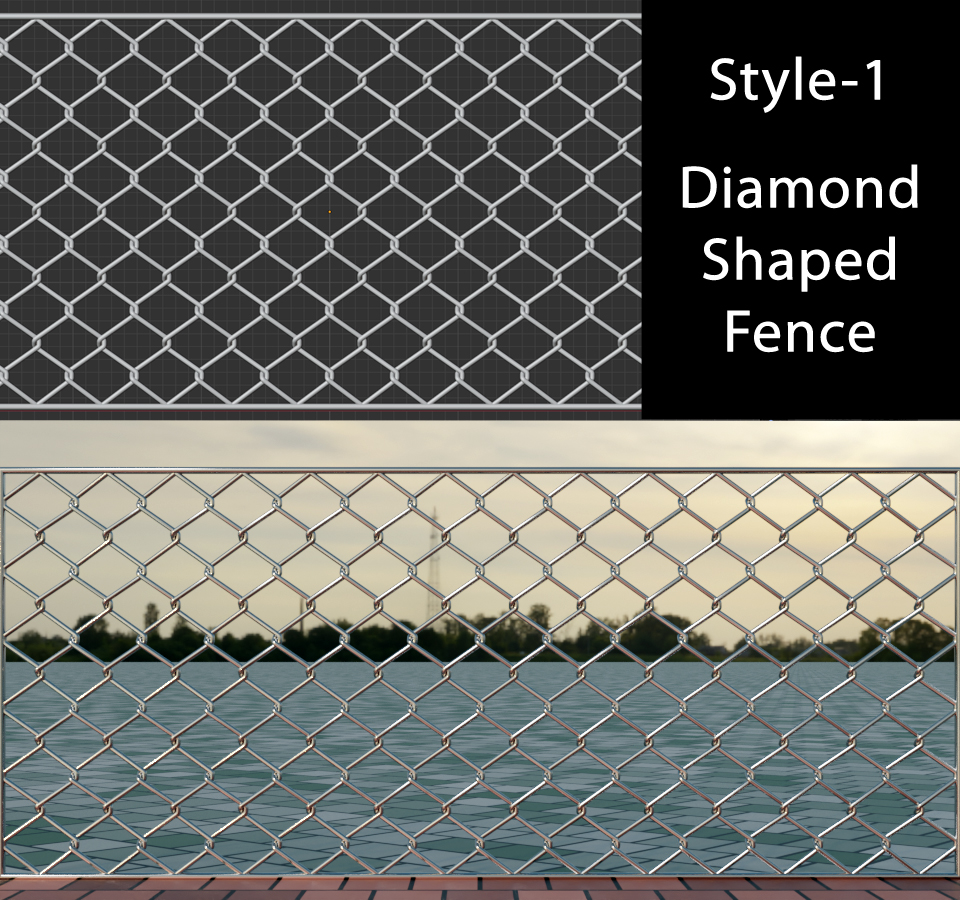
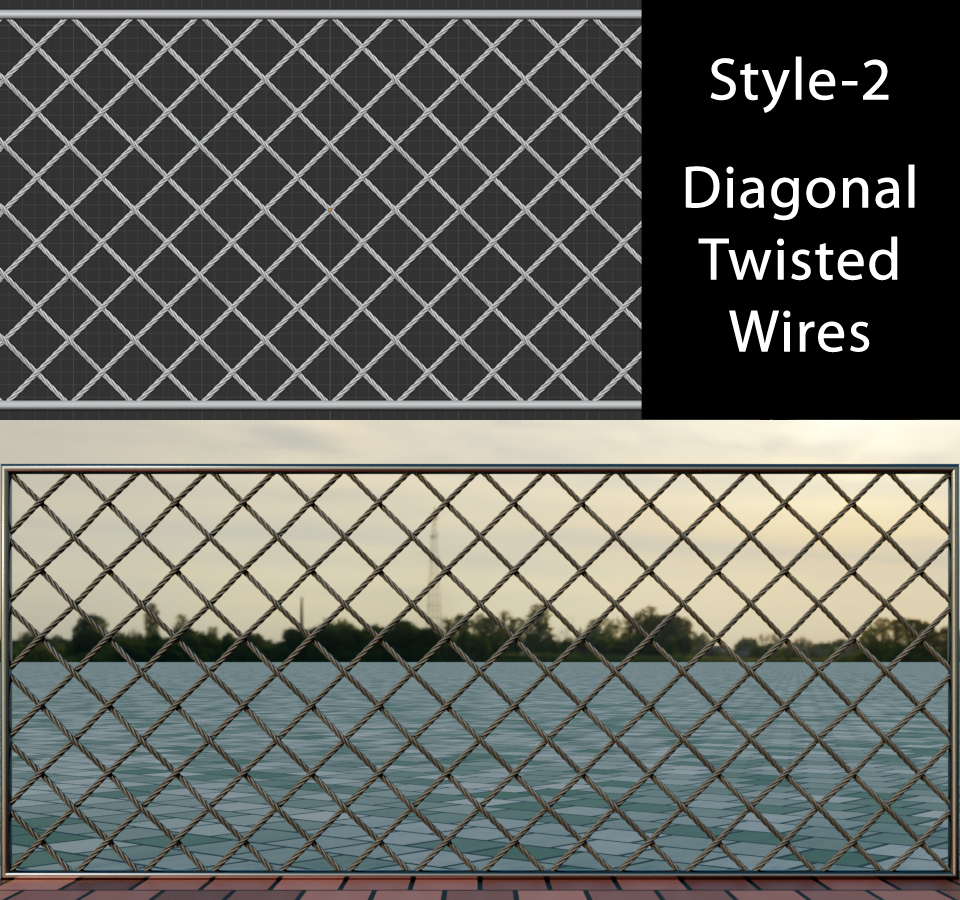
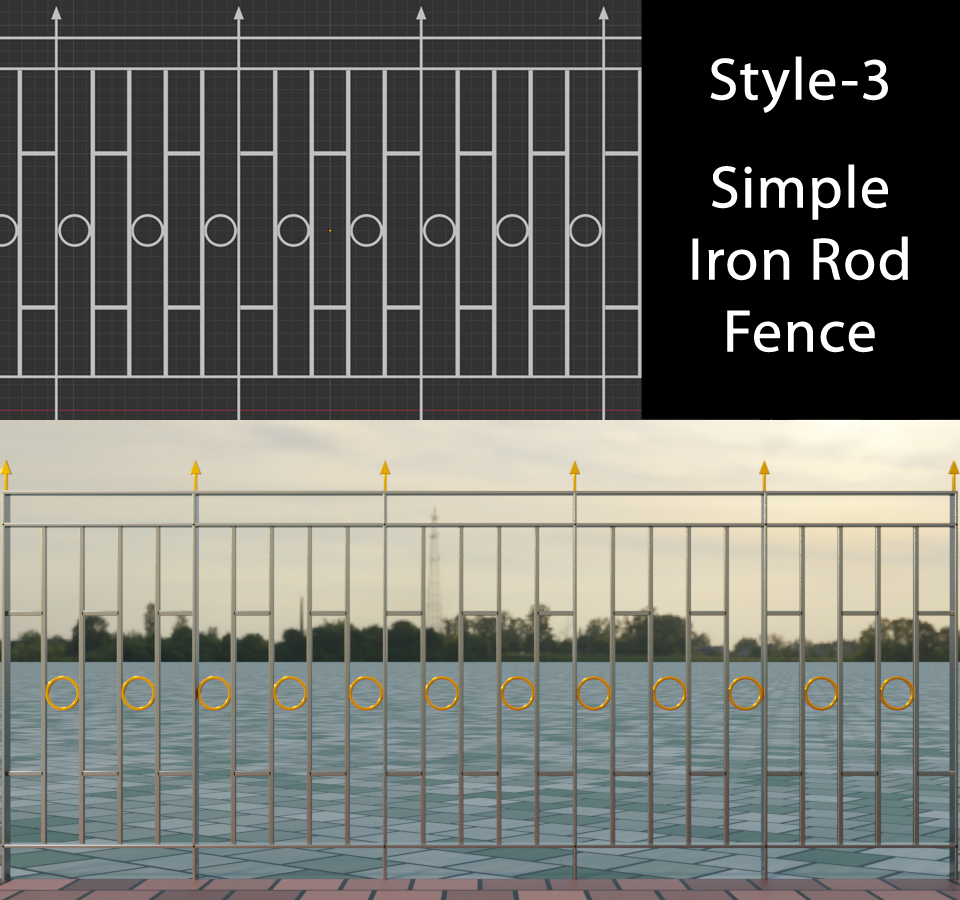

Watch our video tutorial to quickly understand the functions & various options.
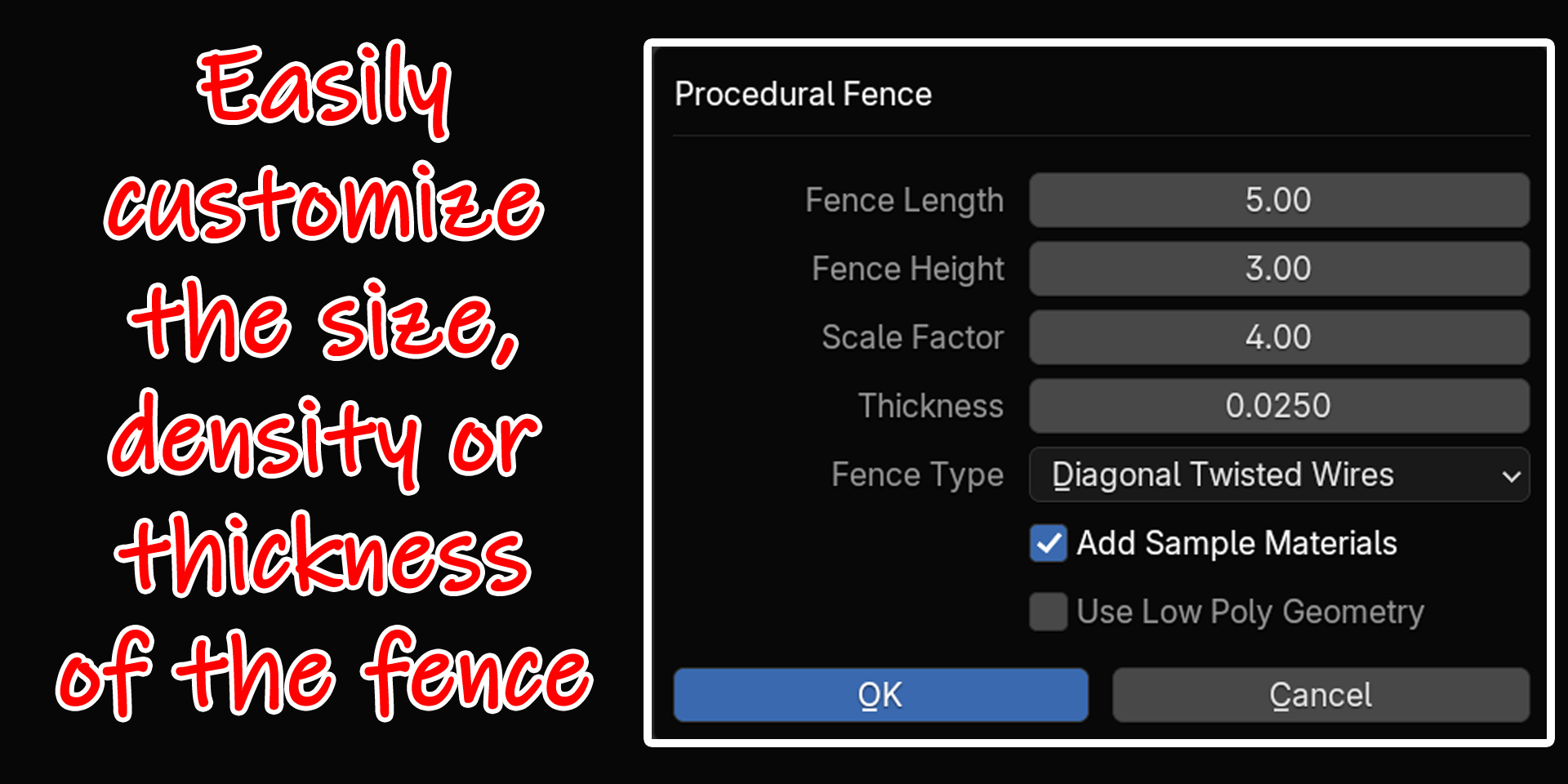
Fence Length & Fence Height:
You can set the dimensions of your page using these two fields. The actual measurements of the fence may vary slightly to avoid any fractional part for the fence design.
Scale Factor:
You can use this field to set the density of the fence design. The higher the number the denser is the design – but the actual measurements also depend on the fence dimensions set above.
Thickness:
This is the thickness of the rod, wire or the wood the fence is made of.
Fence Type:
Here you can choose between four different designs for the fence – 1) Diamond Shaped Fence, 2) Diagonal Twisted Wires, 3) Simple Iron Rod Fence, or 4) Old Style Wooden Fence.
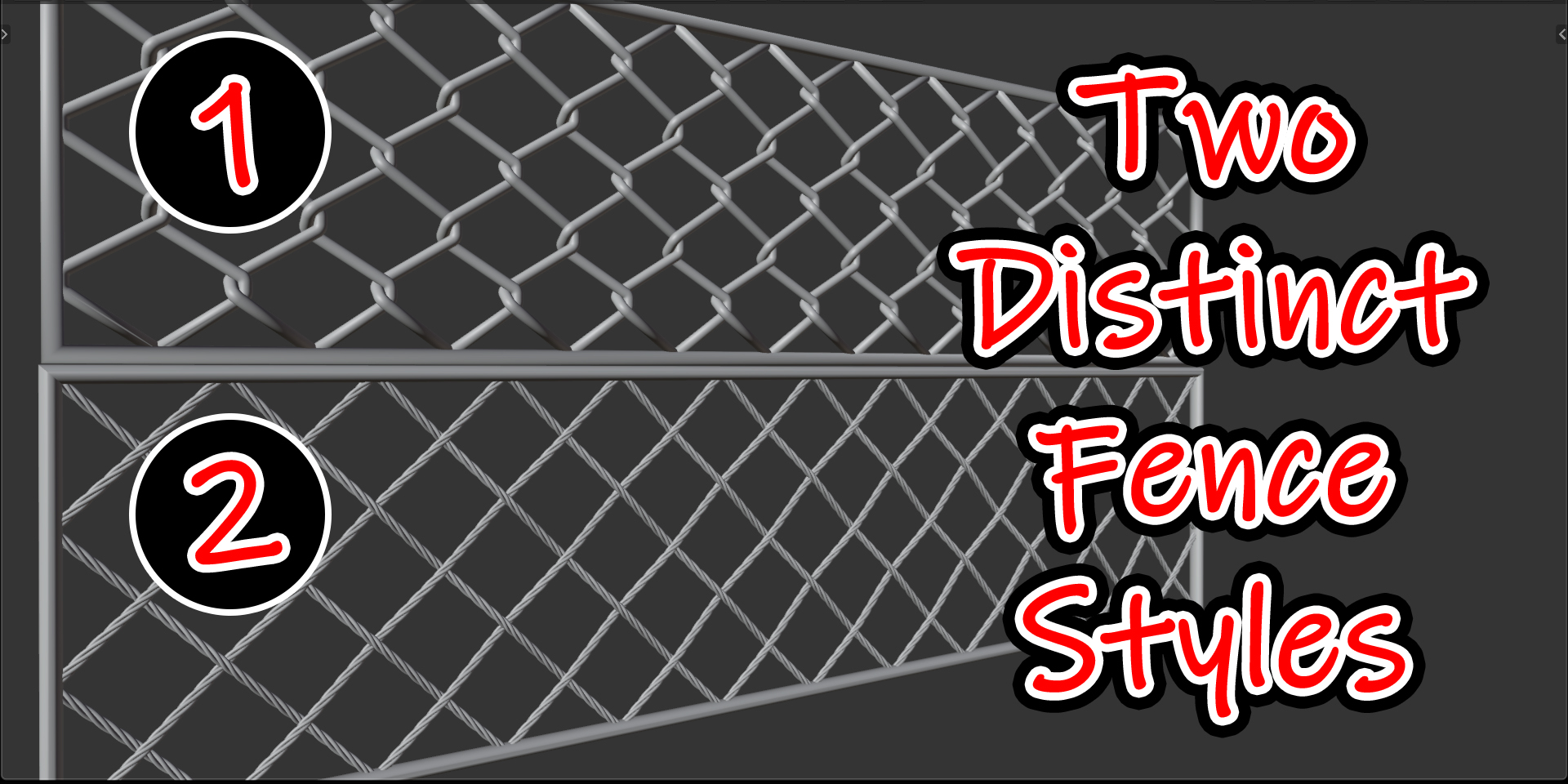
Add Sample Materials:
When this option is enabled, the add-on will add some basic materials for the frame and the net or the wood. You can later change these materials or customize them as needed in the materials tab.
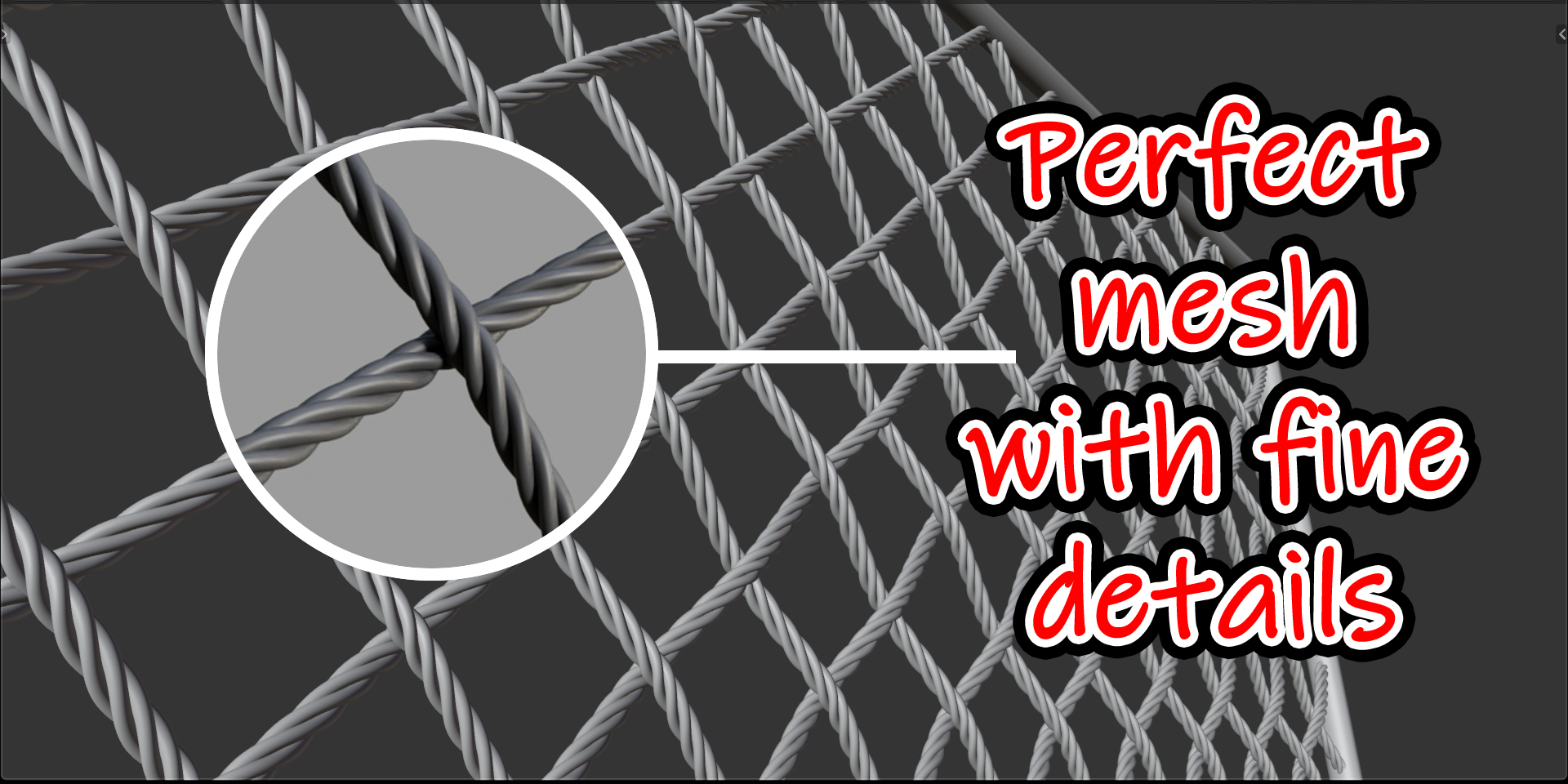
Use Low Poly Geometry:
When this option is enabled, the add-on will use lesser number of subdivisions to create a simple geometry with lower number of vertices & better performance. While it still looks good, if you want a more detailed and perfect geometry – you should disable this option.