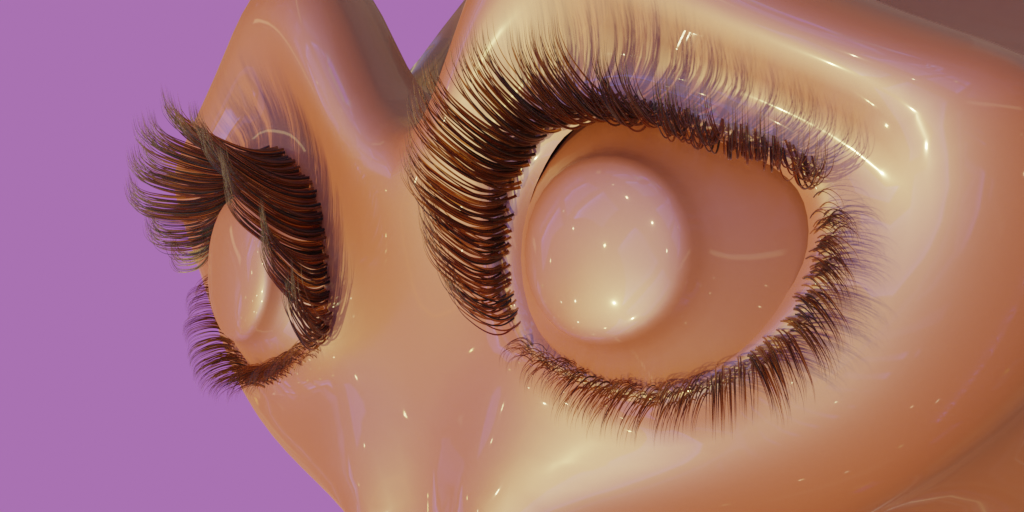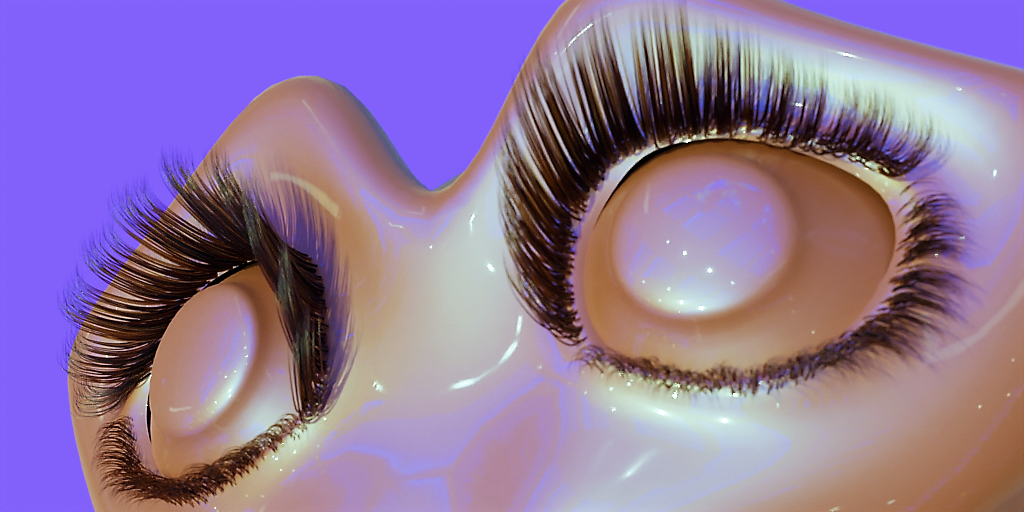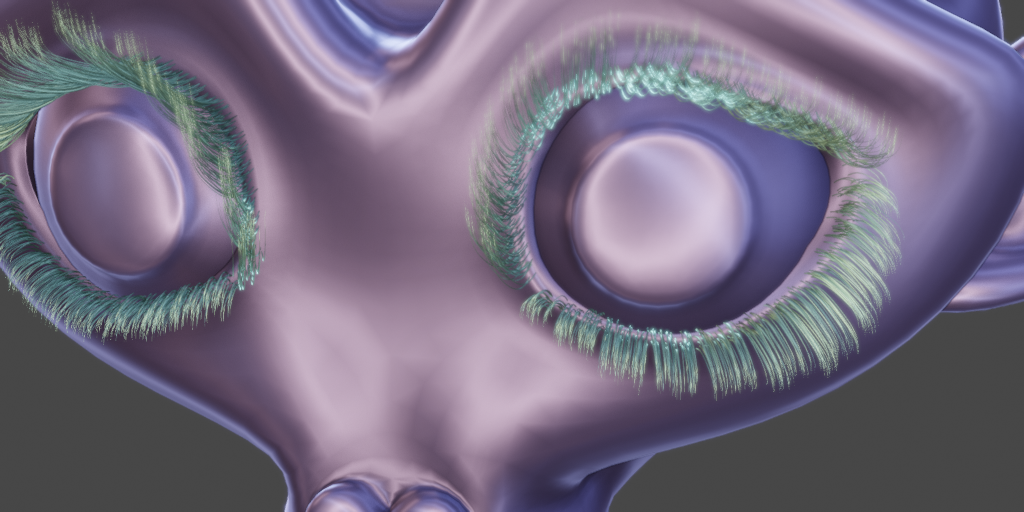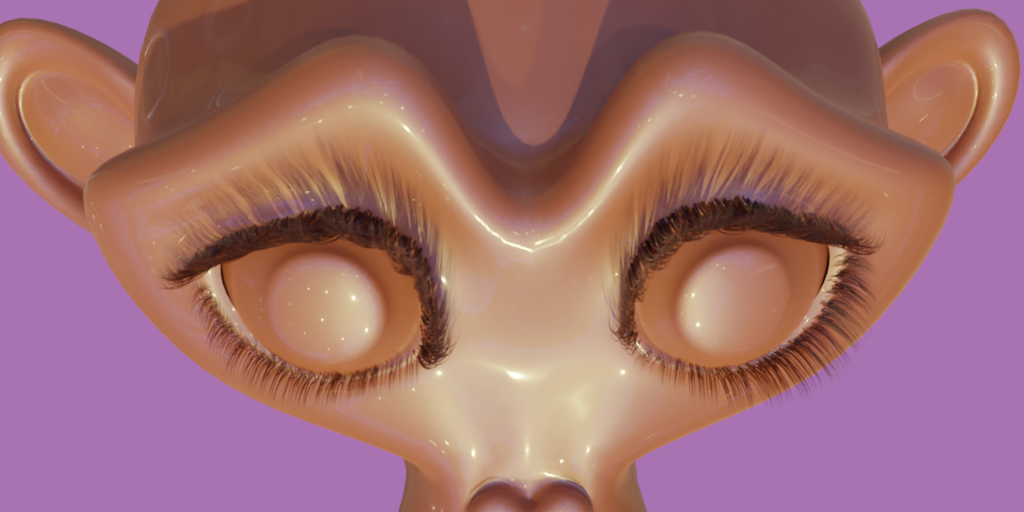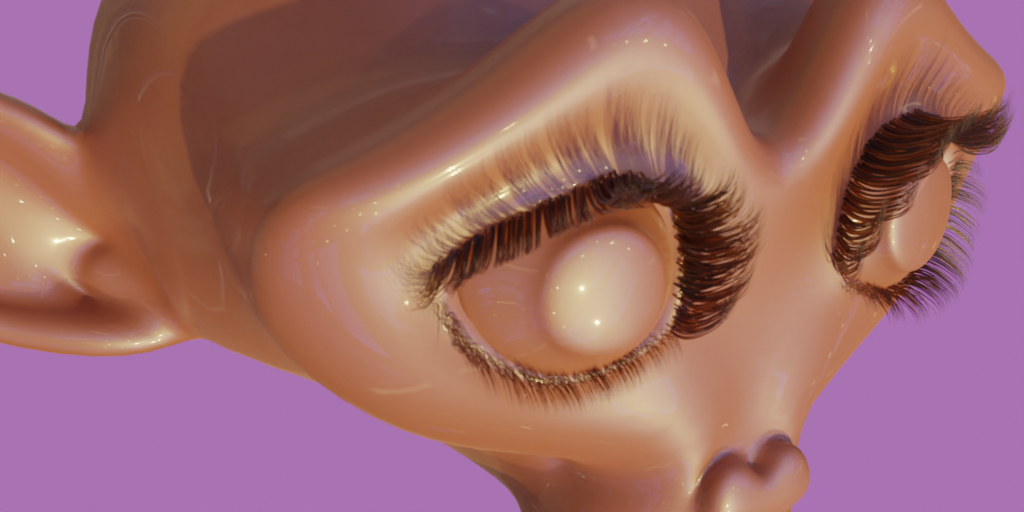Easy Eyelashes
This tool allows you to quickly generate hair for the eyelashes using curves. You just need a surface to generate the hairs from, and 4 curves. 2 curves drawn on the surface of the object that will hold the roots of the hairs for the upper and lower eyelids, and 2 curves for the tips of the hairs.
You can control the shape of the eyelashes with the curves, adjust its curvature.
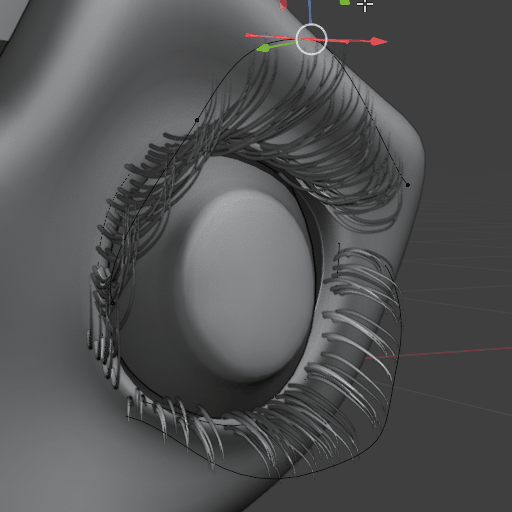
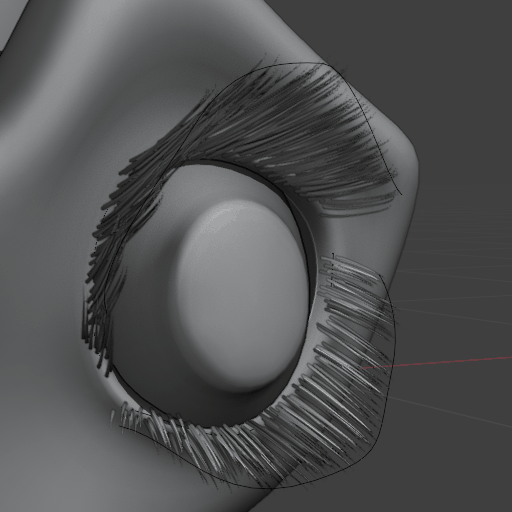
You can also control the length of it and the area where it's generated.
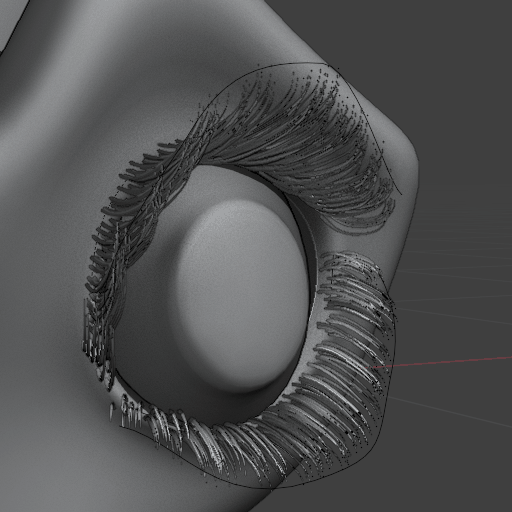
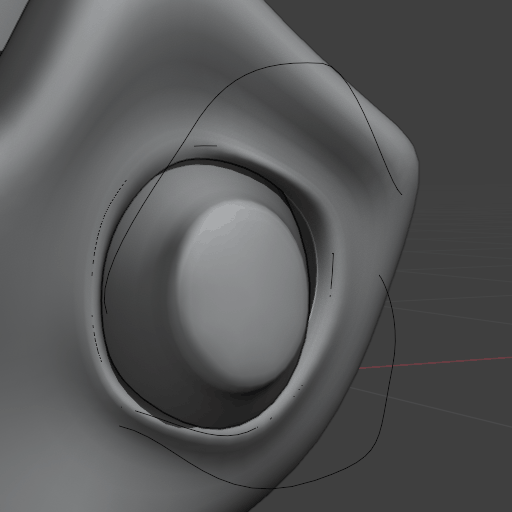
As it uses hair curves, you can still sculpt that after you apply the modifier.
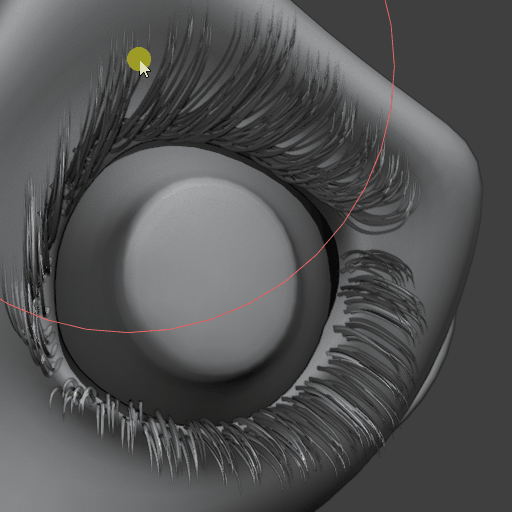

To use it you need to;
-append the "Procedural Eyelashes.blend" to your scene, selecting the EYELASH inside the "NodeTree".
-After that, you need to select a surface object,
-Add a "Empty Hair" to it,
-with the "Curve" selected, add a "Geometry Node" modifier to the curve,
-select the EYELASH modifier
-Pick the surface object and the 4 curves for the upper and lower tips and roots for the generated hair
-change the density to increase the number of hair strands and change the width of scalp to limit the area were the hair will grow
-Change the curvature.
You can add clumps, control curvature and spread the tips.
Demo and Tutorial;