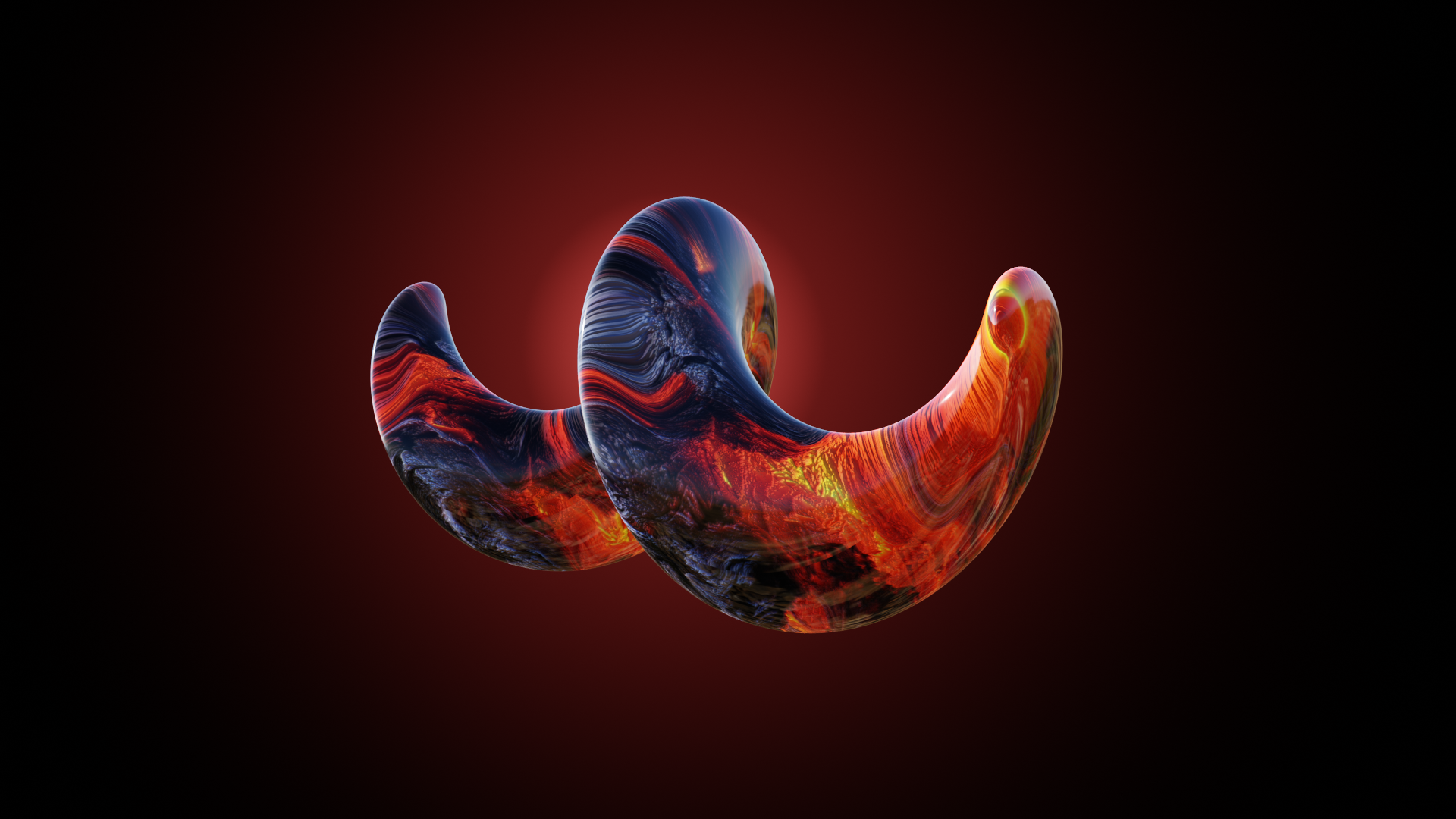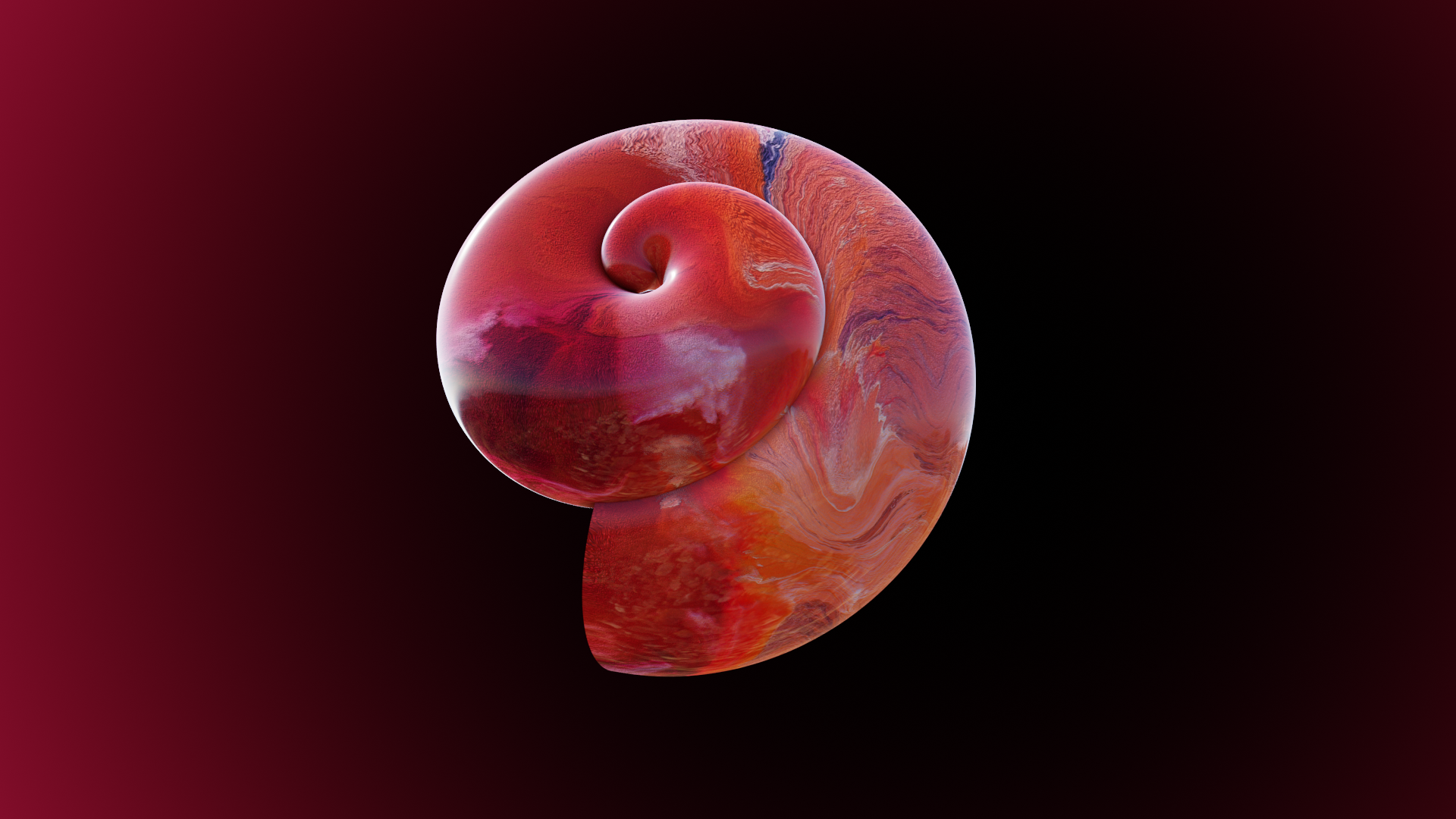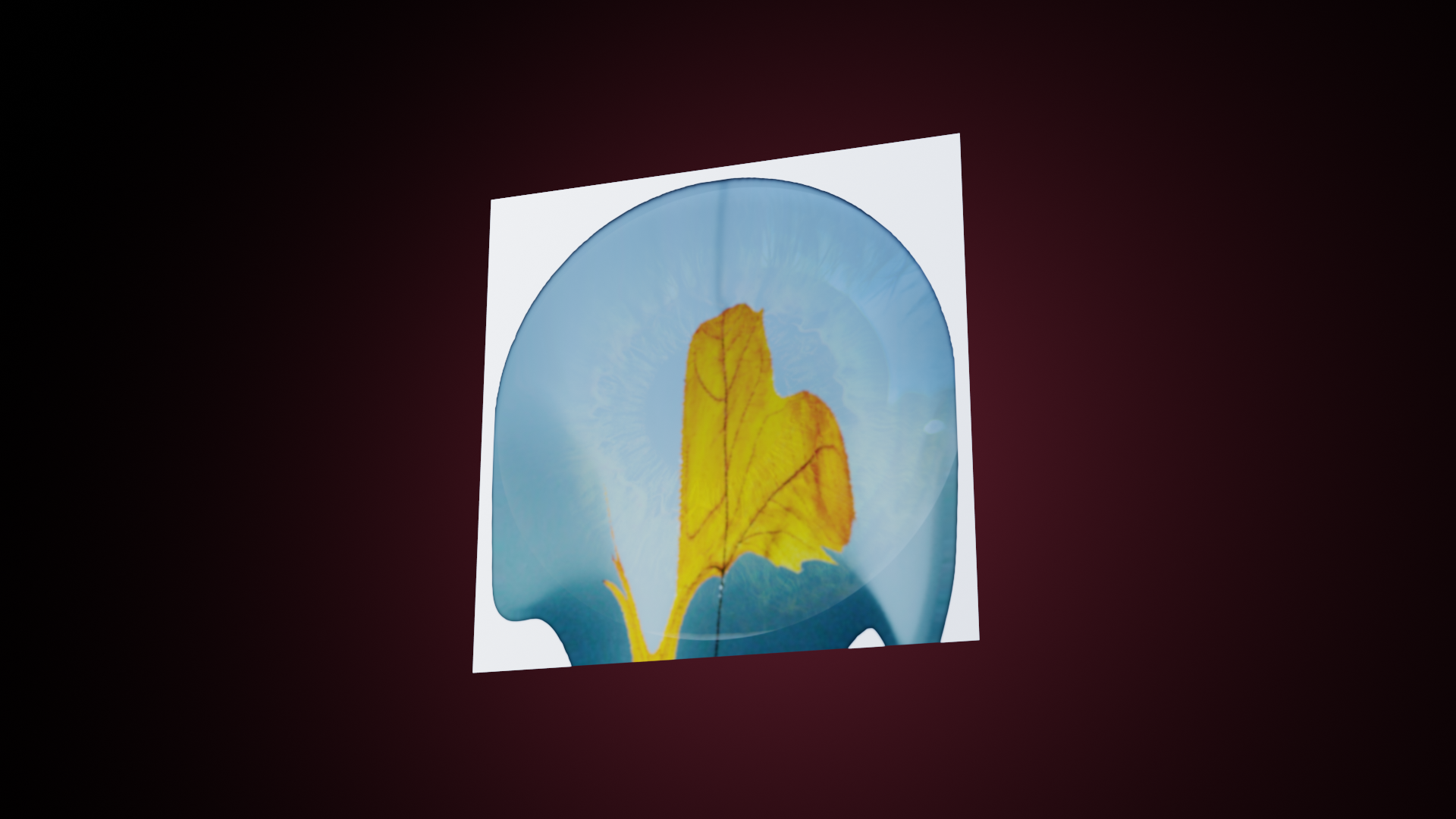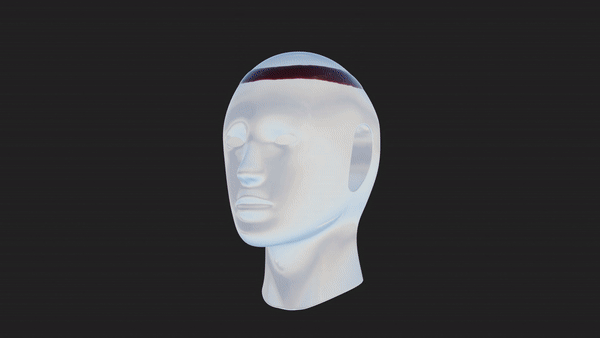
"Control the dynamic paint with nodes!"
Dynamic Paint Features (New v2.0):
Procedural Dynamic Paint: Powered by Geometry Nodes, it offers precise control over Brush and Canvas painting parameters.
Modes: Choose from two dynamic modes - Paint and Flow (UV-Mesh).
Object Interaction: Paint on any canvas object using another object as your brush (supporting brushes- Objects, Meshes, or Curves).
Dynamic Effects: Paint can exhibit dynamic behaviors, including Drip, Damp, Spread, Dry, Dissolve, and Wet-Paint Thickness.
Custom Brush Color: Define brush color using images or color maps.
Custom Forces: Apply custom force directions to influence paint dynamics to suit your needs.
Mask Generation: It generates three essential masks - Wet Mask, Dry Mask, and Color - which enhance shading and visual effects.
Paint Transfer: Easily transfer paint from one object to another when they come into contact.
Animation Integration: Object animations influence the dynamics of the paint, making it adaptable and realistic.

Dynamic Mask Features (New v1.0):
Procedural Dynamic Mask: Powered by Geometry Nodes, it offers precise control over mask painting parameters.
Object Interaction: Paint a mask on any mesh object using another object as your brush.
Dynamic Effects: Mask can exhibit dynamic behaviors, including Spread, Shrink, and Dissolve.
Influence Mask: Influence the dynamics of the mask, with any field e.g., noise falloff, etc.
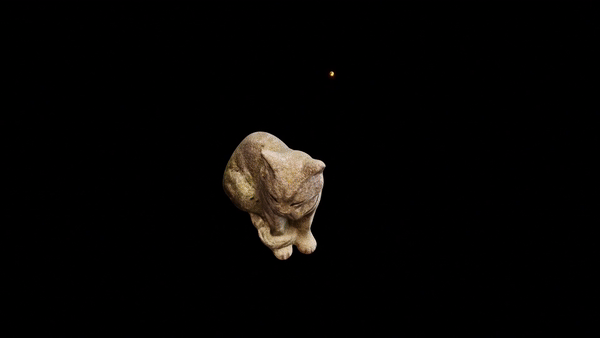
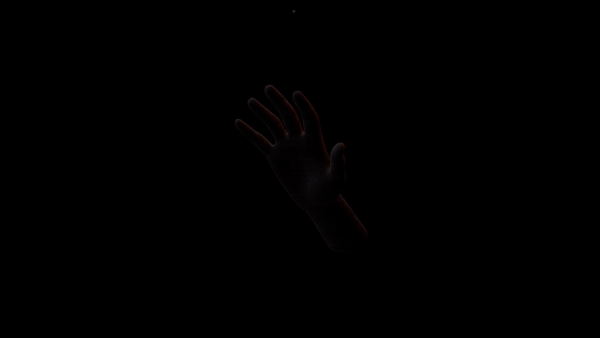

Bake
The Blender 3.6 - 4.4 has the baking feature for the Simulation Nodes of the Geometry Nodes. To bake: Select the Object having the simulation nodes -> Physics Tab -> Simulation Nodes (Bottom) -> Press Bake. It will bake and store the cache next to the project file.
Free updates forever
Project Files
You'll get two project files of Procedural Dynamic Mask:
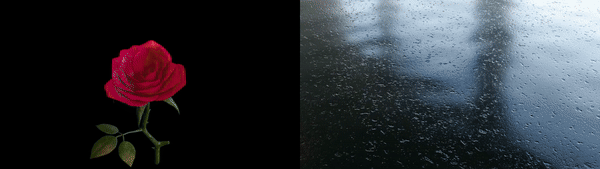
Use
You can use this as an asset by specifying the preset folder as an asset library in the Blender preferences.
Documentation:
Detailed documentation of settings is included with the files.
A video demo is also available on my YouTube channel: 3D Singh VFX : Demo-1, Demo-2Demo-1:
Demo-2:
Demo-3:
About
These presets are made with simulation nodes of the geometry nodes for Blender 3.6 - 4.4.License
You can use this tool in any of your projects (non-commercial or commercial).
You may not redistribute the geometry node group itself, for free or commercially.
Happy Noding... :)
Kuldeep Singh (3D Singh VFX)
Query / Support
InstagramUpdates
21/03/2025:
Releasing Procedural Dynamic Paint v2.0 for Blender 4.4.
Releasing Procedural Dynamic Mask v1.0 for Blender 4.4.
24/07/2024:
Releasing Procedural Dynamic Paint v2.0 for Blender 4.2.
Releasing Procedural Dynamic Mask v1.0 for Blender 4.2.
22/03/2024:
Releasing Procedural Dynamic Paint v2.0 for Blender 4.1.
Releasing Procedural Dynamic Mask v1.0 for Blender 3.6, 4.0, and 4.1.
24/11/2023:
Releasing Procedural Dynamic Paint v2.0 for Blender 3.6, 4.0.
Split the Brush node into individual brushes: Object, Mesh, and Curve.
Added Brush Stroke Frame node.
Streamlined and grouped the inputs for a better user experience.
Added Paint Info node for material.
Separate the Paint and Flow materials.
Updated the documentation file.
01/05/2023:
-
Updated the files for Blender 3.6 experimental build on 1st May 2023.
- Add the Brush Color. It allows to define the brush color based on the Image or Color map.
- Add the UV Flow. It flows the UV Map of the object based on the forces.
- Add the Mesh Flow. It flows the mesh of the object based on the forces, mainly for the Plane and Spherical Meshes.