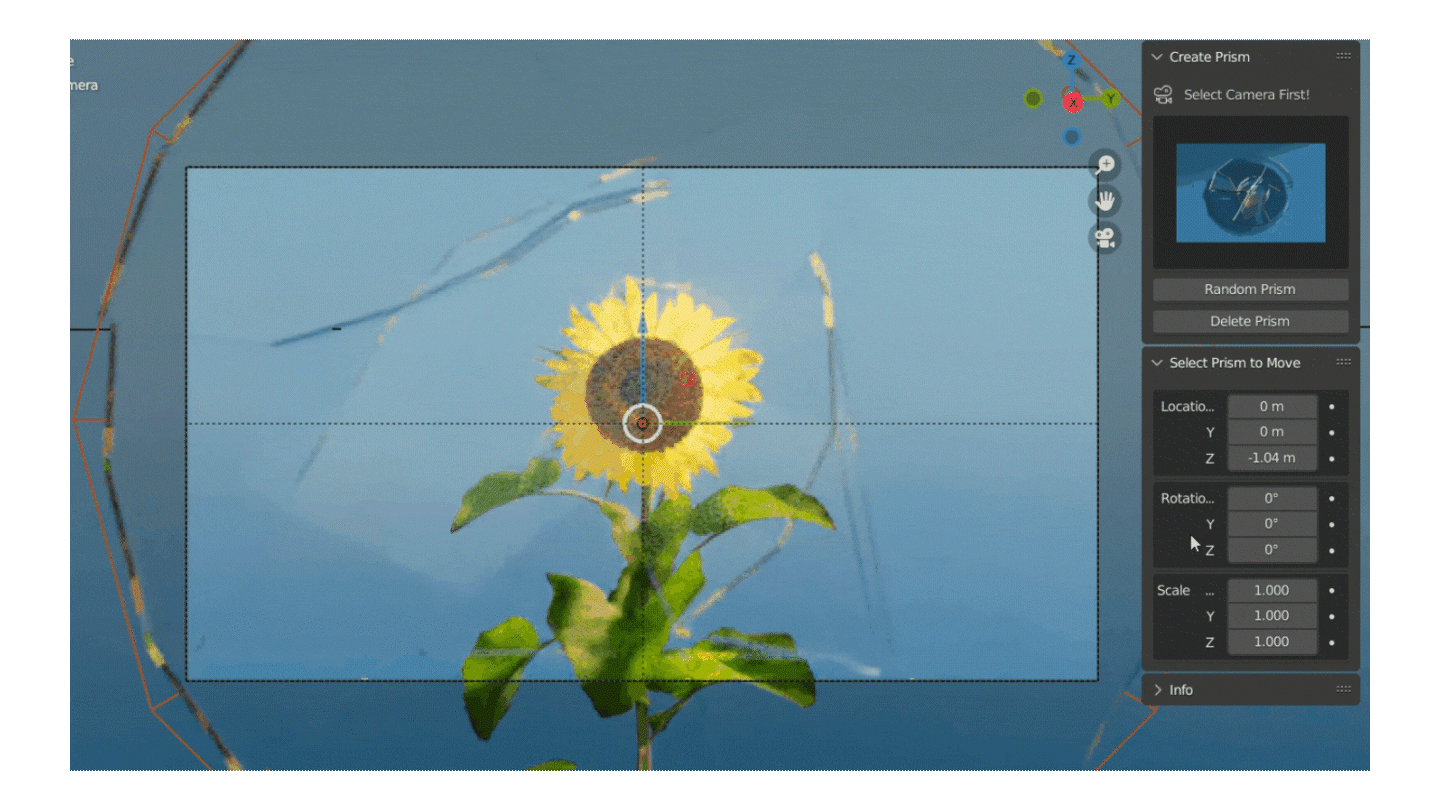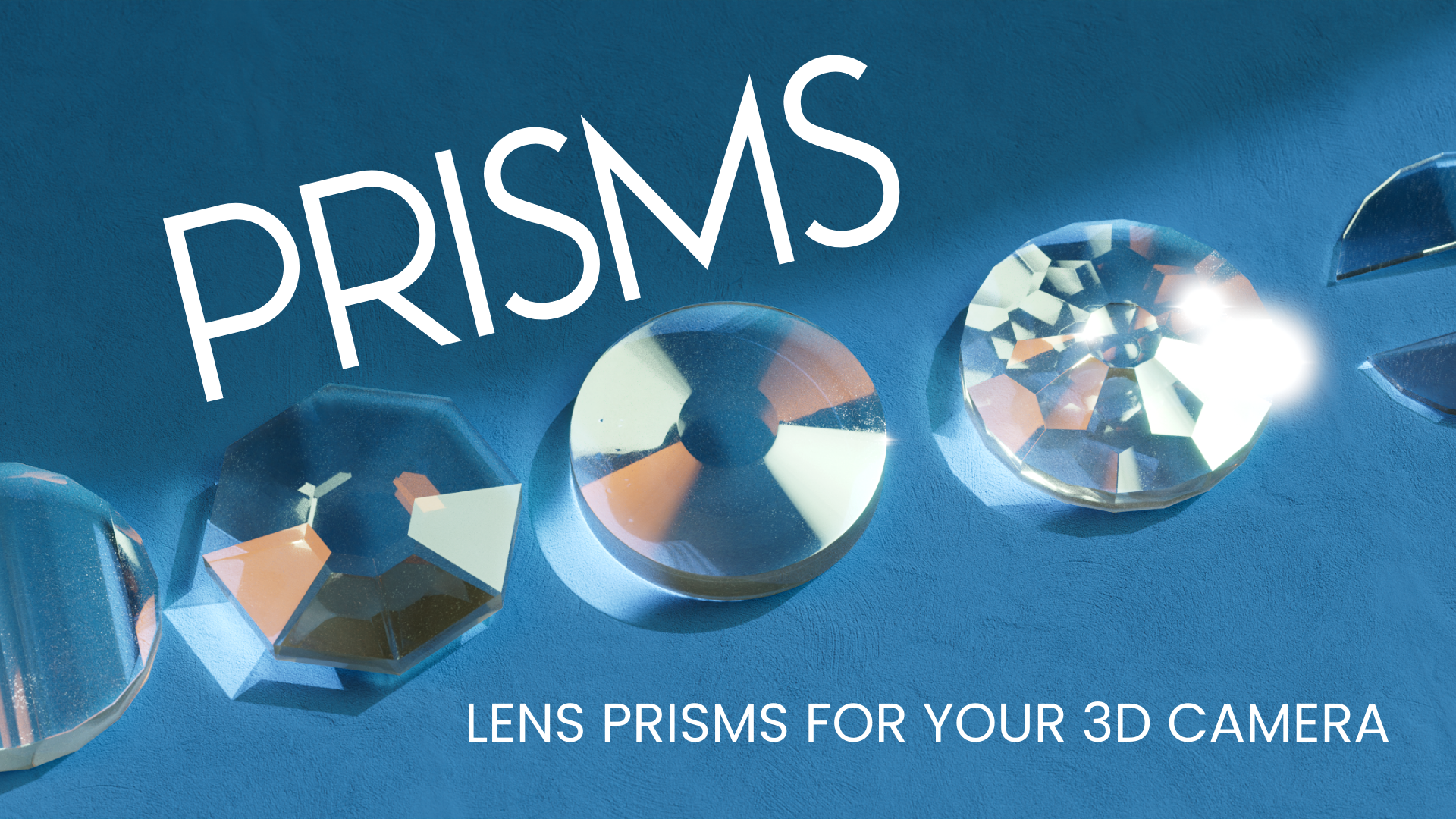Prisms is a Blender plugin for Cycles that adds glass prisms to your camera that distort your image in unique ways. Our background is in photography and cinematography and these prisms are modeled off of prisms that we use in real life photography. We wanted to use these effects in 3D, thus Prisms was born.

Using this plugin is simple. All you have to do is:
1. Select your camera
2. Select the drop down menu
3. Select your prism
The plugin then parents the prism to the camera and places it in the correct position based on the focal length.
You can change the look of your prism simply by adjusting its IOR value or transform attributes. Those attributes are visible only when you select a prism. We recommend playing around with these numbers to get the desired look you are going for. The animate property is also exposed in this panel to quickly animate the prism.
Unlike adding a 2D effect in post, Prisms’ lenses take into effect real reflections, depth of field, and the lighting from your 3D scene. There are an endless amount of cool lenses that are coming to prisms and we would love for you to join our journey!
Prisms was created in Blender 3.0. It is currently supported in all non-custom versions of Blender 2.92 & above for the Cycles Renderer.
The current version of Prisms is “1.0.0”

There are nine unique prisms included with this plugin. Each one is modeled based on real lens filters used in photography and cinematography.

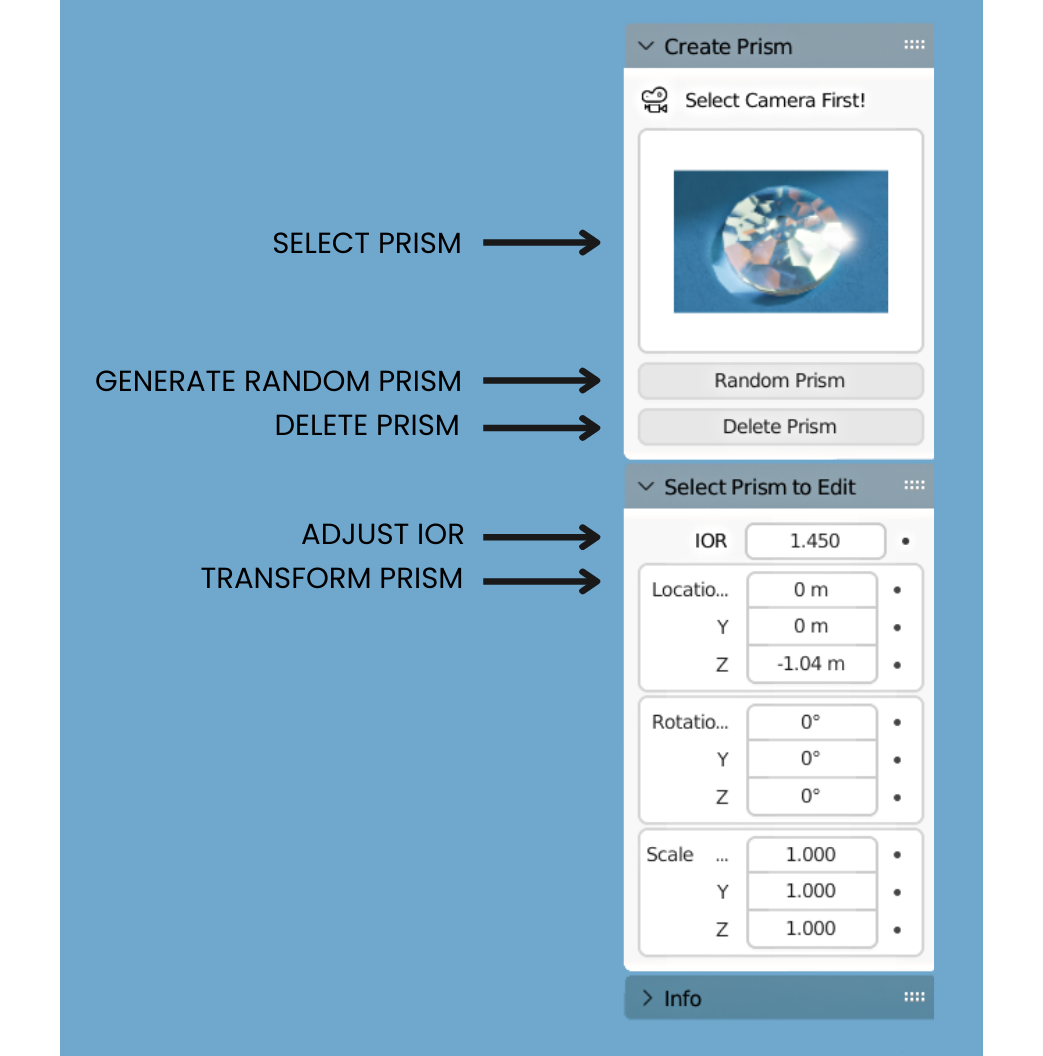
- Select your choice of 9 prisms!
- Don’t know what prism to try first? No problem - click “generate random” and let Prism decide for you!
- Remove the prism
- Easily adjust the index of refraction to control the amount of distortion
- Transform / animate your prism within the plugin’s panel


ANIMATION
Try animating the prism to add an extra layer of movement to your animations!

ADJUST THE IOR
Try turning the index of refraction up or down in the glass shader to control the amount of distortion