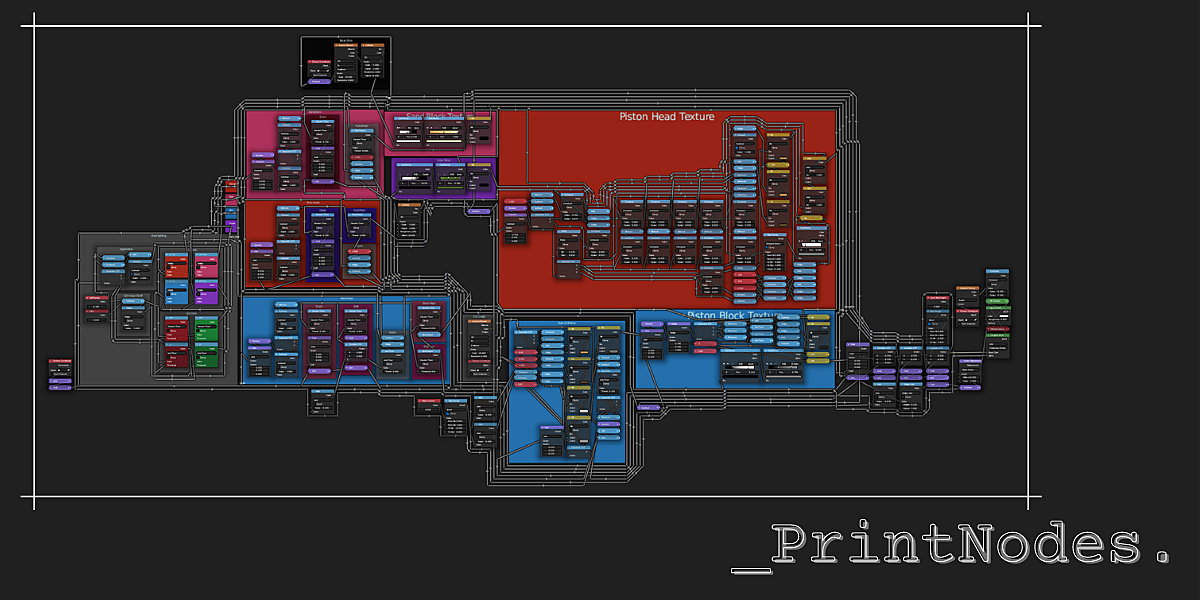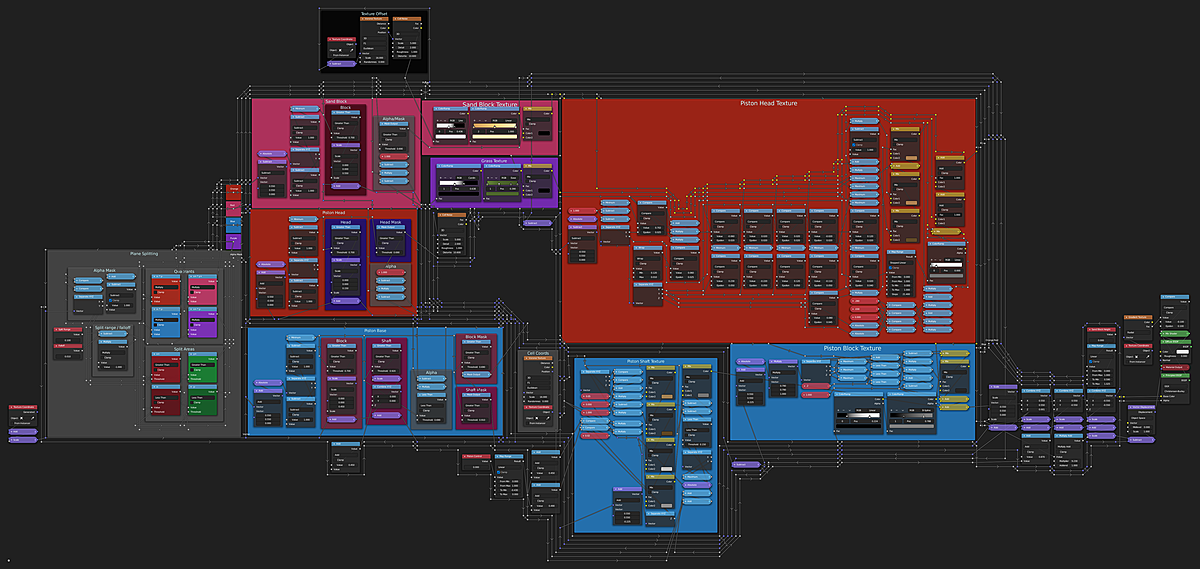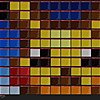Printnodes
Installation
- Download the latest release
- Go to
Edit > Preferences > Addons > Installand select the downloaded zip file. - Make sure that
Secondary Directoryis set as per your wish.
Usage
- In the Node Editor, you MUST go to fullscreen area mode via
Ctrl+Alt+SpaceorView > Area > Toggle Fullscreen Areain the header before using the addon. - The scroll bars must not be visibly at any time while the process takes place. You can ensure that by making sure the cursor stays around the middle of the screen.
- Then, make sure you're zoomed to a level where you cover most area while the text is still readable, to prevent oversized screenshots (in resolution).
- Now from the Node Context menu
(Right Click), start the screenshot process. It'll take a little while to take the shot. DO NOT perform any action until you get a finishing popup message. - But you can force-cancel the process mid-way by pressing
EscorRightmouse Button.
Notes
- Can take shots of whole node tree, within node groups, or only the selected nodes (using the
Take Screenshot Of Selected Nodesoption.) - It is recommended to save the blend file before using the addon.
- Selecting
NodeFrameswhile usingTake Screenshot Of Selected NodesFeature will crash the application. Keep that in mind. - Works on Linux and Mac only for Blender 2.93 or above (but for all blender versions on Windows)
-
For Blender 3.0 or above, a custom build of blender (along with PrintNodes v1.1.4) is required which has been uploaded here.