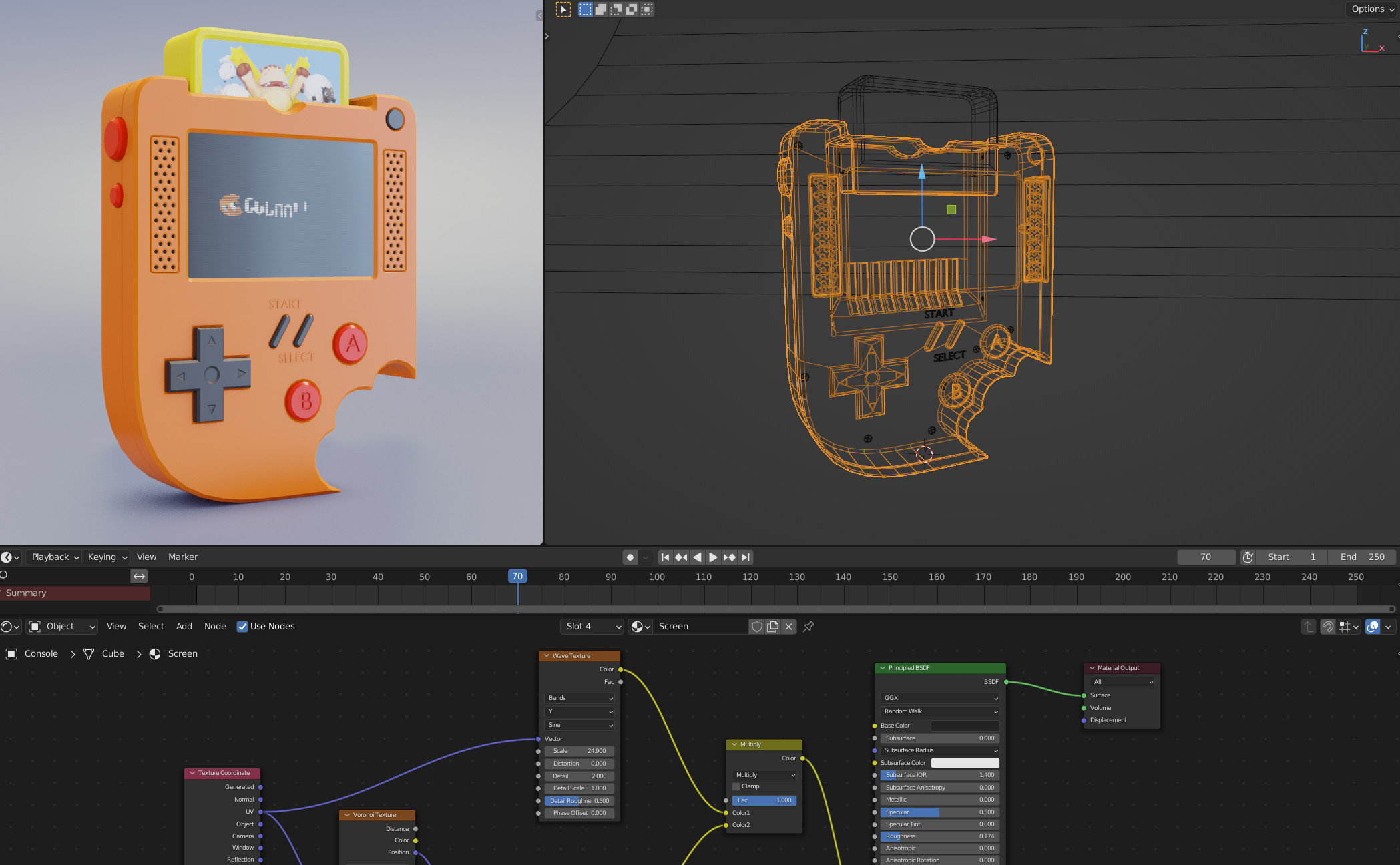Looking for a simple modeling, texturing and lighting Blender project? PRESS START!
❤️ CG Cookie, a project of Autotroph, contributes to Blender development through Autotroph’s Corporate Gold sponsorship of the Blender Development Fund. Your support of CG Cookie helps make this possible!
This Blender course is...
✅ made for beginners (or those who need a refresh)
✅ perfect as your first Blender project
✅ possible to complete in a weekend
✅ designed to be customized by you
❌ for creating a real game console (sorry!)
Oh, did I mention... we're keeping it light
Creating in Blender should be fun, first and foremost.
That is why we're bringing back an iconic 80s handheld gaming console from an alternate CG Cookie universe.
This object, though eternal and glorious, is just an example for teaching you the Blender workflow... so you can get up and running on creating your own endless Blender projects.

After this course, you can create all kinds of 3d objects of your own
And yes, you'll have the console as well to show off to your grandma.
Totally new to Blender? Watch the Blender Basics first

1️⃣ First, we'll model the console

In this part, you will learn how to...
- model in Blender from a reference image
- create your own mesh shapes
- use the most important modeling tools
- use modifiers (makes your life easier!)
2️⃣ Next, we'll add materials and textures

A model without textures is like a rhino without a pink bow on its horn. Just... boring.
Learn how to:
- add materials
- apply and customize textures
- load an animation
- use a generated pattern
3️⃣ Let's light this and get to rendering

I won't leave you in the dark.
To make our model shine, we will apply nice, basic lighting and render it out for the ultimate beauty shot.
Customize it to make it truly your own

In the end, you can make your own little pocket game console and customize and shape it however you want.
Plus: Learn how to troubleshoot and avoid pitfalls
Starting with Blender can be overwhelming.
I'll show you the mistakes to avoid and the tricks I wish I knew when I was first starting out.
Meet your instructor: Jonathan Lampel
Hey everyone, in my 5+ years of teaching Blender at CG cookie, I've created dozens of courses and taught thousands of new Blender users. Together, we can do this! Have a question? Ask me on Twitter.
Want more CG Cookie Courses?
If you get inspired and would like to become a CG Cookie member after purchasing this course, send a message to support@cgcookie.com and we will be happy to help you set up an annual membership while discounting the amount you paid for this course on Blender Market. A membership will give you access to our instructors, our community and 100+ CG Cookie Blender courses. Be sure to mention your Blender Market Order ID and we will take it from there.
For more information, visit cgcookie.com or head over to our Creator Profile here on Blender Market.
This course is currently available to stream free after creating an account on cgcookie.com.