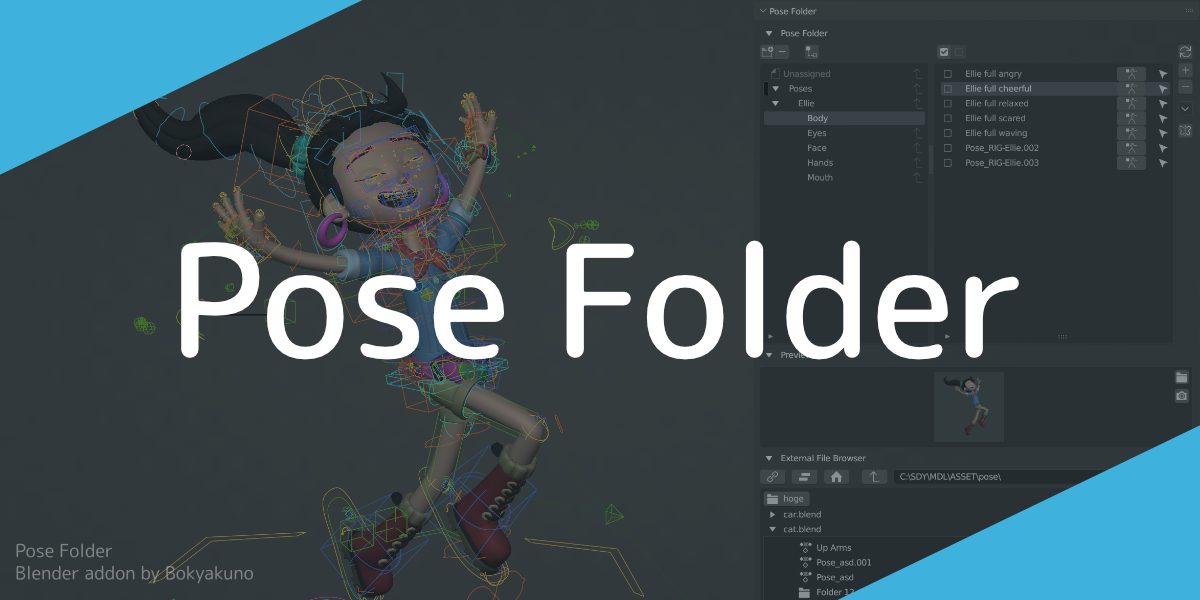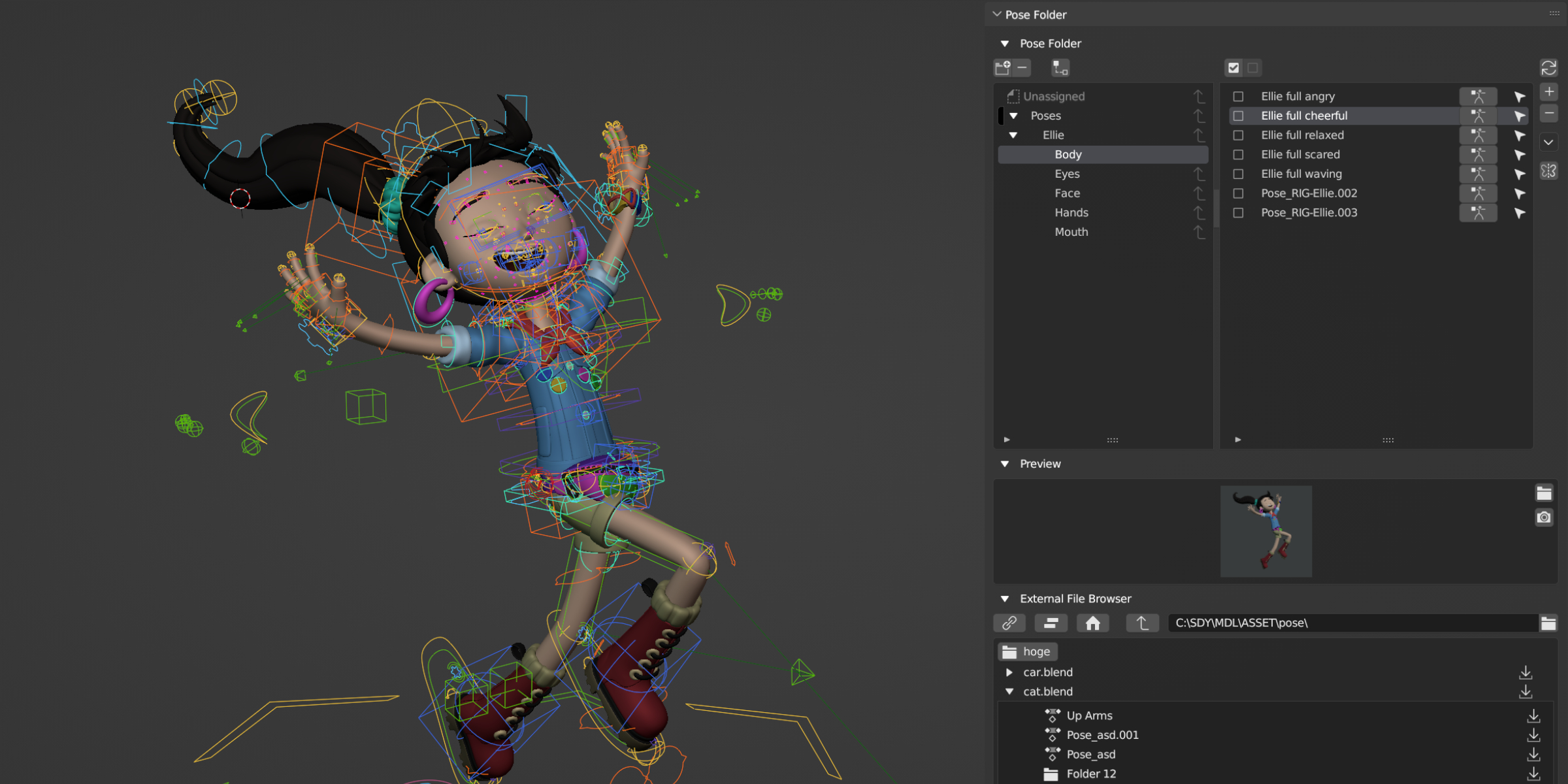Manage poses in hierarchical folders and lists, and load poses using pose mixes.
Unlike asset libraries based on thumbnail display, poses are managed with a compact UI.
Function
- Manage pose data in hierarchical folders.
- Create a new pose of the selected bone as pose data.
- Mix the pose data to the selected bone.
- Adjust the pose mix amount by moving the mouse.
- List the internals of external blend files, instantly mix poses, or partially import.
- Support for poses managed in the asset library.
- Management of actions data other than poses.
Pose List
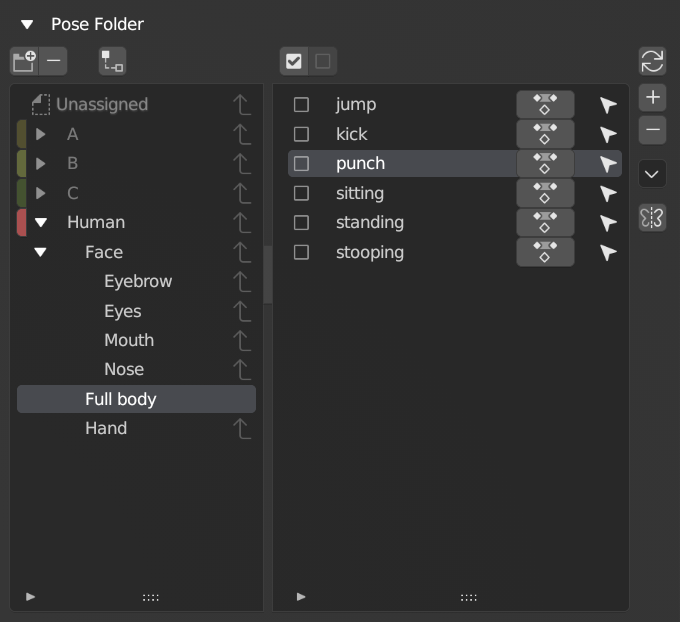
Displays a list of poses (actions) in the current blend file.
Poses not created with this add-on can be made into assets (Mark as asset) and displayed in the list.
- Overwrite pose
- Overwrites the contents of the active pose item with the pose of the currently selected bones.
- Add new pose
- Saves the current pose of the selected bones as separate action data.
- Delete pose
- If multiple selections are made, the multiple selections will be deleted.
- Flip option
- Mix poses flipped on the X axis.
Option
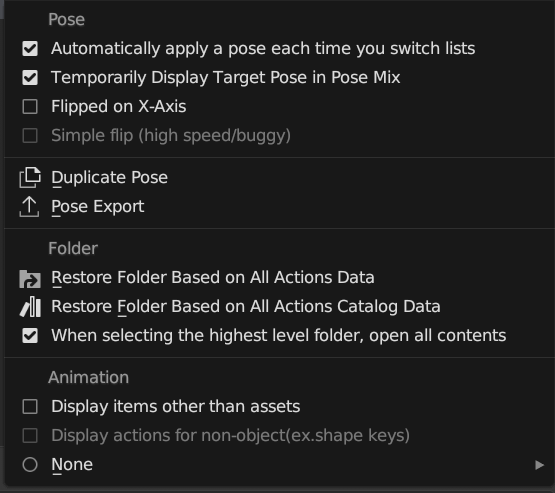
Managing external blend files
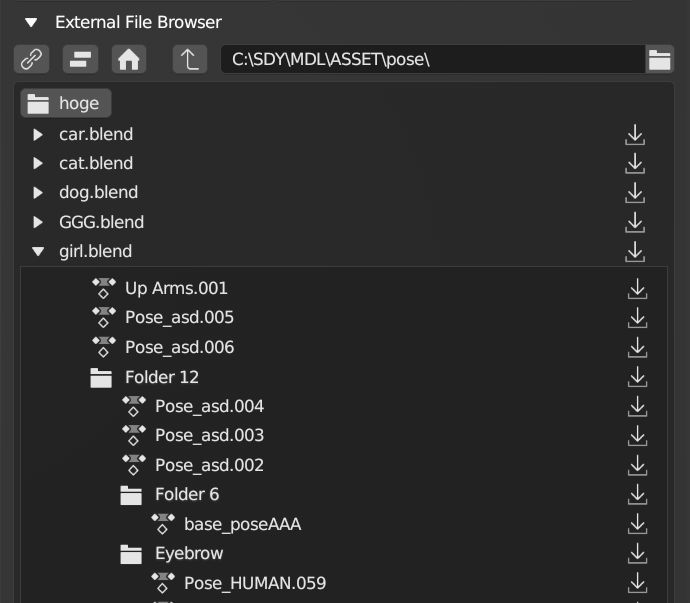
A simple file browser that displays a list of external blend files in a specified folder.
You can list the actions in a blend file by clicking on the blend file name.
Supports displaying folder hierarchies created by add-ons.
Link
Featured image 3D model : Ellie Pose Library by Blender Studio