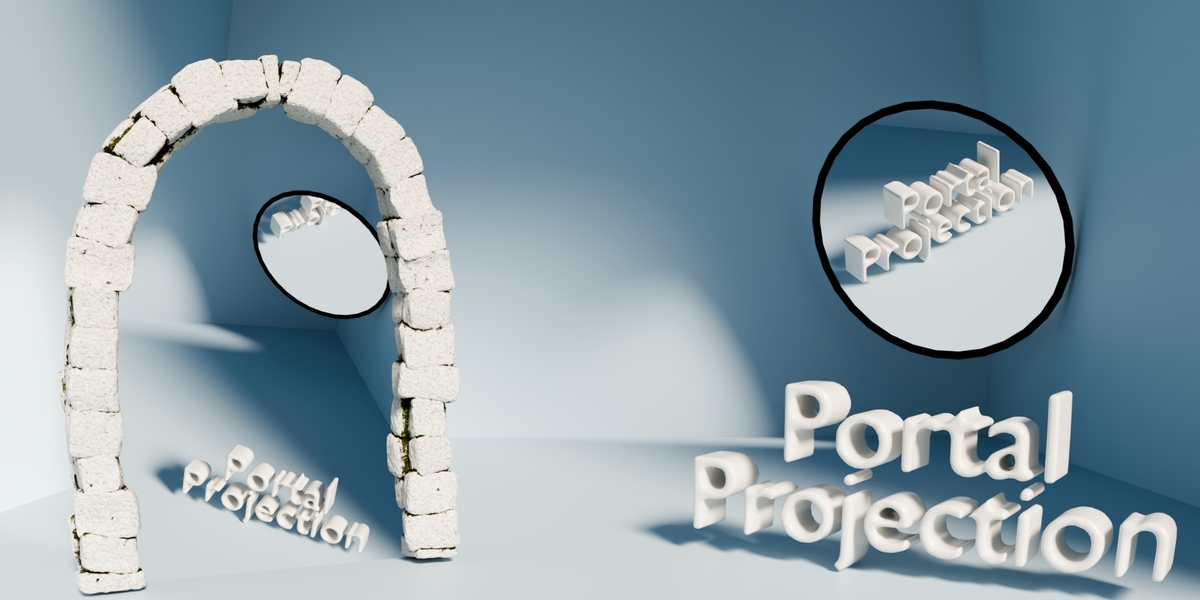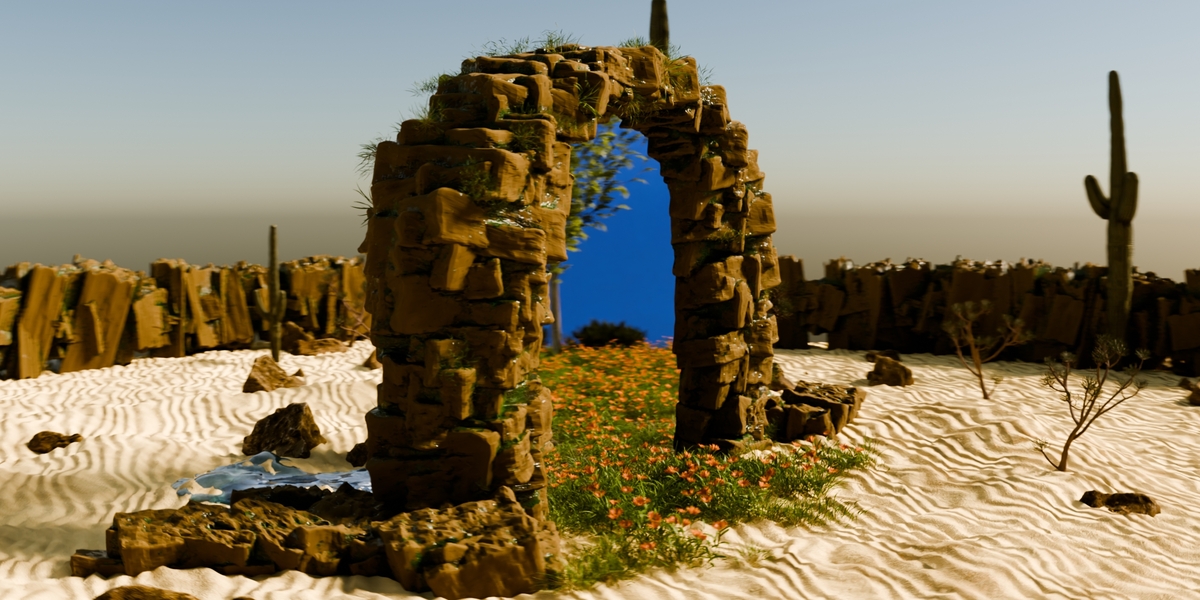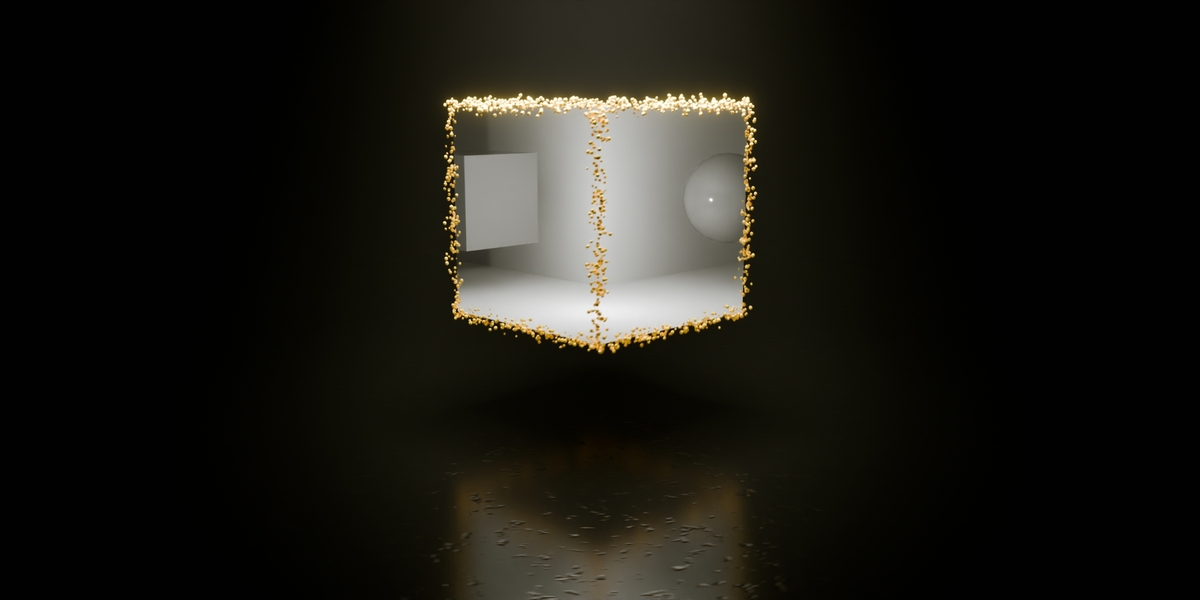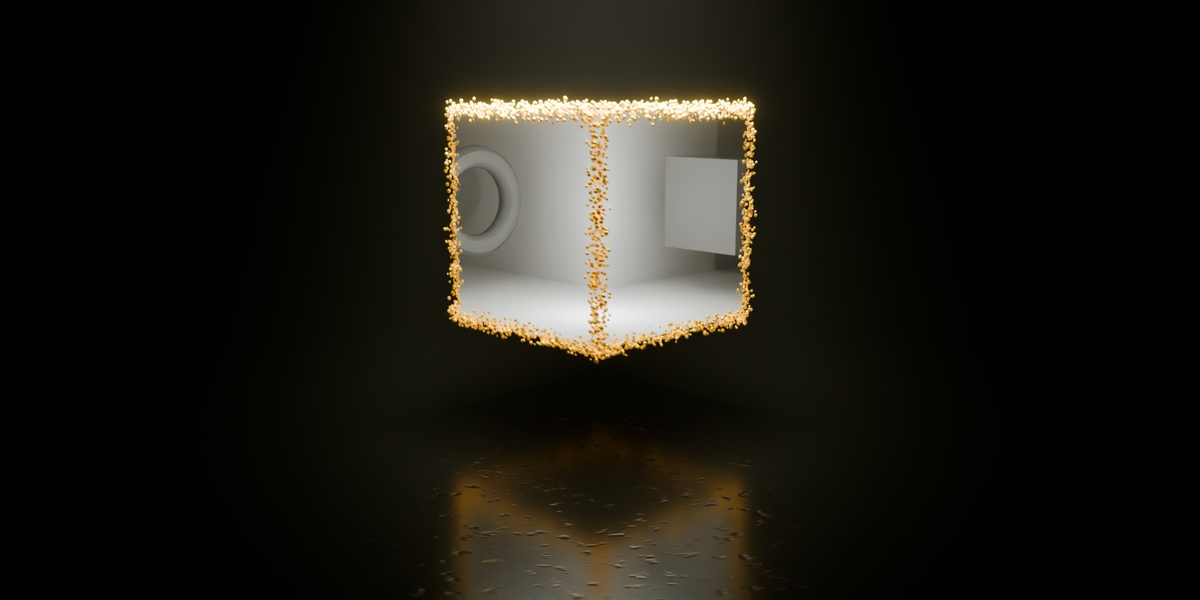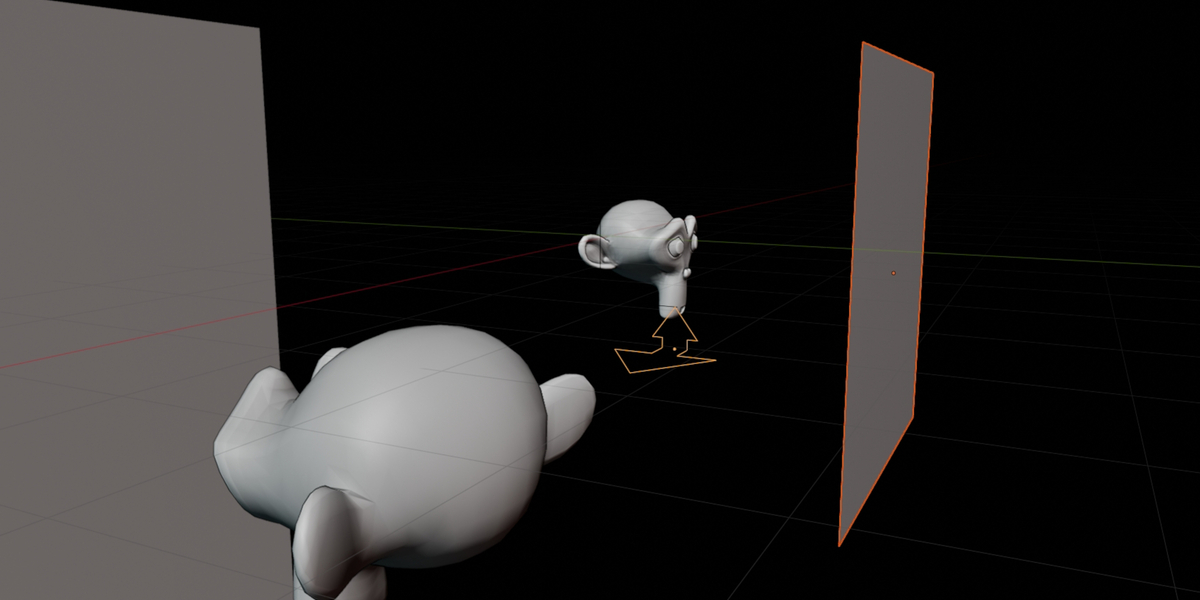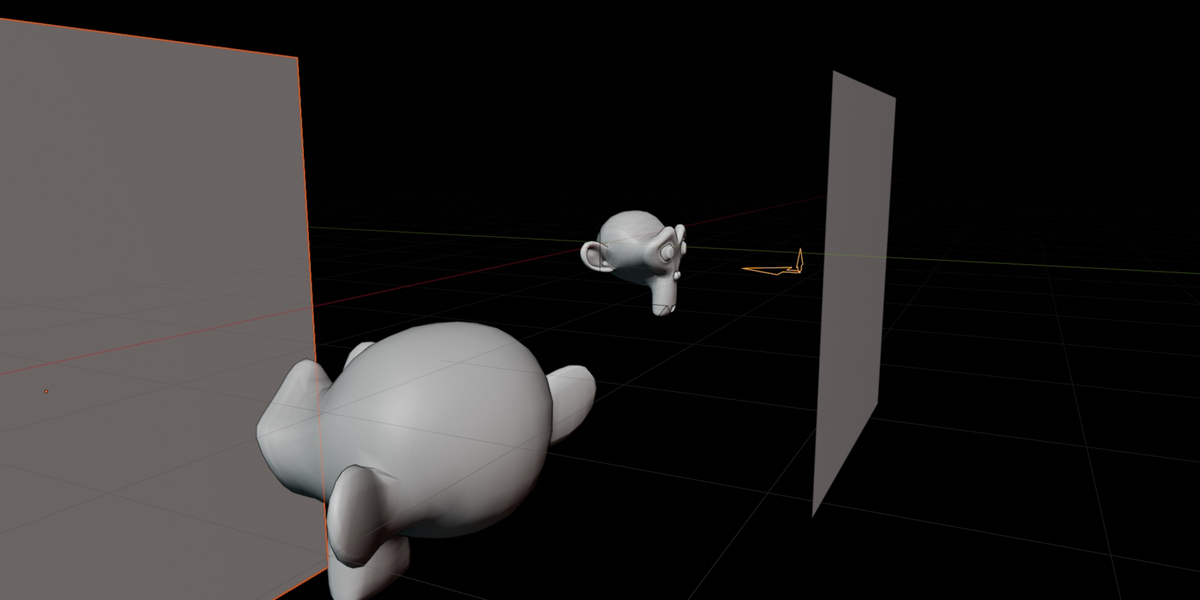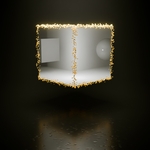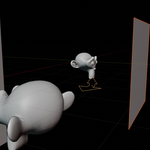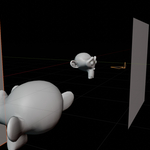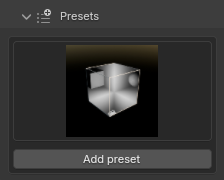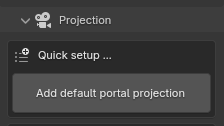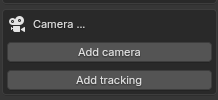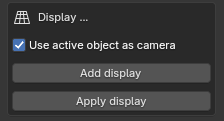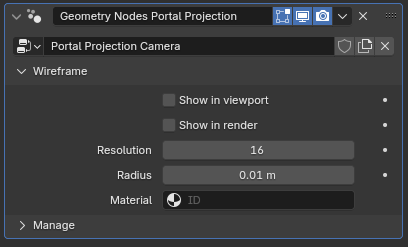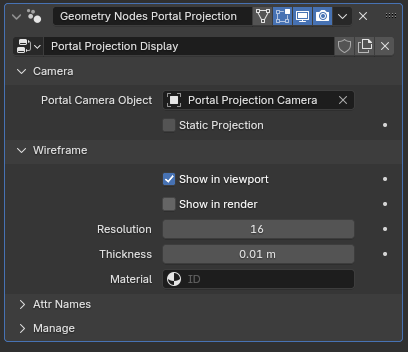Portal Projection V1.2.0 (Addon) | Portals (With Ray Portal Bsdf) Made Easy, For Everyone
How to use
v.1.2.0
|
6 predefined presets show how to use Portal Projection and to stimulate your imagination, select and add. |
|
7 predefined materials show how it works to combine the default Portal Projection Material Shader and your own custom materials. From noisy fading over blurry visions and foggy looks to colorful abstract materials. Select and apply the material to all of your selected projection display objects. The selected material will be used when adding or applying manually a display. |
|
A default button for adding a simple setup, with a camera and a projection display. |
|
Add camera: Manually adds a Portal Projection camera object to your scene. Add tracking:
|
|
Add display: Adds a new plane object as a Portal Projection display. If the is an active object, this will be used and directly appliyed as the camera object. Apply display: Turns all selected mesh objects into a projection display, using the current selected material and the activated object as the camera (if option is checked). |
|
The Portal Projection camera and projection display can now have a wireframe, via the modifier's tab, which helps a lot to visualize the objects itself and the directions and perspectives. |
Versions Changelog
v1.2.0
- UI changes, for better handling and workflow
- Divided UI in sections, for better orientation
- Added 6 presets, for showing how to use Portal Projection
- Added 7 presets, for showing how to use the Portal Projection Material Shader in combination with other materials
- Improved manual handling of cameras and projection displays
- Improved visualization of camera and projection displays
v1.1.0
- Text changes
- Fixes and improvements.
v1.0.0
- First release.
Discover more products like this
dimension 3d effect realistic portal projection Ray portal bsdf effect abstract window visualizing mirror