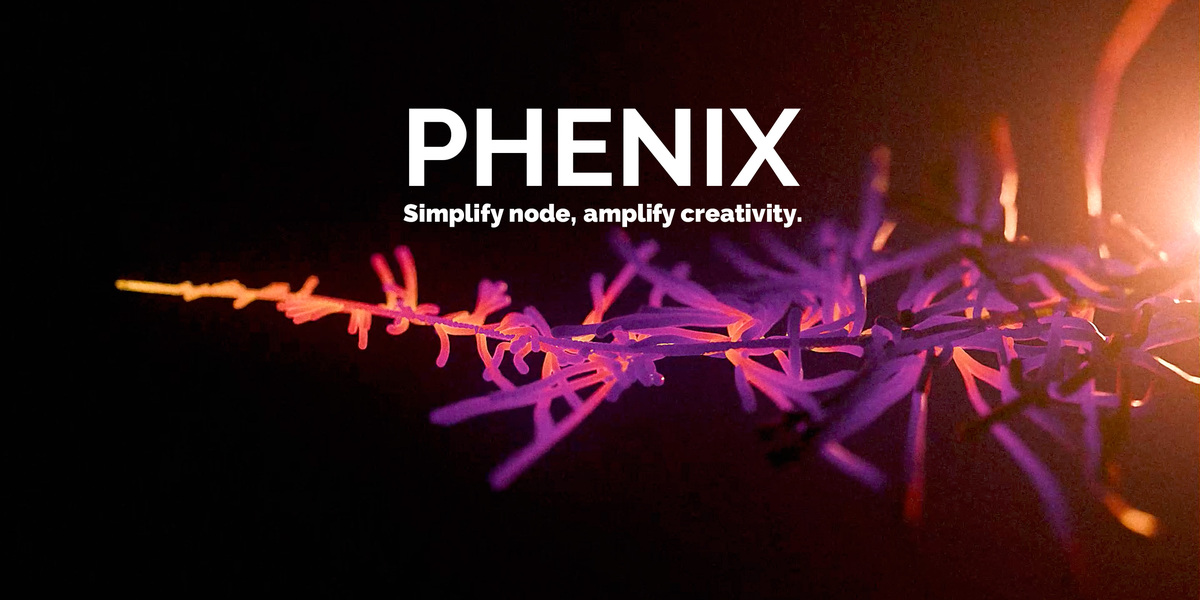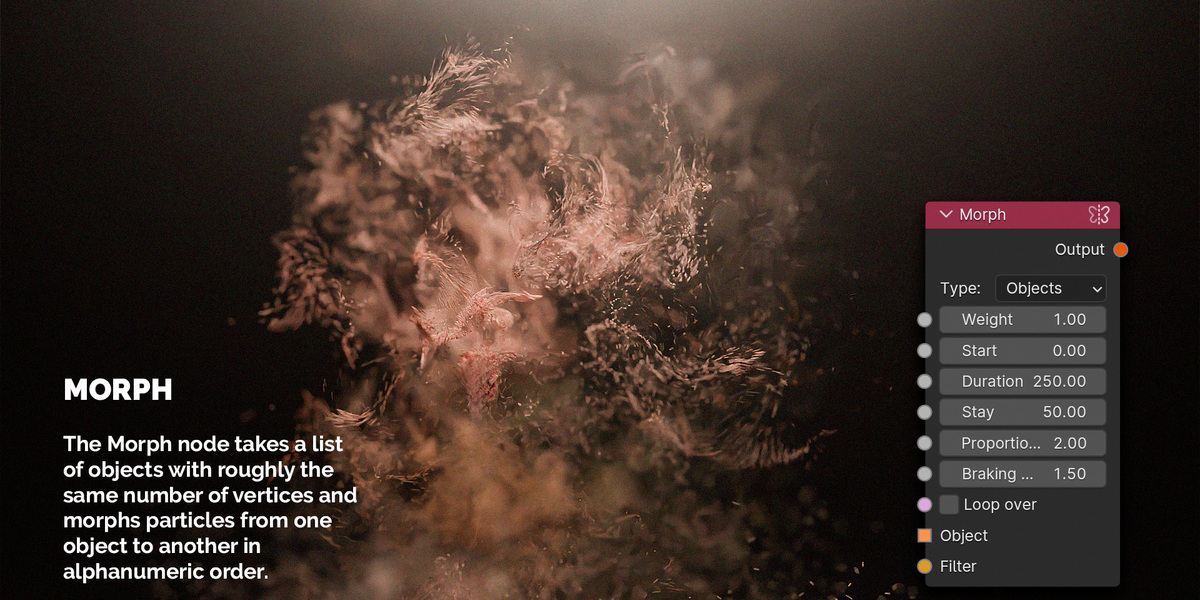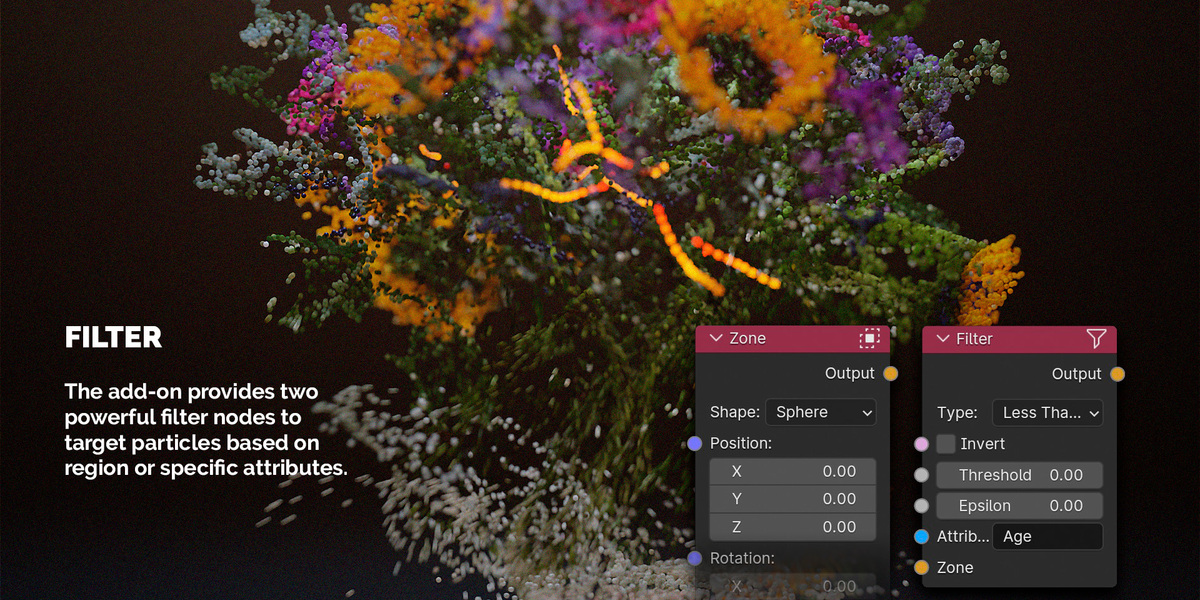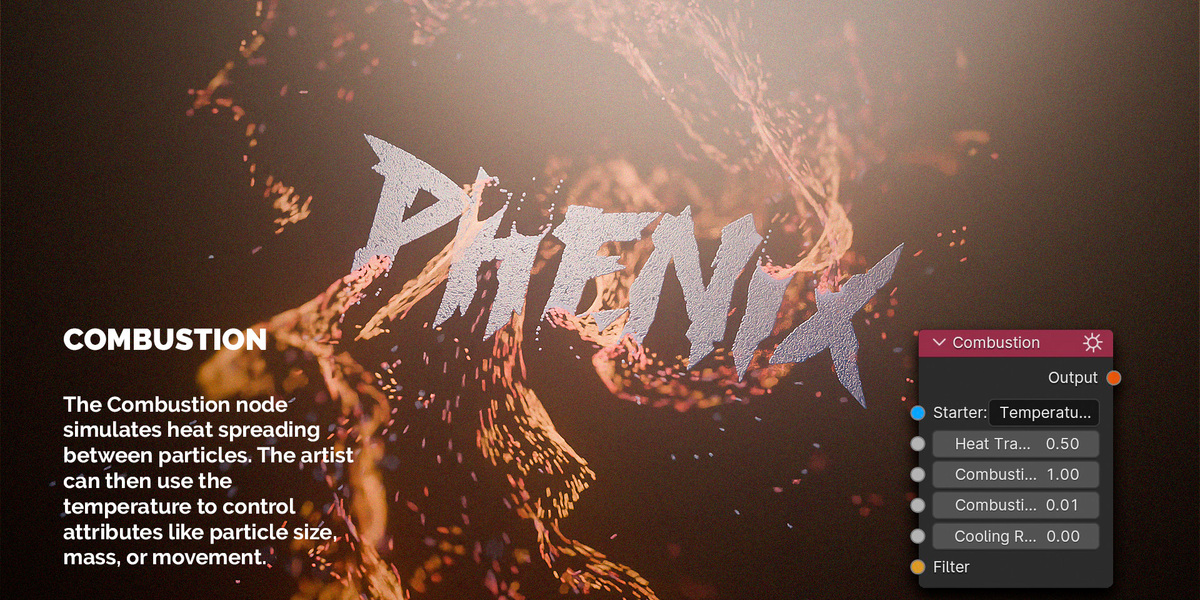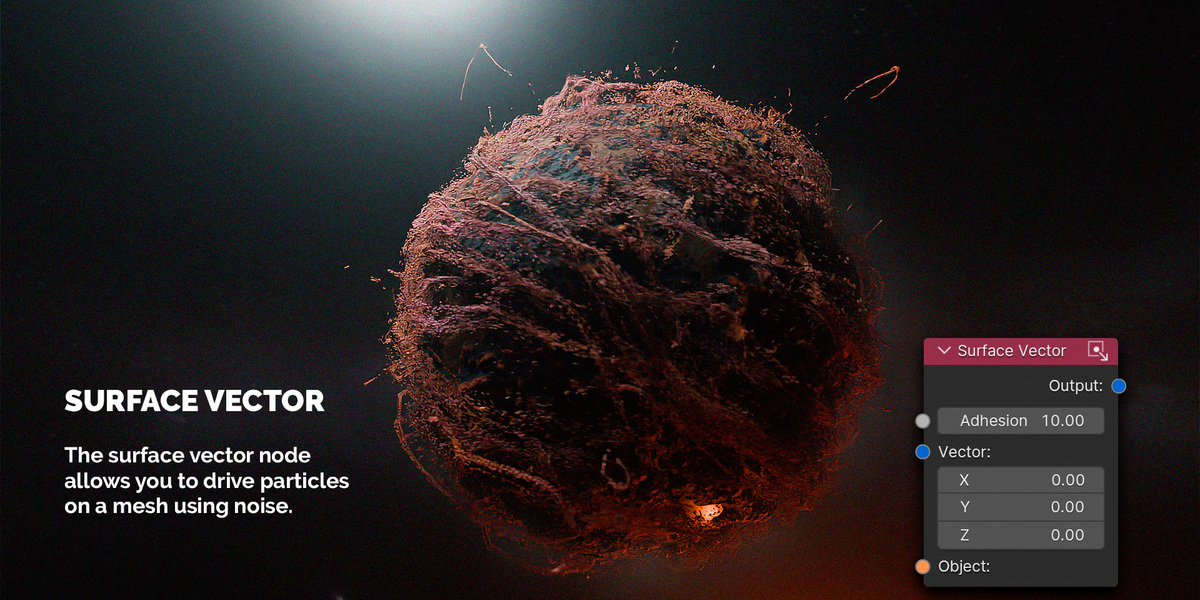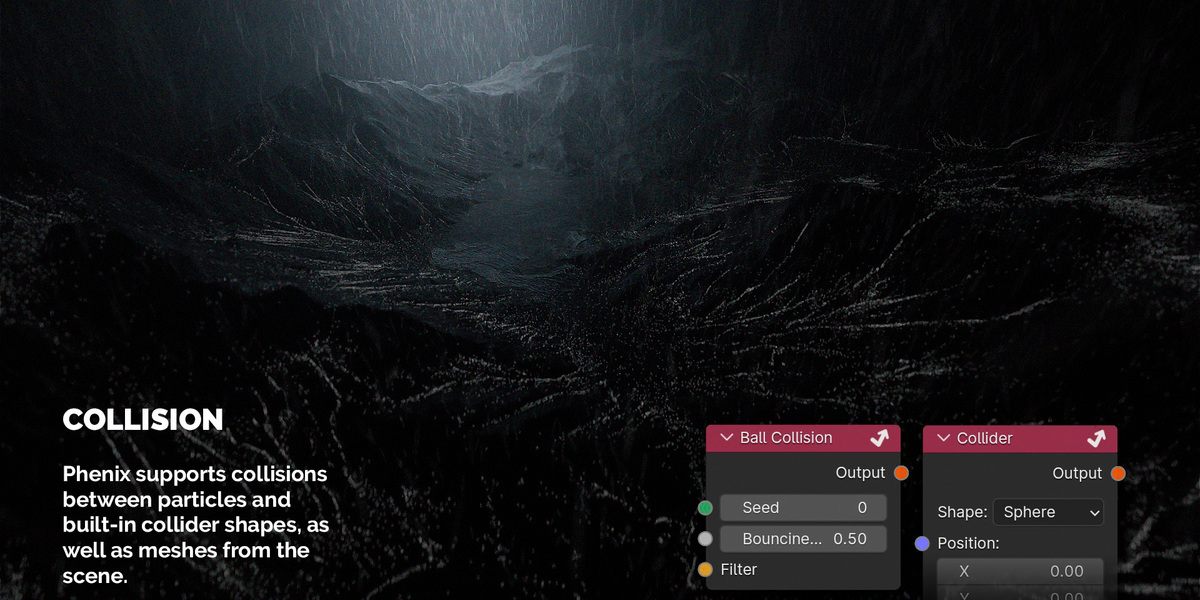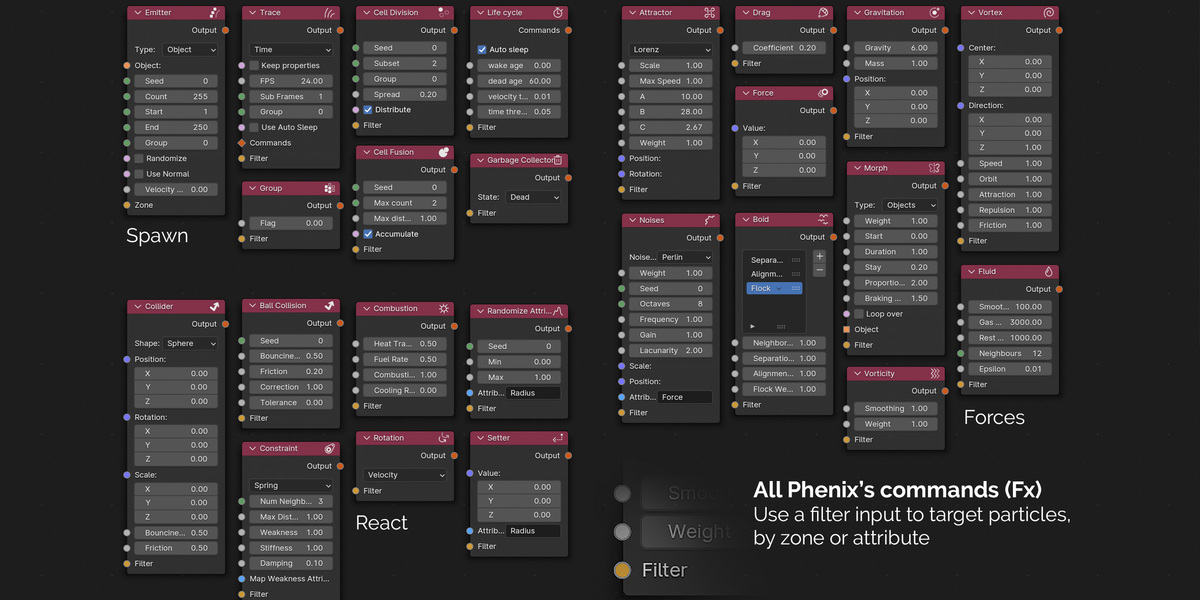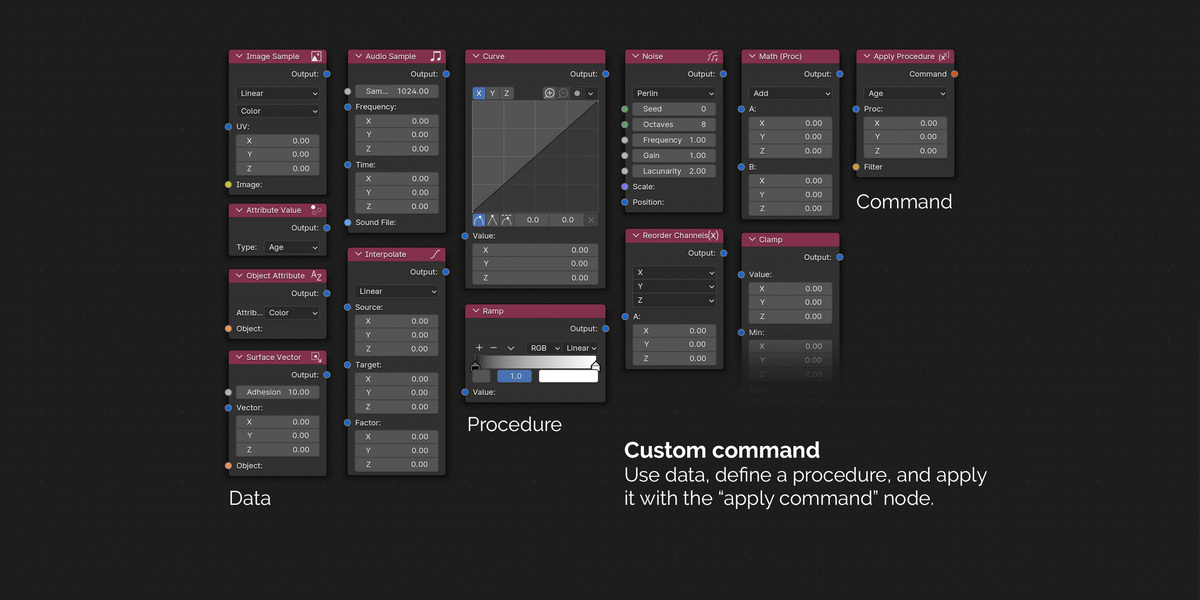Phenix
Phenix Particle System Overview
Phenix is an intuitive and powerful nodal particle system, built to maximize creativity while offering flexible control over particle simulations. Developed in Rust for high performance, Phenix is designed for efficiency. The next step is to integrate GPU support, further speeding up simulations and unlocking complex real-time possibilities.
note:The addon is delivered with a .blend file containing a variety of examples to help you quickly discover all the possibilities.
Phenix main features:
Minimalist Nodal Interface
Phenix features a streamlined, user-friendly nodal interface that’s easy to pick up yet offers robust customization options. A key feature is that the order of Fx nodes connections doesn’t matter, as force integration is handled by a simple addition, making the setup process faster.
Ready-to-Use Effects
Phenix comes with a wide range of built-in effects (commands) to accelerate simulation creation:
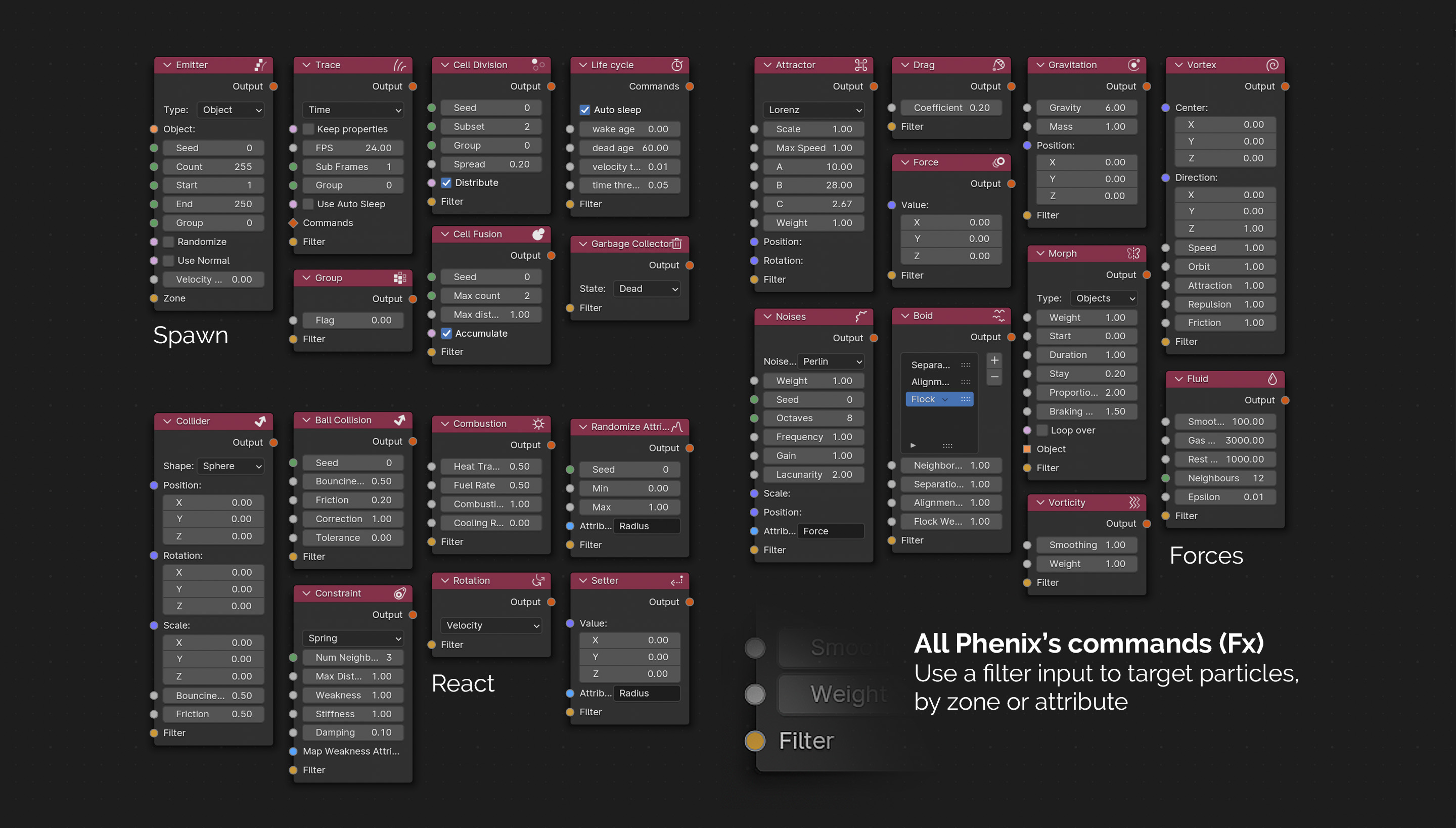
• Morphing
The Morphing node controls various particle properties such as color, position, and movement. It can guide particles along predefined paths or move them across the surface of a mesh (random walk), creating smooth transitions or surface-based effects. This makes it perfect for complex shape morphs.
• Tracer
The Tracer node has two modes and allows tracing particles recursively:
•Link mode: Creates a Plexus effect, where particles are connected by lines based on their proximity, forming intricate networks or structures.
•Time mode: Leaves behind particle trails that visualize their movement, ideal for effects like motion paths or glowing streaks, adding dynamism to simulations.
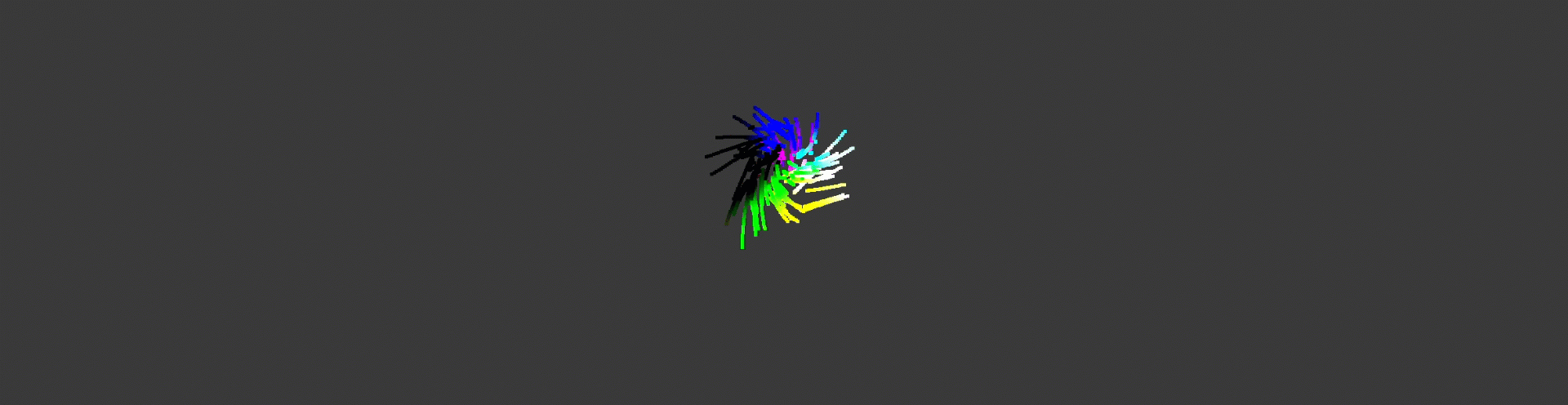
• SPH Fluid
The SPH Fluid node simulates liquid dynamics using Smoothed Particle Hydrodynamics, producing realistic fluid behaviors. It’s perfect for simulating water, oil, or other fluids with particle interactions governed by physical properties.
• Combustion
The Combustion node simulates the diffusion of heat across particles. The generated temperature data can be creatively repurposed to drive various artistic effects, such as altering particle color, size, or radius. This provides a versatile foundation for creating visually dynamic simulations that react to heat distribution.

• Attractor
The Attractor node helps generate complex, pseudo-chaotic movements like the Twisted Torus rotor, Lorenz attractor... This node creates intricate particle flows, making it ideal for dynamic, swirling, or looping patterns that appear unpredictable yet controlled.
• Constrain
The Constrain node links particles together, forming a mesh structure similar to fabric or soft bodies. It can also attach particles to objects in the scene, allowing them to follow or stick to the object’s movements, providing greater control over particle interaction.
Filtering for Fx Commands
Each Fx node includes an input filter, allowing users to control when and how forces are applied. Particles can be filtered based on regions with falloff or specific characteristics, offering precise control over simulations.
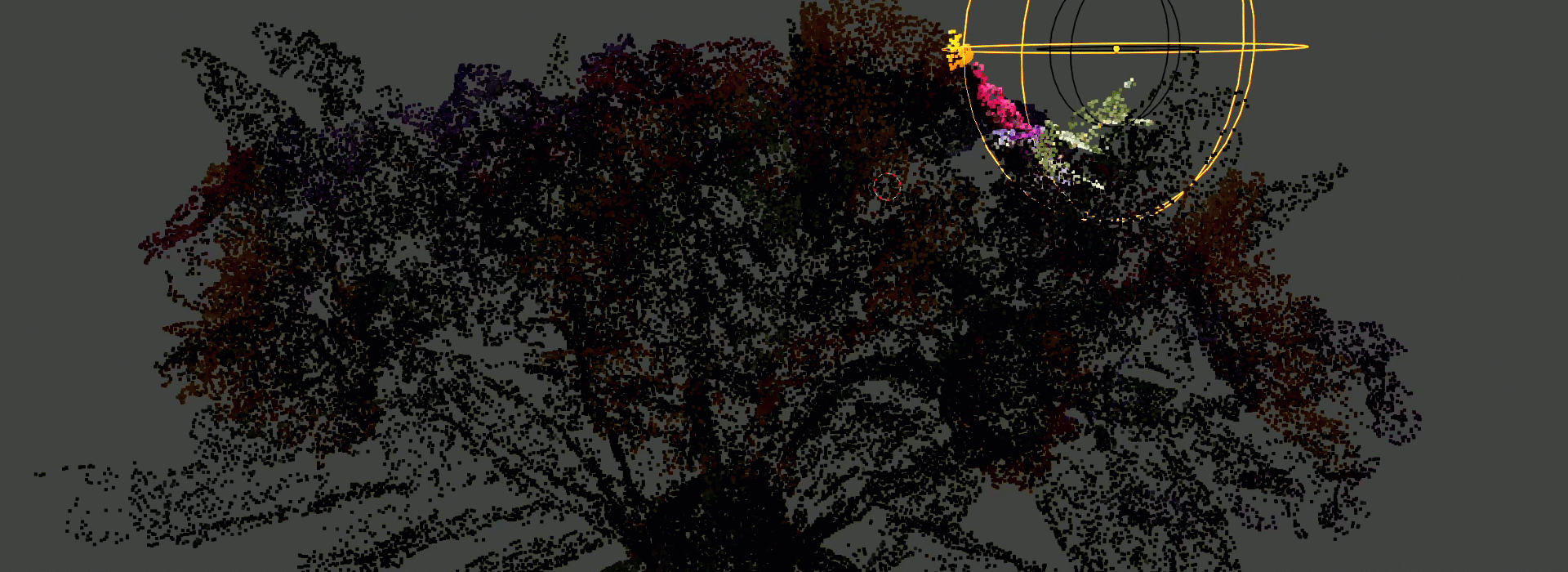
Custom Commands via Procedure (Proc)
For advanced users, Phenix offers the ability to create custom commands using a versatile set of functions (sample):
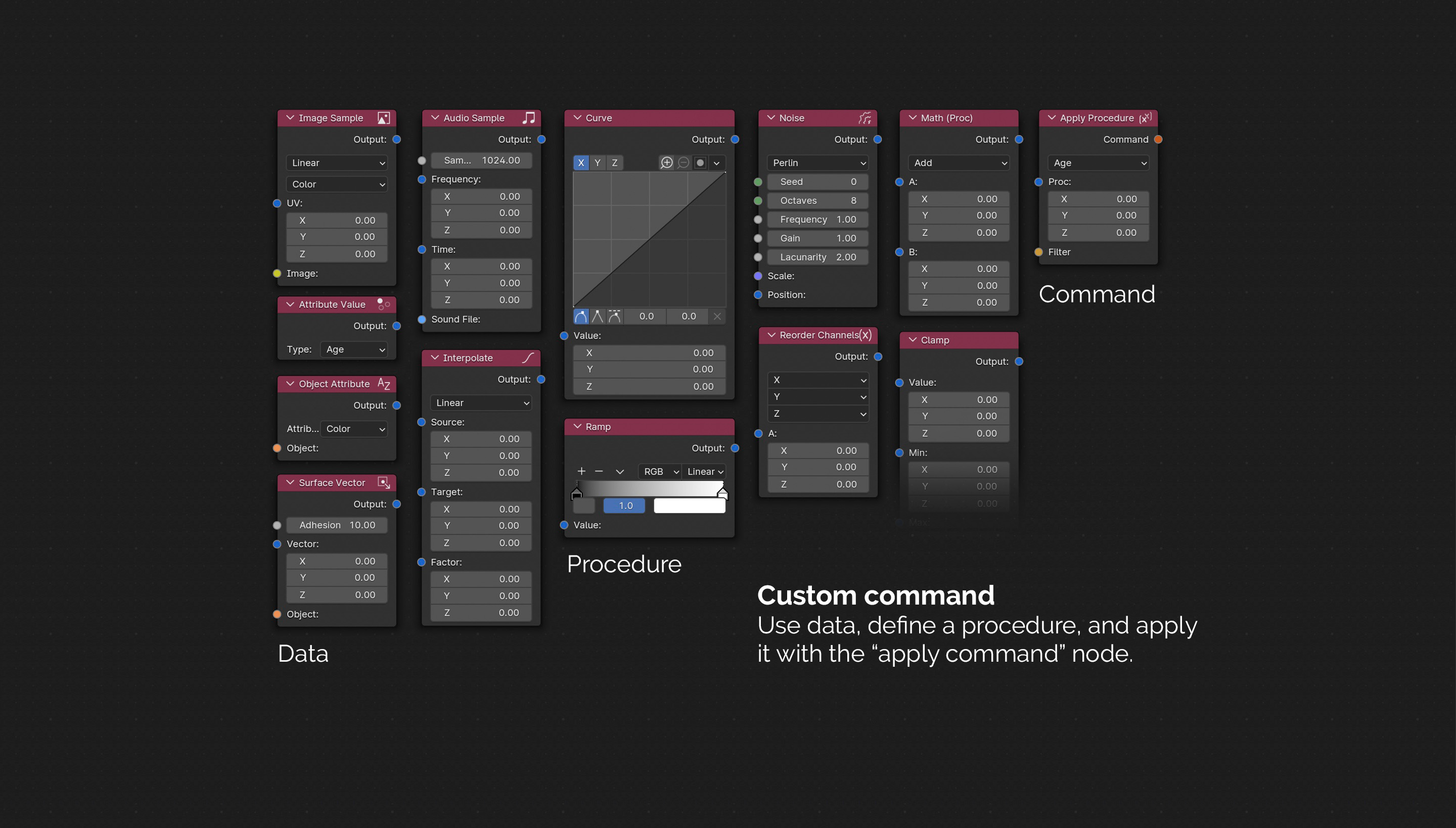
Import Object
The Import Object node allows you to bring in point clouds in .las format or load vertices from an OBJ file directly into the scene. This enables the seamless integration of external data, offering new ways to visualize and manipulate imported geometry as dynamic particles within your simulation.
Advanced Collisions
Phenix supports particle-to-particle collisions, as well as collisions with built-in colliders or meshes in the scene. It also features an auto-sleep system to pause inactive particles, optimizing performance.
Node Snippet:
Node Snippet in Phenix is a powerful tool designed to simplify your particle animation workflow. Node Snippet contains various pre-arranged groups of nodes, serving as presets. Choose the node group that aligns with your project requirements to kickstart your animation effortlessly.
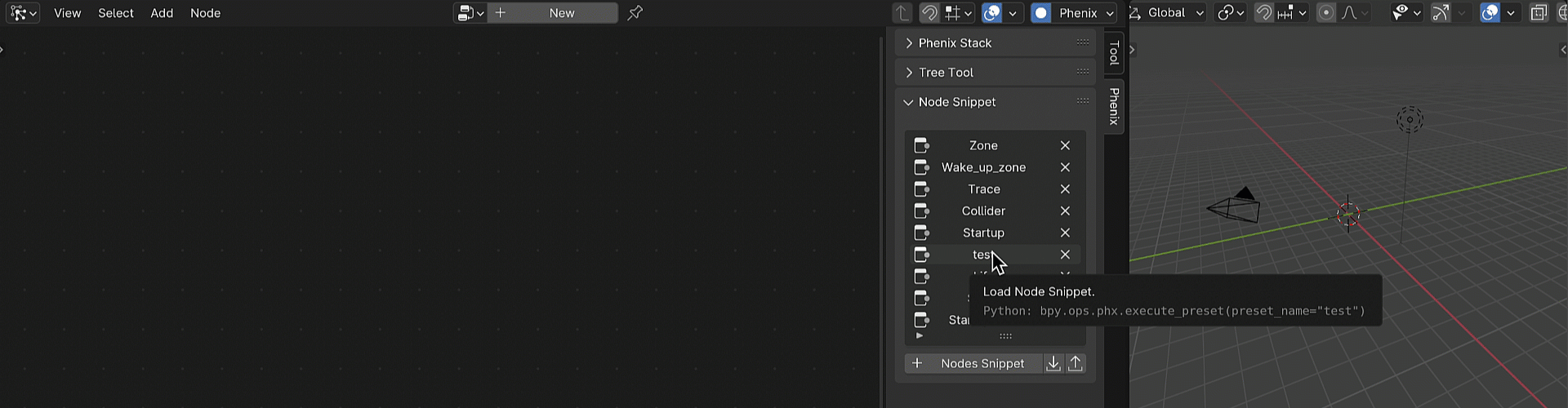
Optimization and Baking
•Simulation Caching: For smoother playback, Phenix allows you to cache simulations, reducing the load on real-time computations.
•Baking for Geometry Nodes: Simulations can be baked and exported for use in Blender’s Geometry Nodes, making it easier to integrate complex simulations into 3D scenes.
Initiate Baking:
To commence the baking process, add a "Bake Particle System" node and toggle the "attributes" button to select the properties to send to the geometry node. You then have the option to bake by clicking the "Bake" button on the node, or to bake the entire stack using the operator under the Stack panel.
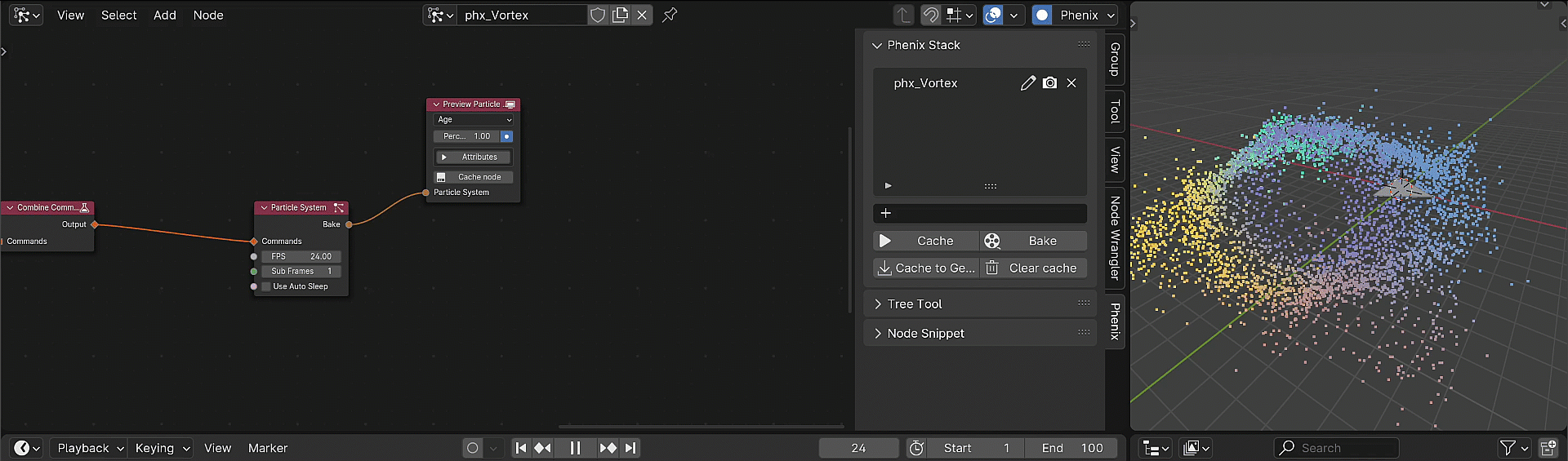
What the Phenix add-on is and what it is not:
• Is not meant to replace Geometry Nodes.
• Is designed to work alongside Geometry Nodes.
• Does not allow you to create just any visual effect imaginable.
• Is mostly designed to work with particles and vertex color.
• Provides a wide range of effects that can be mixed.
Roadmap:
|
Platform |
Release |
| Windows 86_64 | available |
| Linux 86_64 | available |
| MacOs 86_64 & M1 |
available |
Memory Optimization (done): optimize memory by ensuring that only actively used attributes are stored.
Custom Particle Attributes (done): include user-defined custom attributes, offering more flexibility.
GPU Processing Mode (WIP): Enable the use of GPU to compute forces for faster simulations.
More tracer: A mode to trace a shape along the particle path.
Reaction Diffusion: Implement a reaction-diffusion node to simulate chemical reaction.
Please follow this link to learn more about the add-on:
Youtube video tutorials
Choose a product version:
-
$9.99 Hobbyist
Support is limited to critical bug fixes only.
-
$26 Freelancer
Support includes assistance beyond critical bug fixes and feature requests but is not prioritized.
-
$190 Enterprise
Includes prioritized support and high-priority feature request.
| Sales | 40+ |
| Customer Ratings | 2 |
| Average Rating | |
| Dev Fund Contributor | |
| Published | about 1 month ago |
| Blender Version | 4.2, 4.1 |
| Extension Type | Add-on |
| License | GPL |
Have questions before purchasing?
Contact the Creator with your questions right now.
Login to Message