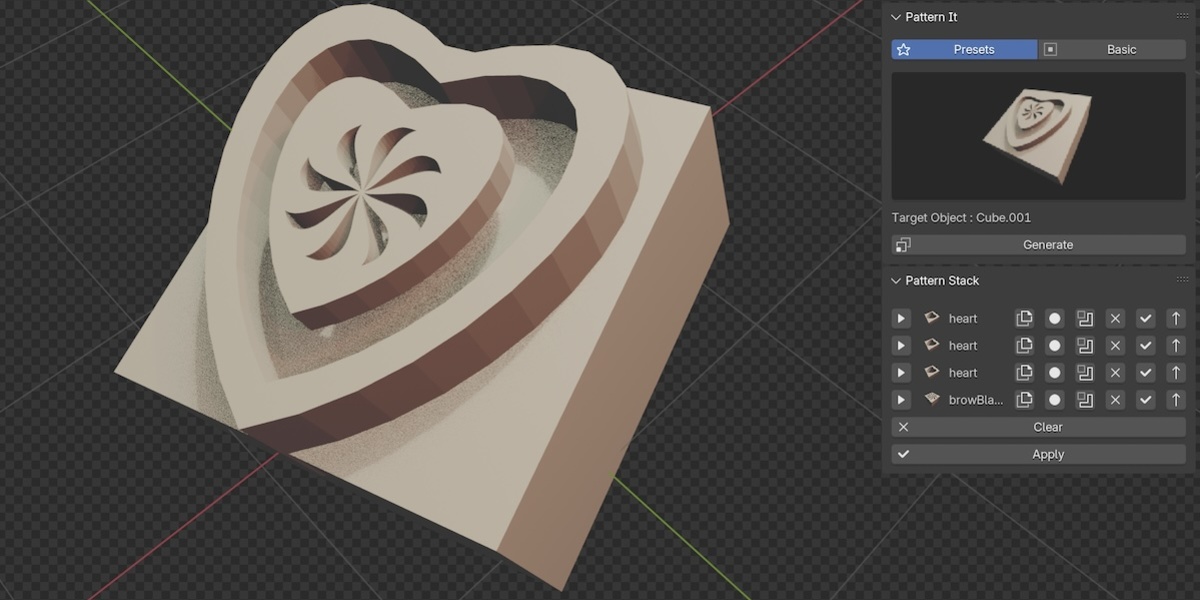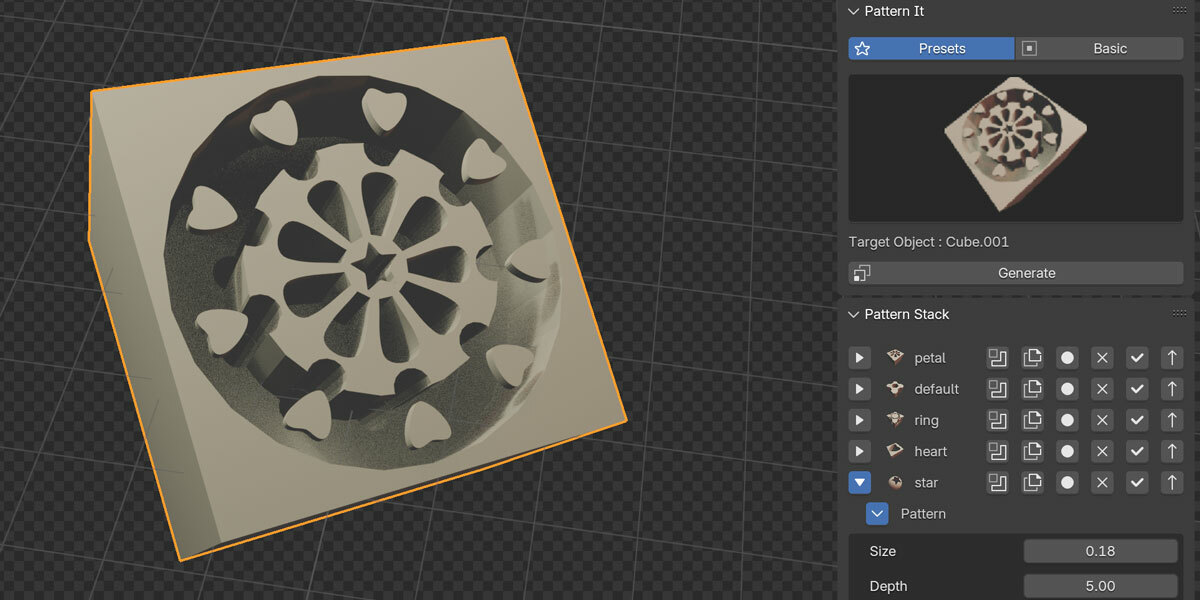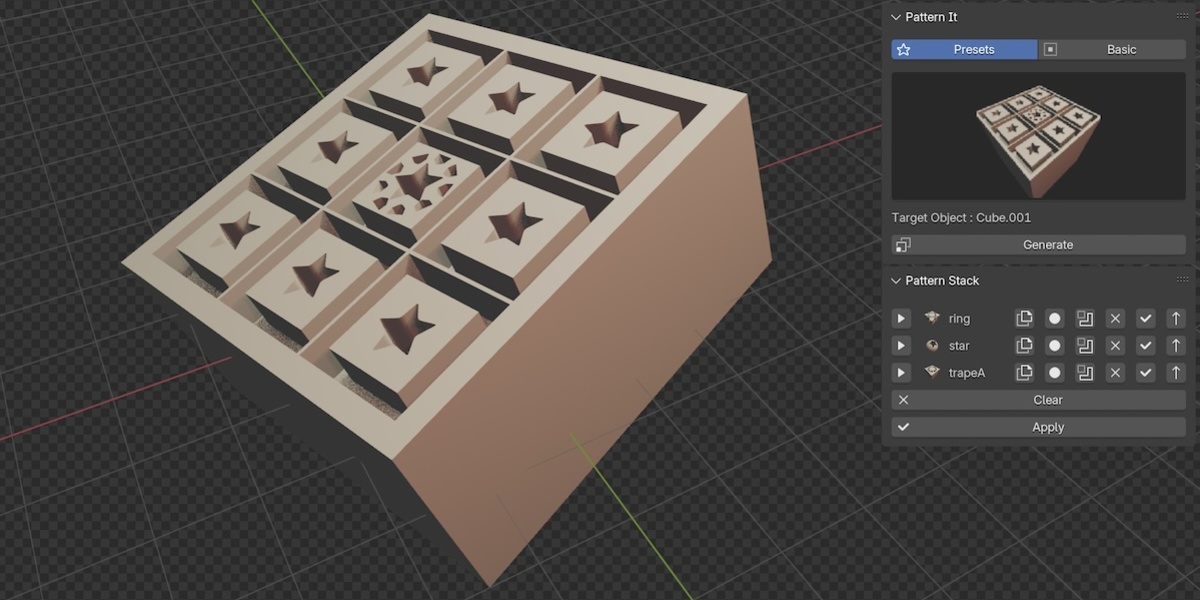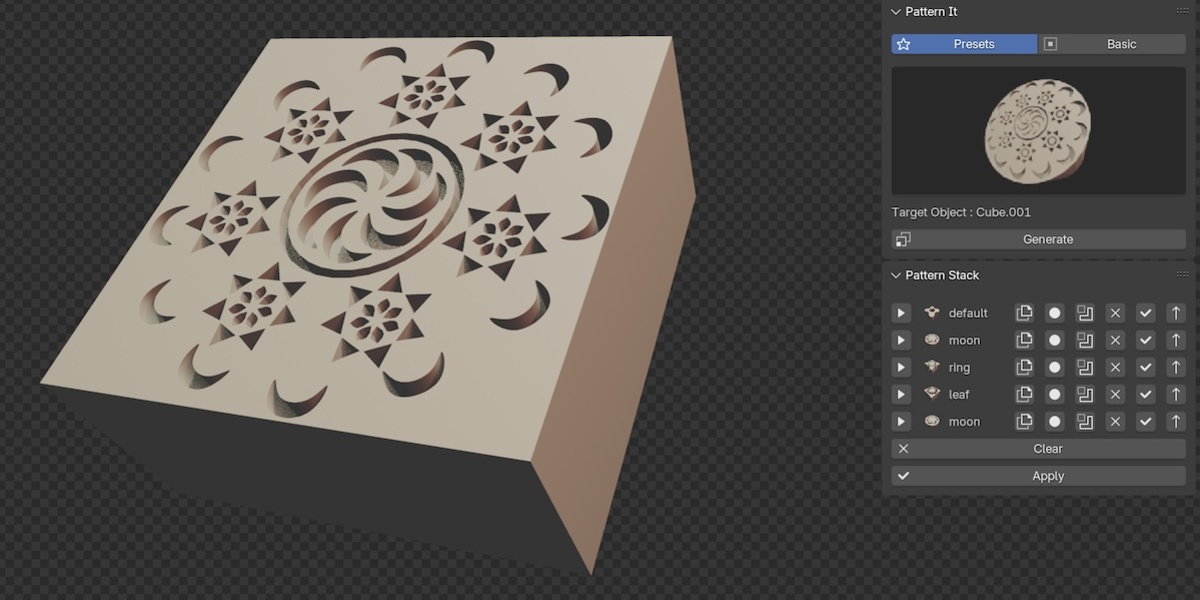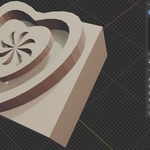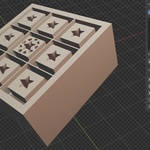Installation:
-
Download the pattern_it.zip file.
- In Blender, navigate to
Edit > Preferences > Add-ons
- Click Install, and find where you downloaded the zip file. Then hit the
Install Add-on button.
- In the sidebar panel, (shortcut key N), you will see PatterIt, click on it.
Change Log:
- Version 1.0.7: Added Blender 4.4x support.
- Version 1.0.6: Fixed an issue that could cause a pattern to not be created in blender 4.2x.
- Version 1.0.5: New shapes and patterns are available.
- Version 1.0.4: Added new basic shapes and patterns.
- Version 1.0.3: Added a new star style basic shape with customizable angle count, inner and outer radius and related patterns.
- Version 1.0.2: Adjusted some text description.
- Version 1.0.1: Added Blender 4.2x support.
- Version 1.0.0: Initial release.