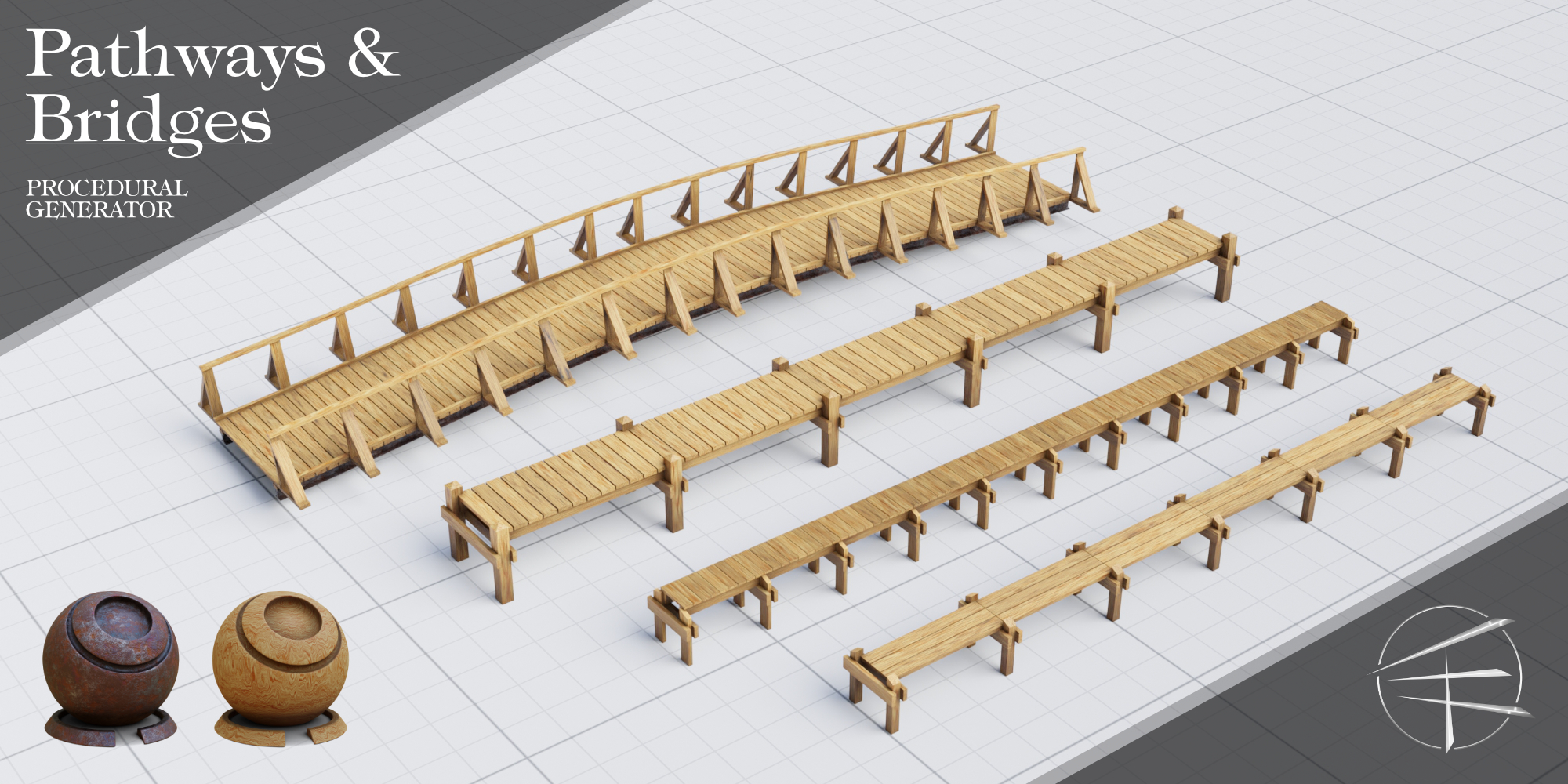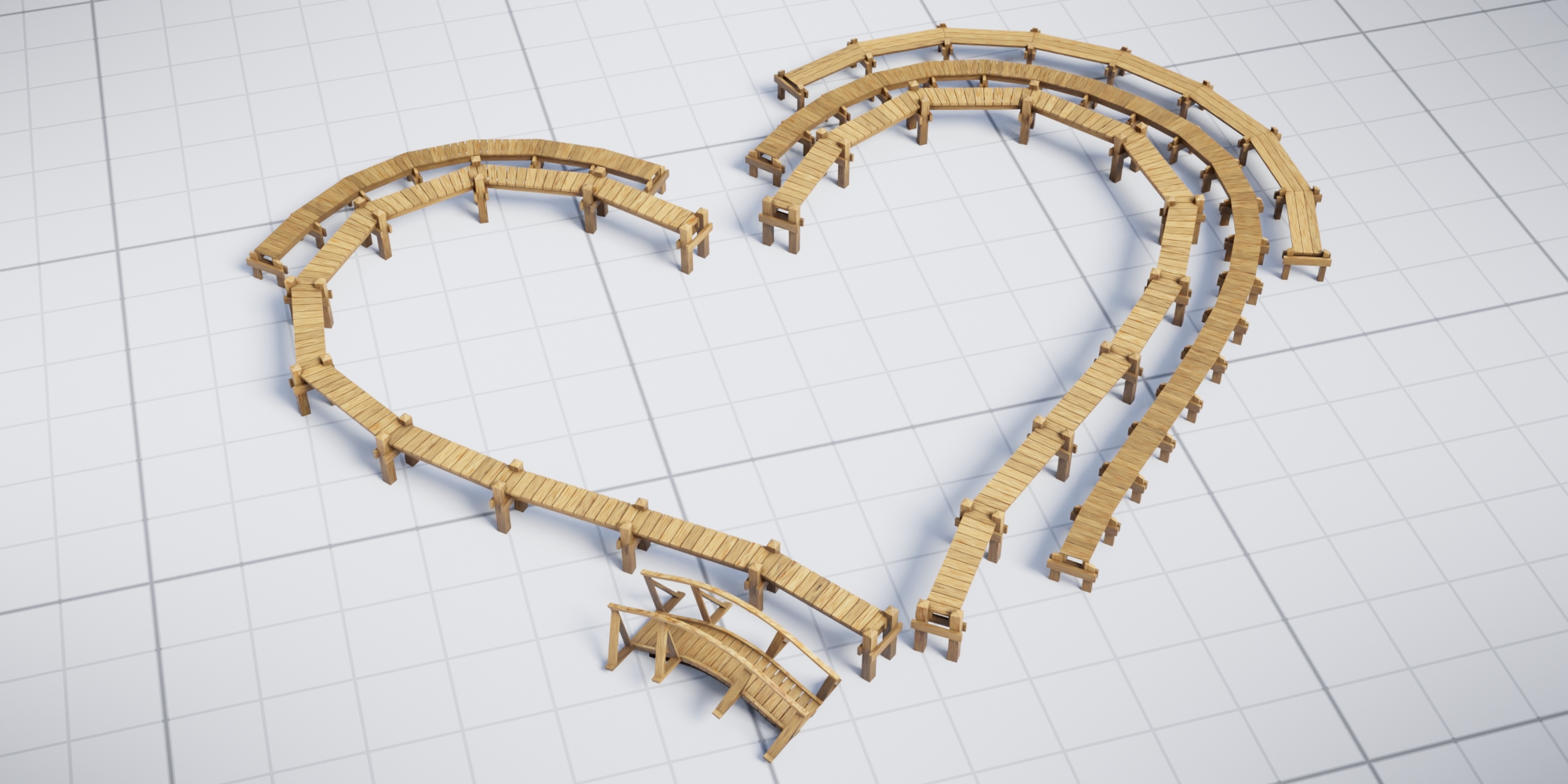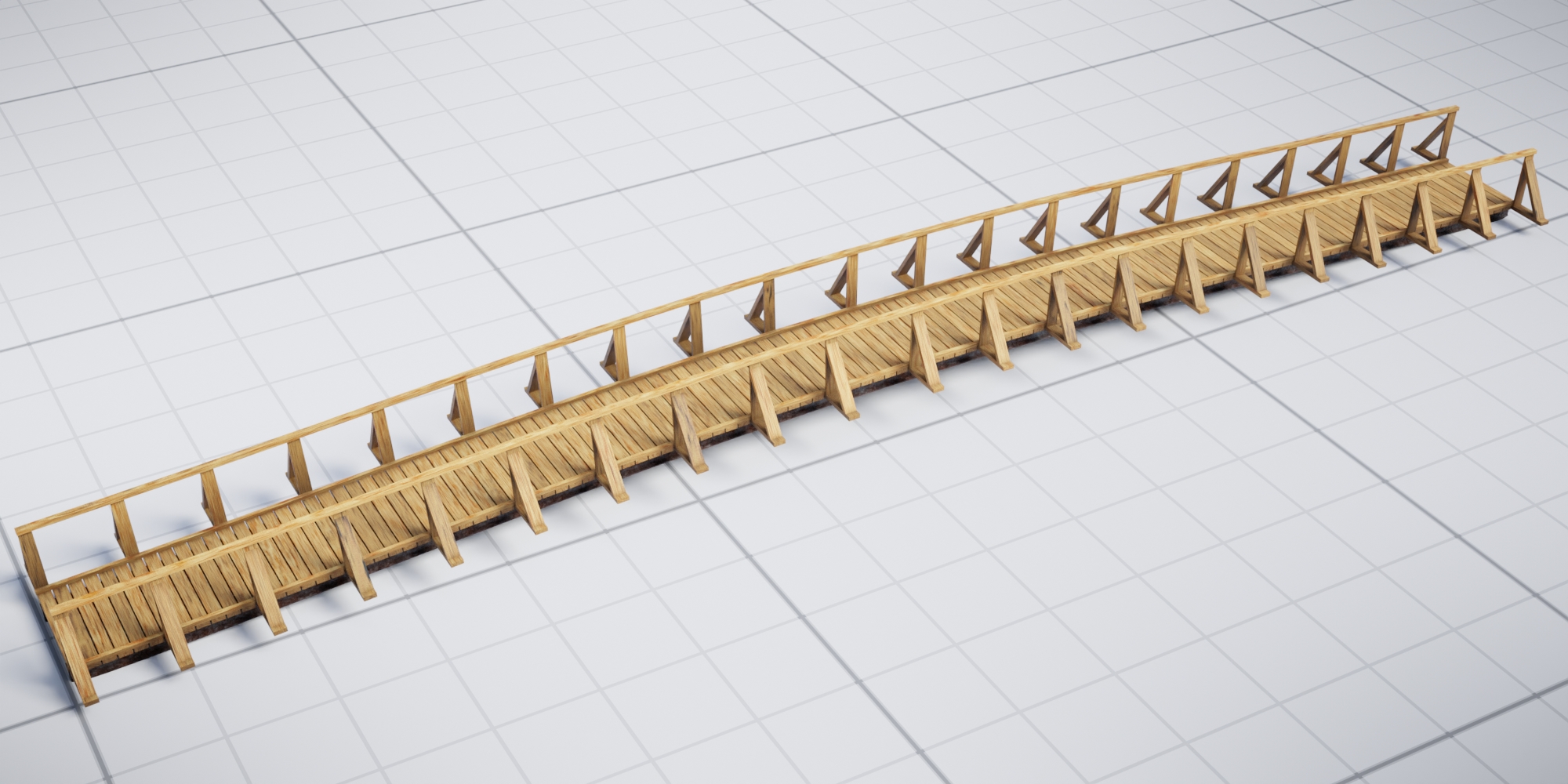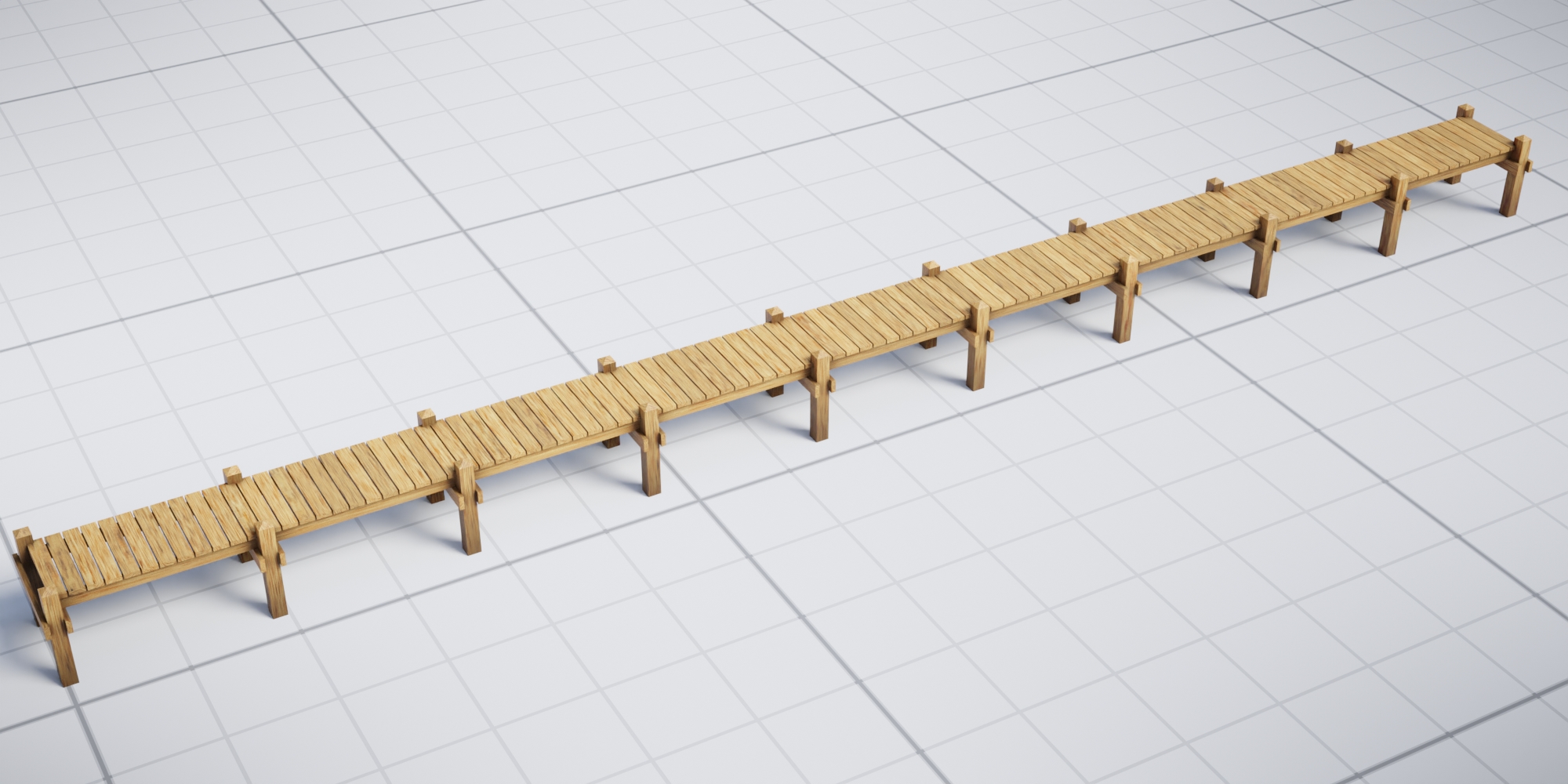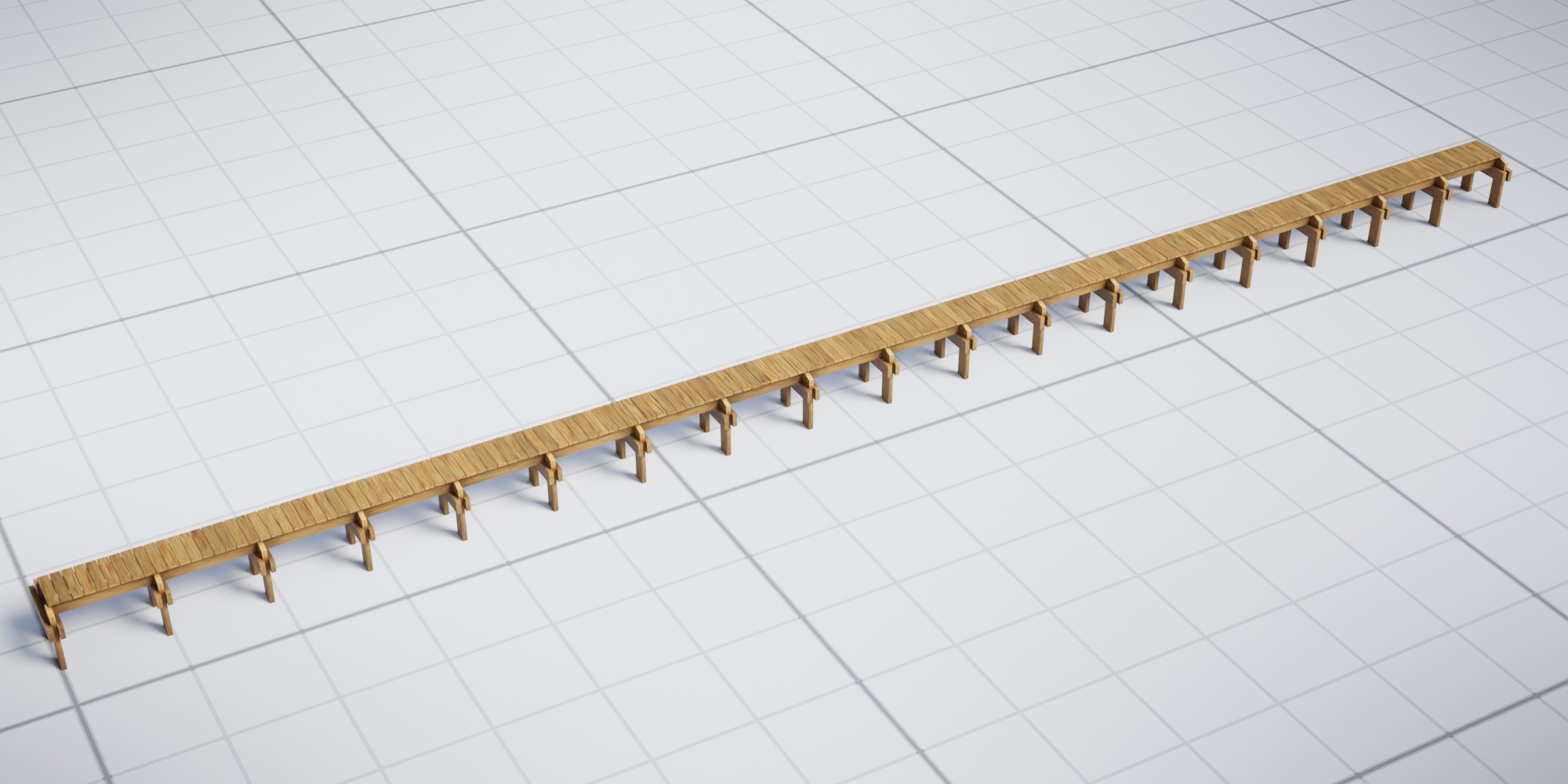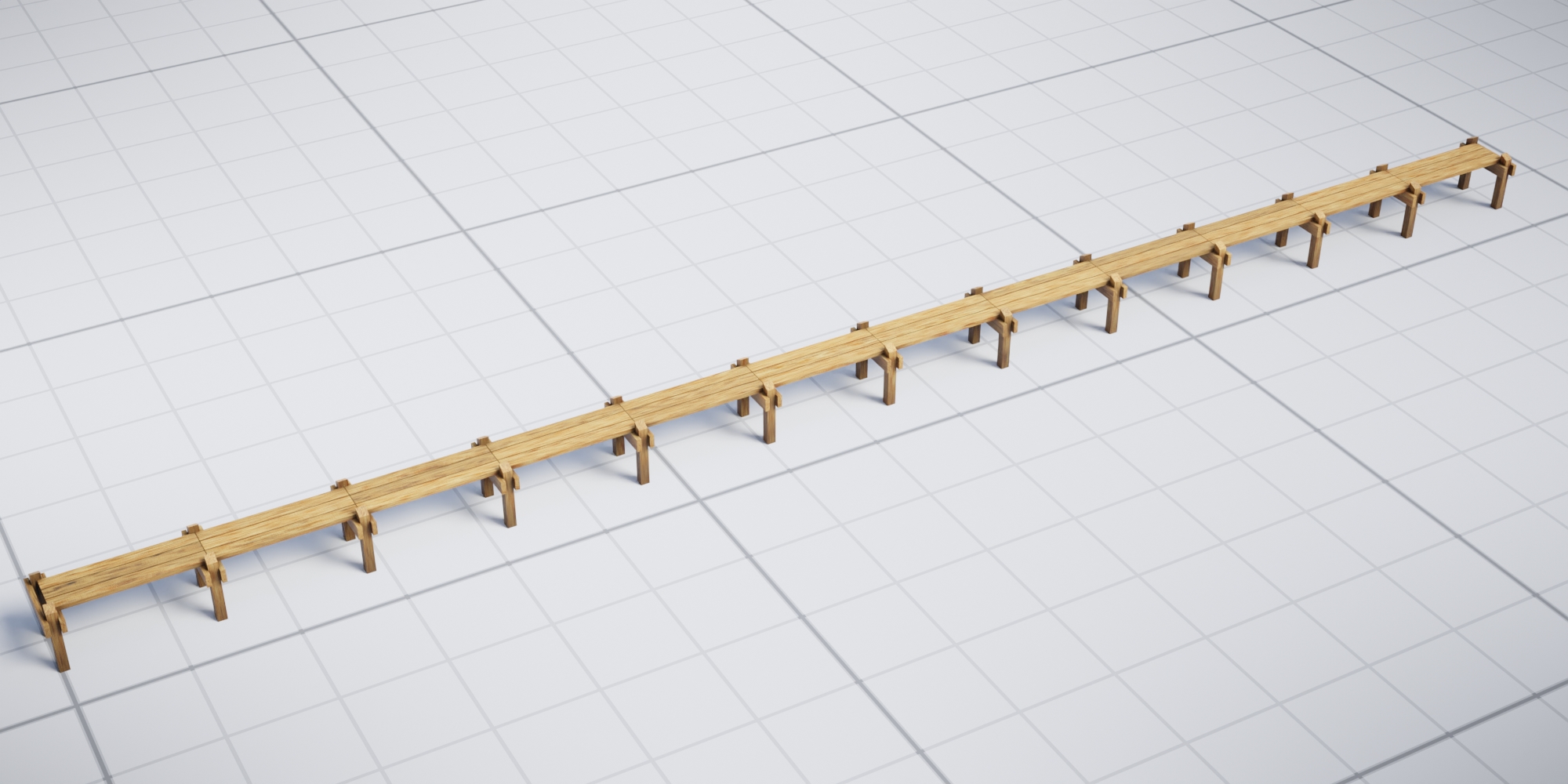Wooden Pathway And Bridge Generator
Bring your landscape to a new level with the help of seemingly indiscernible details!
"As soon as paths run over wet areas or swamps, wooden paths are laid out or smaller bridges are built. Roaming through nature on exactly such paths contributed to the inspiration to recreate them in Blender."
Overview:
This Wooden Pathway and Bridge Generator is based exclusively on Blender's internal geometry nodes.
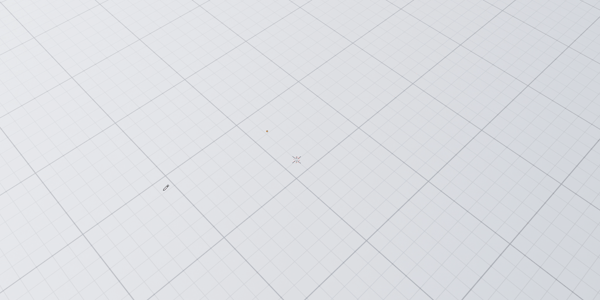
The setup does not require any real "mesh" data since the entire geometry is created with the internal primitive meshes.
This means that paths and bridges can be created in no time by drawing curves on the ground!

Almost all parameters can be adjusted via the modifier stack, including the wood color.
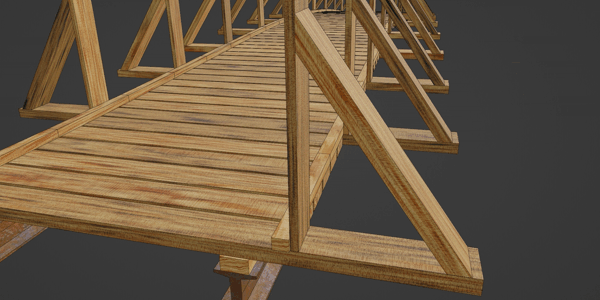
By changing one parameter, necessary changes are automatically made to other parts of the model to ensure an overlap-free geometry!
Of course, this also includes the shearing of the diagonal planks!

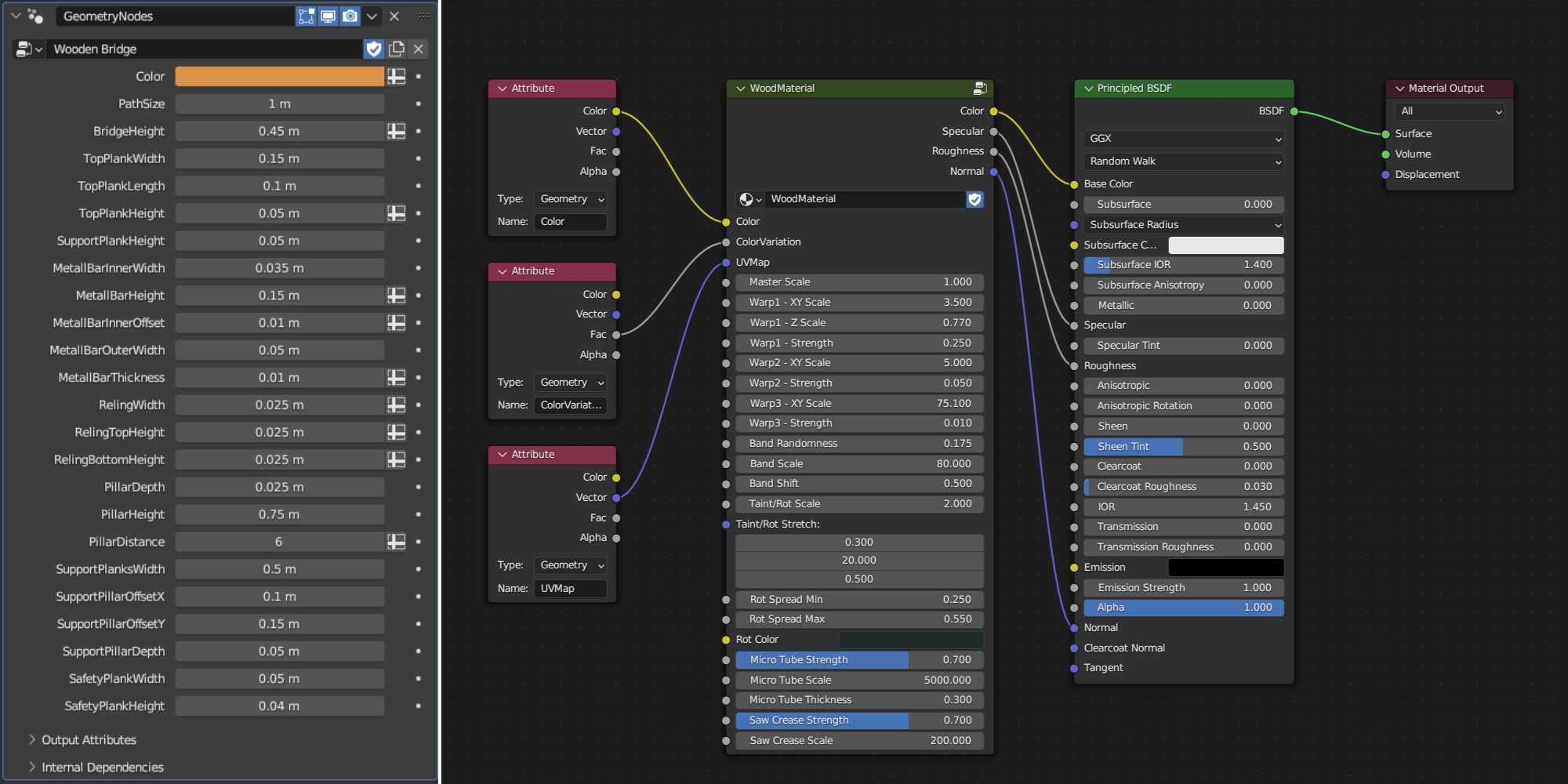
Fully procedural wood and rust materials come with the pack and of course, all parameters can be easily changed and general adjustments within the node group are also possible.

The distance to the next object also influences the materials, adding an additional layer of “dirt”!
For example in the ground region and general narrow areas of the object.
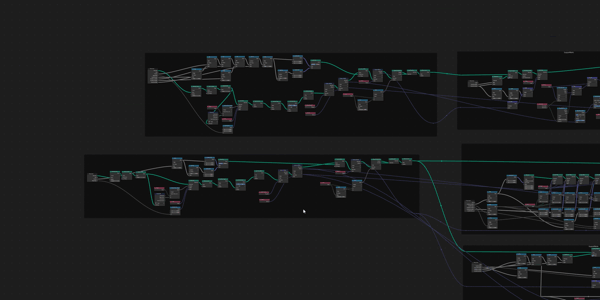
Completely based on Blender's geometry nodes, which allows adjustments and custom extensions on the fly.
Content:
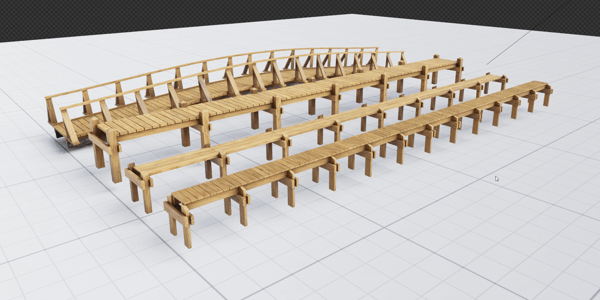
The package includes the following geometry node-setups
- Three different wooden pathways
- One wooden bridge
It also comes with a fully procedural wood and rust material!
Known limitations:
Geometry node setup breaks in Blender versions 3.6.0 -3.6.3 due to an internal bug of Blender where the "split edge" node does not work properly.
Version 3.5.1 and 3.6.4+ have been extensively tested and should work!
Further help:
If you have any questions, suggestions or comments feel free to join our Discord Server!
Changelog:
1.2.0 (August 2024)
- Blender 4.2 support
1.2.0 (March 2024)
- Blender 4.1 patch and support
-
[Bugfix] Default values are now more reasonable
-
[Fix] Language
1.1.1 (March 2024)
- [Bugfix] Face normals are now calculated correctly
1.1.0
- Blender 4.0 patch and support