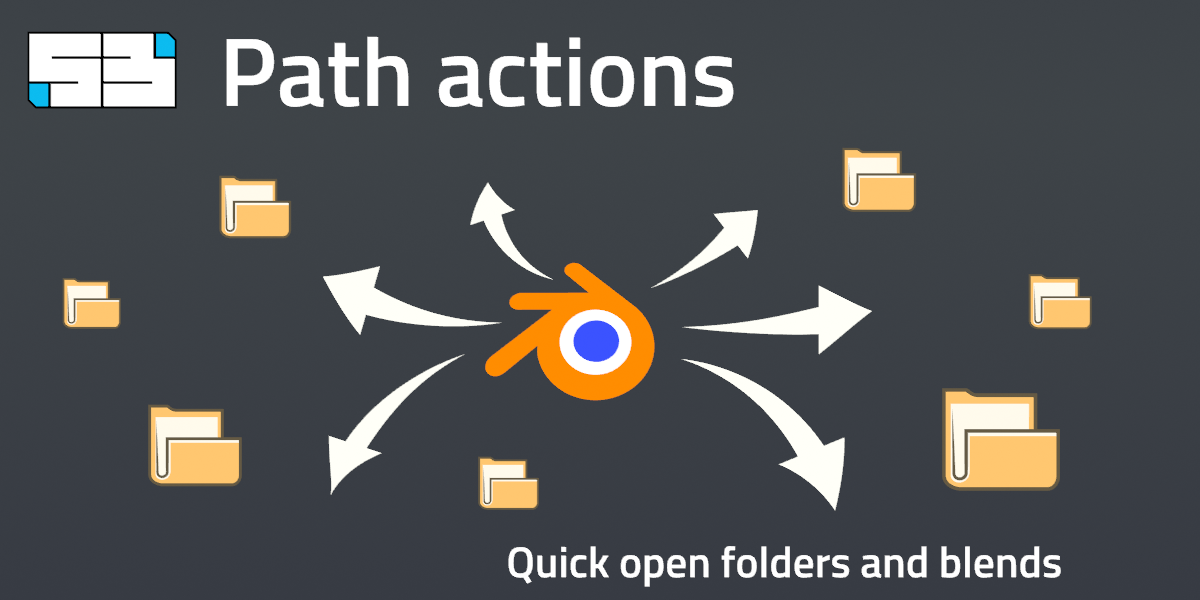The Blender add-on you never knew you needed !
Important note: Starting Blender 4.2, Path actions is freely available on the extension platform (Download and install from Blender directly)
Purchase only if you want to support development :D
Open Blend's Folder
The main feature, A cute little folder button appear on header's top-right that will open current blend's folder in OS file browser.
Modifier-keys + click on the button to trigger other actions:
- Ctrl : Copy file path
-
Ctrl+Shift: Copy directory path
-
Shift: Open Side Blend
- Alt: Copy file name
Open Side Blend menu

Clicking on filename open it in your current instance (careful, no warning),
Clicking on the blender file icon open the file in another instance.
Shortcut and addon preferences
- Add a shortcut to pop up a search field to open blends from history.
- Buttons to open blender app related folders.
- Open addons folder (list or via search)

In blender file browser
- Button to set browser where the blend is
- Button to open browsed folder in operating system file browser.

More hidden options
Switch output path type between relative and absolute
This is called through F3 search operator, only if you have developper extras enabled in preferences > interface) :
Reload tool for developer
If developer mode is ticked in preference, another cute button appears at the top corner, next to the already cute folder.

This button trigger a full refresh of the blend (launch the file in a fully new blender instance and close the current),
Useful for super quick reload when developing addons without debugger.
The addon just open the path, now you ride it !