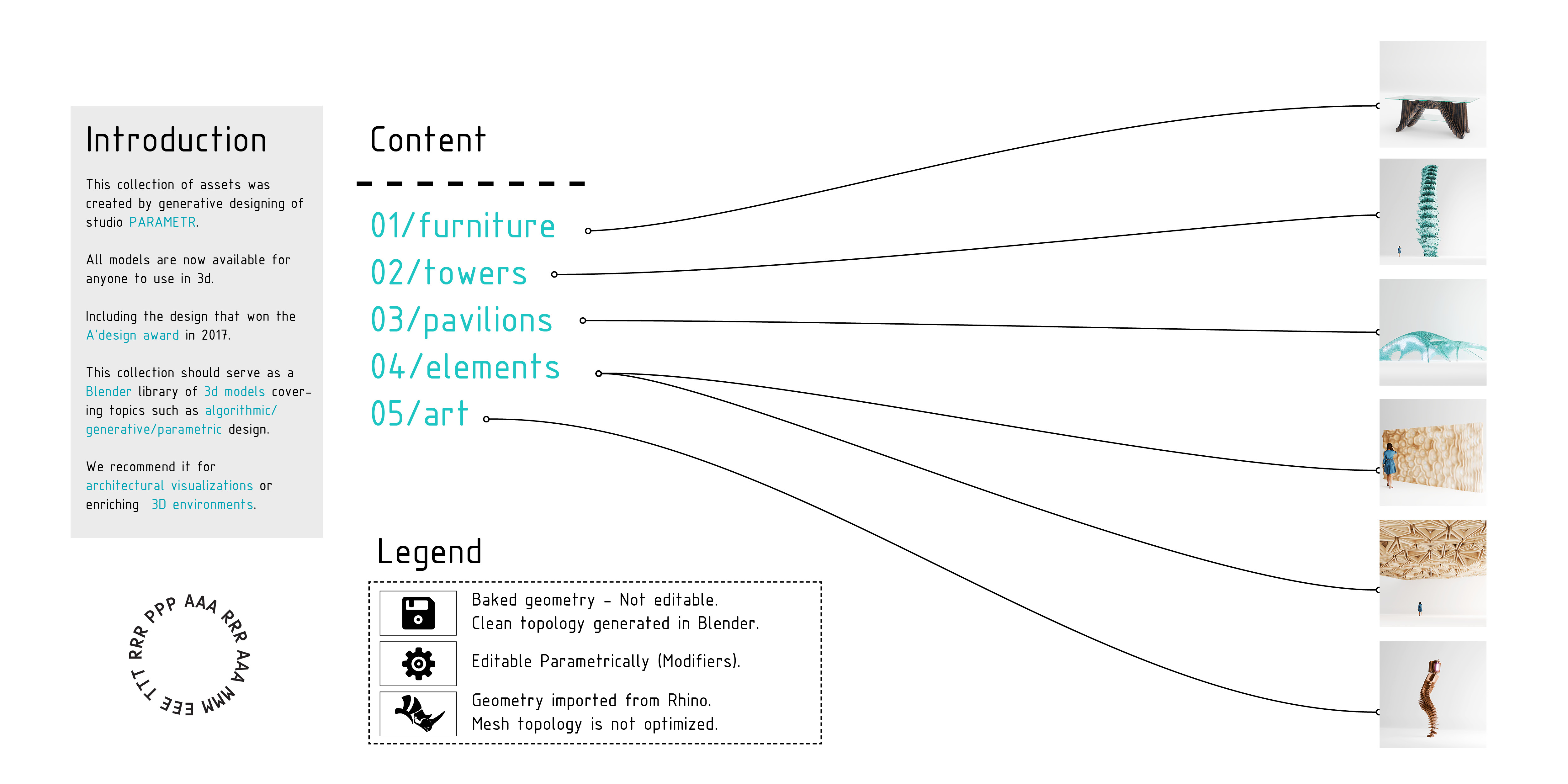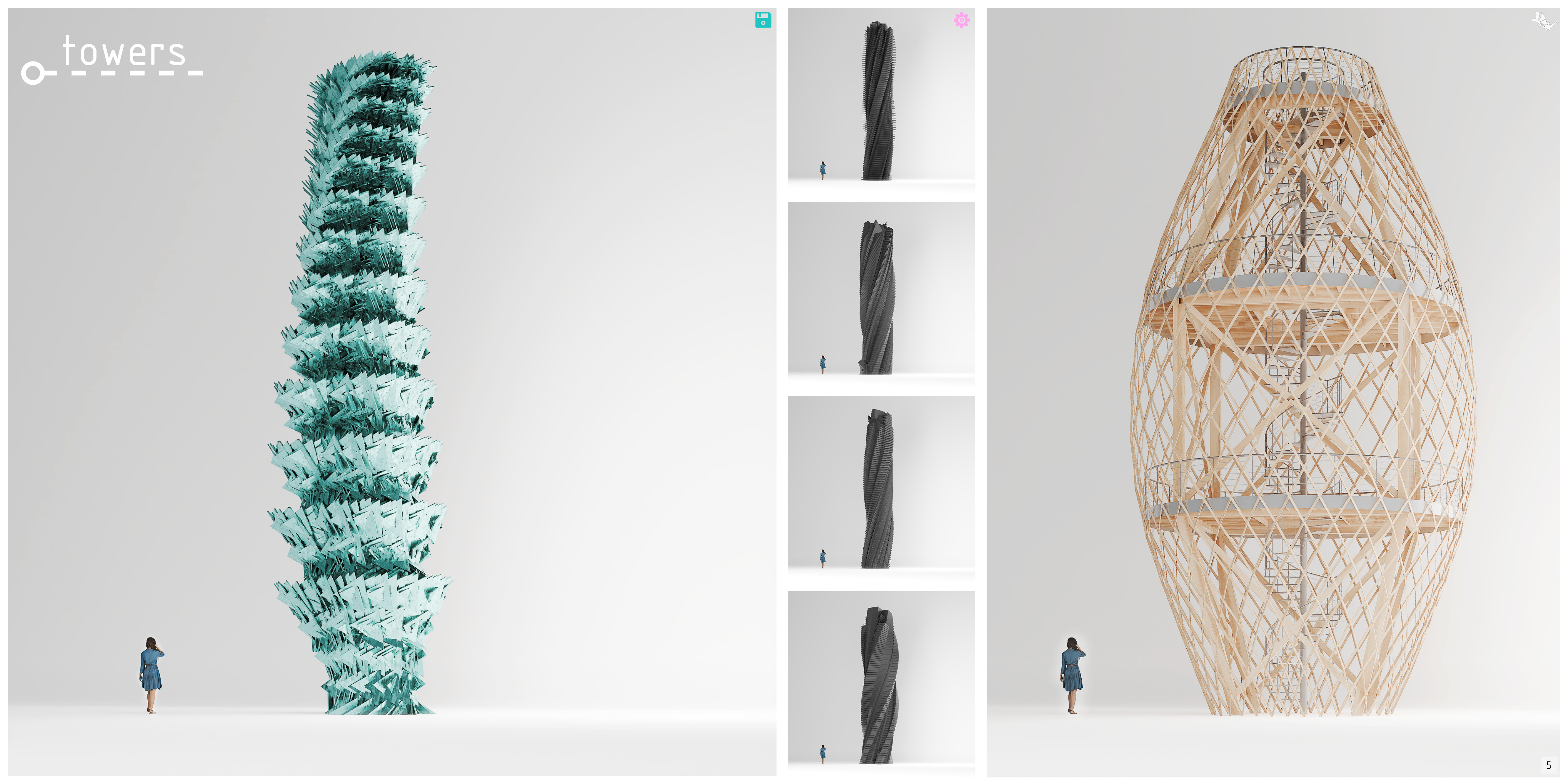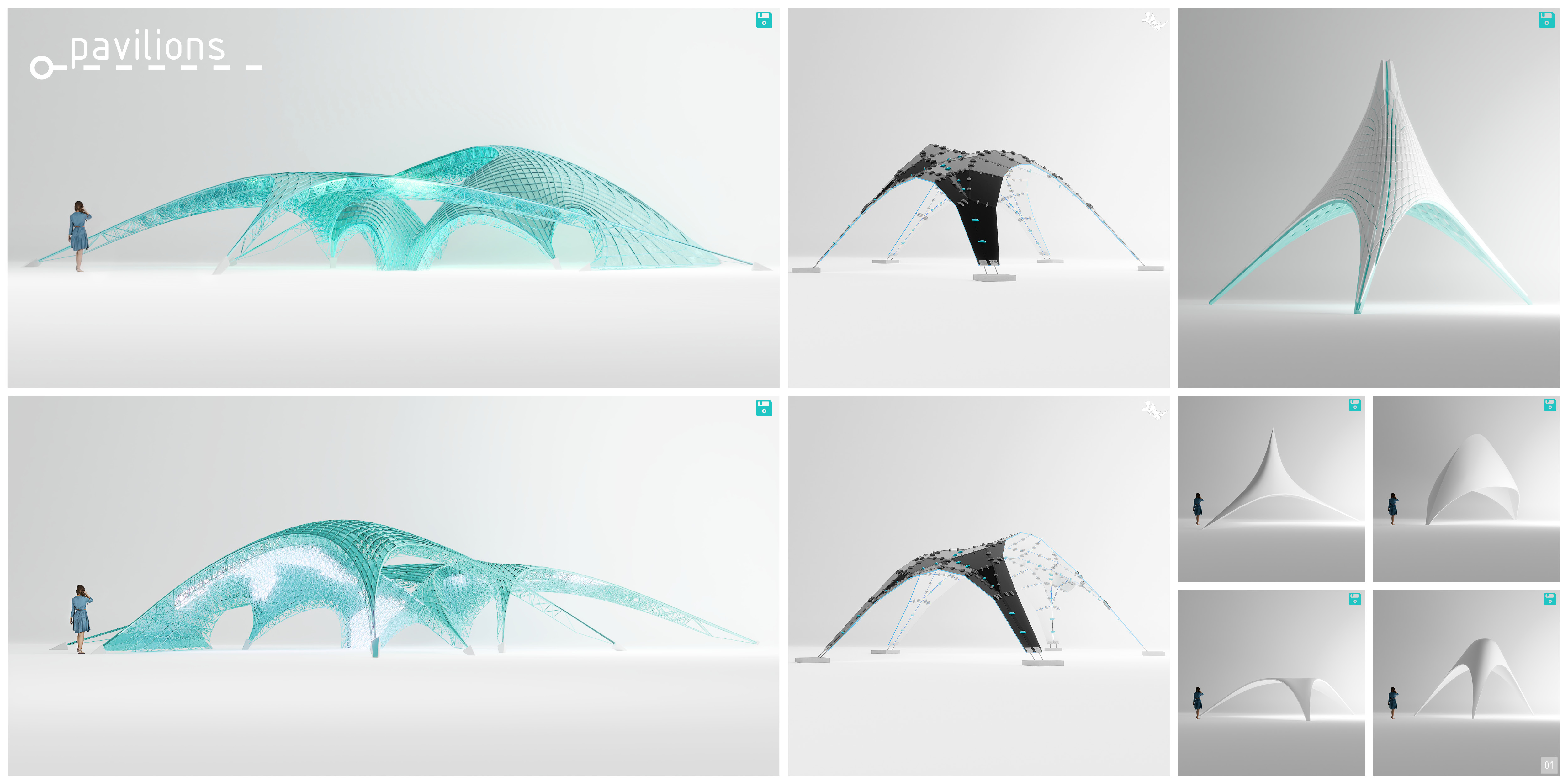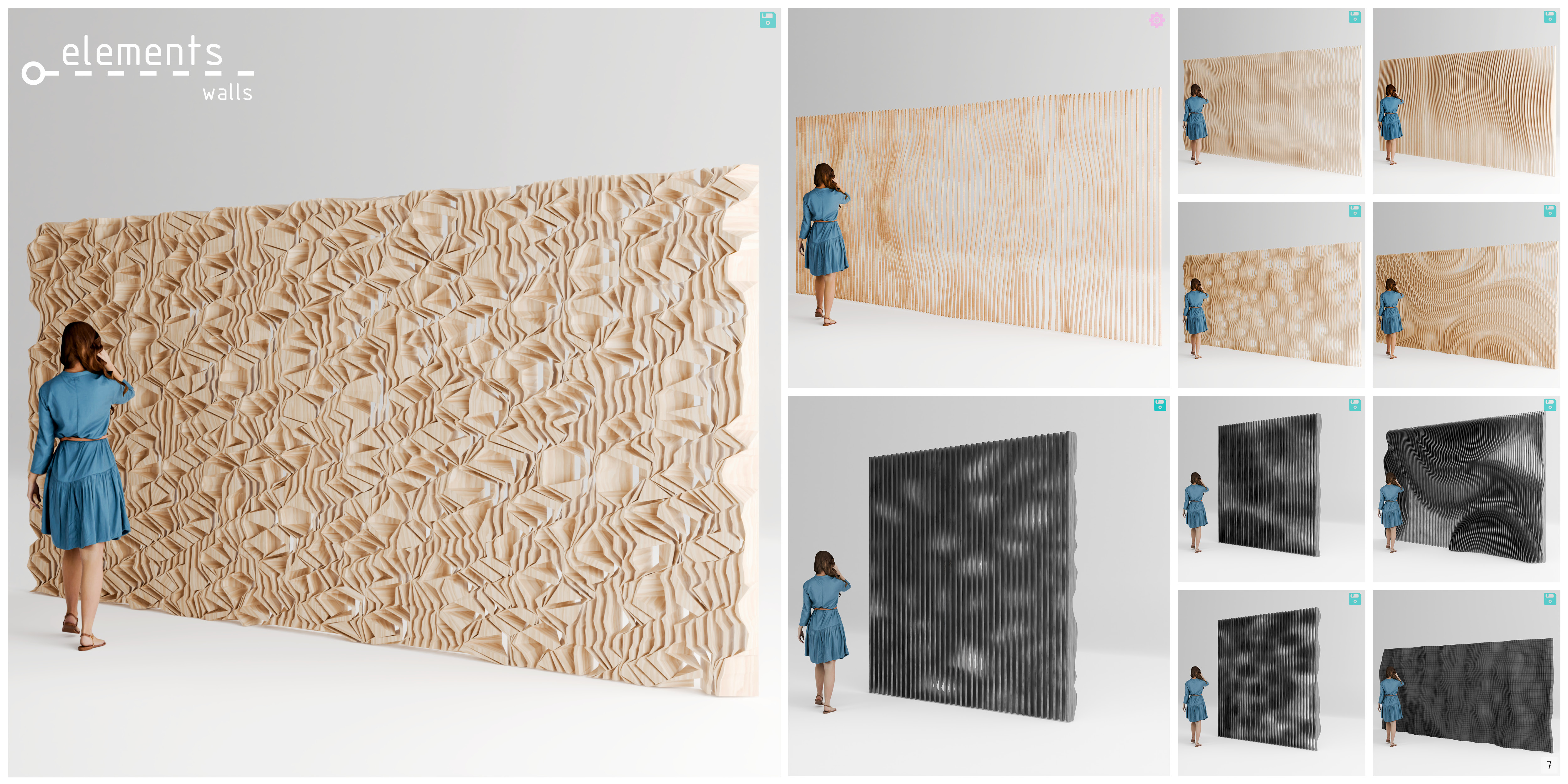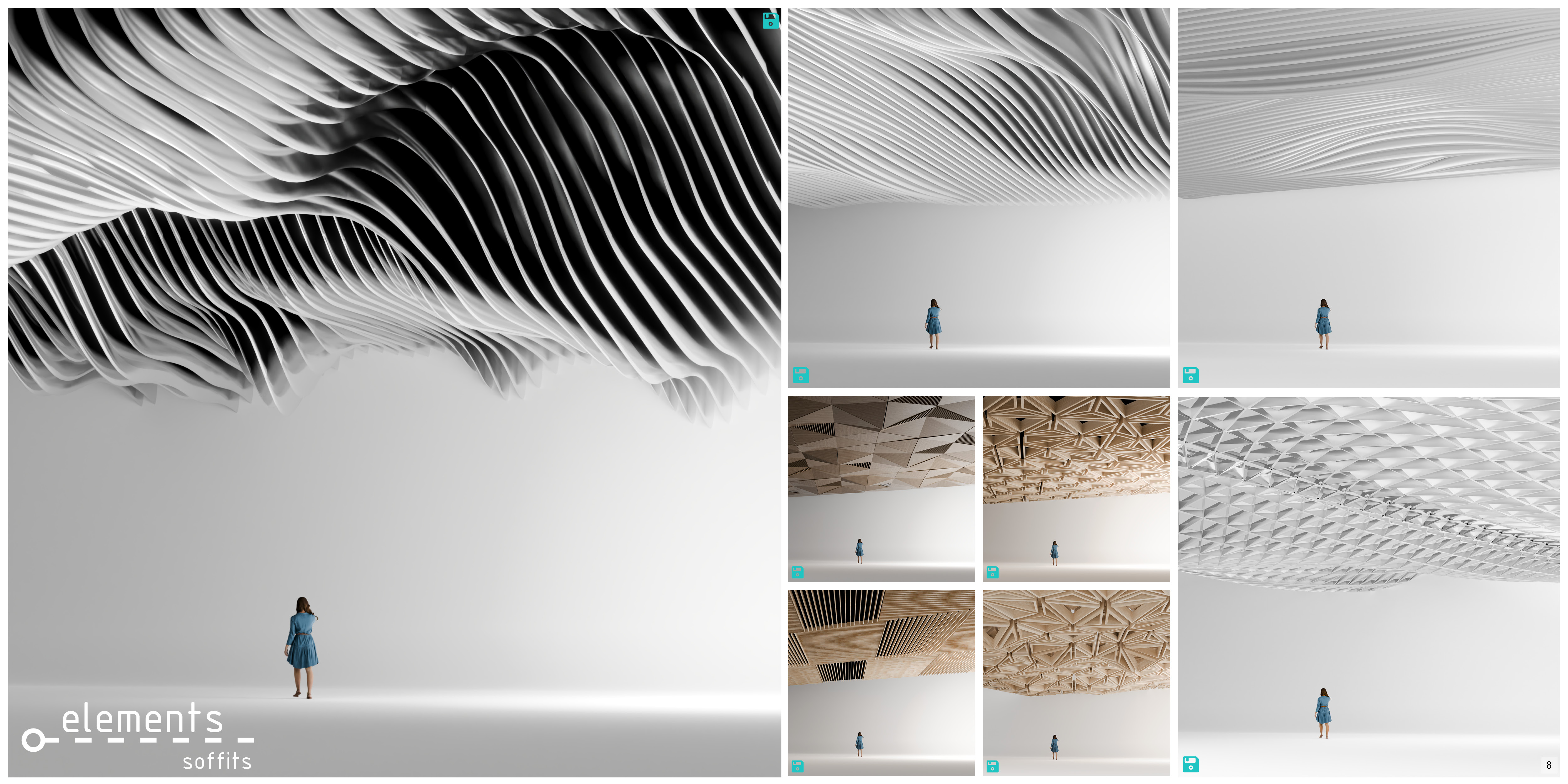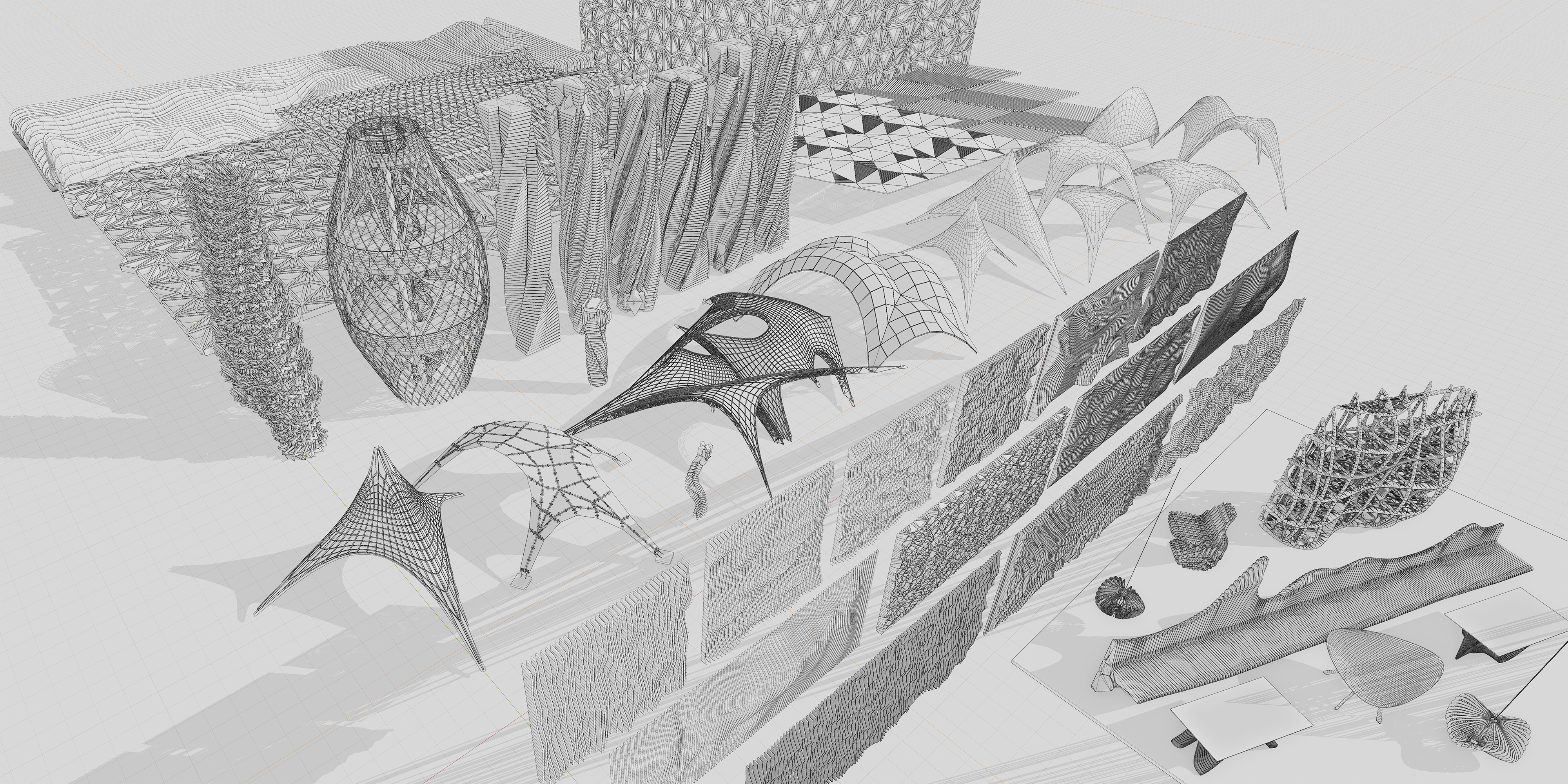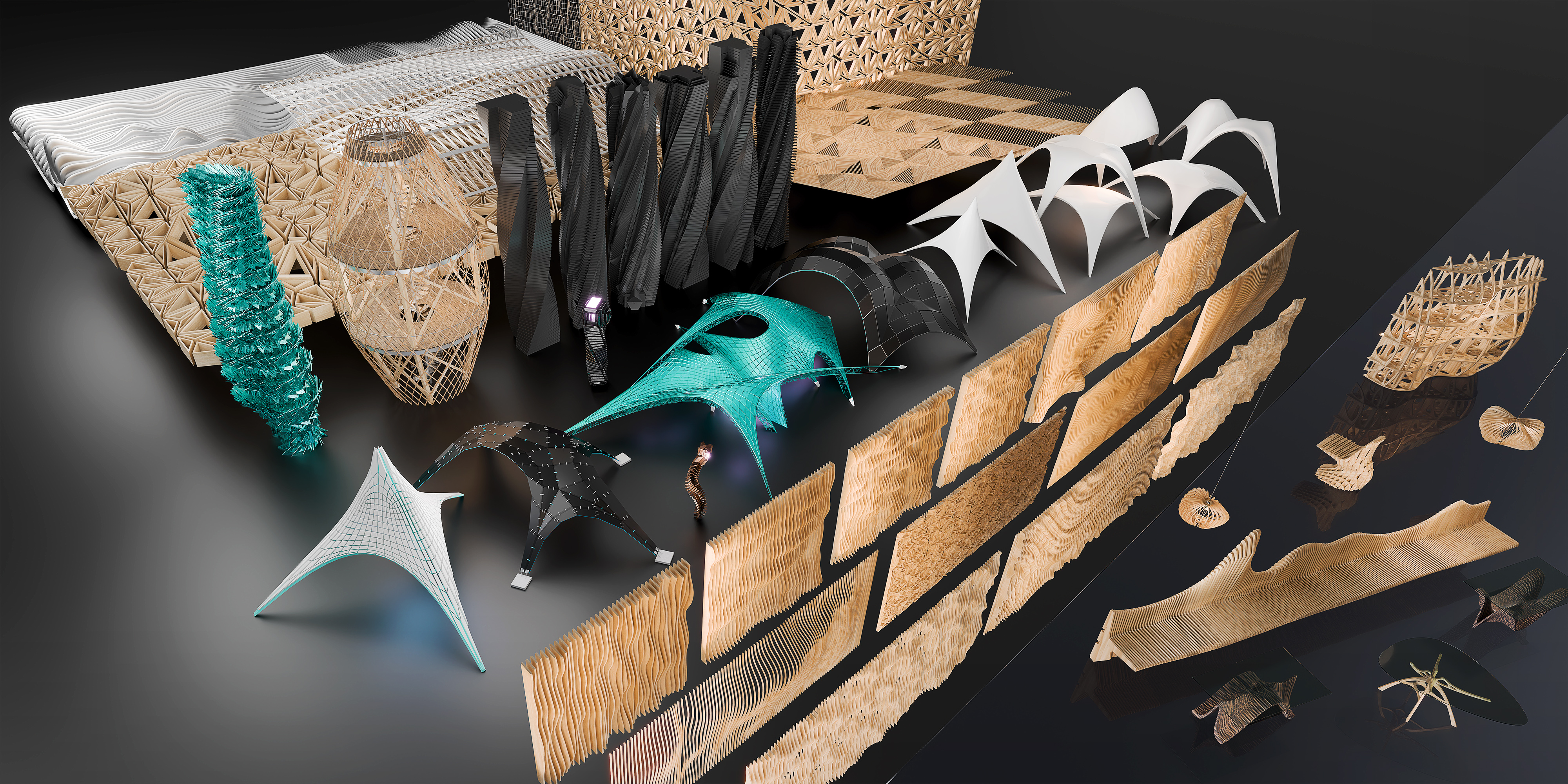Parametric
INSTALL
The collection is saved in One File. All assets are sorted inside and can be inserted from the Blender Asset Browser.
The best way to use the collection is just to move the main file inside your Asset Browser File Path and you can automatically use it in any other file from Default Blender Asset Browser.
The Main Path for your libraries can be found and changed in Blender Preferences/File Path/Asset Libraries

IMPORT/LINKING
Some models are highly detailed or have heavy topology because they are generated from Nurbs Software. It is recommended to LINK all of the models to your scene. If you need to edit the model, you can do it separately in a basic file and link afterward.
COMPATIBILITY
It is possible to import 3D models in FBX format.
STAFFAGE
The staff lady is a Humano product, and It is not included in the package.
RENDER HINT
For all renders it is used AgX View transform with Very High Contrast (in Color Management). Because the implementation of this color space is in the experimental phase I have prepared a similar condition for the Filmic View Transform if you want to play with the prepared studio scene as it is on the renders. (V1.0.2)
Discover more products like this
cabin home interior design Chair parametric modeling winter24 parametricdesign parametricwall parametric partiition parametric-furniture parametricpartition spring24 bundle parametr summer23 Futuristic Assets bfcm23 pavilion tinyhouse parametric-wall parametric ceiling addon bundle addon bundle discount parametric lamella table soffit parametric tower futuristic parametric design parametr studio collection bookcase bench parametricarchitecture parametric partition parametric facade artwall interior-parametric-design interior parametric desgn parametrstudio Lighting parametric-decoration parametric parametric architecture tiny parametric division tower furniture parametric addon futuristic 3d models parametric interior