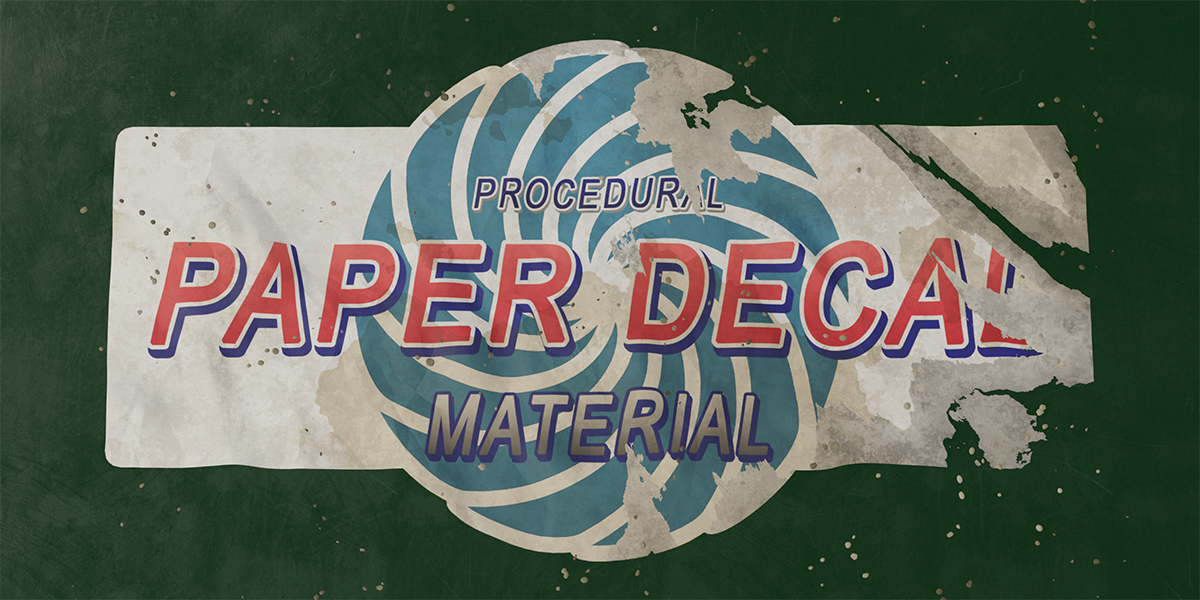Paper Decal Shader
Simple manual:
1) Load your texture: select "PaperDecal" group and press Tab↹ to enter
2) Adjust aspect ratio with Width and Height sliders
3) If you create copy of material, dont forget a "click to make a single-user copy" icon at top of PaperDecal node-group
Additional:
- Colorize and Hue sliders mostly used to customize grayscale image
- To switch on decals Shadows:
- for Eevee:
Material Properties > Settings > Shadow Mode
- for Cycles:
Object Properties > Visibility > Ray Visibility > Shadows - Use "Clip Start" for control decals Overlappings:
3D viewport > N panel > View > Clip Start
- See examples!