Owen Ward - Vr/Vtuber Avatar (Vrm, Gltf, Resonite Package, Blender Files)
Terms of Use and Data Protection
1. License and Usage
Personal Use: All products purchased from Fun Creation are licensed for personal and professional (Income from YouTube and other distribution) use as per the terms outlined in your purchase agreement.
No Redistribution: You may not share, distribute, or resell any of our products or their derivative works to individuals or entities who have not purchased them directly from us.
No Repackaging: Our products must not be repackaged or offered as part of a product bundle for resale without explicit written consent from Fun Creation.
2. Prohibited Uses
Religious: Our models and designs may not be used to create content that is intended to promote or disparage any religion or belief system.
Erotica: Our products must not be used to create or distribute content that is sexually explicit or otherwise considered erotic.
Violence: The use of our products to depict or promote violence, hate speech, or illegal activities is strictly prohibited.
3. Intellectual Property
Ownership: All rights, title, and interest in our products remain the property of Fun Creation. Your purchase grants you a license to use the products in accordance with these terms, but does not transfer ownership of any intellectual property rights.
Modifications: While you may modify our products for your use, you must not claim these modifications as your own creation or distribute them outside the scope of your license.
4. Compliance and Enforcement
Reporting: If you become aware of any unauthorized use or distribution of our products, please report it to us immediately at "[email protected]".
Legal Action: We reserve the right to take legal action against individuals or entities that violate these terms to protect our intellectual property and business interests.
By using our products, you agree to comply with these terms and conditions. Your adherence helps us continue to provide high-quality resources and services.
Thank you for your understanding and cooperation.
-------------------------------------------------------
To create shape Keys with an Armature
There are 2 scripts in the Blender file you downloaded.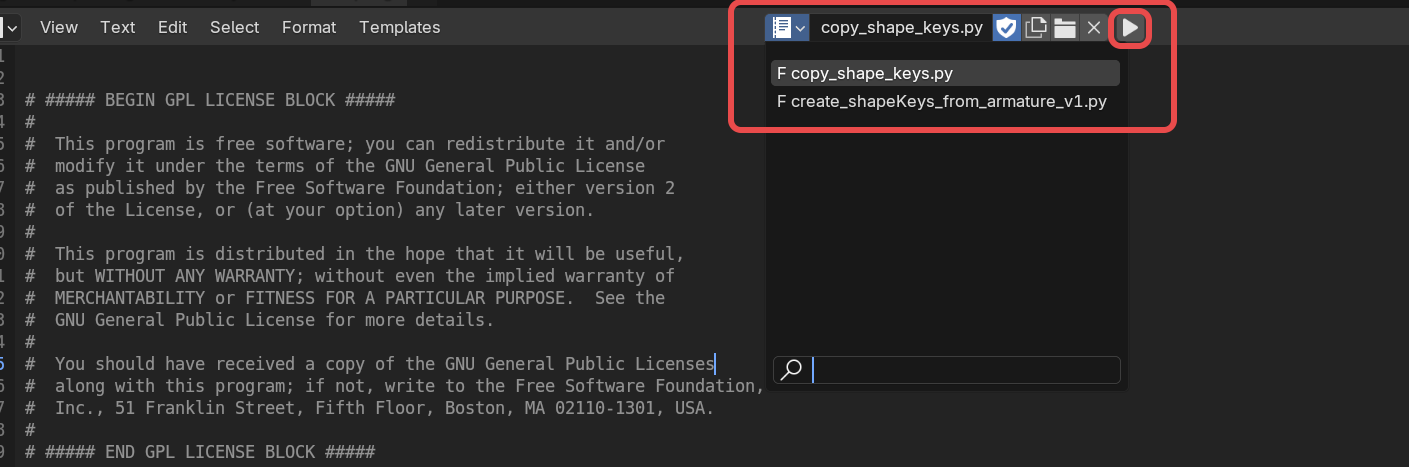
If they are working, they will be displayed in the Tool tab.
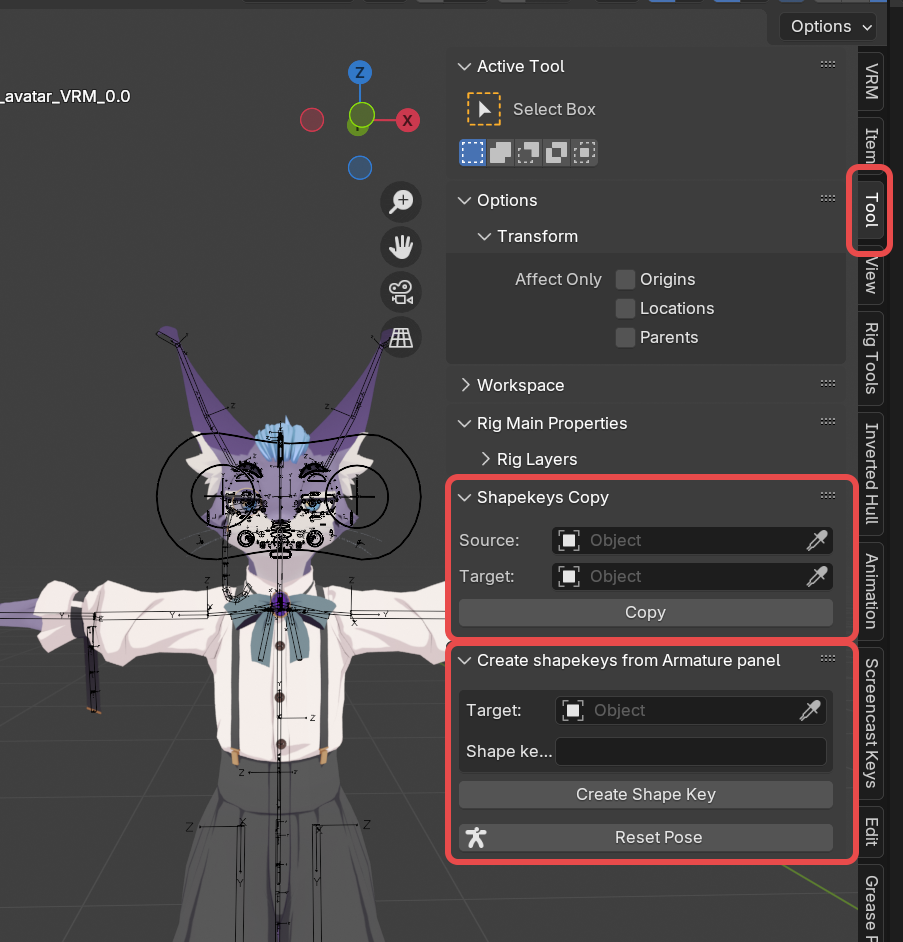
How to Edit VRM Data?
1. Download "VRM Add-on for Blender"
https://vrm-addon-for-blender.info/en/
2. Select the VRM armature.
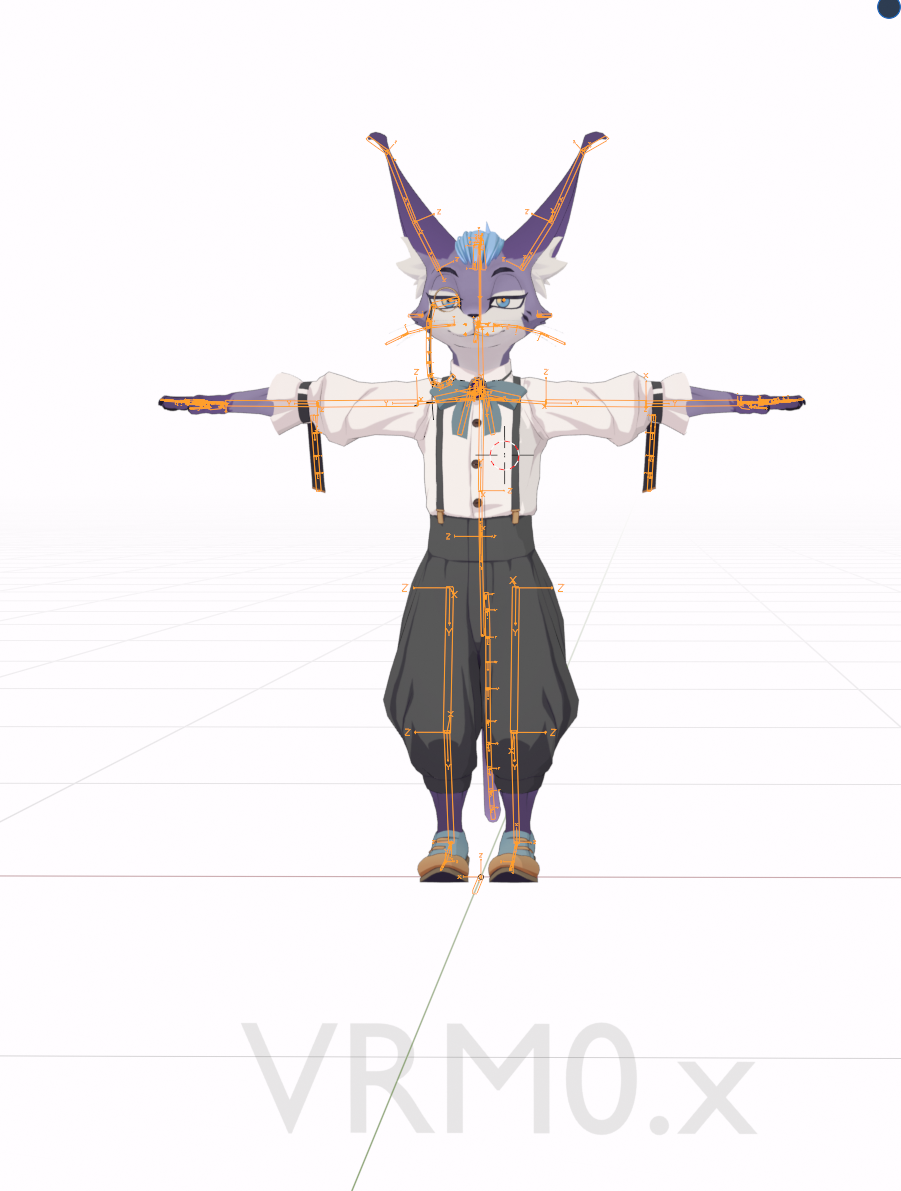
3. Load the json file from the VRM tab.
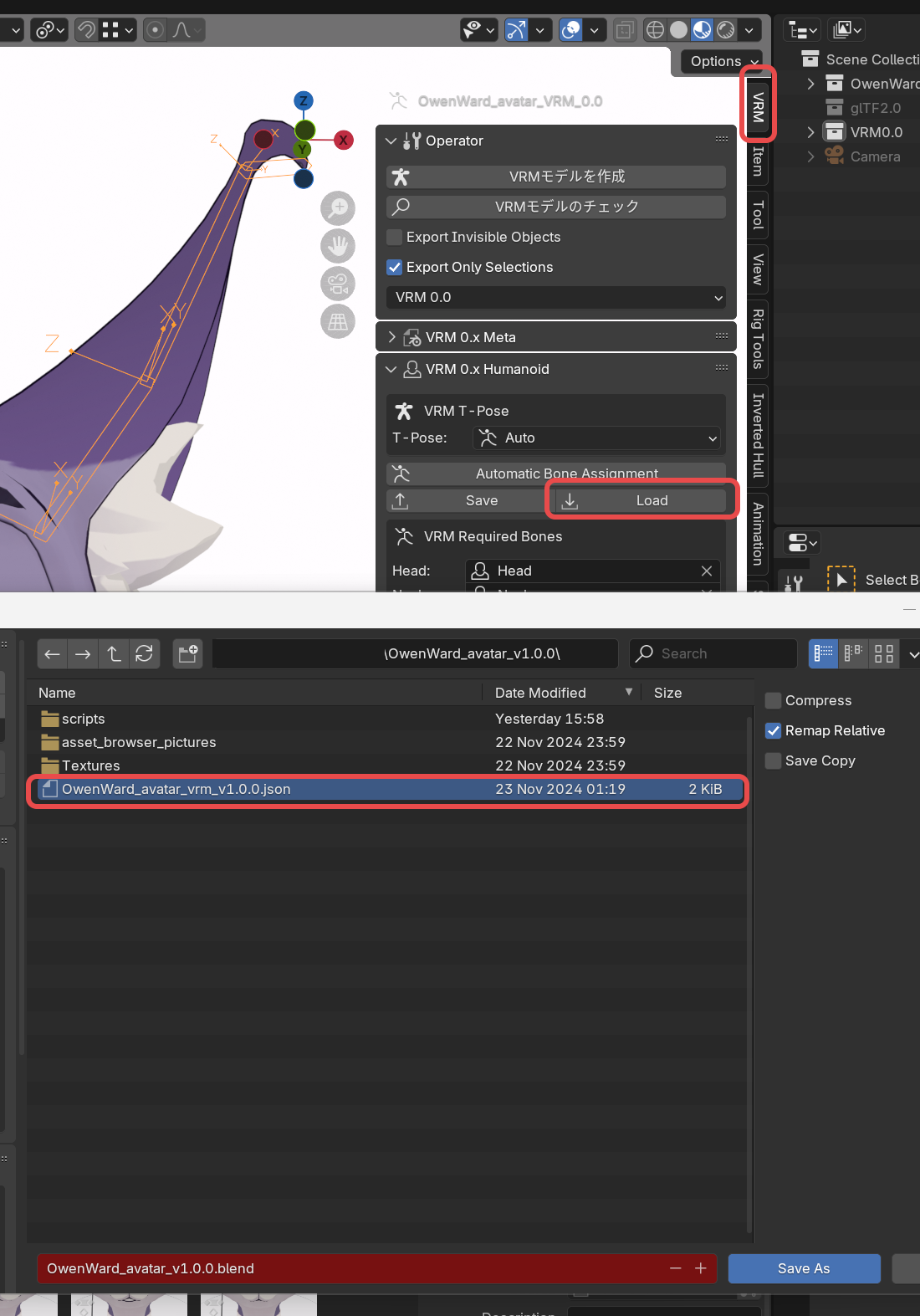
6. Set shape keys.
5. Select all of the VRM objects to export.

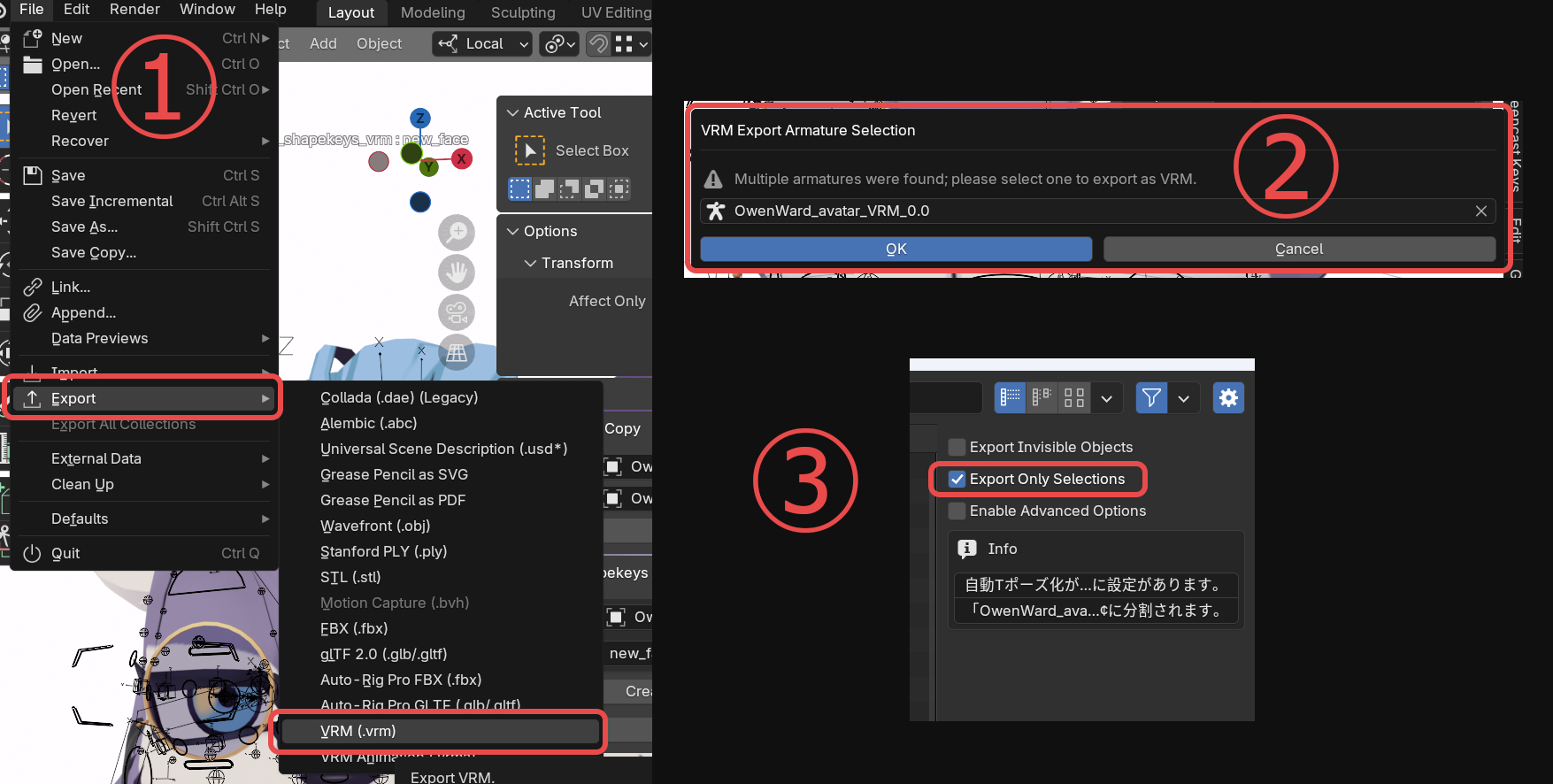
Discover more products like this
avatar 3d-cartoon-character 52shapekeys face-tracking 3d-model-animal