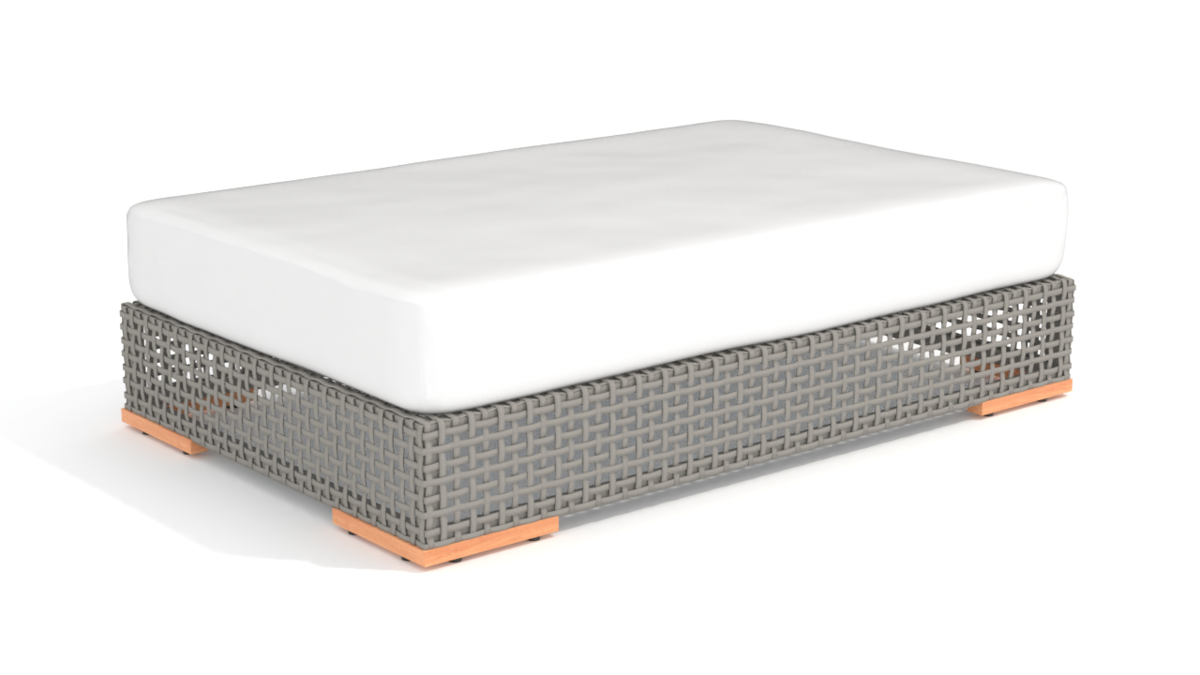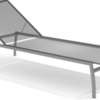Outdoor Furniture Pack Volume 1
The use of the models should be very straight forward. The easiest way to use them is to append them in into the blend file you are working in.
1. File > Append > Outdoor Furniture > Models > Model you are wanting to add
2. Some models are one single object and others are several objects grouped and parented to an empty. Depending on the model you are using, select the object or group.
3. Once your model has been appended to your blend file, place it in your scene as you see fit.
4. For models grouped together, you can easily move and rotate the model by selecting only the empty parent object. The “[“ and “}“ keys can be used to select between the parent object and the children objects.
Discover more products like this
architectural outdoor furniture Chair furnishings spring18 architecture ArchViz umbrella table