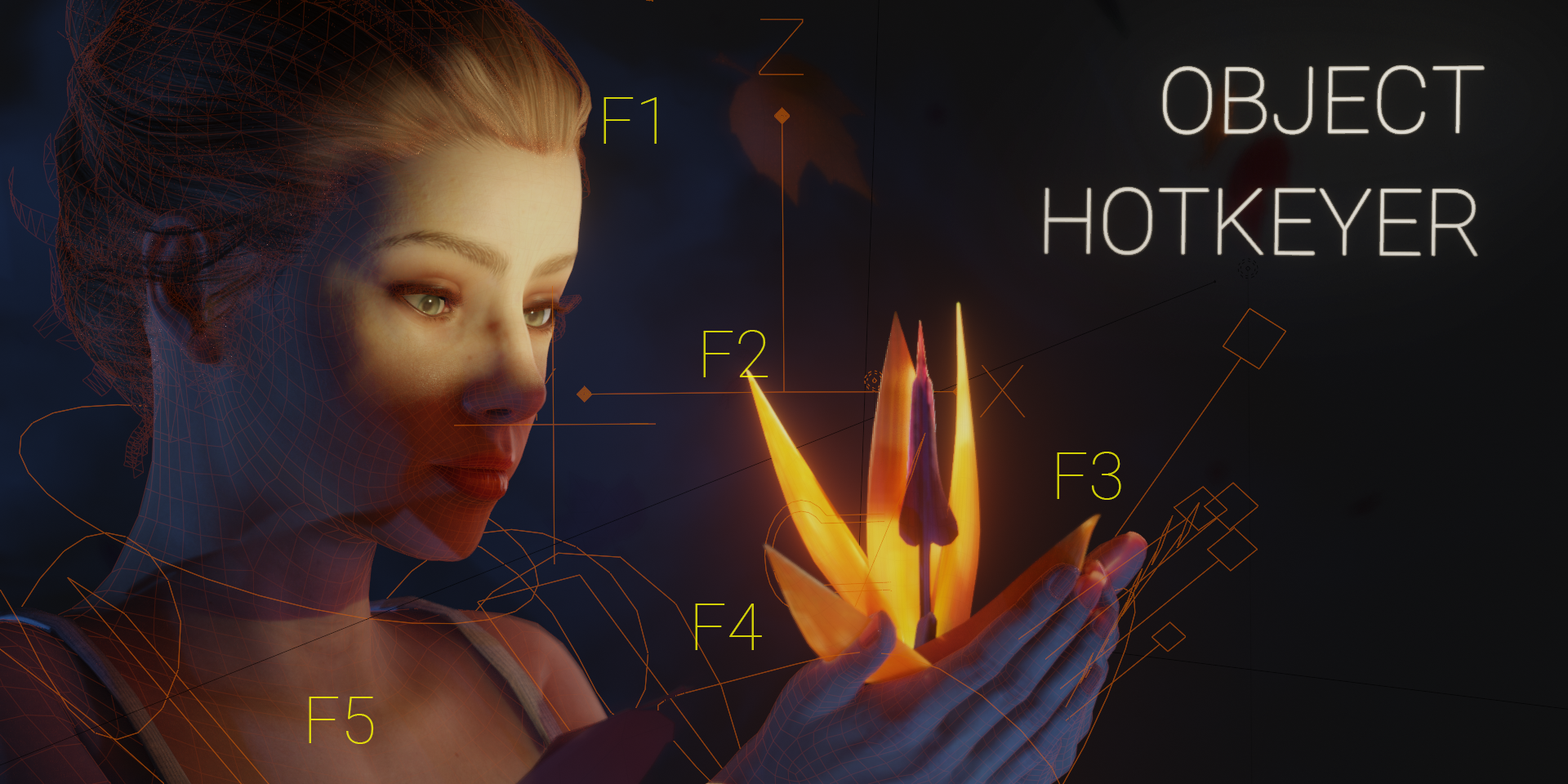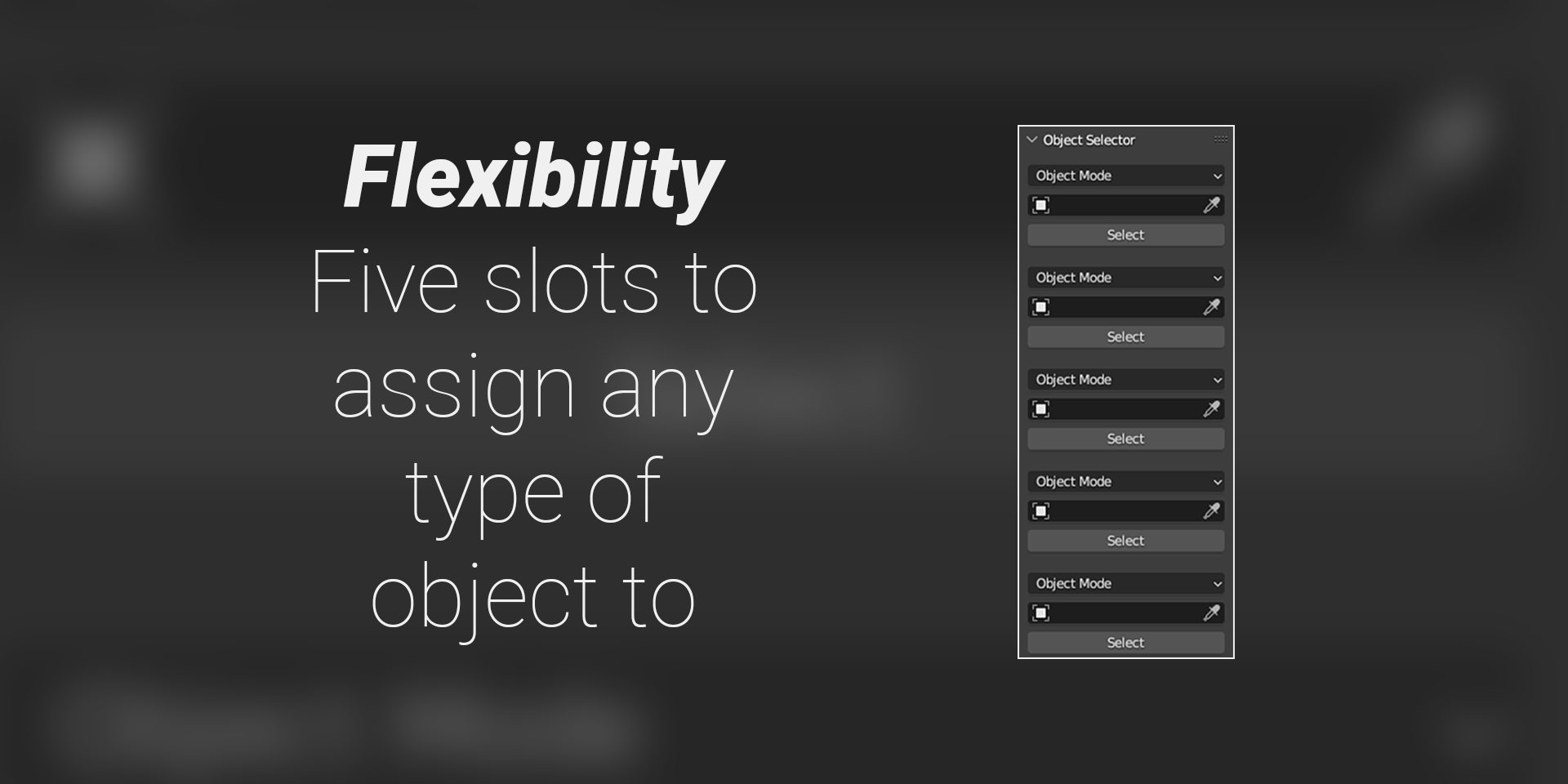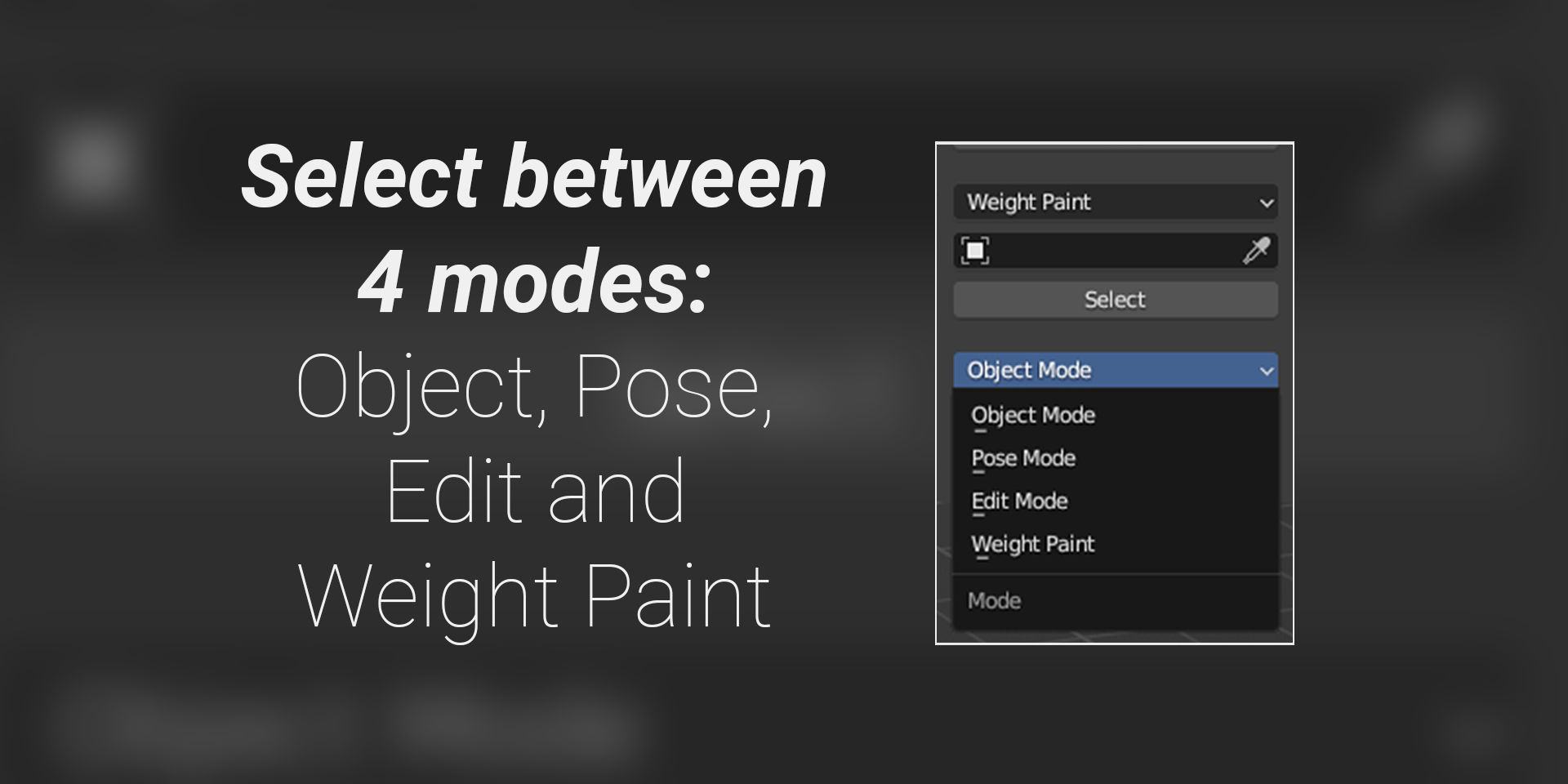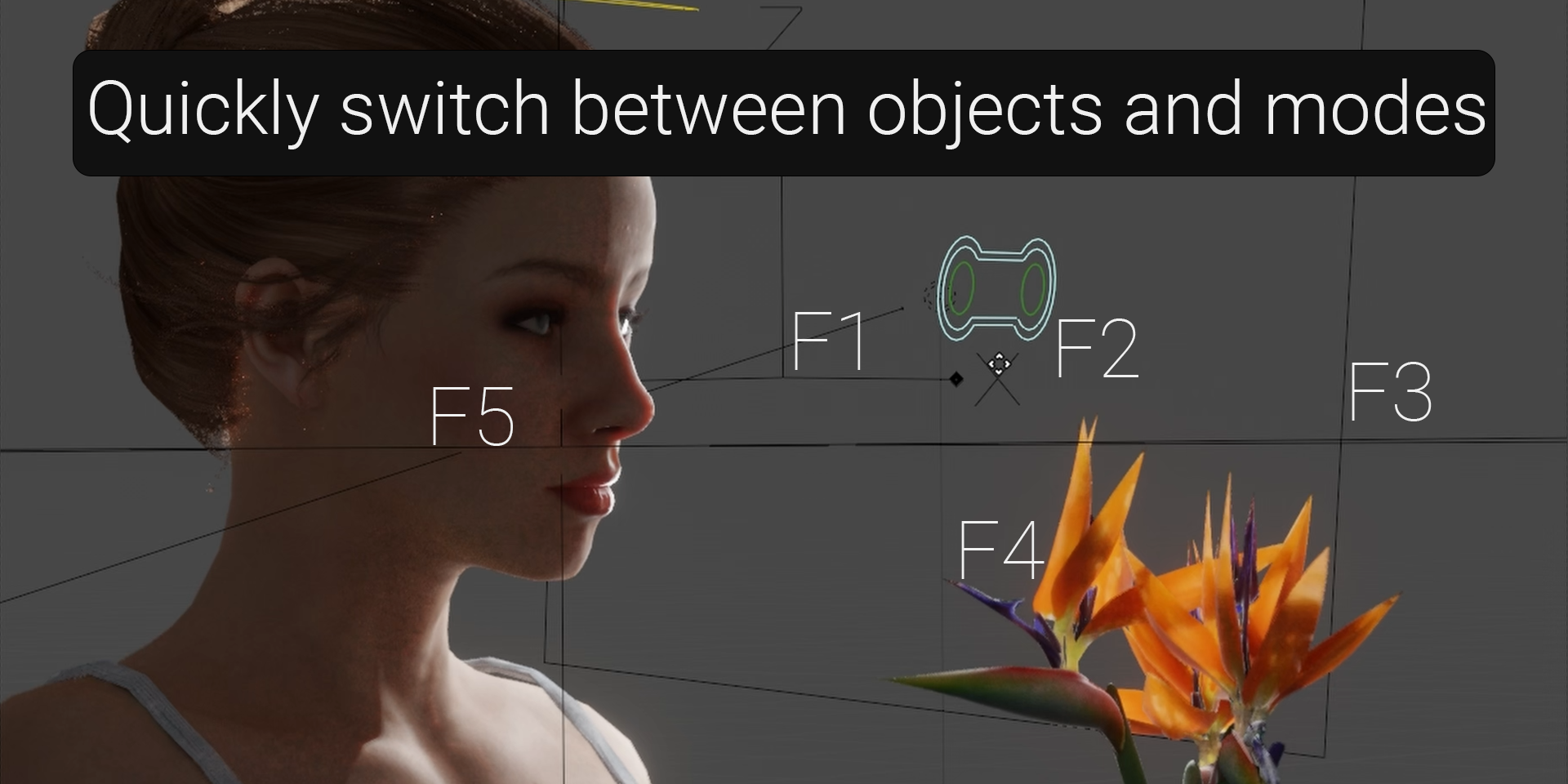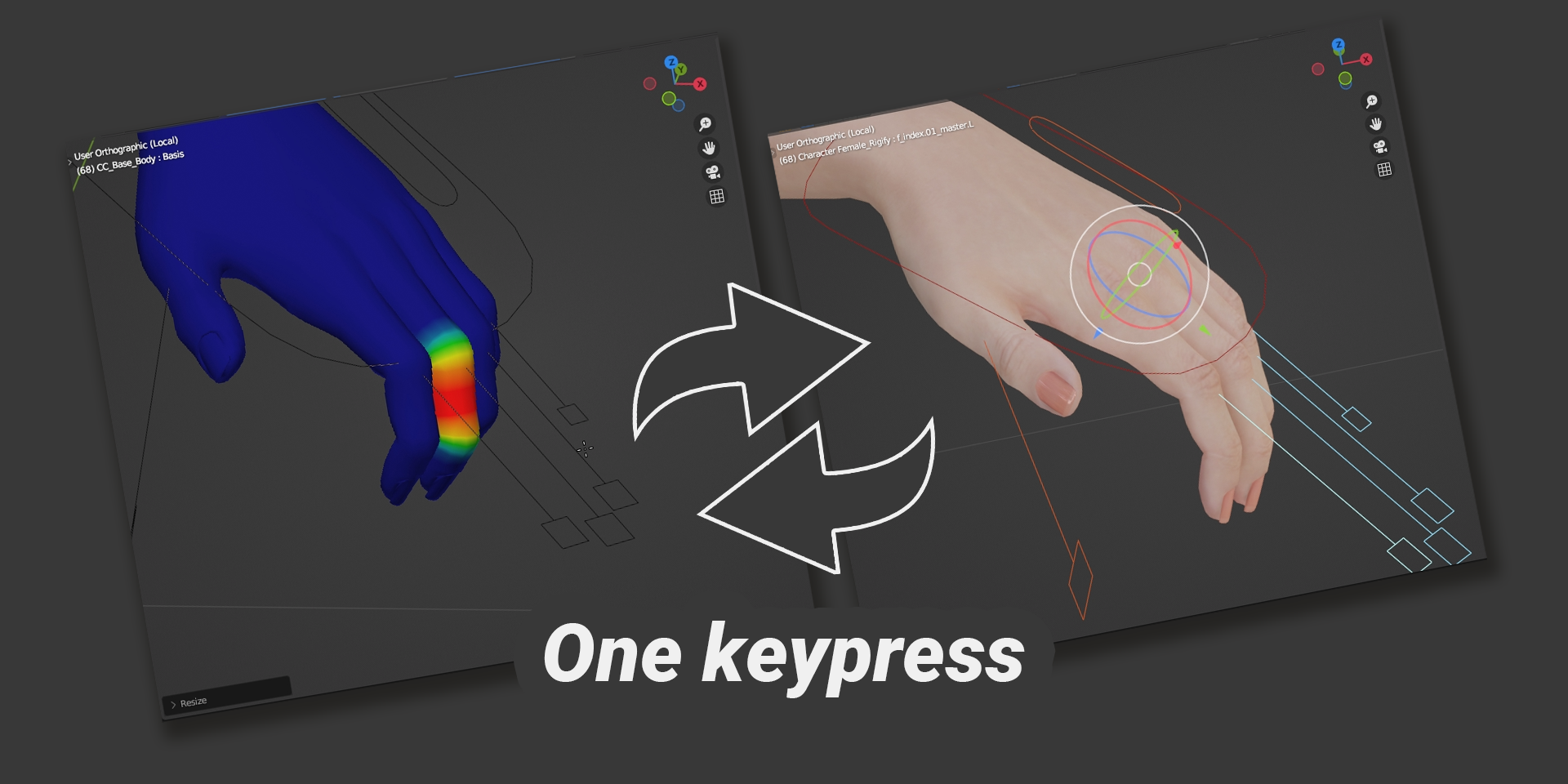What does it do?
With this tool, you can quickly assign any object to a hotkey. Press it to instantly select it! Better yet, you can also assign a mode to an object, too. So now you can easily switch between, say, animating your characters, moving the camera, moving the DOF point, editing objects, lights, curves, empties... anything you want, really!
Why do you need it?
Do you have a scene where you have to match animations with lights, objects and a camera? Or maybe you have two characters interacting with each other. It's often a pain to go back and forth between pose, object and edit modes for different objects. Polishing a scene requires a lot of minor adjustments. This addon can potentially save you thousands of clicks.
See the addon in action:
What else can it do?
You can also speed weight painting up by assigning the armature in pose mode to one key and the mesh in weight paint to the other. This way you can easily switch between painting weights and posing IK bones. Extremely useful for complex rigs like rigify, mixamo, etc.
This addon is perfect to help you fine tune your weight painting fast.
What hotkeys does it use?
The default hotkeys are F1 to F5 but you can change them to anything you want in the settings. Just look up "Select Object".
Changelog:
-
v2:
- Fixed potential unability to download (now it comes as a zip file instead of a py script)
- Fixed issue where it would give an error if trying to select an object after deleting one and having your selection empty
- Fixed issue where it would throw a python error if you clicked on 'select object' while the object box is empty
- Changed UI so now it doesn't show the 'select object' button at all if the box is empty
- Fixed issue where it would give you a python error if you deleted an object that is in an object box and then tried to select it with the 'select object' button
-
v1:
- Initial release
Useful addons you might like: