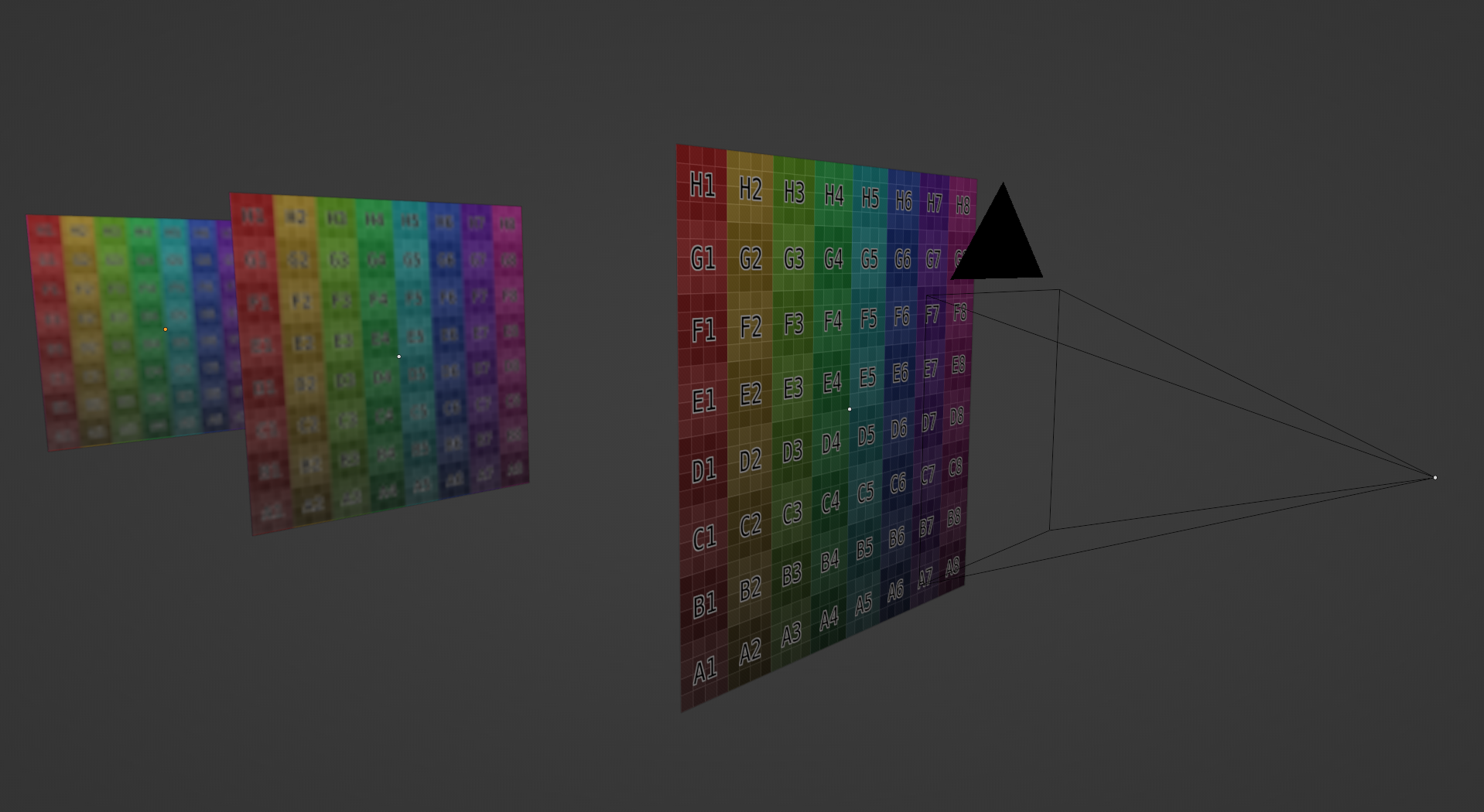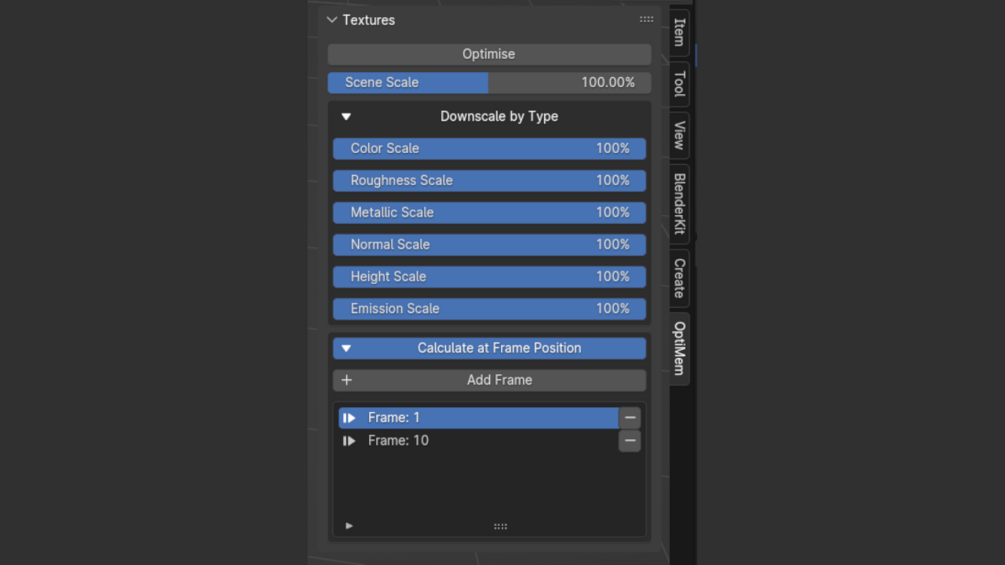Optimem
OptiMem: Dynamic Texture & Performance Optimizer for Blender
reduces memory usage
frees up storage space
reduces render time
reduces load times
preserves render quality
OptiMem improves the way you work with Blender by intelligently optimizing textures for reduced memory usage. Tailored for 3D artists and animators, this add-on is a game-changer for anyone on low end hardware wanting to get additional performance out of their system.
Key Features:
Dynamic Texture Resizing: Automatically adjusts texture resolutions, ensuring optimal balance between quality and performance.
Efficient Memory Management: Reduces VRAM load, preventing out-of-memory issues, perfect for systems with limited resources.
Frame-Specific Optimization: Offers frame-by-frame control, crucial for animation and complex scene rendering.
Advanced Customization: ability to filter scale by texture types
Seamless Integration: Intuitive interface, easily accessible within Blender, simplifying your workflow.
Boosted Performance: = faster render times, enhancing productivity, especially on less powerful hardware.
Ideal for both hobbyists and professionals, OptiMem is your go-to solution for elevating your Blender projects. Achieve the perfect balance between visual fidelity and system efficiency.
How it works:
This add-on intelligently optimizes 3D scenes by meticulously examining each object's materials, textures, and UV maps within the scene, assessing their positioning relative to the camera. The addon's intelligent algorithm performs calculations to determine the optimal texture resolution, ensuring that every texture displayed on screen meets a minimum resolution threshold. This ensures that textures never appear pixelated or blurry when viewed through the camera, maintaining a high level of detail and crispness that matches the camera's resolution capabilities. By dynamically matching texture resolutions with the camera's display properties, the addon maximizes the efficiency while preserving quality.
Explanation video
https://youtu.be/MoqAQ1CEkO0
scenes used in the images
amaryase: https://www.blendswap.com/blend/30474
Blemonade: https://www.blendswap.com/blend/30669
https://www.youtube.com/c/Blemonade1
bugs/ updates
for bug reports/issues email me at [email protected]
issues have been found, 1.01 will be released ~Christmas
known issues
does not recognize images inside groups