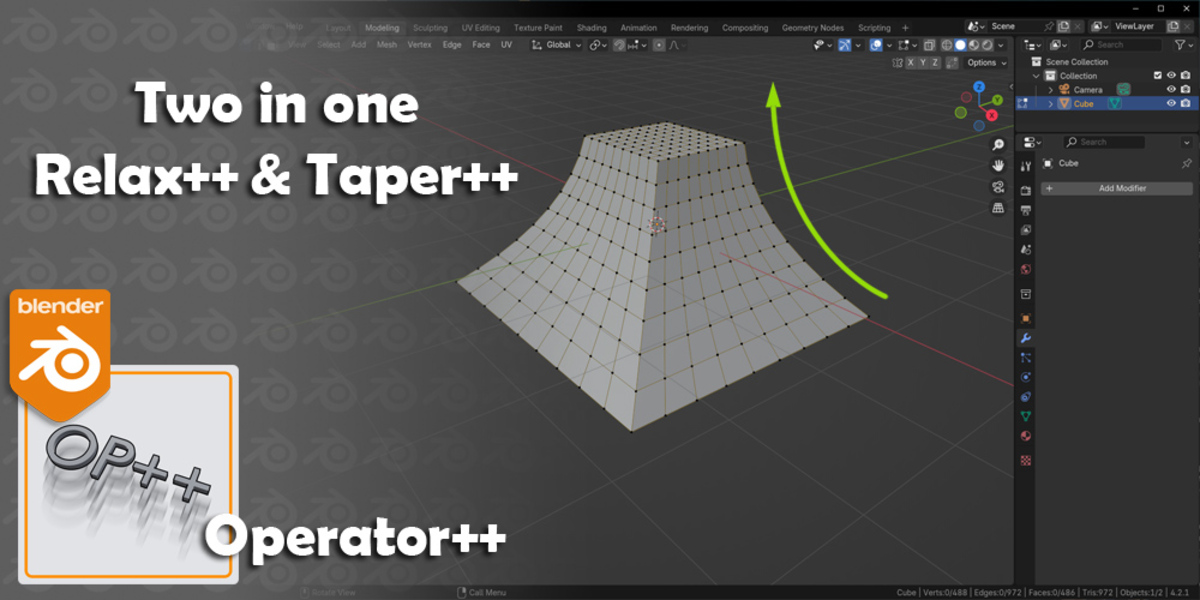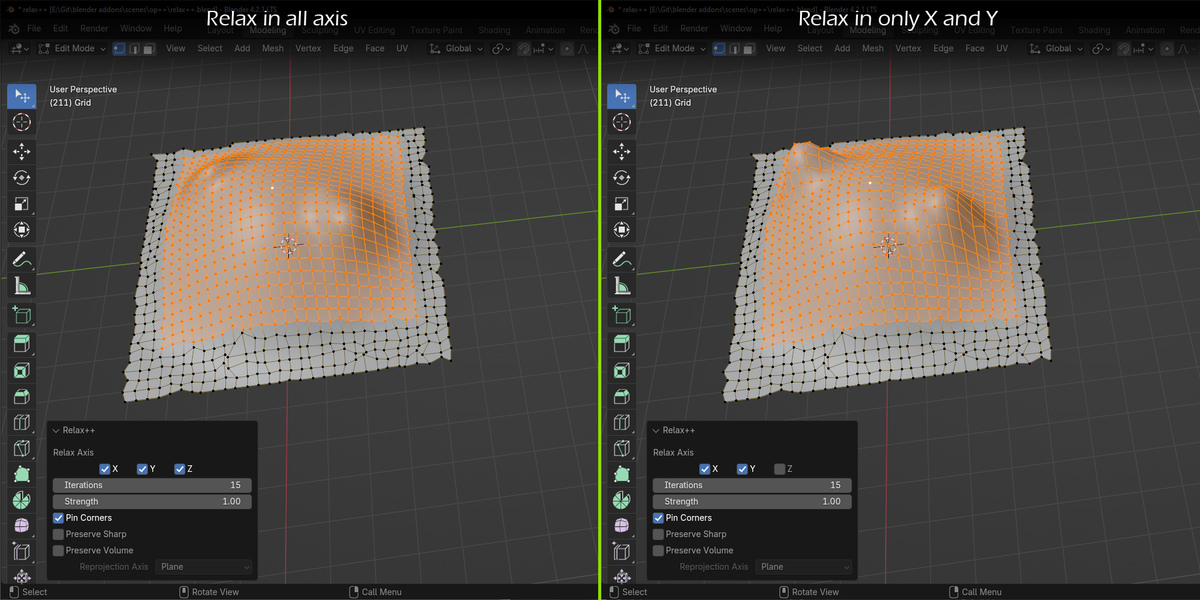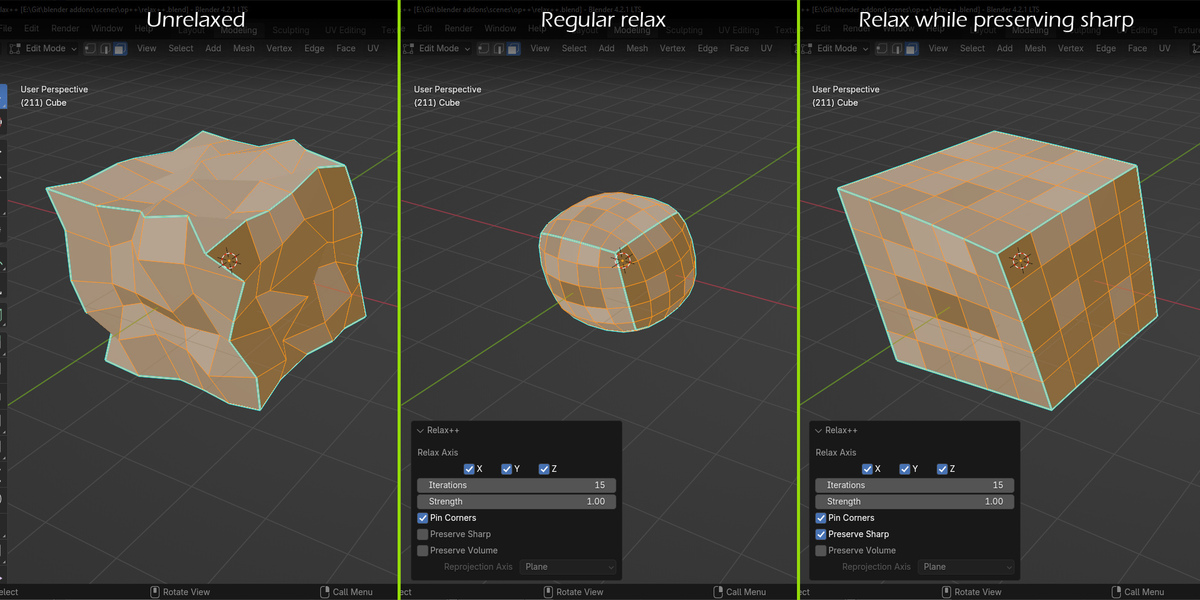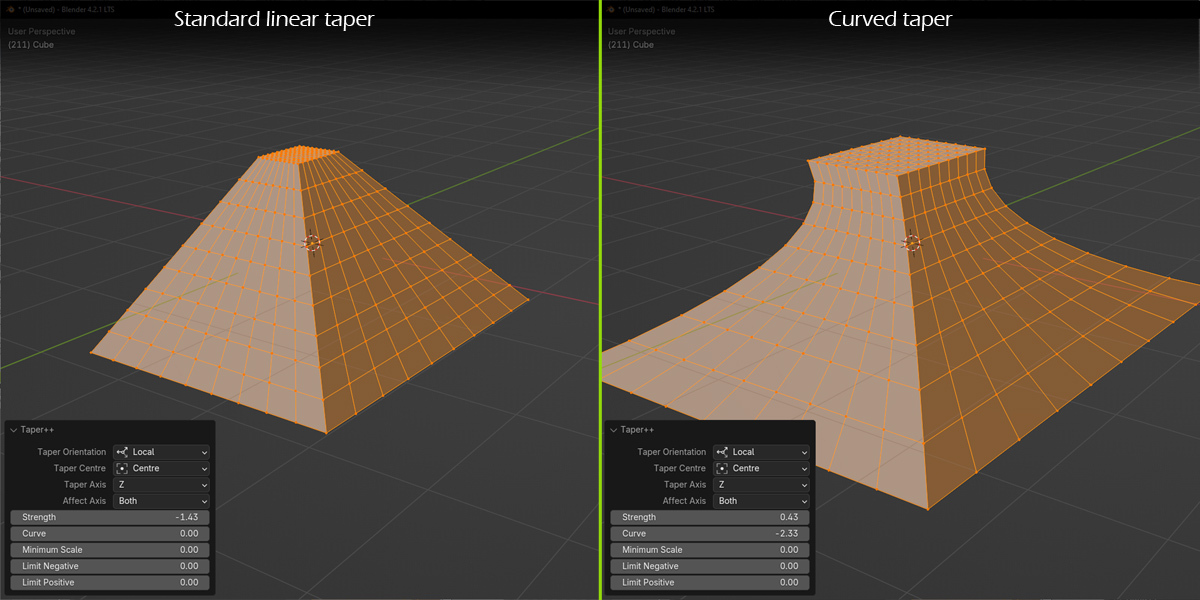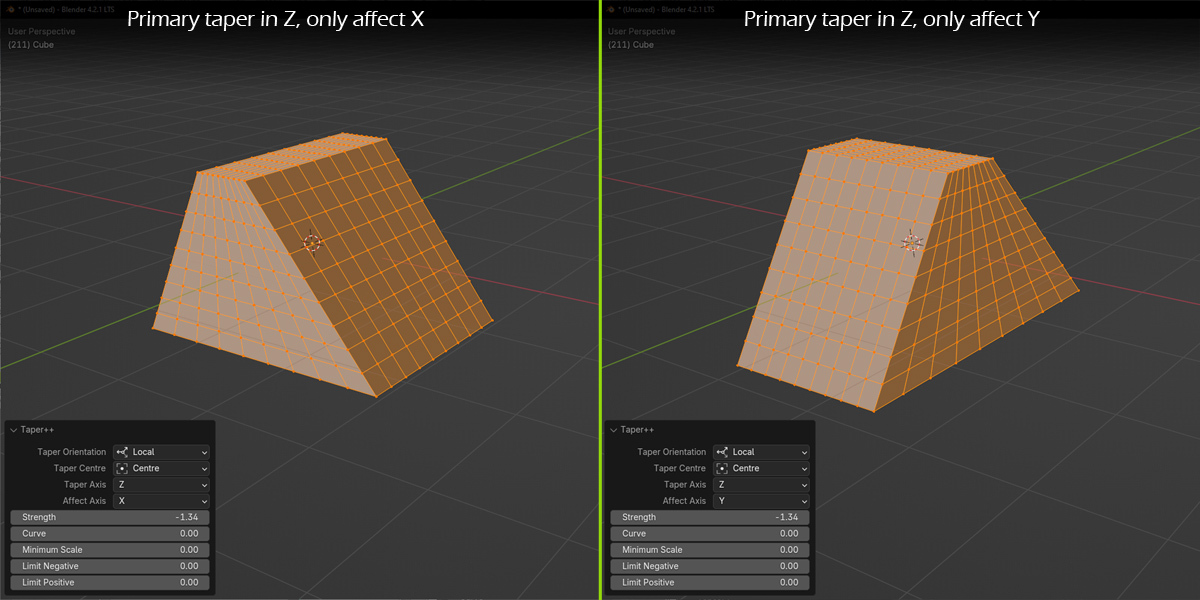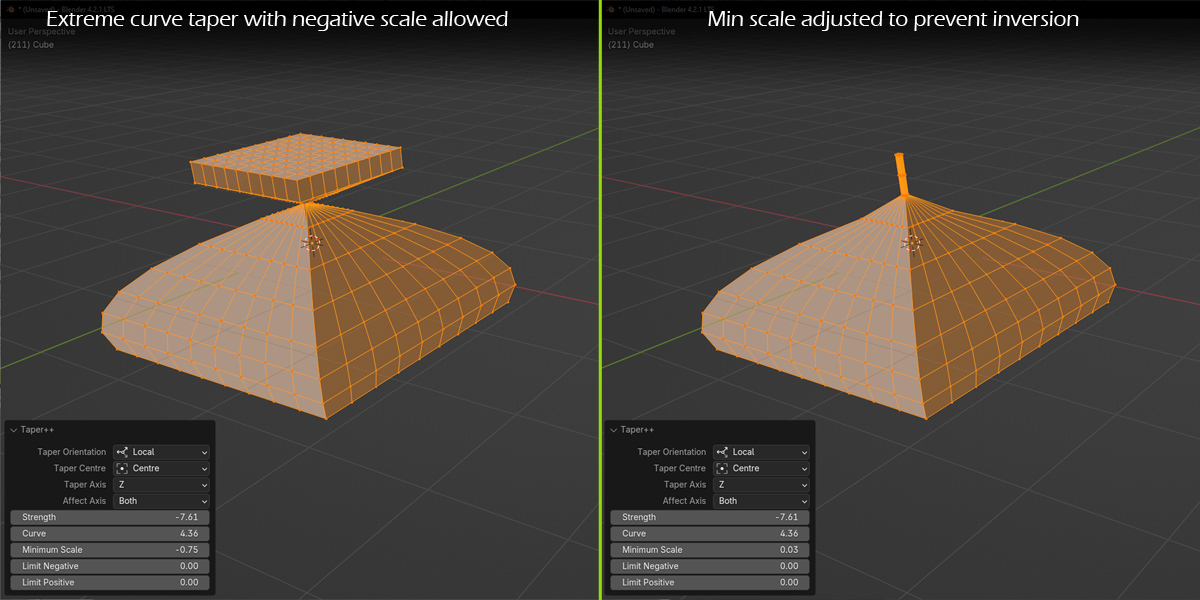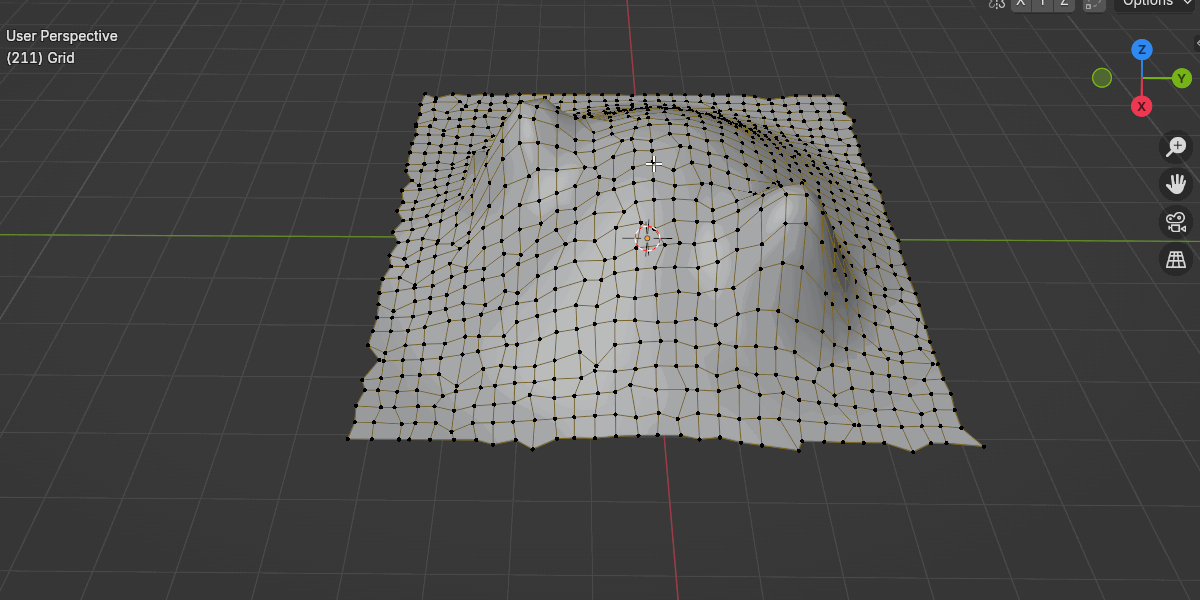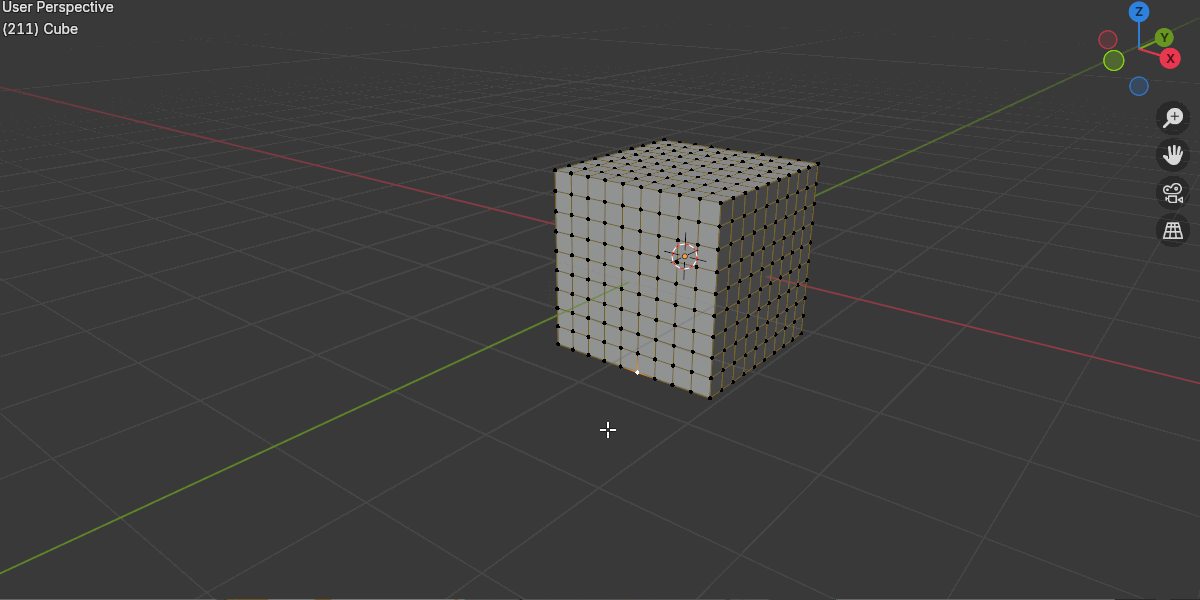Operators++
What is it?
This addon is a twofer! It’s a couple of mesh operators that currently have modifier equivalents, but I felt that it was a hassle to use them for small things and also that the modifier versions seemed to be missing some very obvious features.
Add-on one is Relax++. This works the same way as regular relax, but with more features. You can enable\disable each axis. You can also fade the overall effect using strength. But the most useful feature is the “Preserve Volume”. Relax is great for topology but it does tend to deform the overall shape somewhat. This feature enables you to constrain the relax to the surface of the original mesh. Handy.
Add-on two is Taper++. The taper mod is fine, but being in the middle of modelling to have to create a group, then add a mod, adjust it and then have to collapse it a go back on modelling is a pain. This add-n allows you to quickly slap a taper on the selected verts quickly and easily. It allows you to easily choose the centre and the space to taper in and has limits and negative scale protection. Best bit is, it also has curvature. Which is sadly lacking in the modifier.
Taper++

Taper Orientation
This is the space the taper is applied in. Choose from Local, Cursor or World.
Taper Centre
This is the centre point the perform the taper around. Choose from Centre (of the selection), Origin or Cursor.
Taper Axis
Which axis is the primary taper axis. That is the axis that the taper amount changes over.
Affect Axis
This is the axes to which the taper actually affects. It’s the other two axes that are not the primary axis. If that makes sense. So if you set Z as the primary axis, then the effect axes will be X and Y. Choose one or the other or both (default).
Strength
How strong the taper effect is.
Curve
How much to curve the taper effect. Can be positive or negative.
Minimum Scale
Tapering is scaling, so this sets the minimum scale to ever be applied. Zero will just stop things going inverted. But you can also up it a little bit to stop infinitely thin faces.
Limit Negative/Limit Positive
If either number is greater than 0.0 then it starts to affect the result. Think of this like distance from the centre. If the vert is greater than this number away from the centre (in either a positive or negative direction), then the taper effect stops increasing. So it clamps the taper at that distance.
Relax++

Relax Axis
Which axis to constrain the relax effect in. These represent local space for the active object.
Iterations
How many iterations to apply to the relax effect. The more you have, the more relaxed the topology becomes. Integer between 1 and 64.
Strength
This fades the overall effect. Values form 0.0 to 1.0
Pin corners
This stops verts that are on the edge of the selection form moving.
Preserve Sharp
This stops edges that are marked sharp from being blended with edges that are not sharp. Edges marked as sharp will be relaxed with other sharp edges.
Preserve Volume
This will attempt to keep the overall shape of the mesh the same after relaxing. It does this by reprojecting the result back to the base mesh.
Reprojection Axis
This is the direction that reprojection will occur in. Choose from Plane, Normal, Mixed Normal, Centre or Cursor. For mainly flat selections with no overhangs, Plane is usually best. For curved selections, Normal might often be best. Depending on the input geometry, you may find that shape preservation comes at the cost of quality of the relax.
Version history
- 1.0.0 Initial release.
Documentation and help
If you would like to read the documentation, then please visit Here
If you have questions/bugs/suggestions, please contact me Here