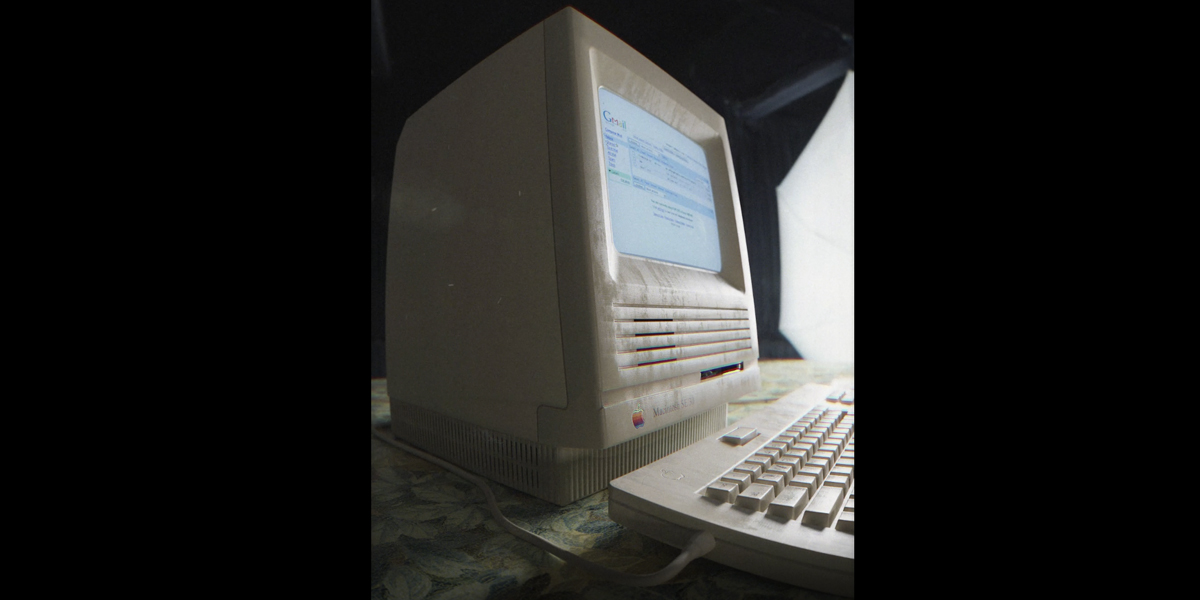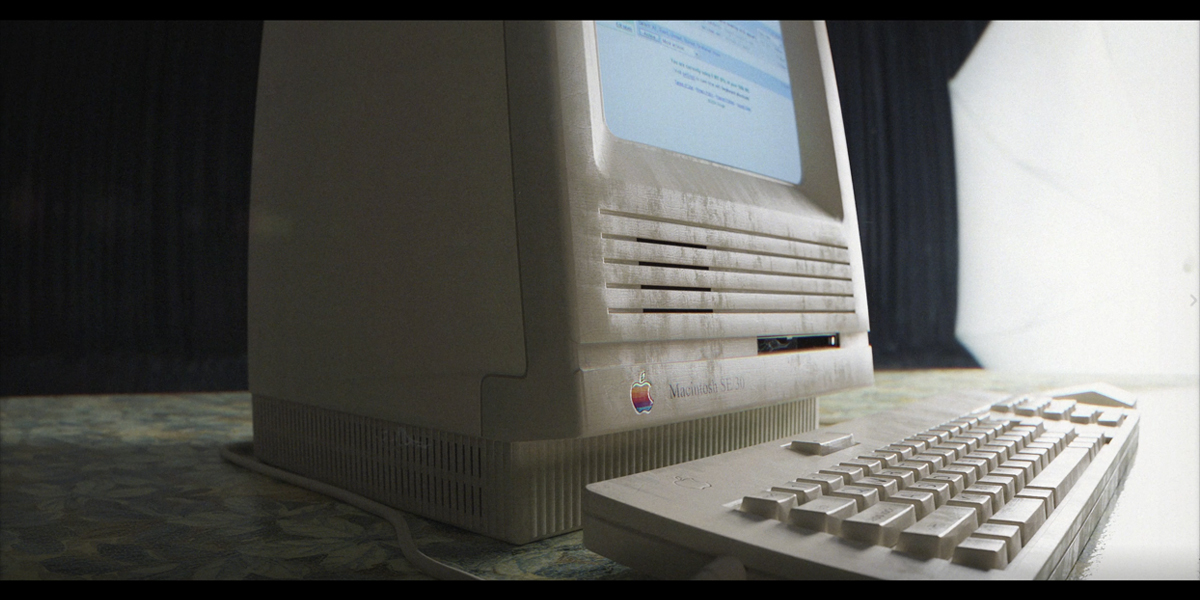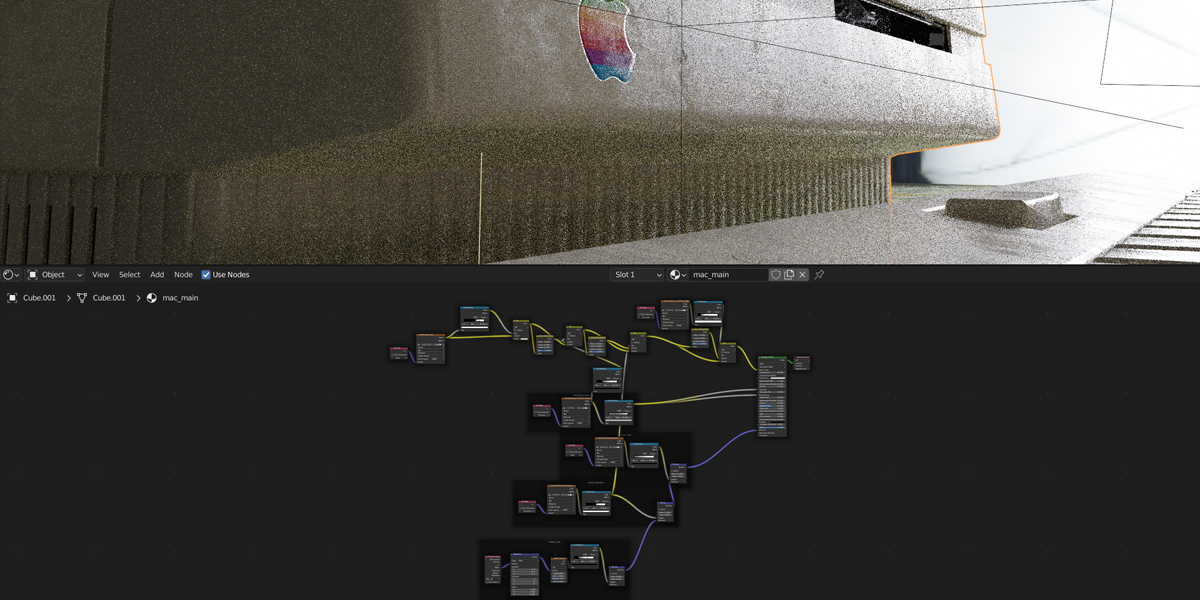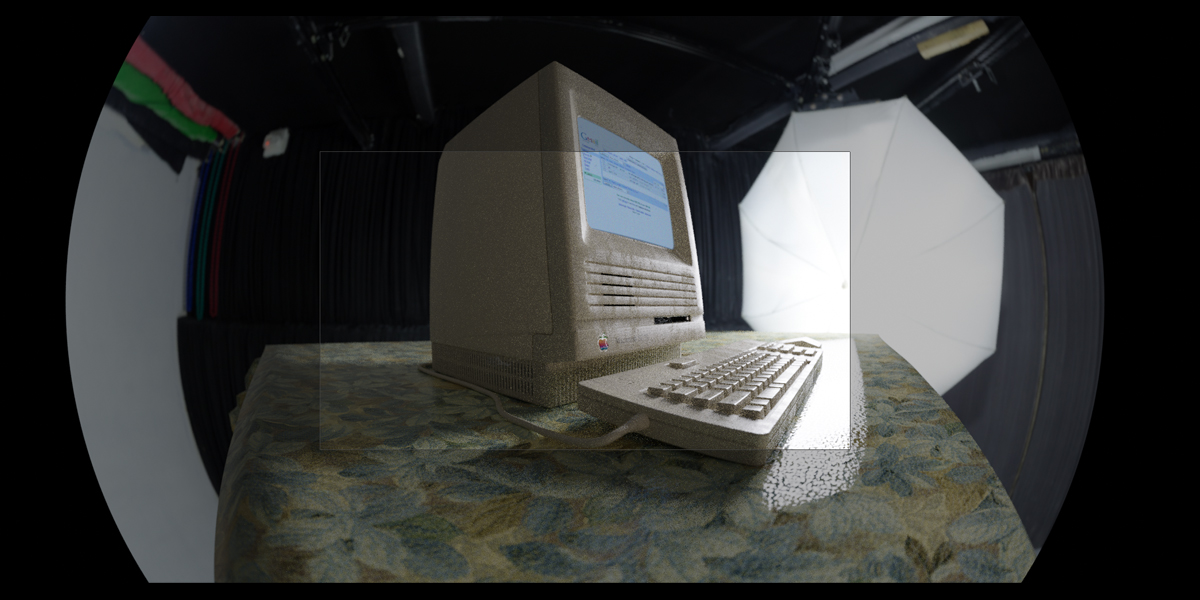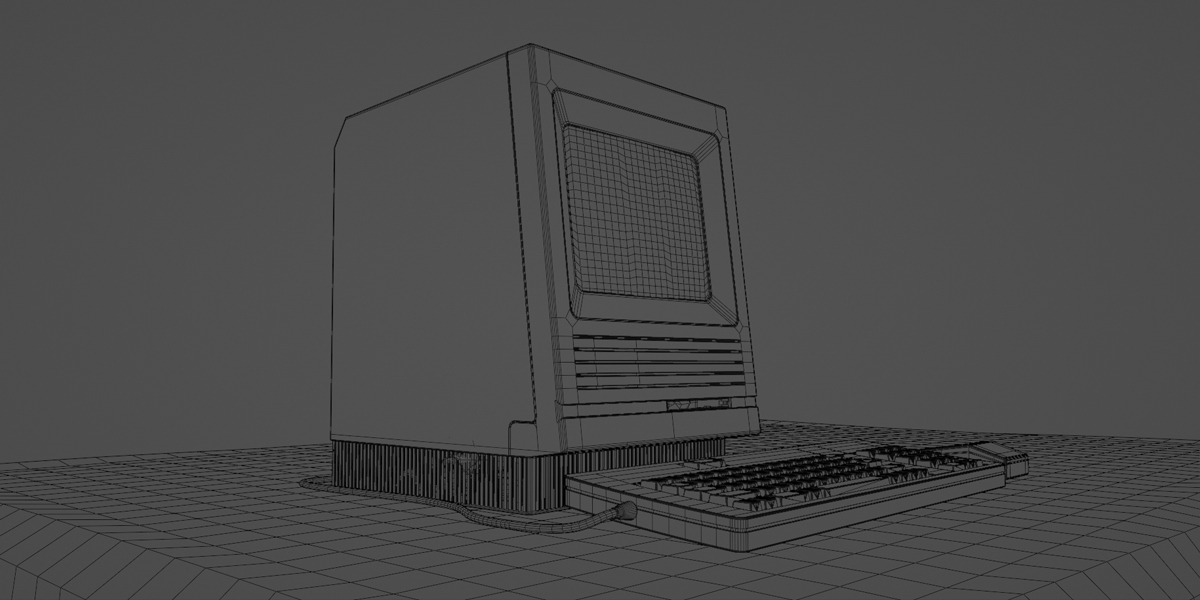Old Apple Macintosh Cinematic Look Tutorial - 2 Hours 40 Min
Modeling, texturing, Lighting, Compositing, Post-processing old Apple Macintosh SE 30 scene. Watch my complete workflow and learn how to create one movie scene in a 2 hour and 40-minutes long tutorial.
Language: English + subtitles
Video resolution of the tutorial: 4k
final .blend file included
Part 1 - Old Apple - Modeling Macintosh SE 30 - 36min
- Import and modeling with blueprints
- Learning modeling techniques in Blender
- Learning shortcuts in Blender
Part 2 - Old Apple computer - Keyboard and mouse modeling - 32 min
- Learning modeling techniques in Blender
- Learning shortcuts in Blender
- Modeling Apple Macintosh SE 30 keyboard and mouse
Part 3 - Old Apple - Texturing screen and computer - 36 min
- Learn to texture in Blender
- Create advance screen material
- Create material with 3 levels of bump
- Create complex material with lots of imperfections
Part 4 - Old Apple - Finish texturing and adding details - 28 min
- Continue texturing and adding details
Part 5 - Old Apple - Lighting, Compositing, After Effects post-processing - 16 min
- Lighting in Blender
- Camera setup
- Post-processing in After Effects
Discover more products like this
winter24 3dmodeling 3D training course beginner course Texturing summer23 bfcm23 blender tutorial bcon22 Computer loveblender apple 3d modeling tutorial spring24 spring23 summer22 bfcm22 spring22 loveblender23