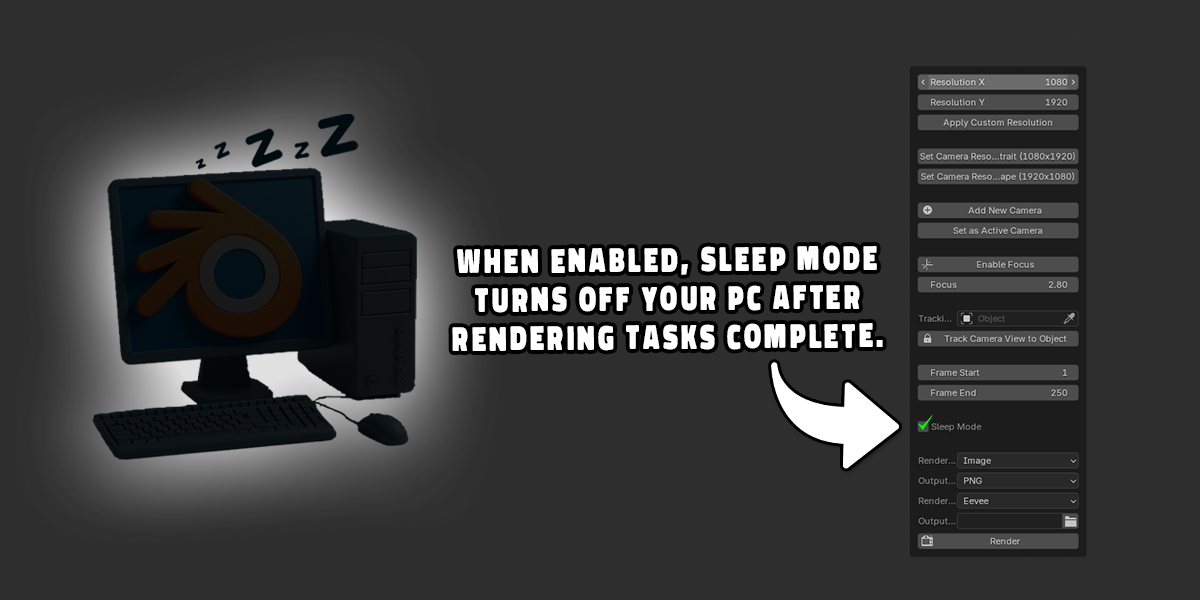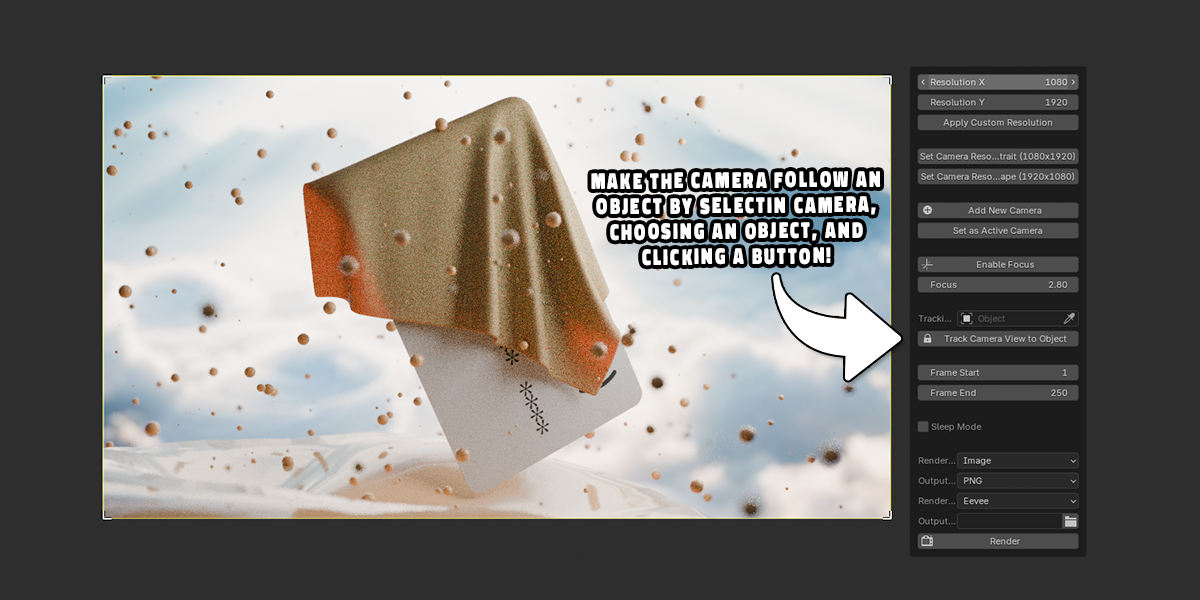Nte Res Tools - Essential Camera Addon
The NTE RES Tools add-on for Blender provides a set of convenient functionalities to streamline your rendering workflow. With this add-on, you can easily adjust camera settings, initiate rendering tasks, trigger instantaneous useful functions, and even automate your system to shut down upon rendering completion.
Features:
Apply Custom Resolution: Adjust the resolution of your cameras by adjusting Resolution X and Resolution Y and clicking Apply Custom Resolution.
Set Camera Resolution to Portrait: This feature instantly changes your camera's aspect ratio to standard portrait dimensions.
Set Camera Resolution to Landscape: This feature instantly changes your camera's aspect ratio to standard landscape dimensions.
Add New Camera: Adds a new camera to the scene.
Set as Active Camera: By selecting a camera in your scene and clicking this button, your selected camera will automatically be set as the active camera.
Enable Focus: By selecting a camera and clicking this button, depth of field is enabled, and a standard empty object is set as the focus object.
Track Camera View to Object: By selecting an object with the (Tracking Object) eyedropper and clicking "Track Camera View to Object", your camera will rotate its view automatically to track your selected object.
Frame Start/Frame End: These options update the start frame of your scene, and the end frame in real time.
Output Format: Select the desired output format for your render.
Render Engine: Choose your desired rendering engine.
Sleep Mode: When enabled, Sleep Mode will automatically shut down your computer when rendering is completed after saving your Renders.
Render Type: Select your desired rendering type, image, or animation.
Render: Render your scene with the click of a button!
| Published | about 2 months ago |
| Blender Version | 4.2 |
| Extension Type | Legacy Add-on |
| License | Royalty Free |
Have questions before purchasing?
Contact the Creator with your questions right now.
Login to Message