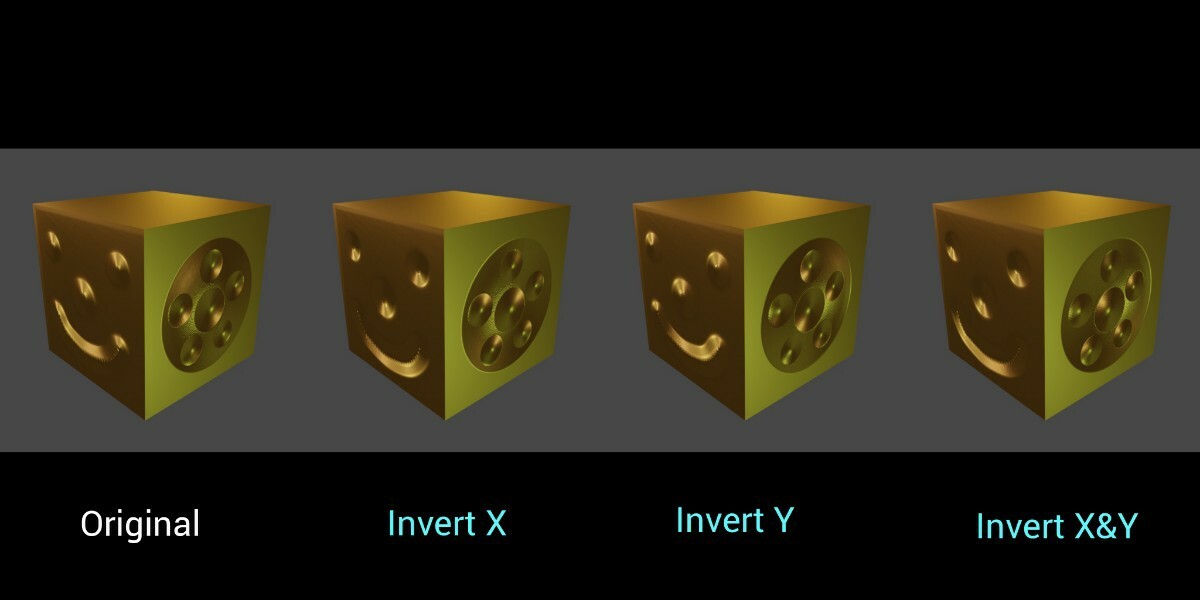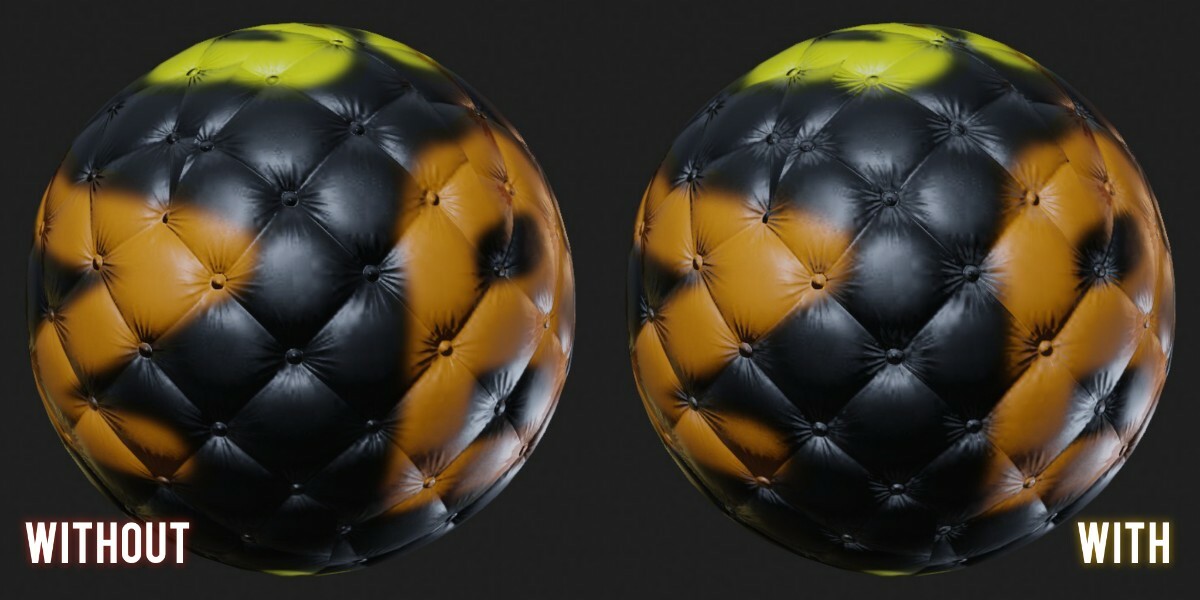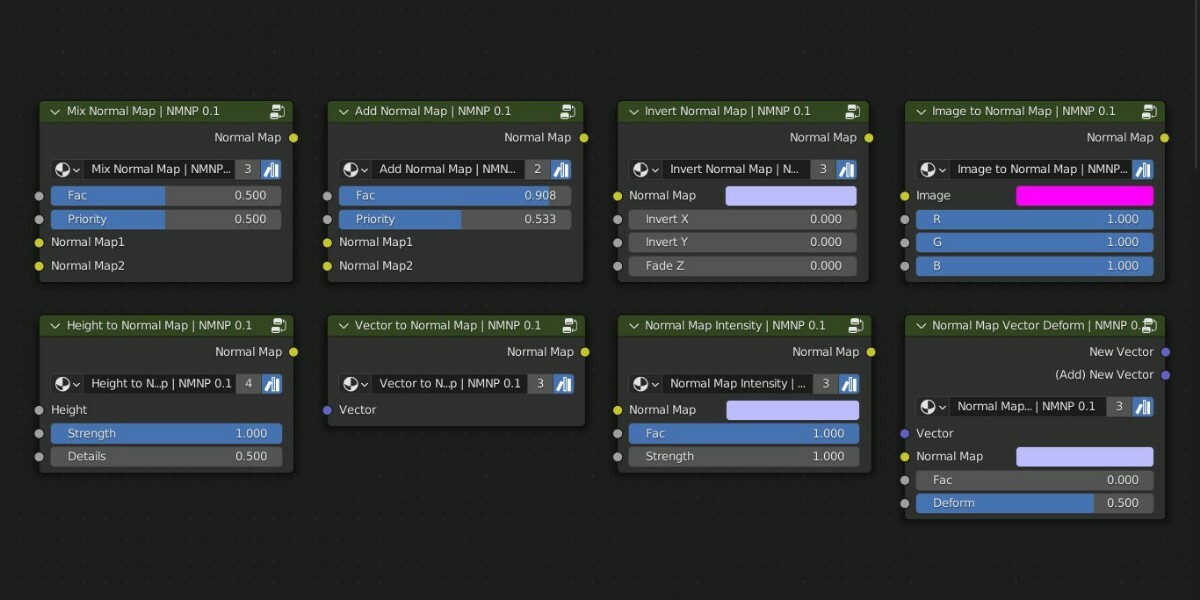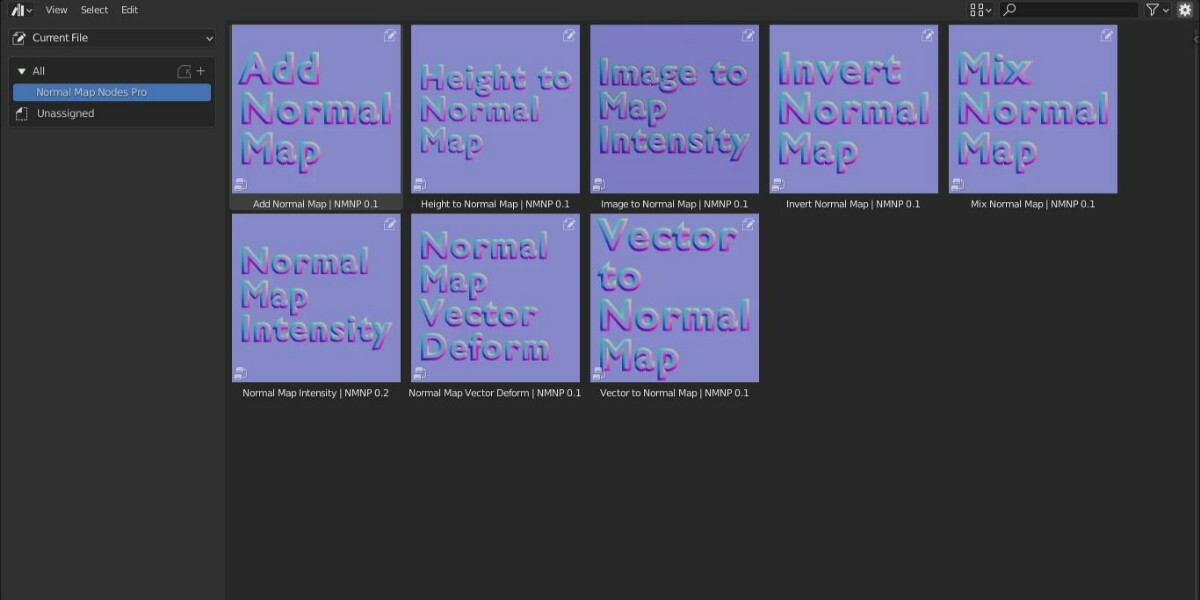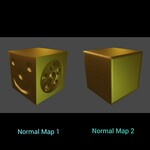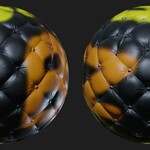Normal Map Nodes pro
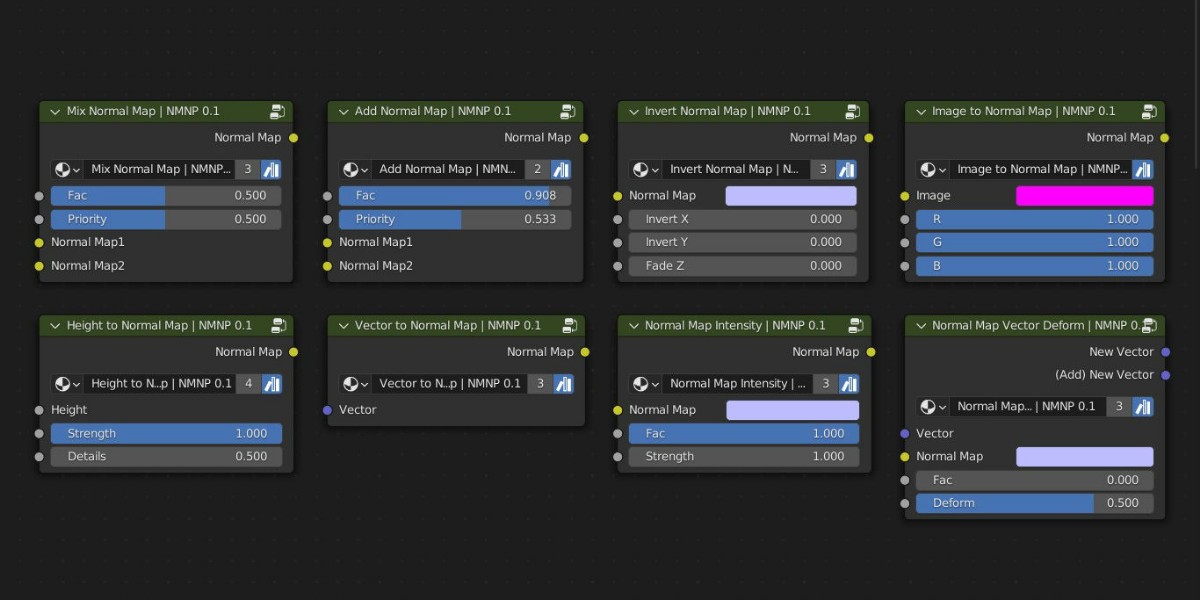
Introducing Normal Map Nodes pro - a cutting-edge collection of shader node groups specifically designed to streamline and elevate your normal map workflow. This comprehensive suite of tools empowers artists and designers to effortlessly manipulate, create, and refine normal map textures, unlocking new levels of detail and realism in their work, while significantly enhancing productivity and efficiency.
Nodes & Features
Add & Mix Normal Map node
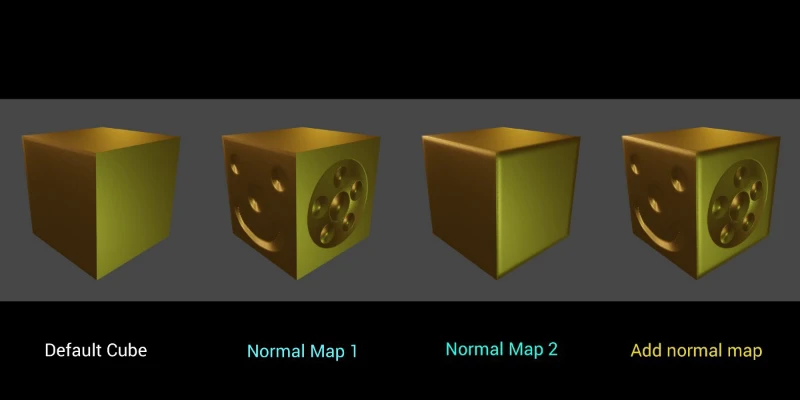
This node enables the seamless combination of multiple normal map textures, allowing for the creation of complex, detailed surfaces by layering and blending different textures to achieve a cohesive and realistic result.
Invert Normal Map node
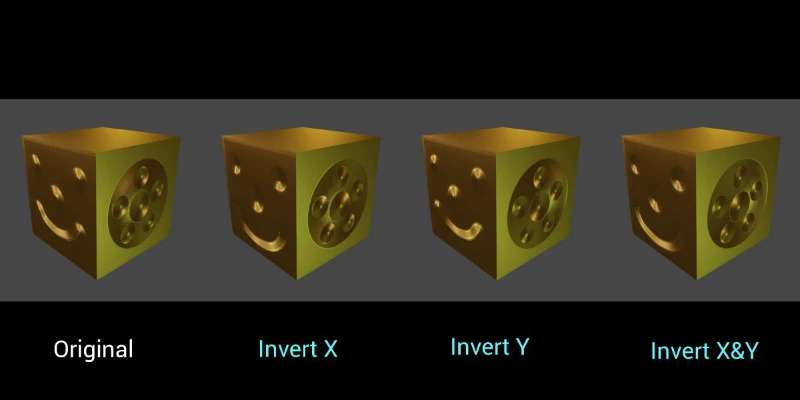
This node reverses the direction of any normal map texture, offering advanced control through individual inversion options for the X and Y axes, as well as precise tweaking of the Z direction, enabling the achievement of specific, customized results.
Normal Map Vector Deform node
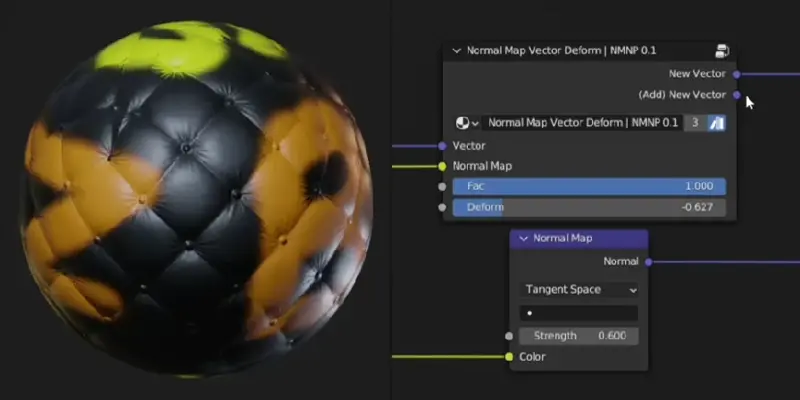
This node enables the deformation of any texture to precisely match the corresponding normal map input, creating a highly realistic appearance by simulating the texture's adaptation to the surface's geometry, as if it were actually deformed and draped over the underlying shape.
Height to Normal Map
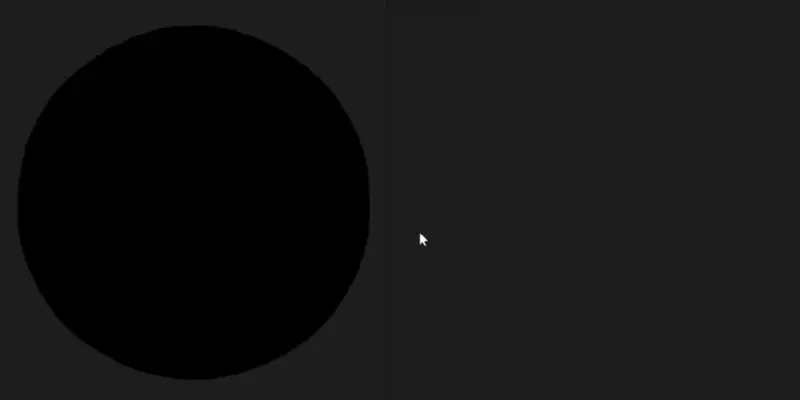
This node converts two-dimensional height map images, typically represented in black and white, into a three-dimensional normal map in tangent space, effectively transforming 2D grayscale data into detailed, high-fidelity surface normals for realistic rendering and texture applications.
Vector to Normal Map node

This node takes a vector input and generates a corresponding normal map output, seamlessly converting directional data into a detailed, high-frequency normal map, enabling the creation of complex, detailed surfaces and textures with precise control over surface normals.
Image to Normal Map
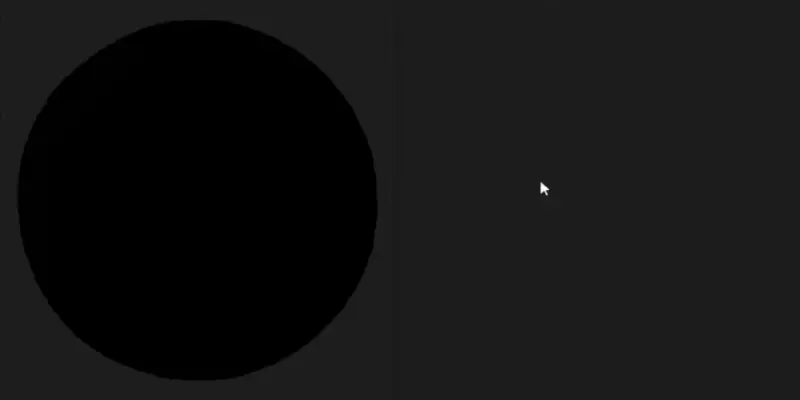
This node converts 2D images into detailed normal maps, offering adjustable parameters for fine-tuned control over the conversion process, allowing artists to precisely tailor the resulting normal map to their specific needs, achieving high-quality, customizable surface details and textures.
Normal Map Intensity
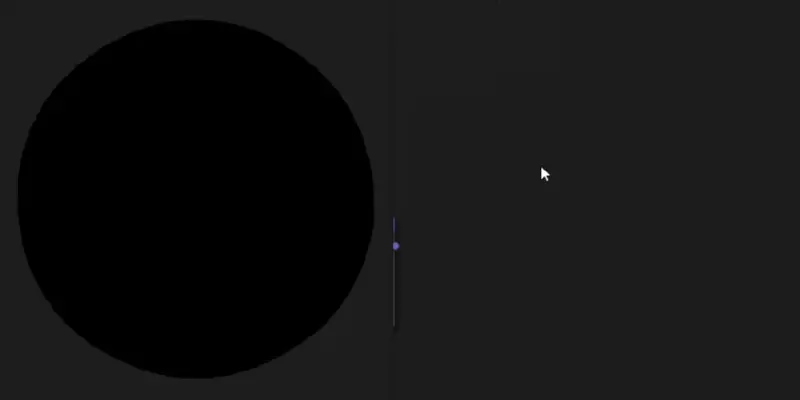
This node amplifies the normal map effect, intensifying the visibility of surface details and textures, allowing for exaggerated, high-contrast results that dramatically enhance the appearance of intricate details, ideal for artistic emphasis or diagnostic visualization of normal map data.
More to come
We're currently in the prototyping phase, exploring and testing new nodes to enhance the normal map workflow. Your input is invaluable! Share your feedback, suggestions, and ideas to help us shape the development process and create a more efficient, user-friendly, and powerful normal mapping toolkit.
CAUTION ⚠
Important Note: To ensure seamless functionality, the image texture containing the normal map must be configured to "Non-Color" in the "Color Space" option. This setting adjustment is crucial for the nodes to accurately process and interpret the normal map data, enabling precise control over surface details and textures.
Versions and requirements
| NMNP 0.1 & 0.2 | Blender 3.3 or ^ |
| NMNP 1.0 - Current | Blender 4.2 or ^ |