Node Color Palette
When working with nodes, things can get complicated over time.
How it works ?
The Node Color Palette plugin makes it easy to change the color of nodes in any node graph (Geometry Nodes, Shading, Compositing, or Visual Scripting Editors like Sverchok and Serpens).
Just select nodes and click on the color of your choice. That's it!
Whether you’re in the Shading editor, Compositing editor, Geometry Nodes, or even in Sverchok or Serpens, every node graph now has access to the color palette. Simply switch to the desired node graph, open the sidebar, select the nodes you want to color (or press A to select all), and click on the color you need.
What's included ?
You'll find the node color palette in the sidebar of each node graph.
On selected nodes, you can use 10 different colors, and you can choose your own.
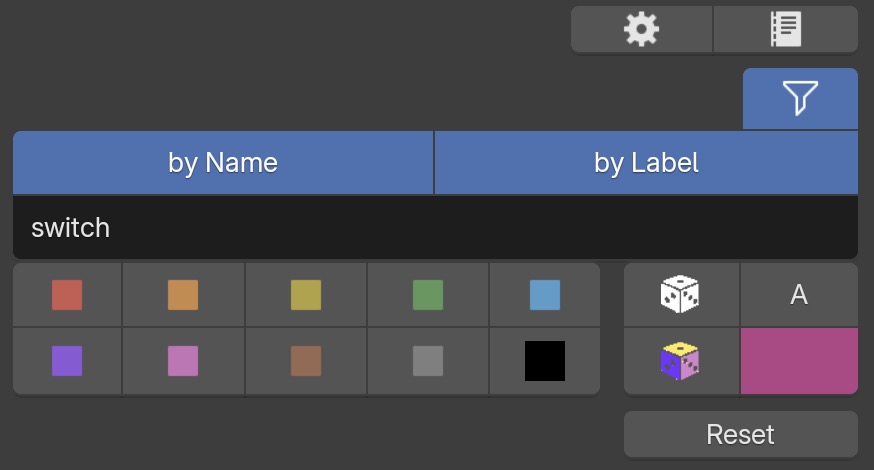
In the Studio version, you can make automatic variations by randomizing colors:
- With the same color for each selected/filtered node using the b&w dice.
- With different colors for each selected/filtered node using the multicolor dice.
…and you can select the color of your choice.
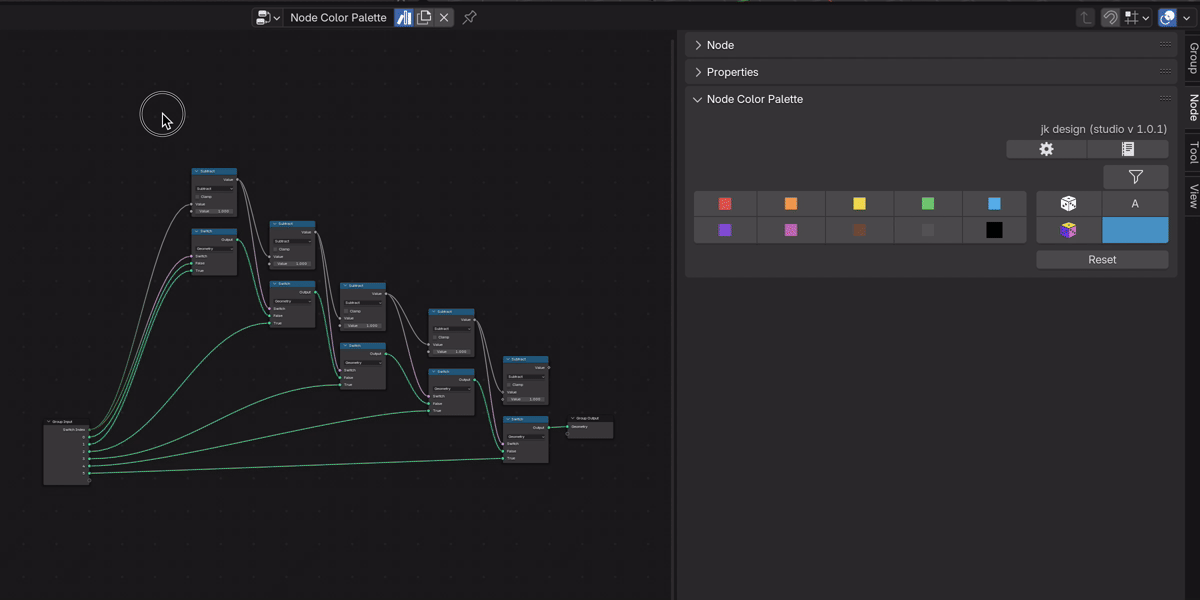
Filters help you decide which nodes are affected by the color change using their name or label.
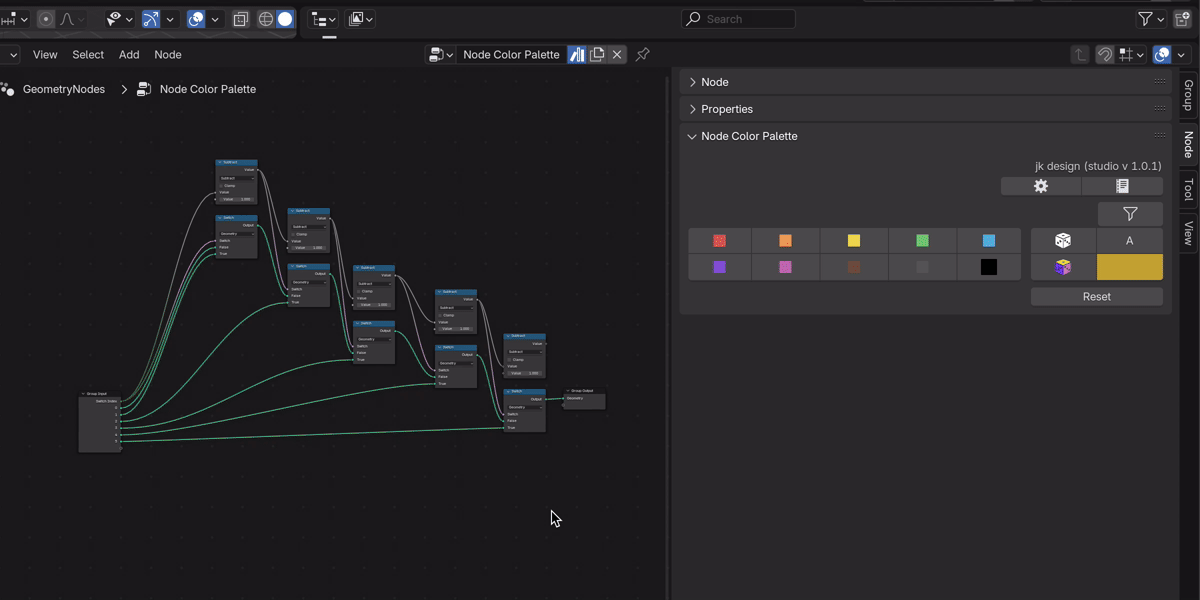
Who can use it ?
Everyone who works with nodes (geometry nodes, shading, compositing, visual scripting, even Sverchok…).
Differences between Personal and Studio version ?
In Lite version you have access to 10 predefined colours.
In Studio version you have access to the 10 predifined colours, random colours and filter (by name or label)
What are the limits ?
I can’t see any limits. It works seamlessly on hundreds of nodes.
Feel free to ask questions or share your feedback. Happy coloring !
Versions :
- 1.0.0: Initial release
- 1.0.1: New Palette Design
- 1.0.2: Minor updates
Discover more products like this
serpens Shader shading Compositing colour nodegraph colorize geometry nodes Visual Scripting sverchok nodes