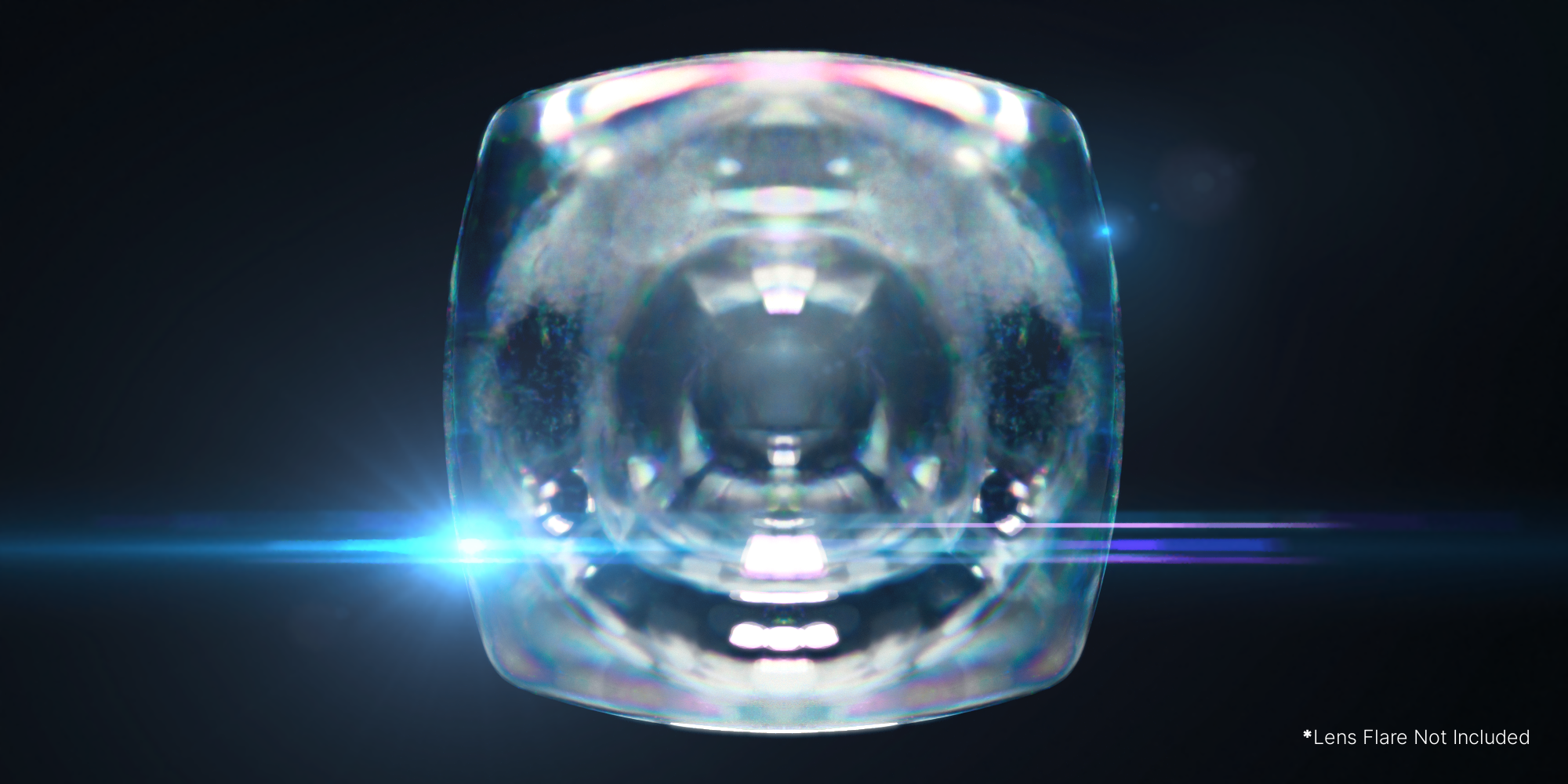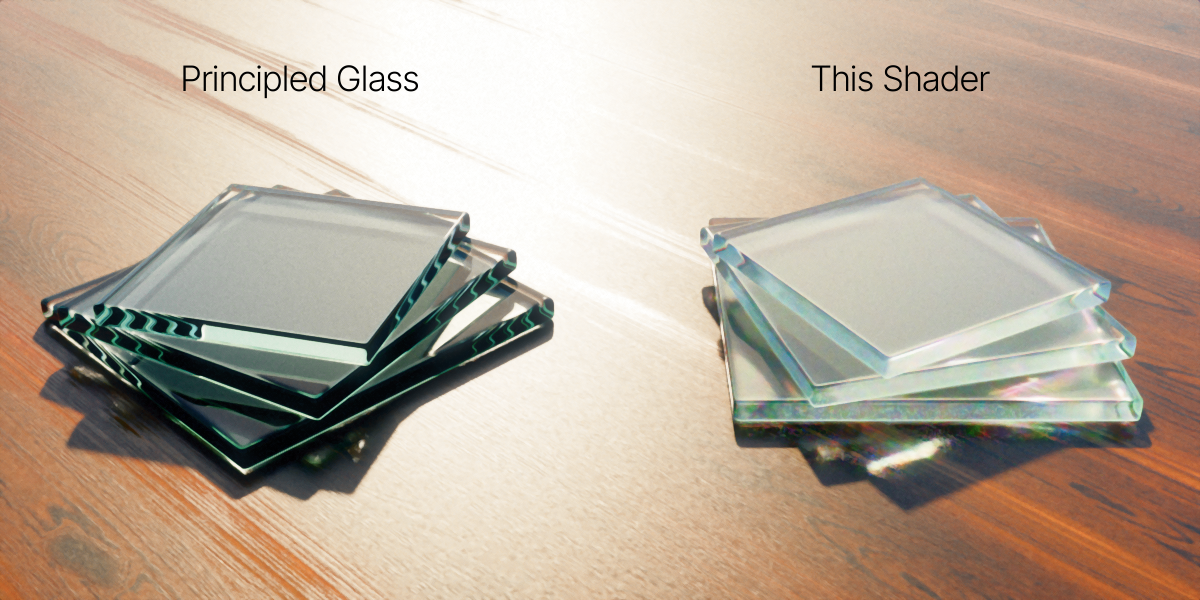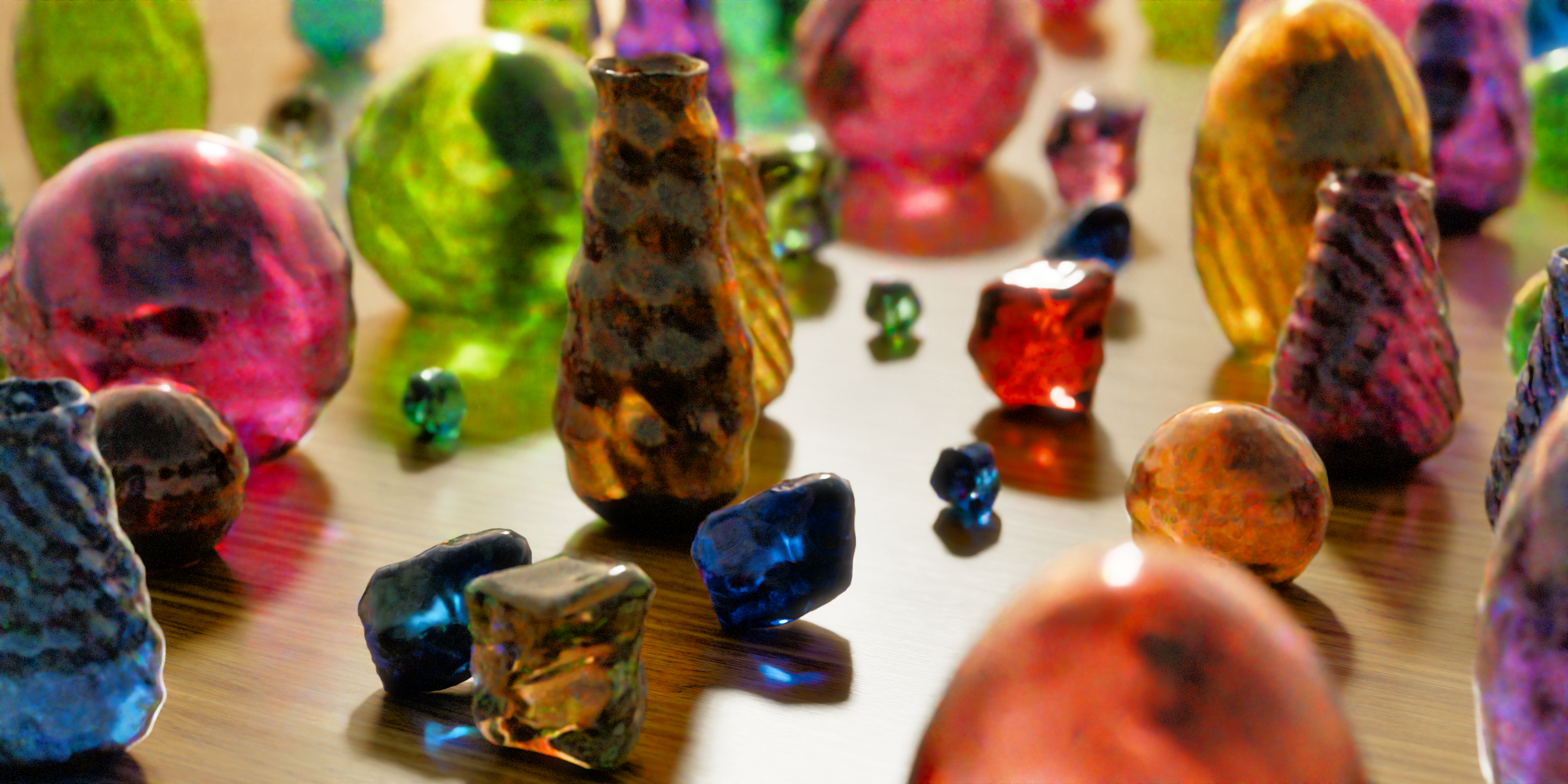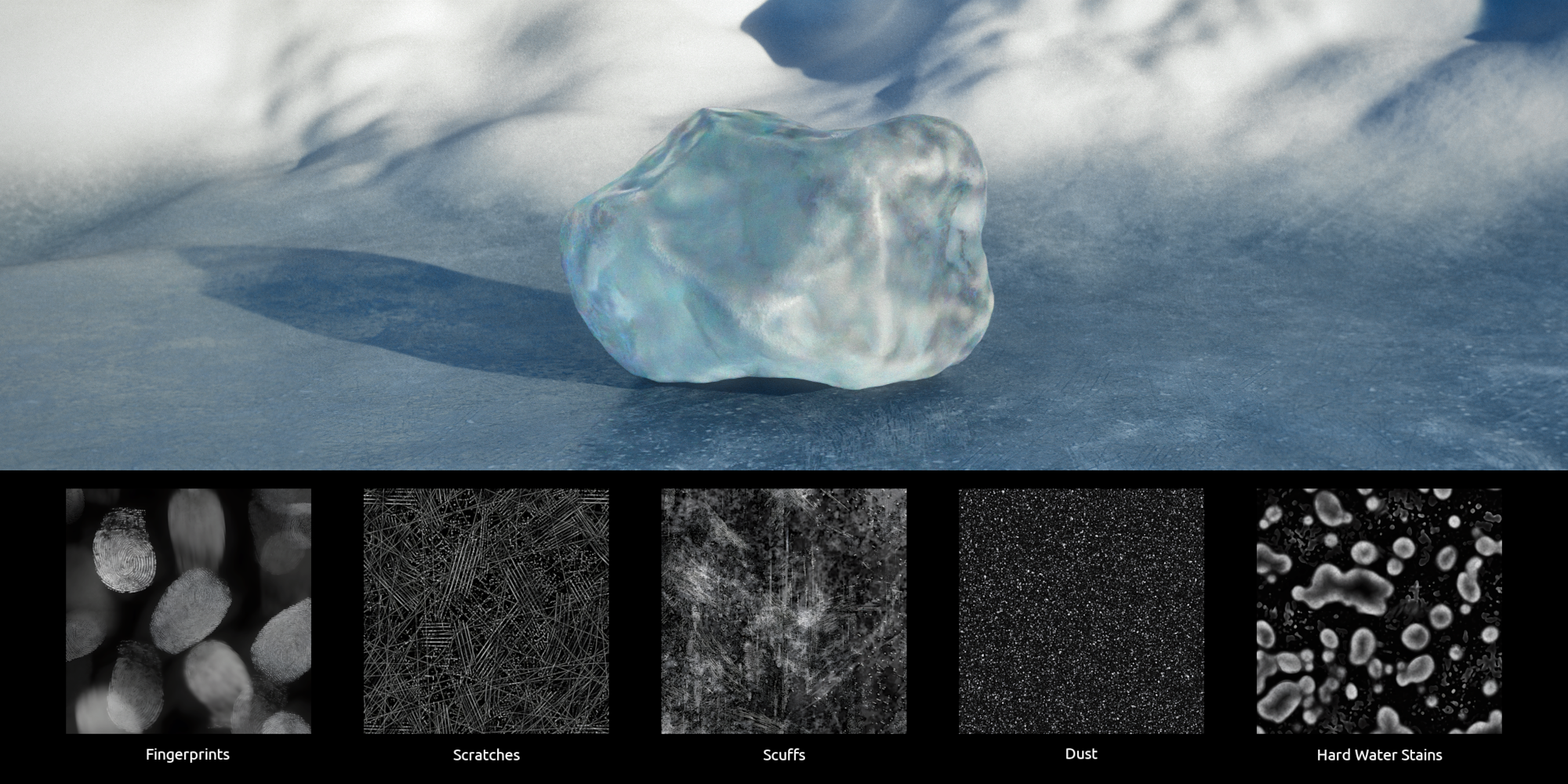Niceglass Dispersion Glass Shader And Textures
NiceGlass is a Blender glass shader with continuous dispersion and more visually pleasing internal illumination (by illuminating areas on glass that appear unrealistically dark if rendered with the stock glass shader and low max bounces).
NiceGlass tackles a common problem Blender users encounter when dealing with glass materials: dark patches in the glass. NiceGlass illuminates the areas that show up as black in the stock Blender Glass BSDF and Principled BSDF shaders.
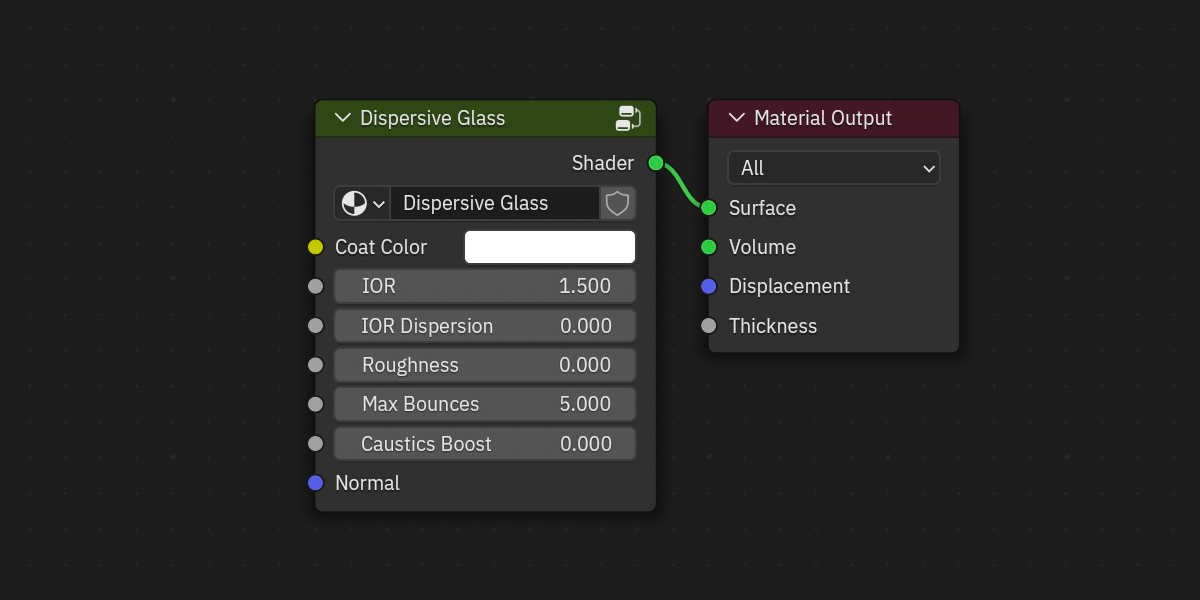
Comparison
Principled BSDF + Volume Absorption
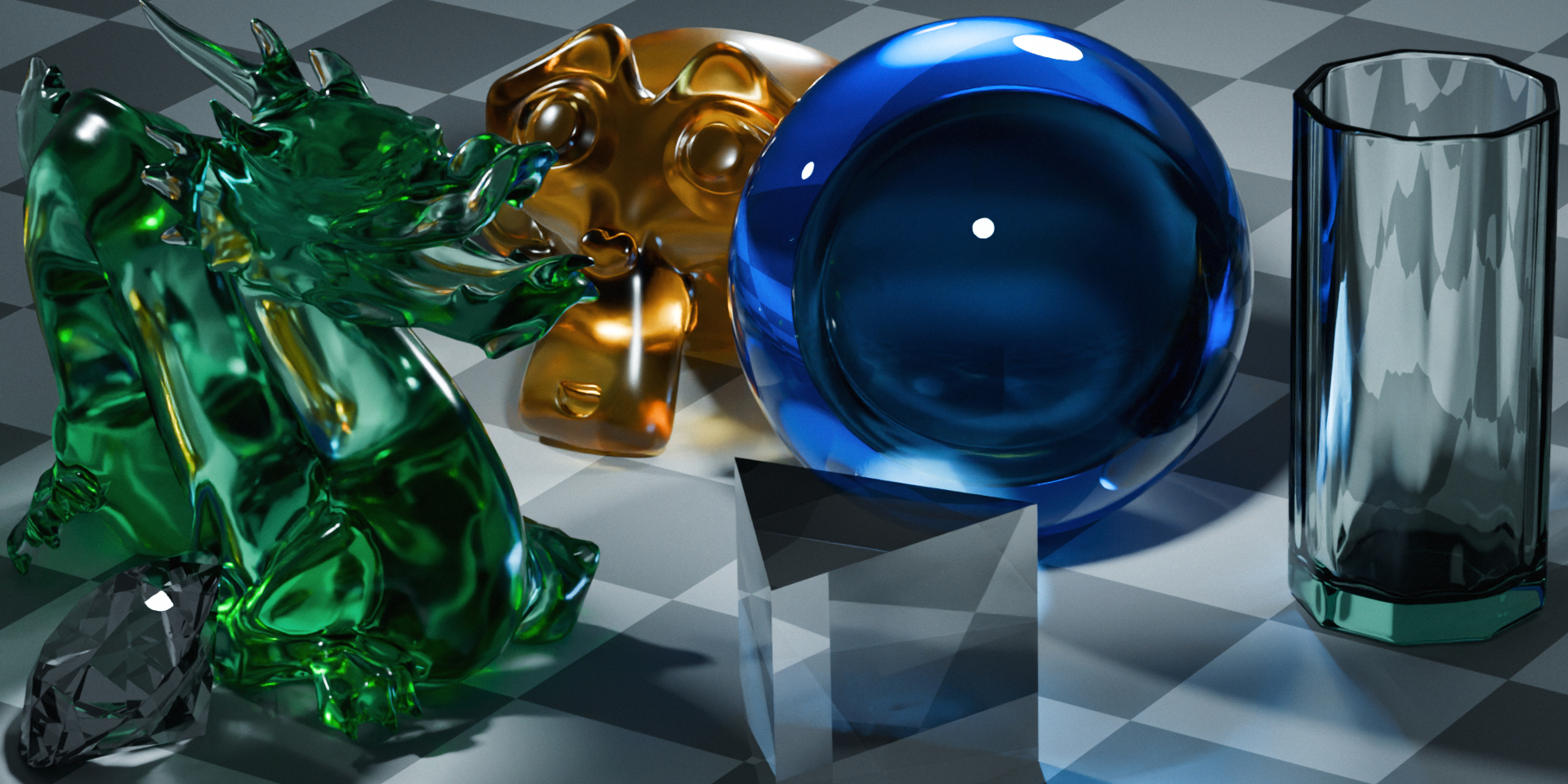
Cycles render using Principled BSDF with volume absorption. 5 bounces. Shadow caustics on.
NiceGlass + Volume Absorption
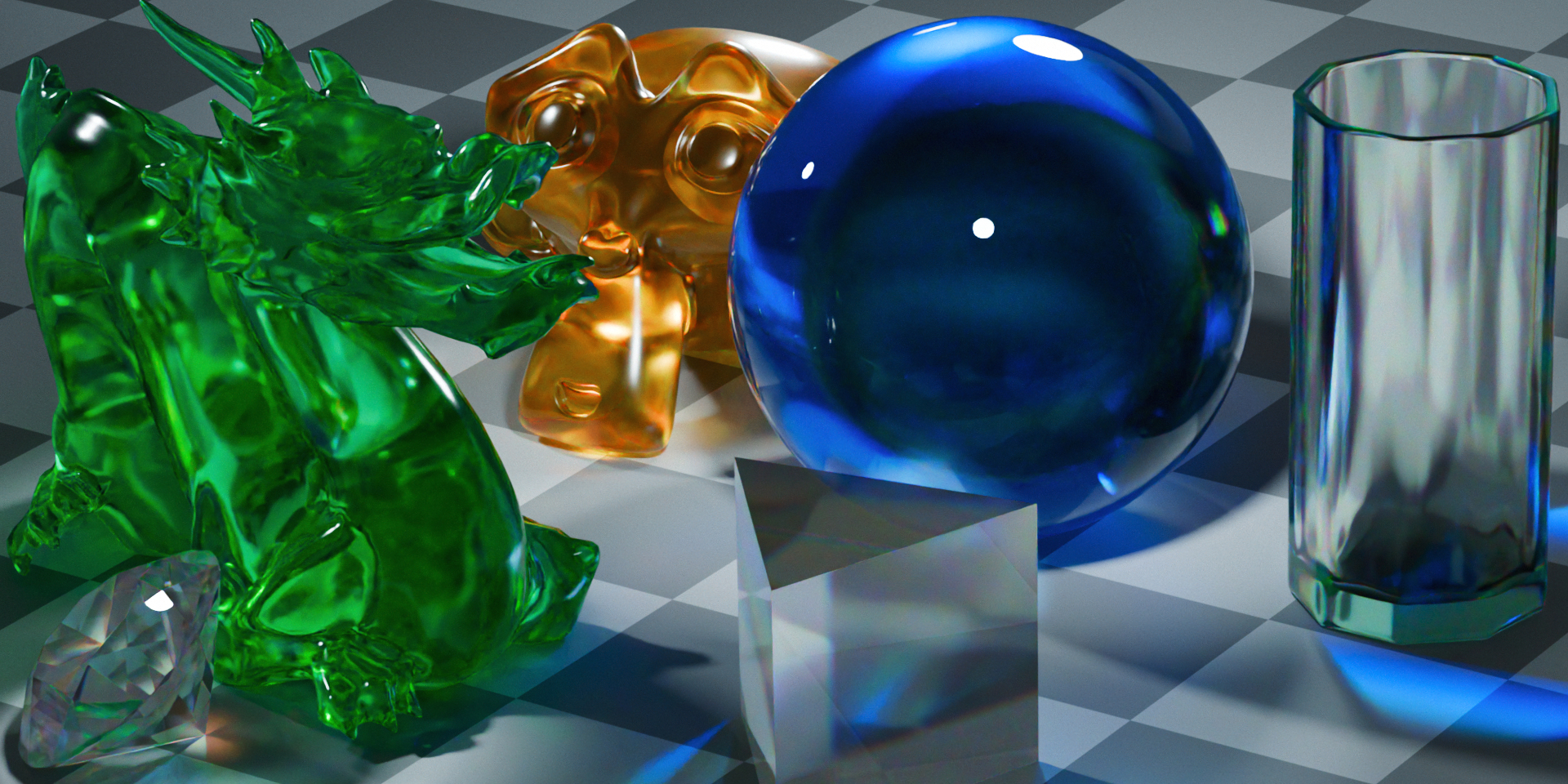
Cycles render using NiceGlass materials with volume absorption. 5 bounces. Shadow caustics on.
- The diamond is brighter and has dispersion
- The prism has dispersion
- The beverage glass’s rim/edges are cyan instead of black
"Stanford Dragon PBR" (https://skfb.ly/otyzN) by hackmans is licensed under Creative Commons Attribution (http://creativecommons.org/licenses/by/4.0/)
Surfacing: Grunge/Blemish/Imperfection Textures
You also get a ZIP file that contains five 2K surface imperfection textures. These overlays can help make your glass and ice materials look more realistic.

- Fingerprints
- Scratches
- Scuffs
- Dust
- Hard Water Stains
Under the Hood: the Early Ray Exit Method
Here’s a technique NiceGlass uses to avoid dark patches on refractive materials explained in 60 seconds.
Notes
The NiceGlass shader uses a white noise texture node for its continuous dispersion. As a result, higher Cycles sample counts are generally needed for renders of NiceGlass than for renders of Blender’s stock glass.