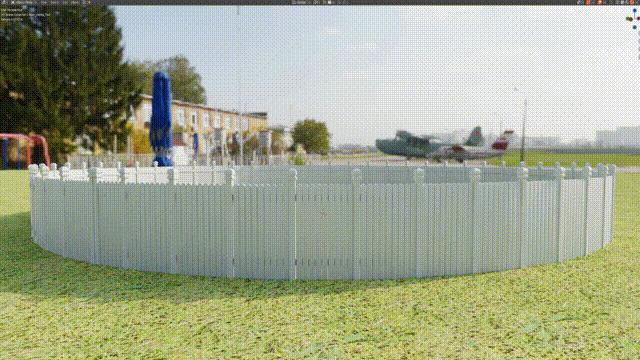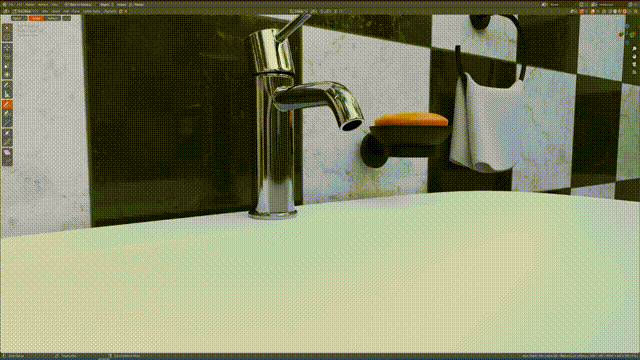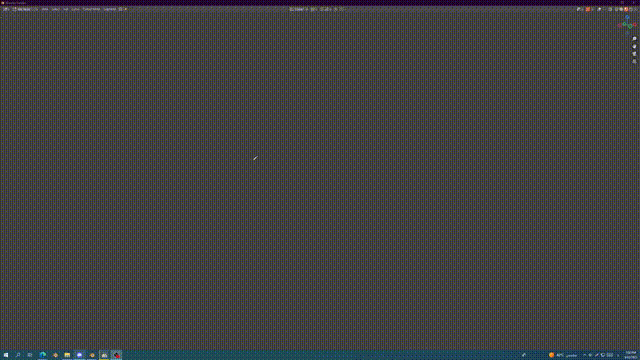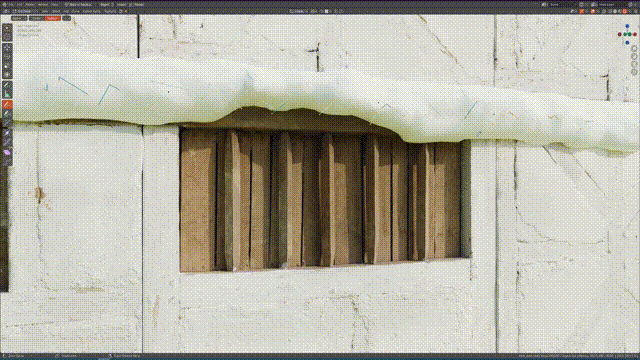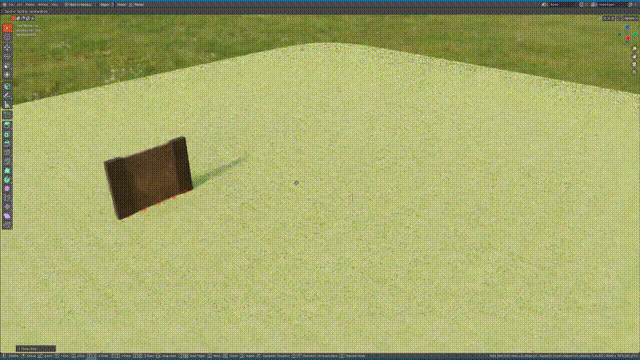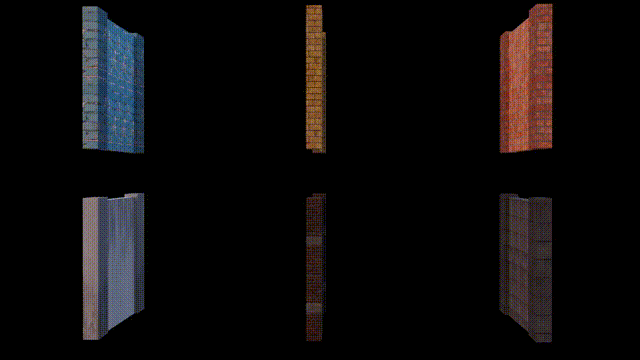Next Sketching Tools V2
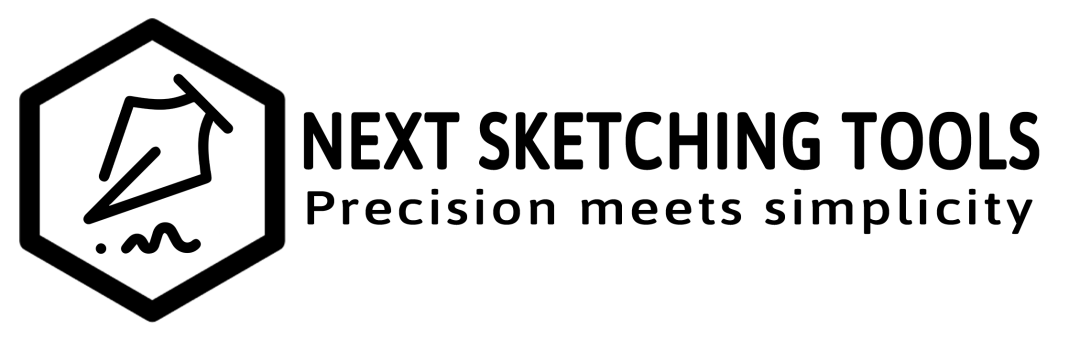
Use coupon code "nst" to get a 15% discount! July 2th - 17st
What are the Next Sketching Tools?
Use coupon code "nst" to get a 15% discount! July 2th - 17st
What are the Next Sketching Tools?
Next Sketching Tools - a new addition to the Next Sketch pack: Enhance your drawing experience with this fantastic addon for Blender. It offers a range of innovative features, including fences, walls, trees, plants, and particle systems. But here's the great news! When you purchase the Next Sketch pack, you'll receive this new addon for free as part of the complete package. Unleash your creativity and unlock the full potential of your artwork!

Get Next Sketch
Garden Hedge to objectAdd beautiful garden hedges object to your outdoor scenes.
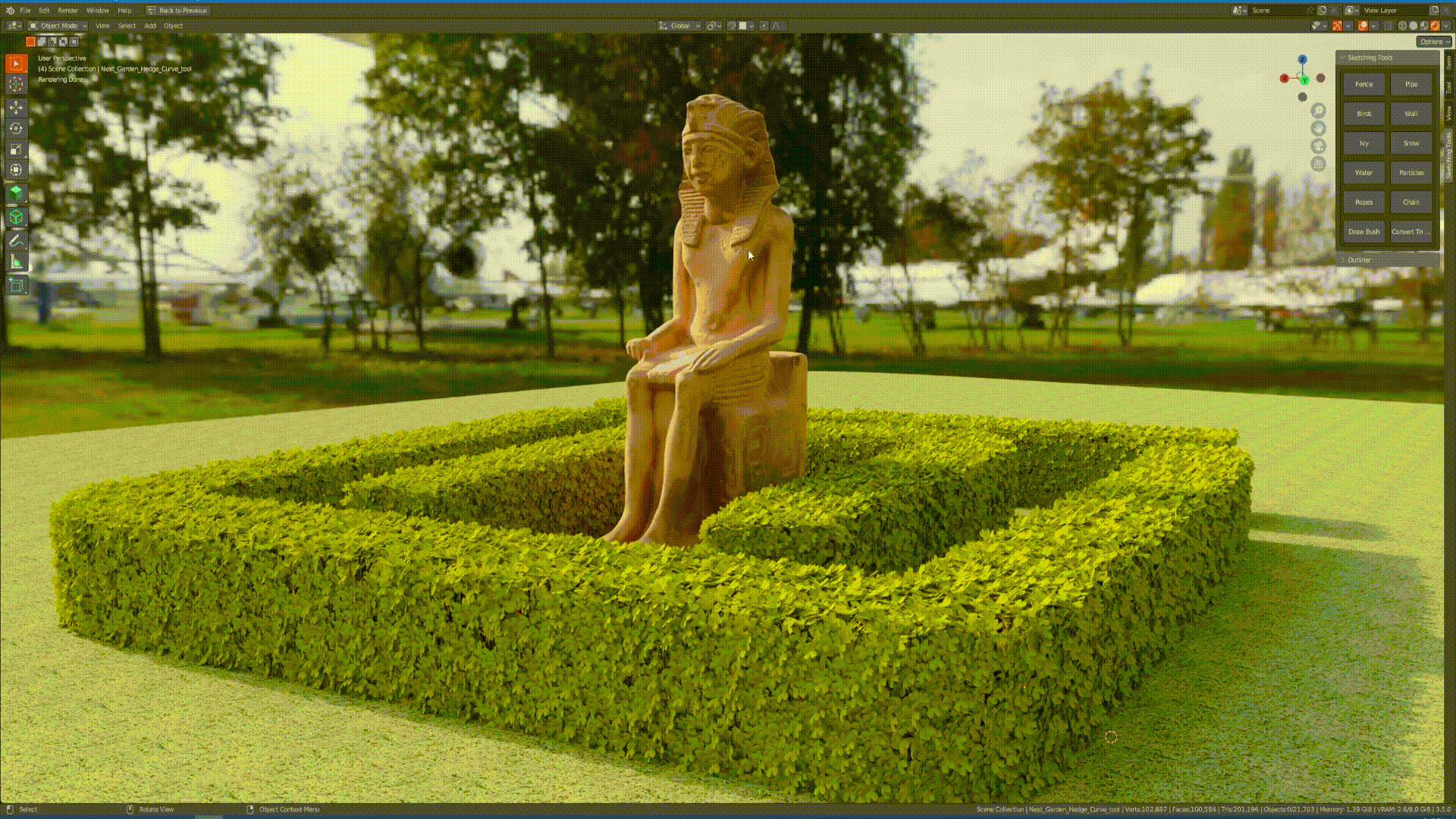
- Density: Control the density or coverage of the hedge.
- Radius: Set the radius or size of the individual hedge elements.
- Hue: Adjust the color hue of the hedge foliage.
- Value: Set the brightness or lightness of the hedge foliage.
- Snow: Enable or disable the snow effect on the hedge.
- Death: Adjust the level of withering or dead foliage within the hedge.
- Seed: Set a random seed value for generating different hedge variations.
- Proxy: Enable or disable the use of a proxy object for optimization.
- Leaves Scale: Control the scale or size of the individual leaves on the hedge.
Ivy
Add realistic ivy growth to your scenes.

- Width: Control the width or thickness of the ivy vines.
- Growth: Set the growth rate or speed of the ivy vines.
- Objects: Specify individual objects as starting points for ivy growth.
- Collection: Provide a collection of objects for random starting points.
- Objects or Collection Switch: Switch between using individual objects or a collection.
- Length: Control the overall length of the ivy vines.
Fences
Enhance your architectural scenes with customizable fences.
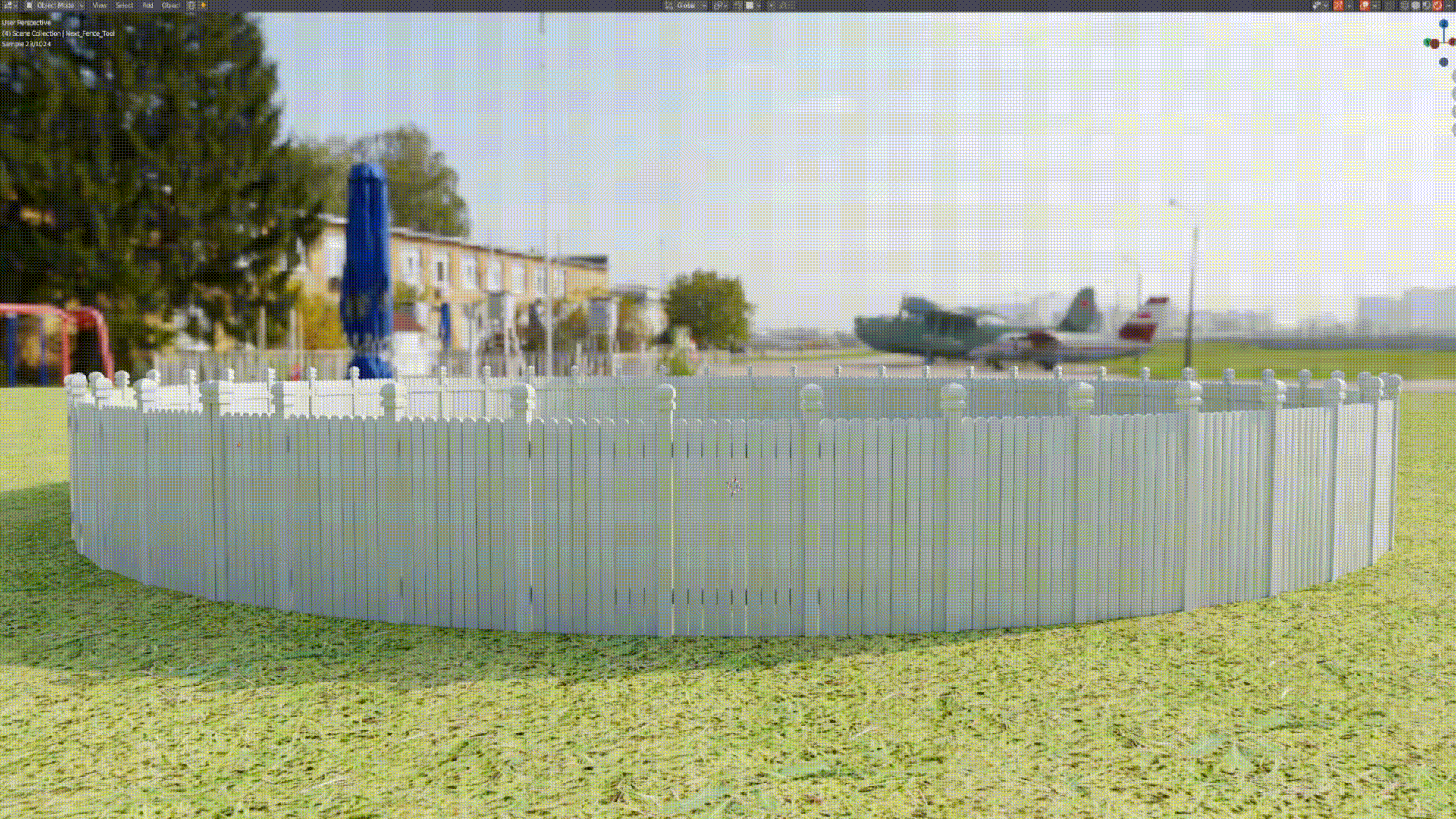
- Spacing: Control the distance between fence segments or posts.
- Type: Choose from various fence types such as wooden, metal, or wire mesh.
- Additional Height: Add extra height to the fence.
- Flip: Flip the orientation of the fence segments.
Particle System
Bring life to your scenes with dynamic particle effects.
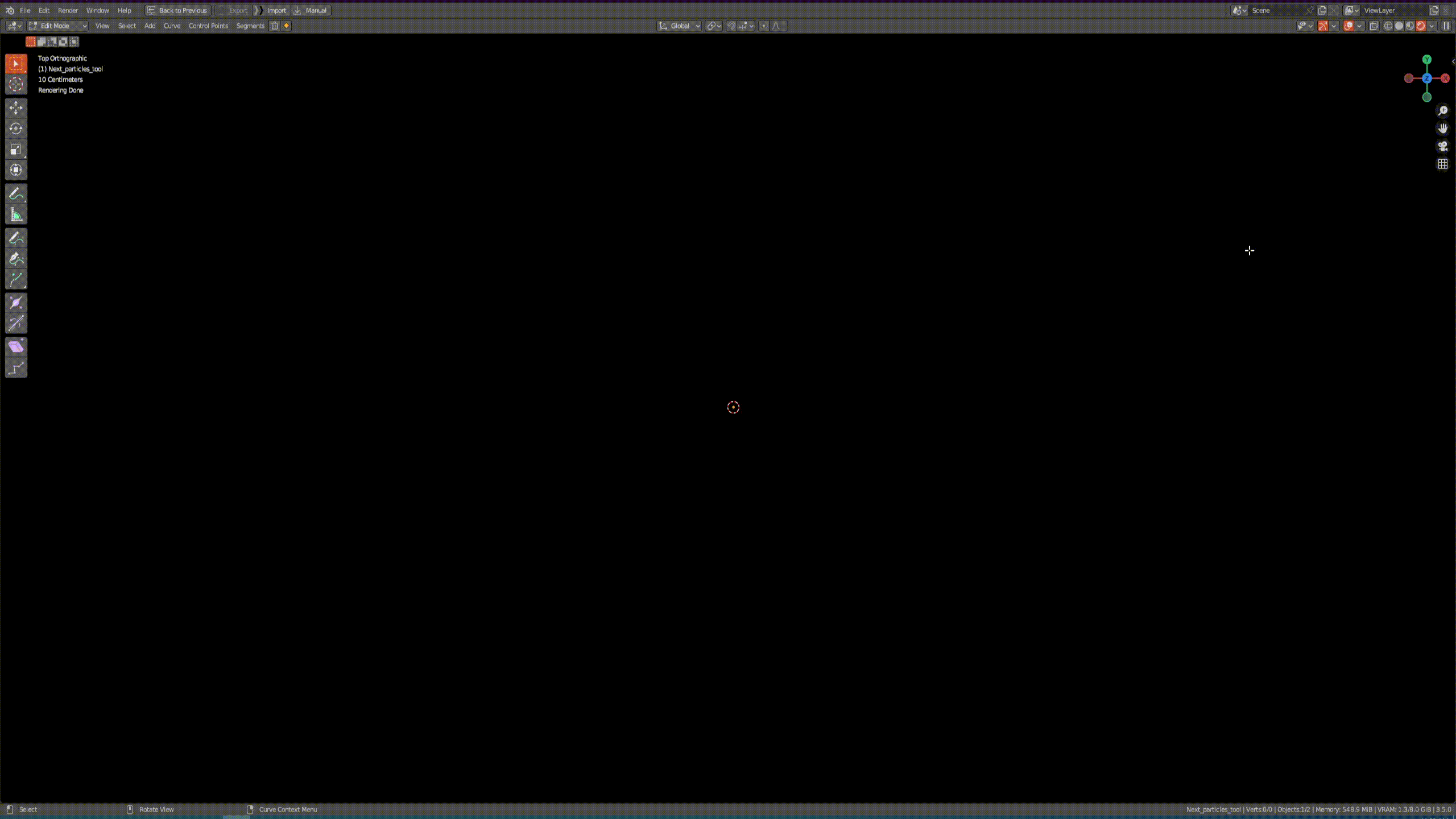
- Color: Control the color of the particle.
- Speed: Control the speed at which particle systems move.
- Seed: Set the random seed value for generating different particle patterns.
- Amount: Adjust the quantity or density of particles.
- Scale: Define the size or dimensions of particles.
- Collection: Select different collections of particle models or variations.
- Displays: Specify the visual representation of particles.
- Random: Introduce variations in behavior, movement patterns, or appearance.
- Offset: Adjust the starting positions or positions over time of particles.
**It's important to note that this particular feature functions only within the cycles rendering engine
Birds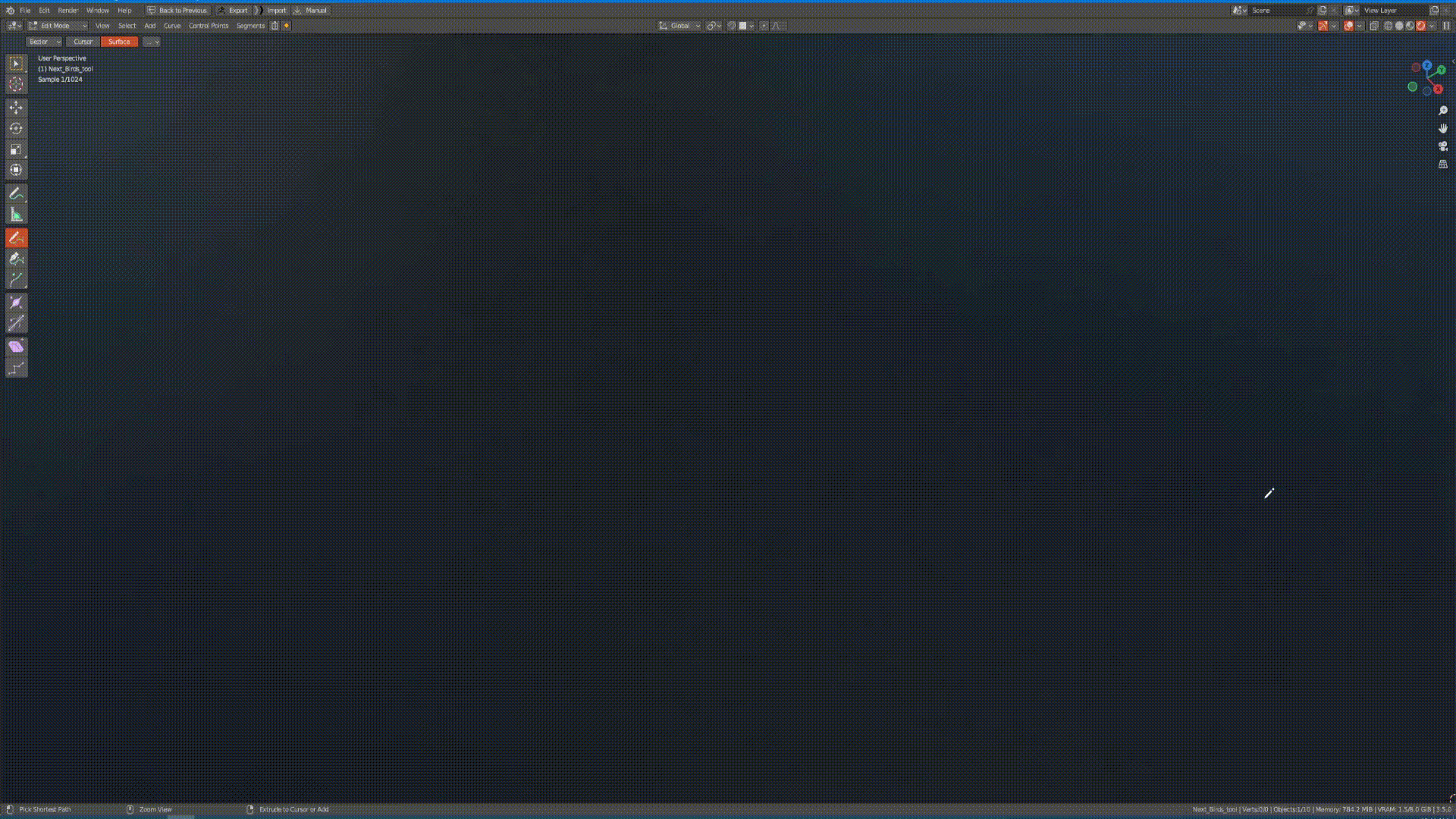
- Speed: Control the speed at which particle systems move.
- Seed: Set the random seed value for generating different particle patterns.
- Amount: Adjust the quantity or density of particles.
- Scale: Define the size or dimensions of particles.
- Collection: Select different collections of particle models or variations.
- Displays: Specify the visual representation of particles.
- Random: Introduce variations in behavior, movement patterns, or appearance.
- Offset: Adjust the starting positions or positions over time of particles.
Wall
Create realistic walls with customizable parameters.
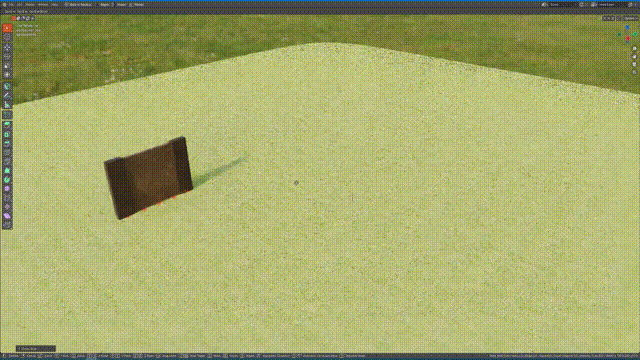
- Width: Set the width of the wall.
- Height: Define the height of the wall.
- Columns: Specify the number of columns or vertical divisions within the wall.
- Spacing: Adjust the spacing between each column.
- X Dimensions: Control the dimensions or width of each column in the X direction.
- Y Dimensions: Control the dimensions or depth of each column in the Y direction.
- Z Dimensions: Control the dimensions or height of each column in the Z direction.
- Material: Define the material or texture applied to the wall's surface.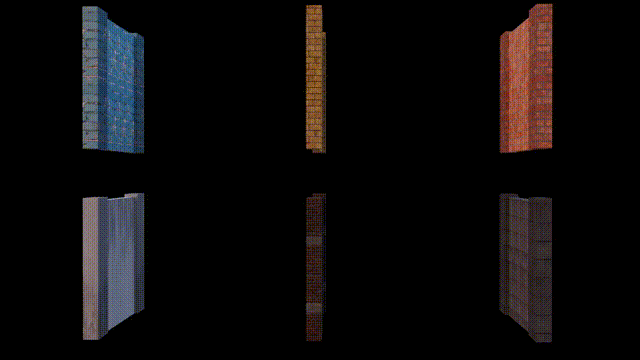
- Shade Smooth Angle: Set the angle threshold for smooth shading.
- Profile: Specify the profile or cross-sectional shape of the wall's columns.
- Fillet Resolution: Control the level of smoothness for filleted edges.
Garden Hedge Draw
Add beautiful garden hedges to your outdoor scenes.

- Density: Control the density or coverage of the hedge.
- Radius: Set the radius or size of the individual hedge elements.
- Hue: Adjust the color hue of the hedge foliage.
- Value: Set the brightness or lightness of the hedge foliage.
- Snow: Enable or disable the snow effect on the hedge.
- Death: Adjust the level of withering or dead foliage within the hedge.
- Seed: Set a random seed value for generating different hedge variations.
- Proxy: Enable or disable the use of a proxy object for optimization.
- Leaves Scale: Control the scale or size of the individual leaves on the hedge.
Water
Add dynamic water features to your scenes.
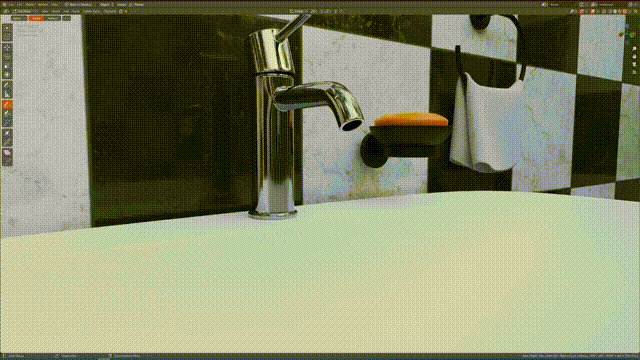
- Scale: Control the scale of the water feature by editing the scale of control points.
Pipes
Create intricate pipe systems with ease.
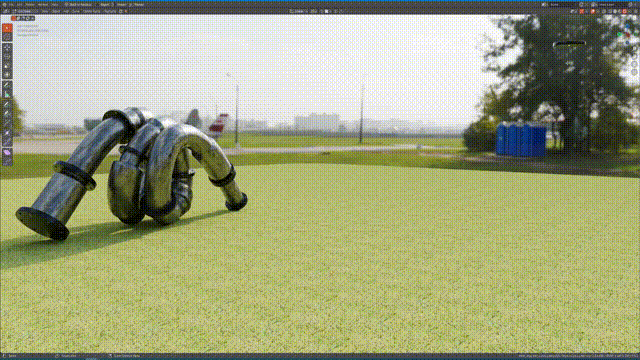
- Seed: Set a random seed value for generating different pipe configurations.
- Probability: Control the density or occurrence of pipe connectors.
Rope
Add realistic ropes to your scenes.

- Scale: Control the scale of the rope feature by editing the scale of control points.
Chain
Enhance your scenes with realistic chains.
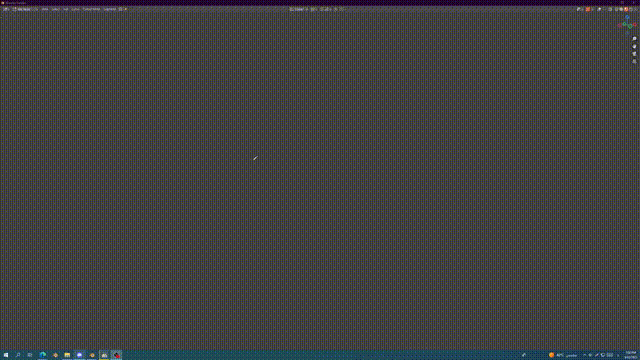
- Scale: Control the scale of the chain, modifying its shape to match the new scale.
Snow
Add stunning snow effects to your scenes.
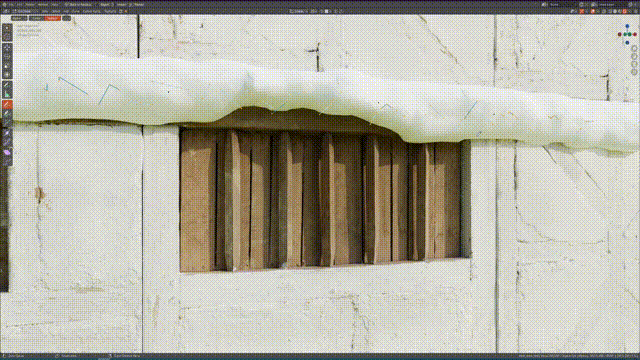
- Scale: Control the scale of the snow feature by editing the scale of control points.
Unlock the full potential of your artwork with Next Sketching Tools V2.
Previous Addons
Next Street

Next Scatter

Next Trees
Help server
YouTube
Facebook
Twitter
Discover more products like this
Butterfly wall rope snow gardenhedge birdspeed animated-water pipesystem waterfeature cahin pipes fences paricles fencetypes birds chaindesign garden ivygrowthrate ivy