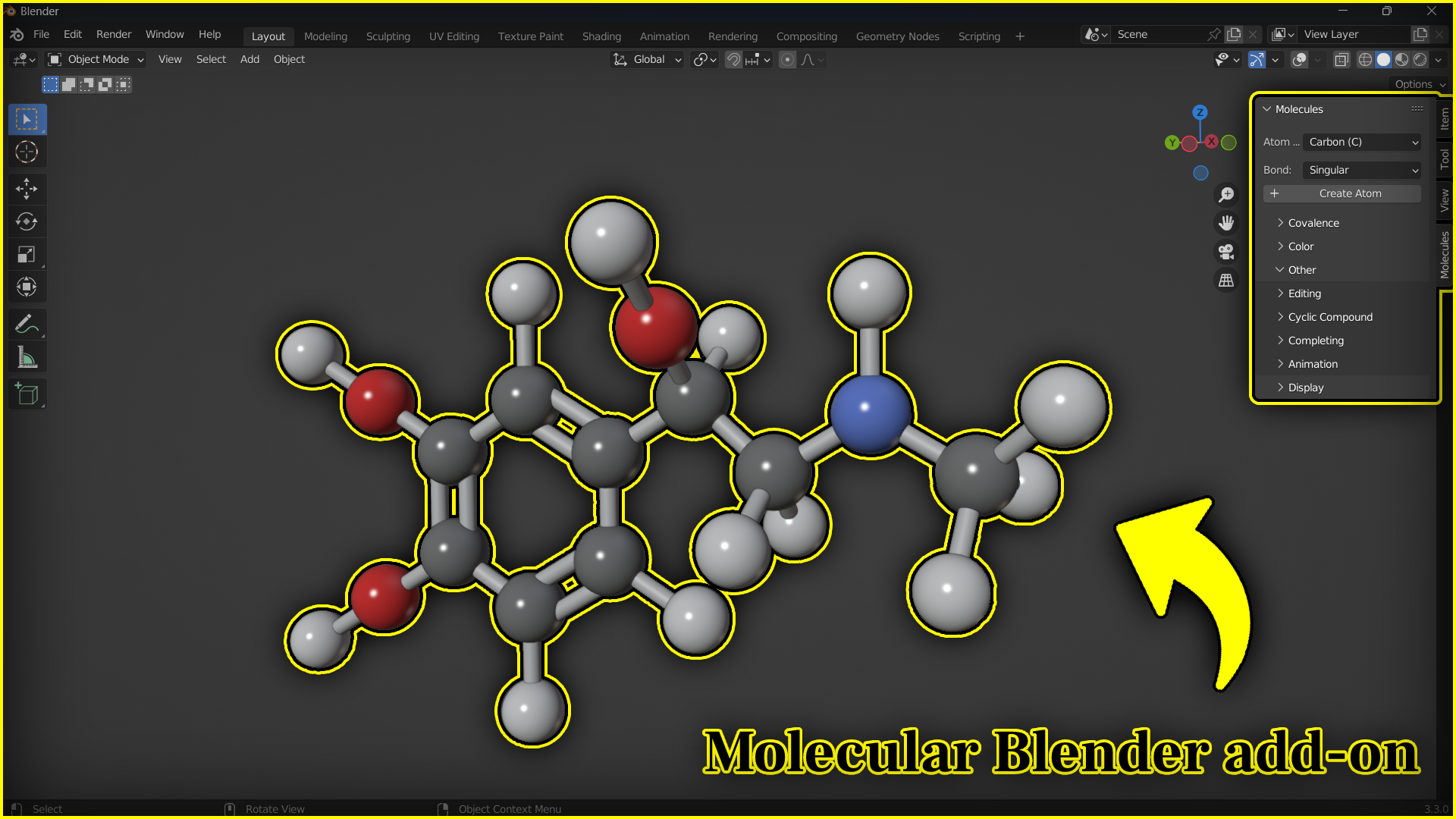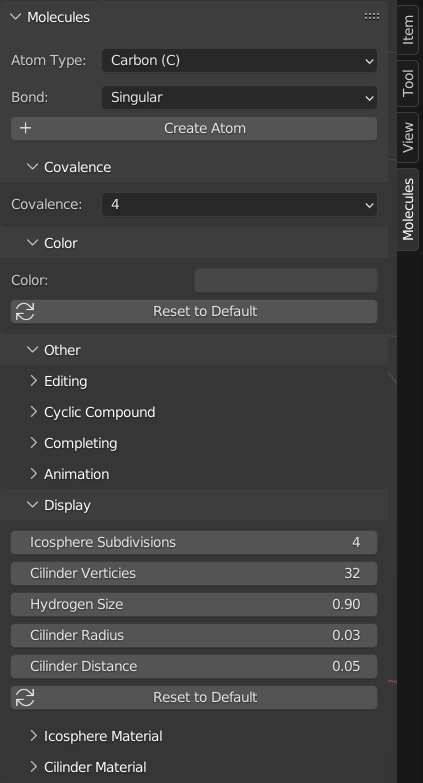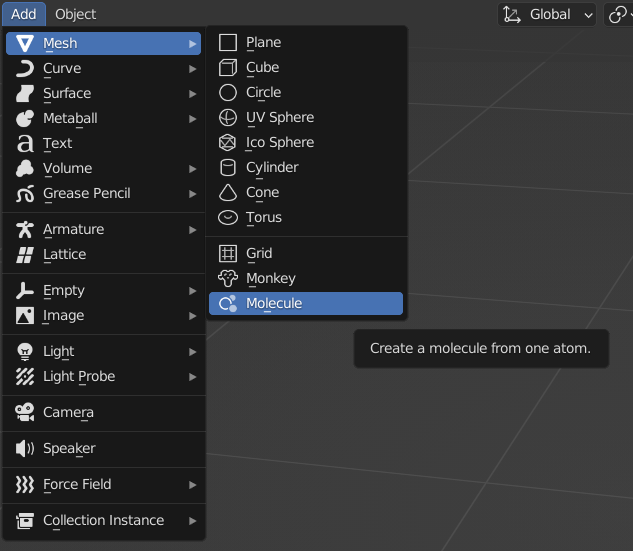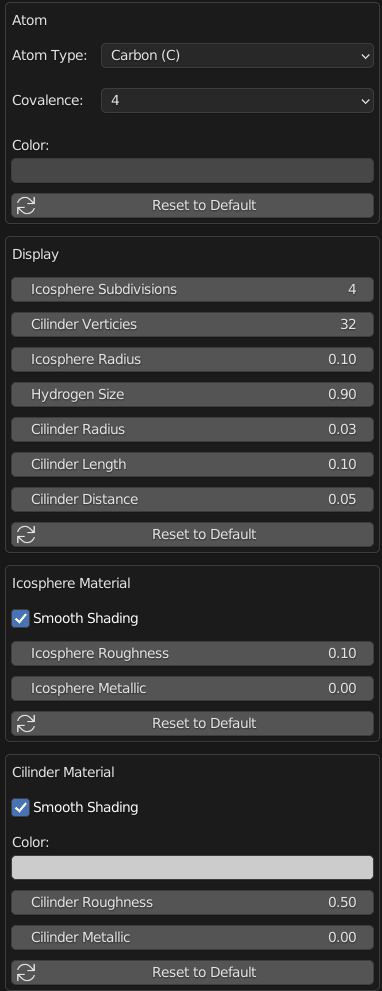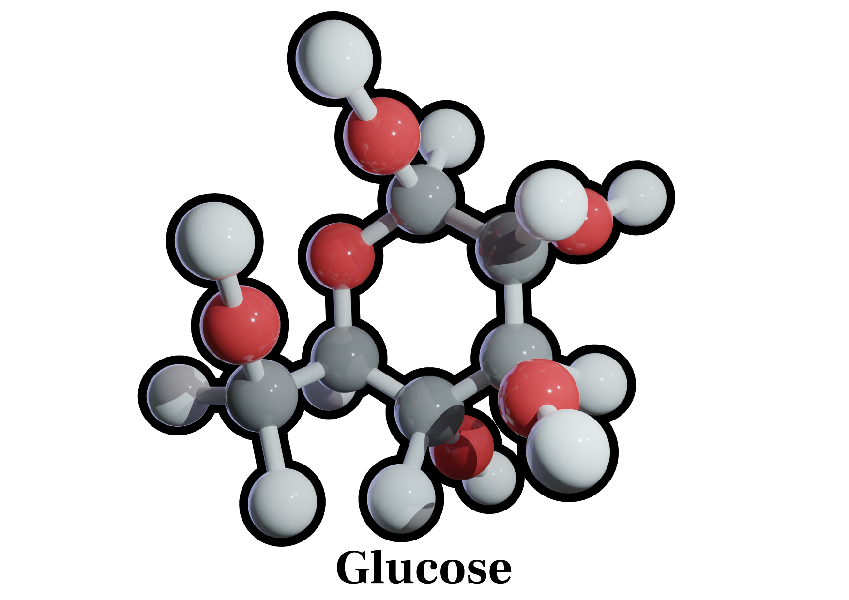Modelcules
Do you want to create models for molecules in Blender, but are you annoyed by how difficult and time-consuming it is to get all the angles, all the colors and all the distances correctly, only to realize that you made a mistake and have to start all over? Introducing the Blender add-on: "Modelcules"
Why should you try the add-on?
"Modelcules" helps create 3D-models for molecules inside Blender. It's great for personal artworks that are guaranteed to catch your eyes, for impressing your chemistry teacher with a stunning image of a molecule in your next essay or for creating an animated explanation video for chemistry.
The add-on automatically sorts out things such as covalence, color and bonds, so you don't have to worry about the molecule being inaccurate to chemistry. This does not mean however that you can't manually change specific values if you decide you want to do so.
How does the add-on work?
For the best explanation on the add-on you should check out the explanation video, but here are the basics:
Under Add > Mesh, you'll find a new button to create a molecule. Clicking on this button adds one atom into the scene. Which atom exactly is your decision. By selecting one of the empties around the icosphere and by clicking on "Create Atom" in the sidebar, a new atom gets placed on that empty. Once again, you decide which atom you place and you can also decide which bond it should be. The molecule can be as big as you wish. When you're done, you can click on "Hydrogen to Empty Slots" to complete the molecule!
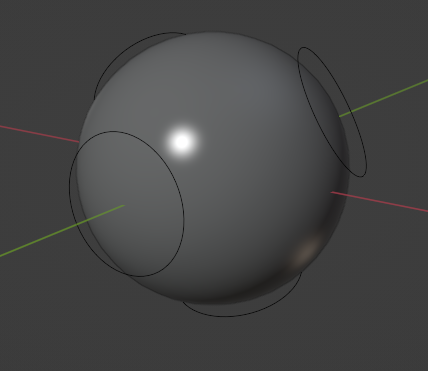
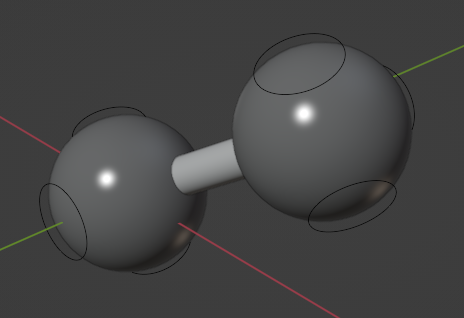
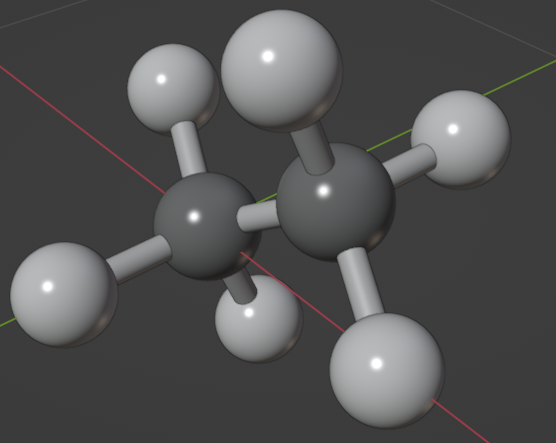
These are just the basics! There are a ton of features which take into account cyclic compounds, animation, editing the atoms and more!
How do you use the add-on?
The add-on is very sensitive to changes made by user which are not done with its own features. So for example, don't change the names of the objects, don't change the names of the materials, don't delete any objects, don't move any objects, overall, have some common sense. But most importantly: Never press ctrl+z!
If you do happen to mess up, pressing "Delete Everything" should fix the issue.