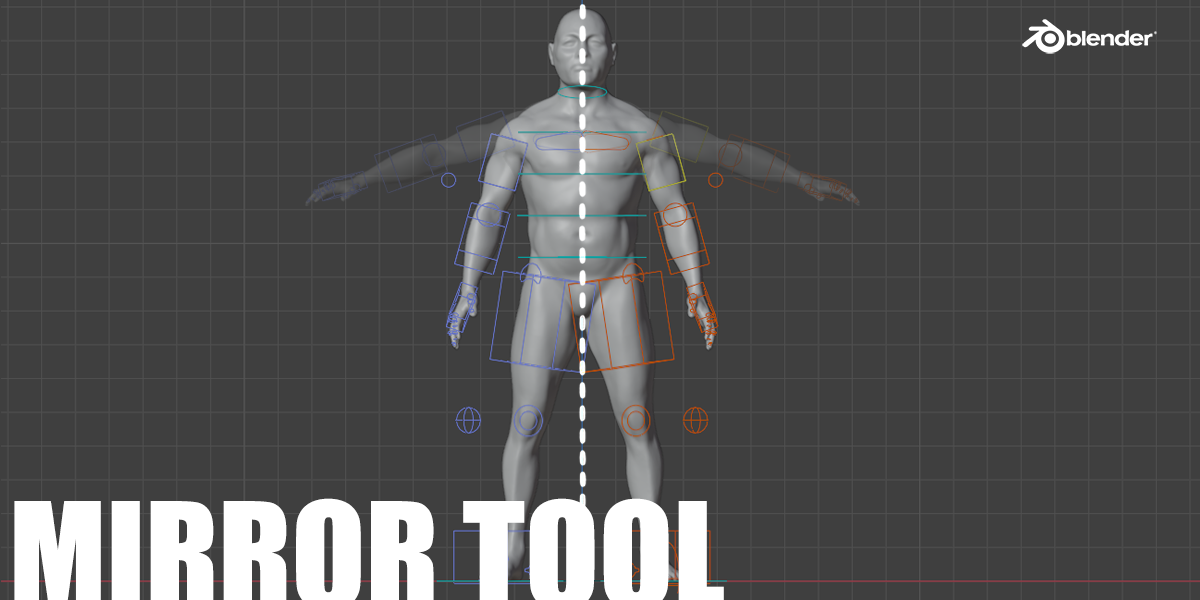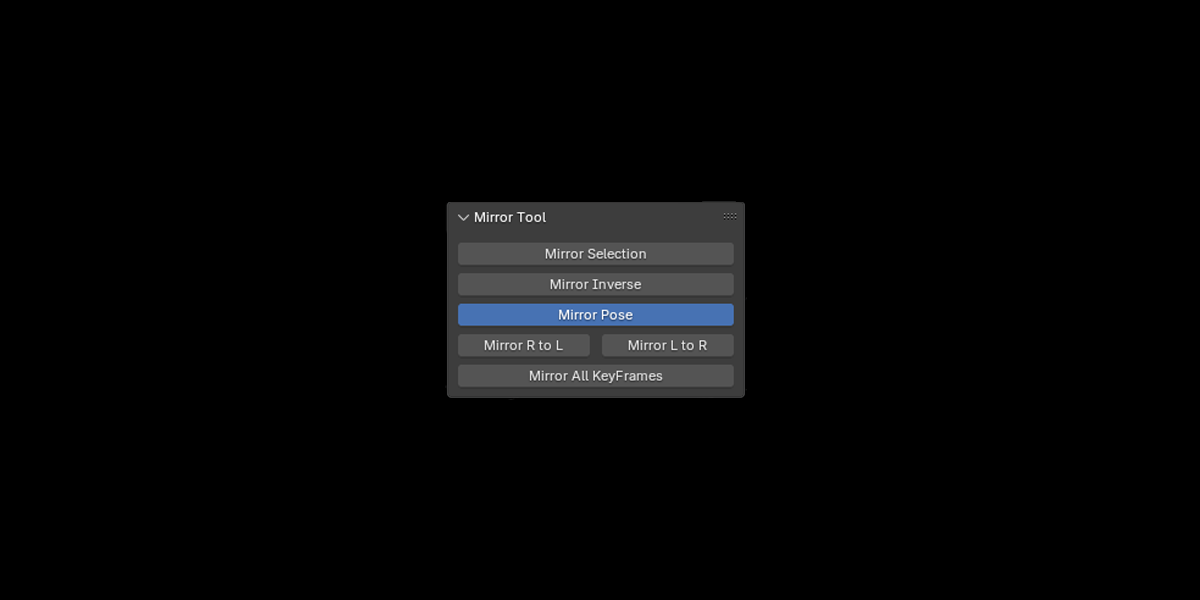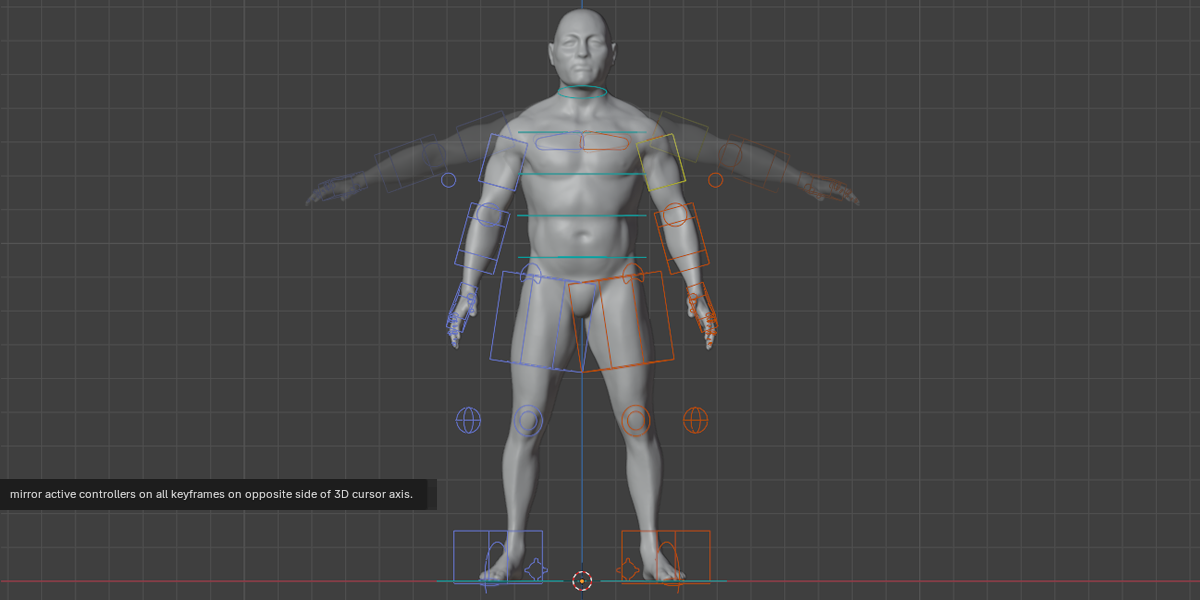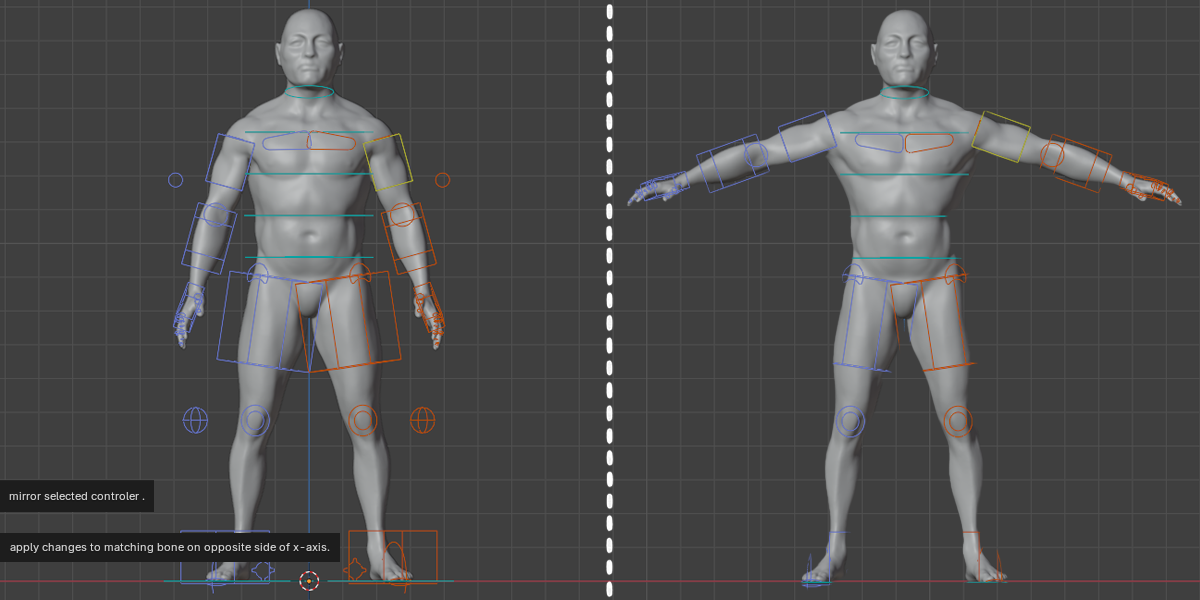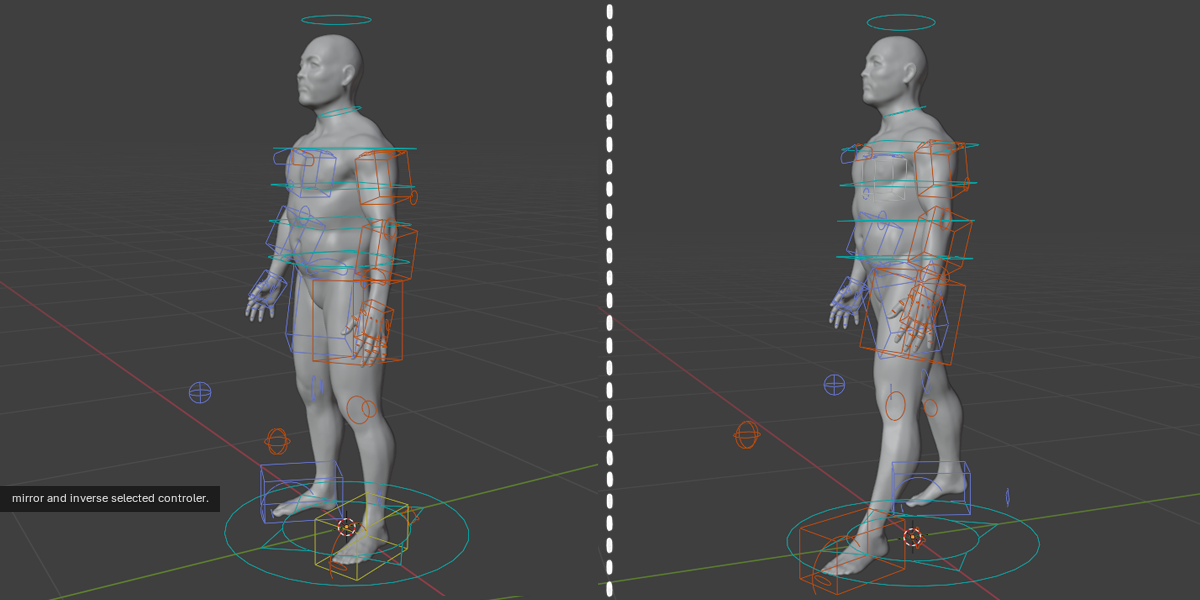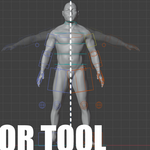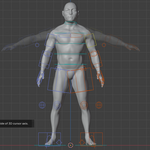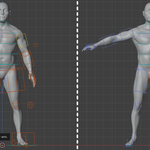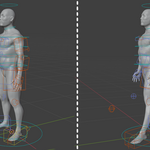Mirror Tool
Mirror Tool is a Blender add-on designed to simplify the mirroring of controllers in rigging and animation. It allows users to effortlessly copy transformations (position, rotation, and scale) from one side of a rig to the other, ensuring perfect symmetry and improving workflow efficiency.
Ideal for animators, riggers, and character artists, Mirror Tool works with standard Blender rigs, Auto Rig Pro, Rigify, and custom setups, making symmetrical animation adjustement easier.
Installation
- Download the ZIP file.
- Open Blender and go to Edit > Preferences > Add-ons.
- Click Install, select the ZIP file, and click Install Add-on.
- Enable the add-on by checking the corresponding box.
- Access Mirror Tool in the N menu (sidebar) under the Mirror Tool tab.
How to Use Mirror Tool
- Select a controller: Choose the control bone whose transformations you want to mirror.
-
Execute and choose the mirroring option:
- Mirror Selection: Mirror selected controler.
- Mirror Inverse: Flip the transformation to the opposite side of the selected controller.
- Mirror Pose: Enable or Disable the Mirror Pose option already in Blender. Apply changes to matching bone on opposite side of x-axis.
- Mirror R to L & Mirror L to R: Quickly flip selected poses or animations across the character's symmetry axis.
- Mirror All KeyFrames: Flip entire animation and all keyframes across the character's symmetry axis.
- Adjust if needed: Fine-tune position or rotation manually if necessary.
Advanced Features
✅ Automatic Detection – Identifies and mirrors controllers based on naming conventions (e.g., .L ↔ .R, _L ↔ _R).
✅ Supports Multiple Rigs – Works with Auto Rig Pro, Blender’s default rigs, and custom controllers.
✅ Preserves Natural Motion – Ensures proper orientation without flipping unwanted axes.
✅ Works for Rotation, Location & Scale – Handles all transformation properties seamlessly.
- Mirror IK & FK Controllers – Ensures proper mirroring for both inverse and forward kinematics setups.
- Axis Compensation – Prevents unwanted flipping by intelligently adjusting Euler rotations.
- Manual Selection Override – Allows users to manually define the mirrored bone for custom setups.
FAQ & Support
Q: The mirror transformation doesn’t work correctly. What should I do?
✔ Ensure your rig follows proper naming conventions (e.g., .L / .R).
✔ Check that the controllers are not locked or constrained in ways that prevent mirroring.
✔ Try applying transformations (Ctrl + A > Apply All Transforms) before mirroring.
Q: Where can I get support?
For any questions or issues, feel free to contact me via Blender Market.
Discover more products like this
Animation controls 3d-mirror 2025-add-ons-for-blender 3D Animation Tools 2025addon