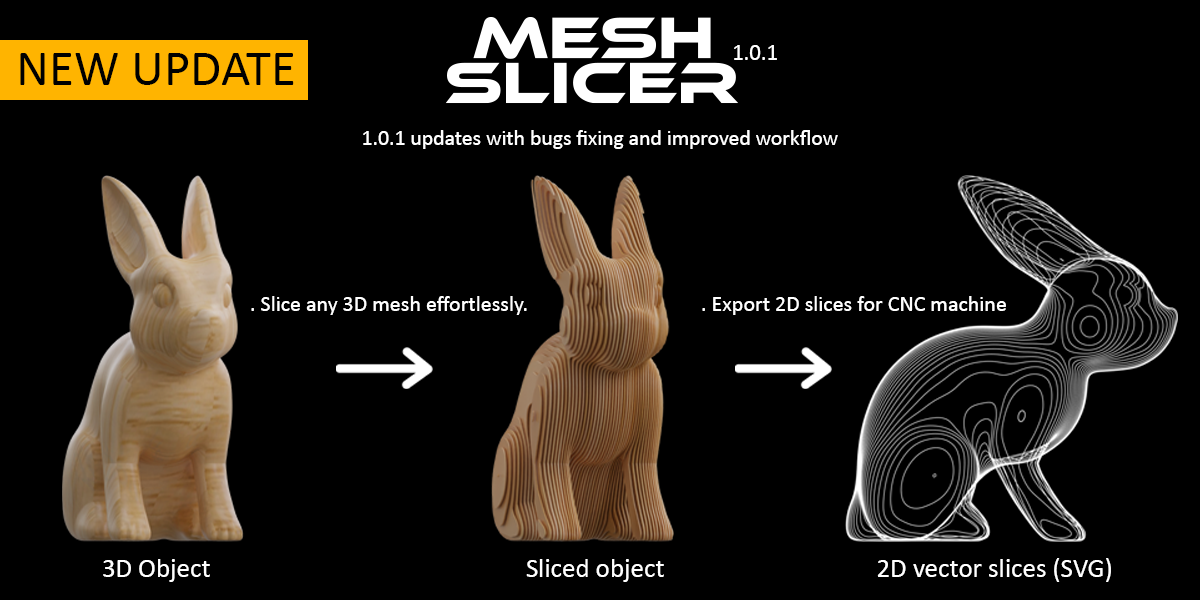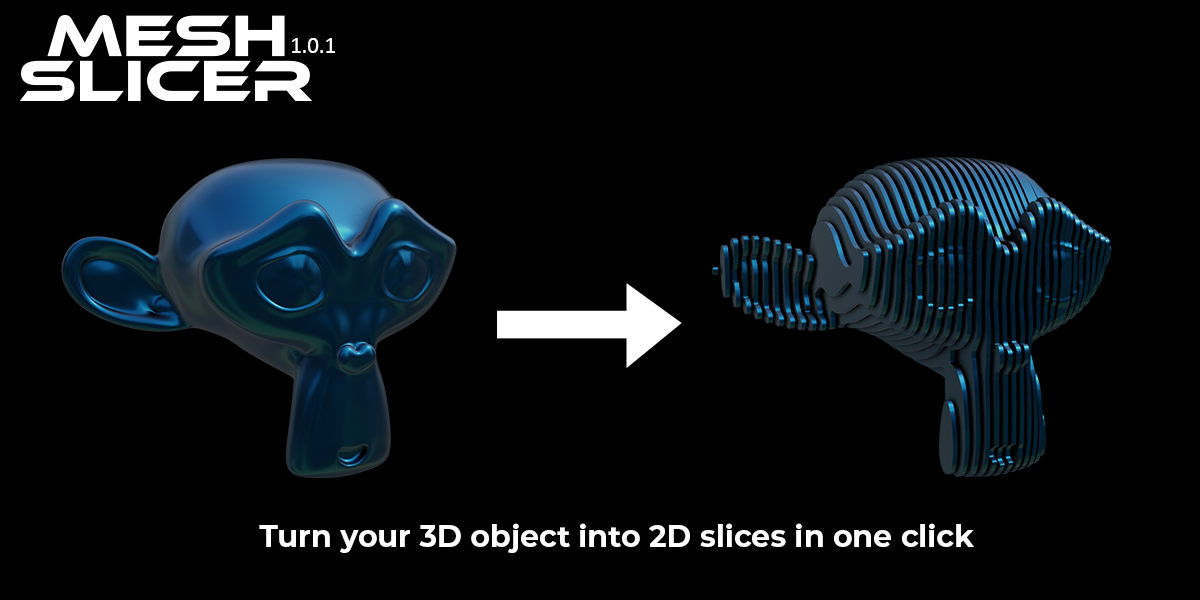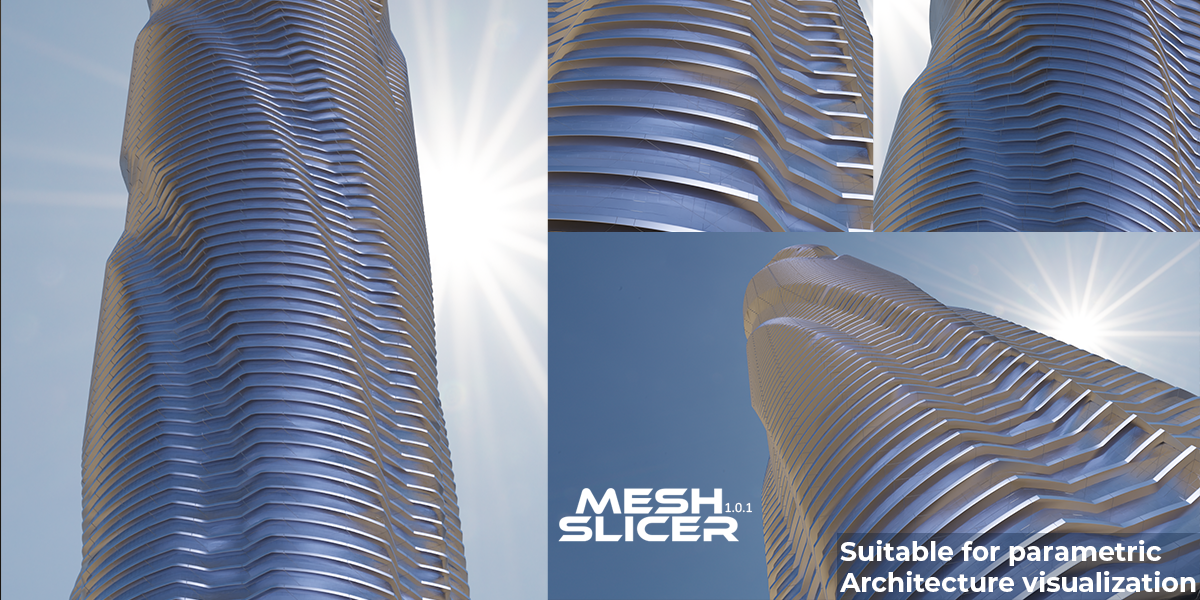Mesh Slicer For Parametric Design
Mesh Slicer is a powerful Blender addon that empowers you to effortlessly slice through any 3D mesh, regardless of its polycount. Whether you're working with high-poly or low-poly models, Mesh Slicer is designed to provide exceptional precision and versatility.
One of the standout features of Mesh Slicer is its ability to export the sliced output as SVG curves. This functionality opens up a world of possibilities for CNC machines, including laser cutters, routers, and plasma cutters. By seamlessly integrating with vector software, Mesh Slicer enables you to bring your designs to life with incredible accuracy and craftsmanship.
Not limited to traditional cutting applications, Mesh Slicer also caters to the needs of designers, decorators, and architects. With its intuitive interface and advanced parametric design capabilities, this addon becomes an invaluable tool for creating intricate and customizable patterns for furniture, decorations, and architectural visualizations. Unlock your creativity and explore new possibilities with Mesh Slicer.
Key Features:
. Slice any 3D mesh effortlessly, regardless of polycount.
. Create stunning parametric designs for furniture, decoration, and architectural visualization.
. Intuitive interface for seamless workflow and precise control.
. Export sliced output as SVG curves for CNC machines (laser, router, plasma).
Whether you're a professional artist, a hobbyist, or an industry expert, Mesh Slicer empowers you to take your designs from the virtual realm to tangible reality. Start slicing, exporting, and designing with confidence and precision using Mesh Slicer.
-The Mesh slicer addon menu is on left side of the 3D view window, if you can't see the side bar menu Prees N from the keyboard to Toggle the sidebar.
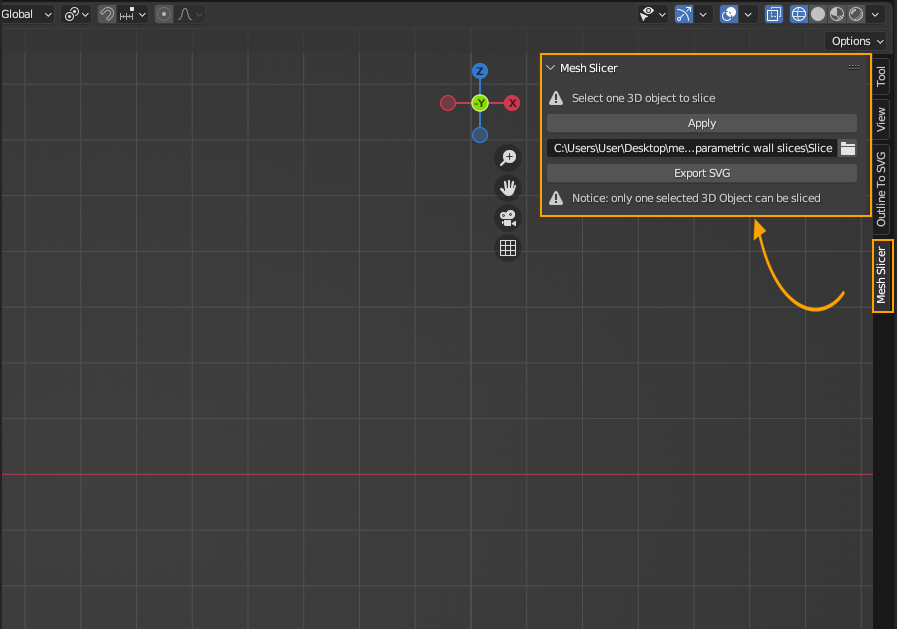
Example of parametric wall:
This shape is made in blender with sculpting mode, it is basically a wall of 3 by 2 meters.
. The first step to slice this object is to select it by mouse left click (only one selected object can be sliced at once).
. Set the number of slices and the space between the slices.
. Press the button Slice to create the slices.

. After Creating the slices, you may add a solidify modifier to give the slices some thickness to visualize and use them in your project.

Slices with thickness
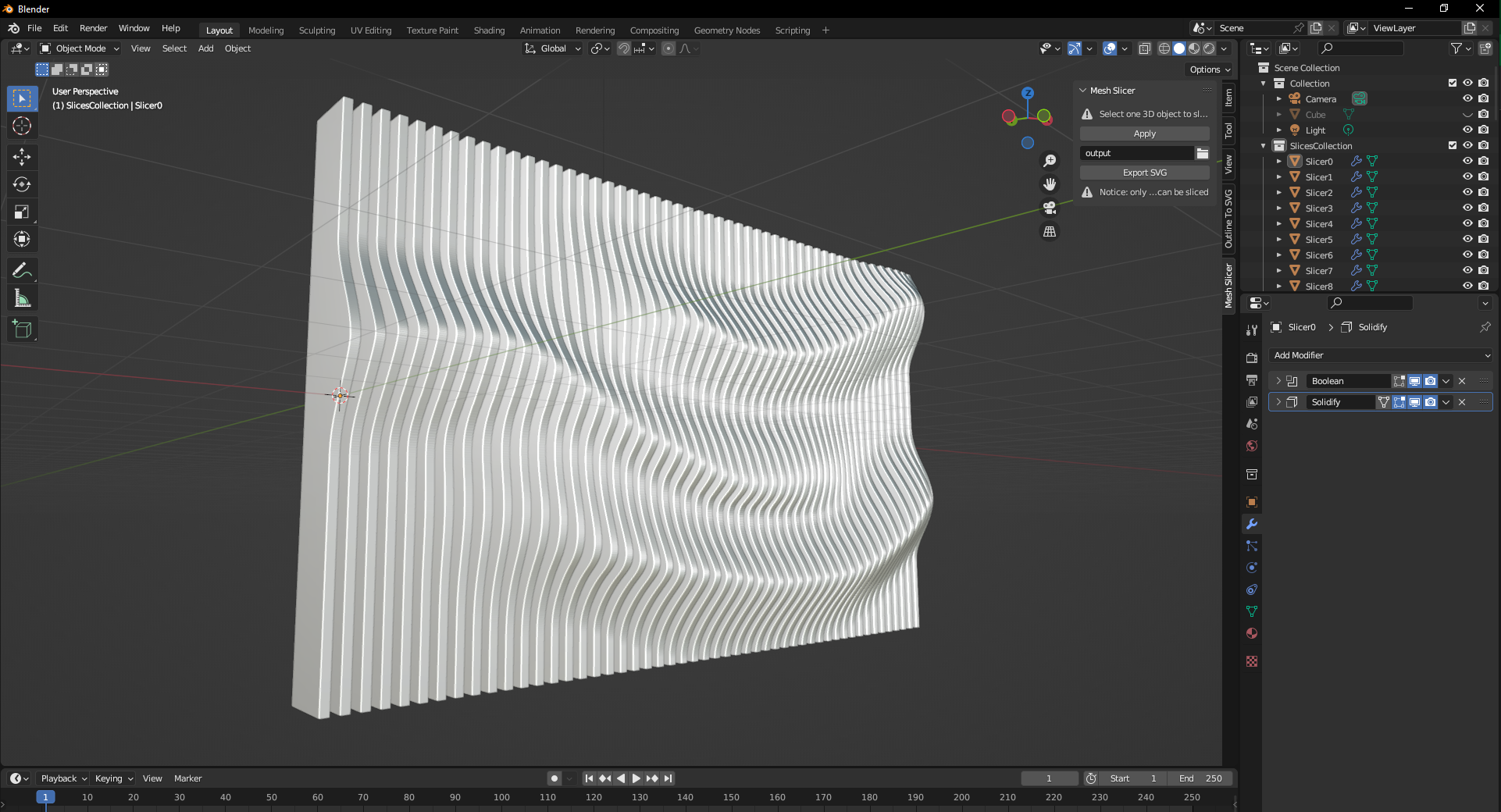
The slices can be exported to vector software such as Corel draw, Illustrator, Artcam, inksacpe ..etc, in order to execute and cut them with CNC machines. To do that just disable the solidify modifier if it is ON and hit the apply button

Now all the slices are vector curves, and can be exported and bring your design to live, set the specific folder give the SVG file a name and export:
All the slices curve are separated and enumerated in a layer

They can be executed with any CNC machine and assembled to create a stunning parametric walls, desks, furniture, and any kind of decoration:

The final results after execution will definitively surprise you how powerful and precis the Mesh slicer addon: