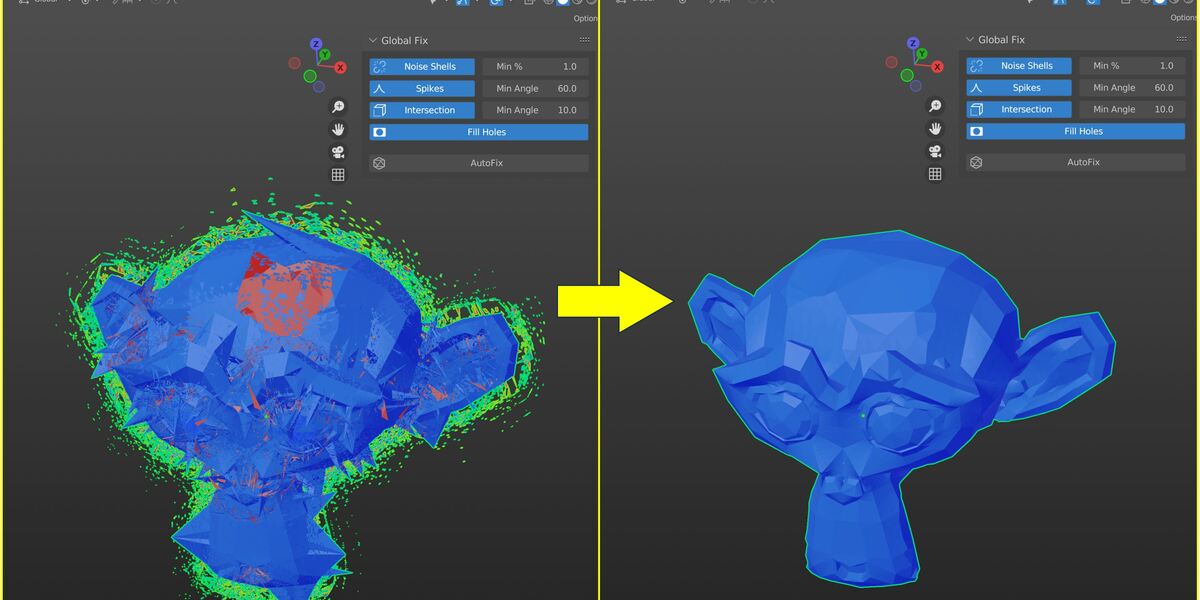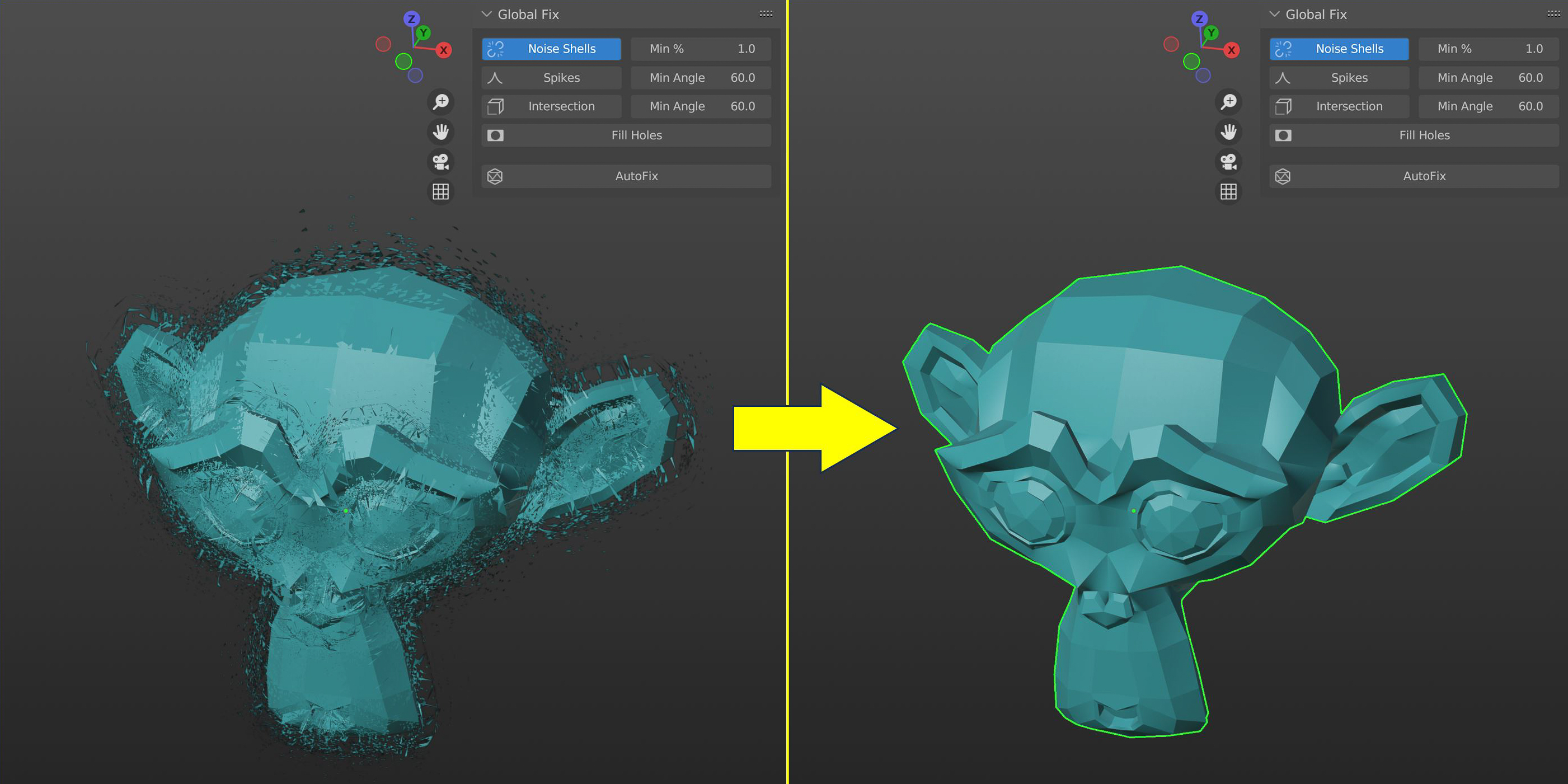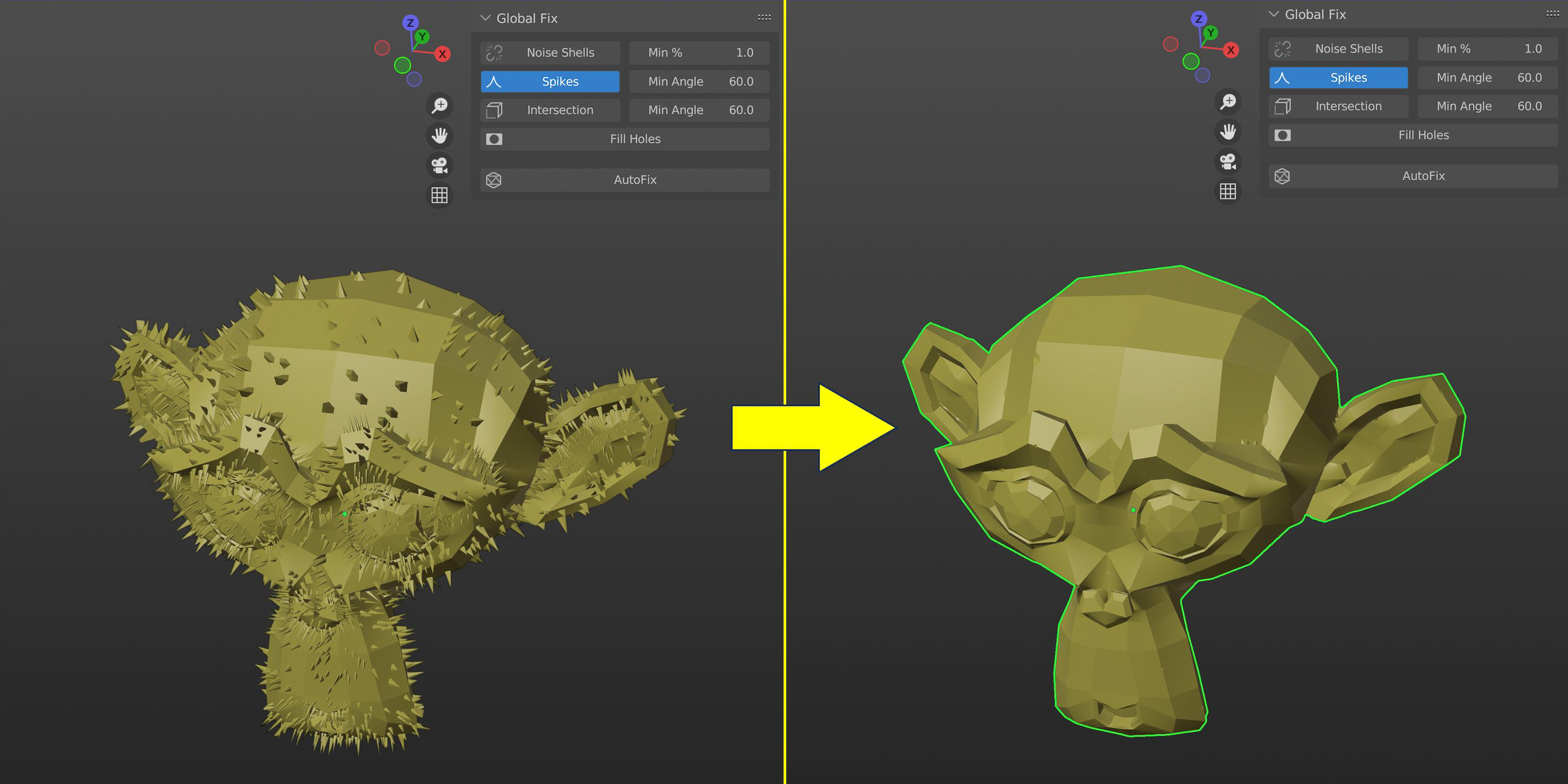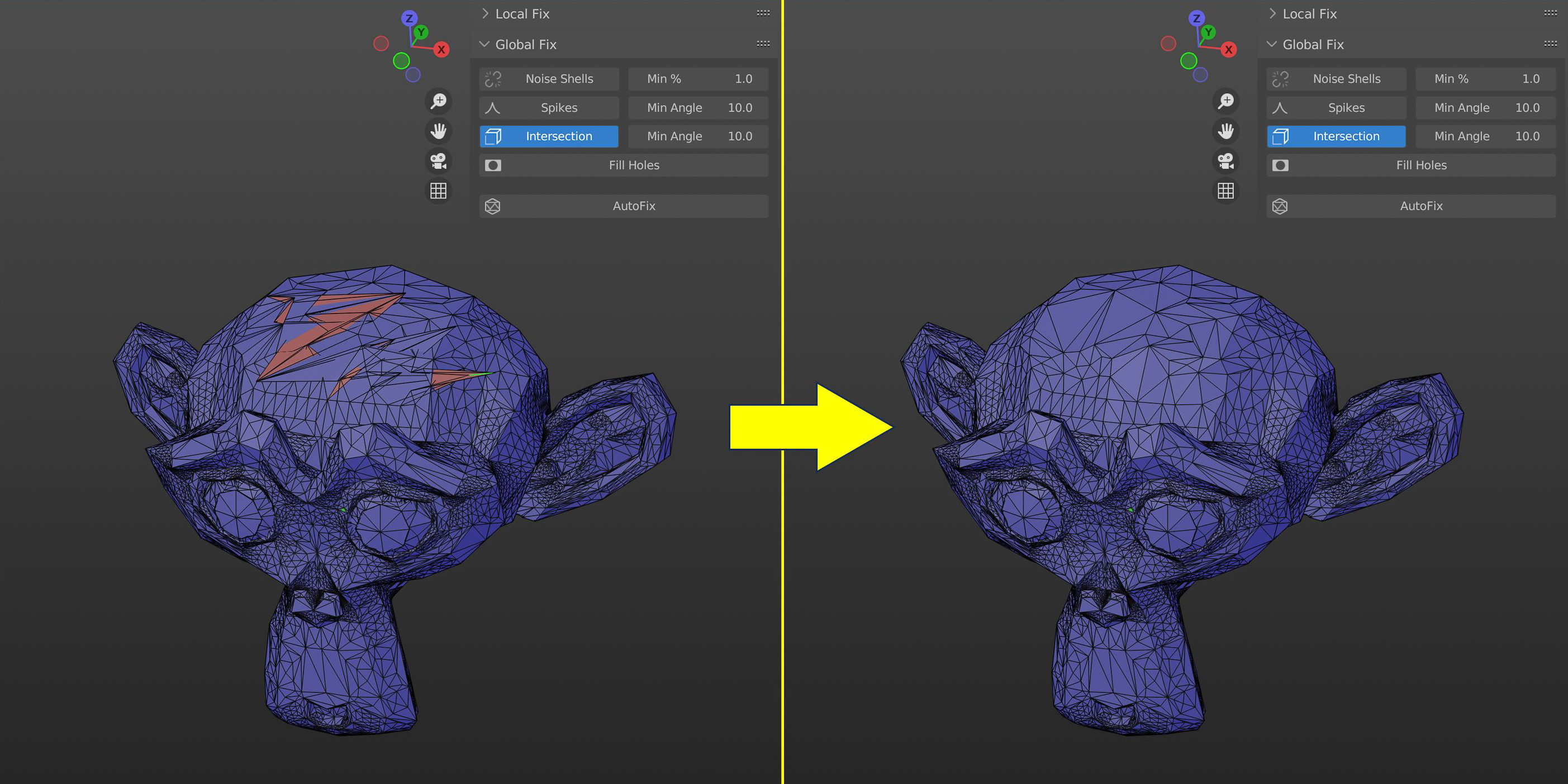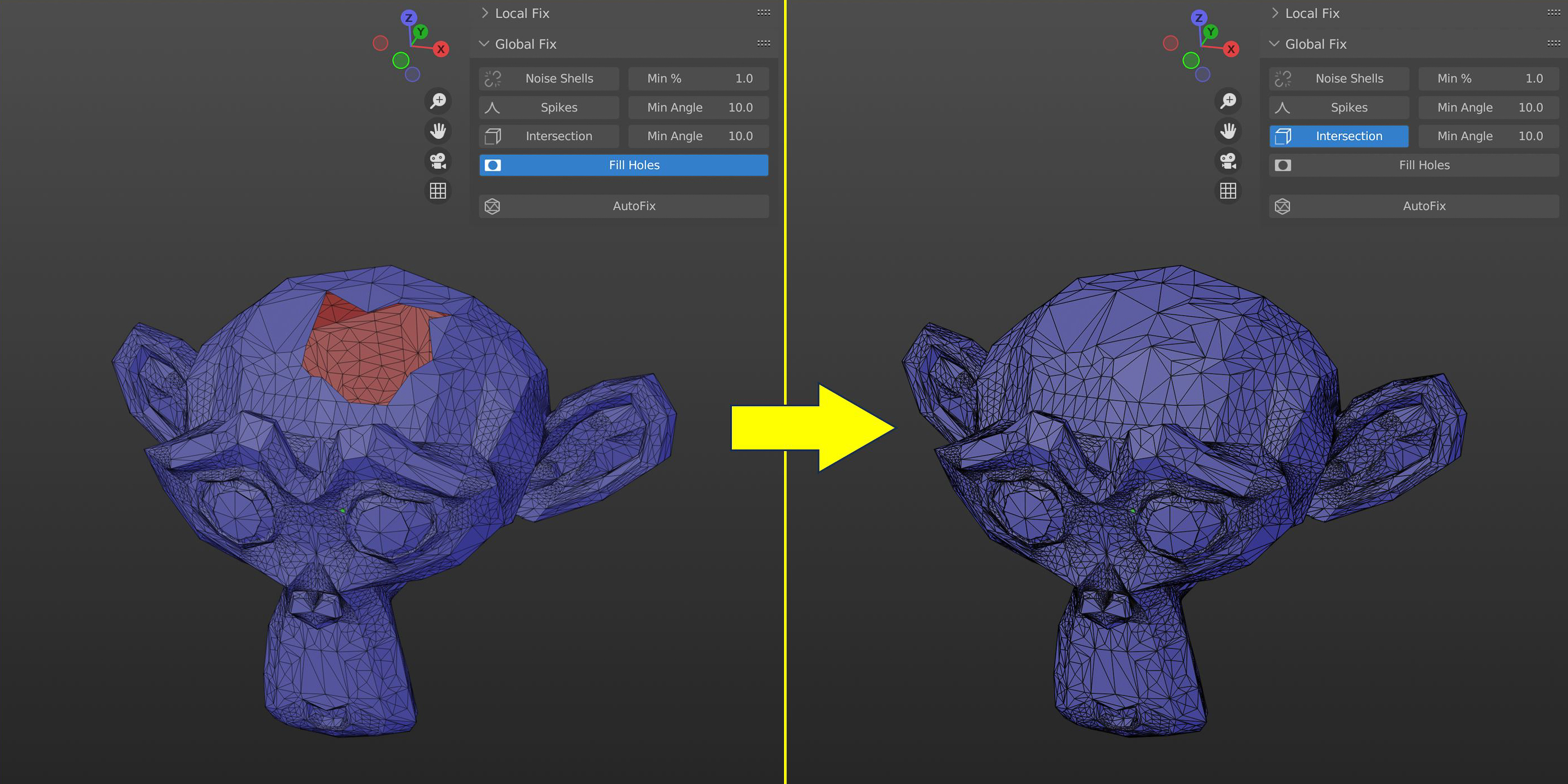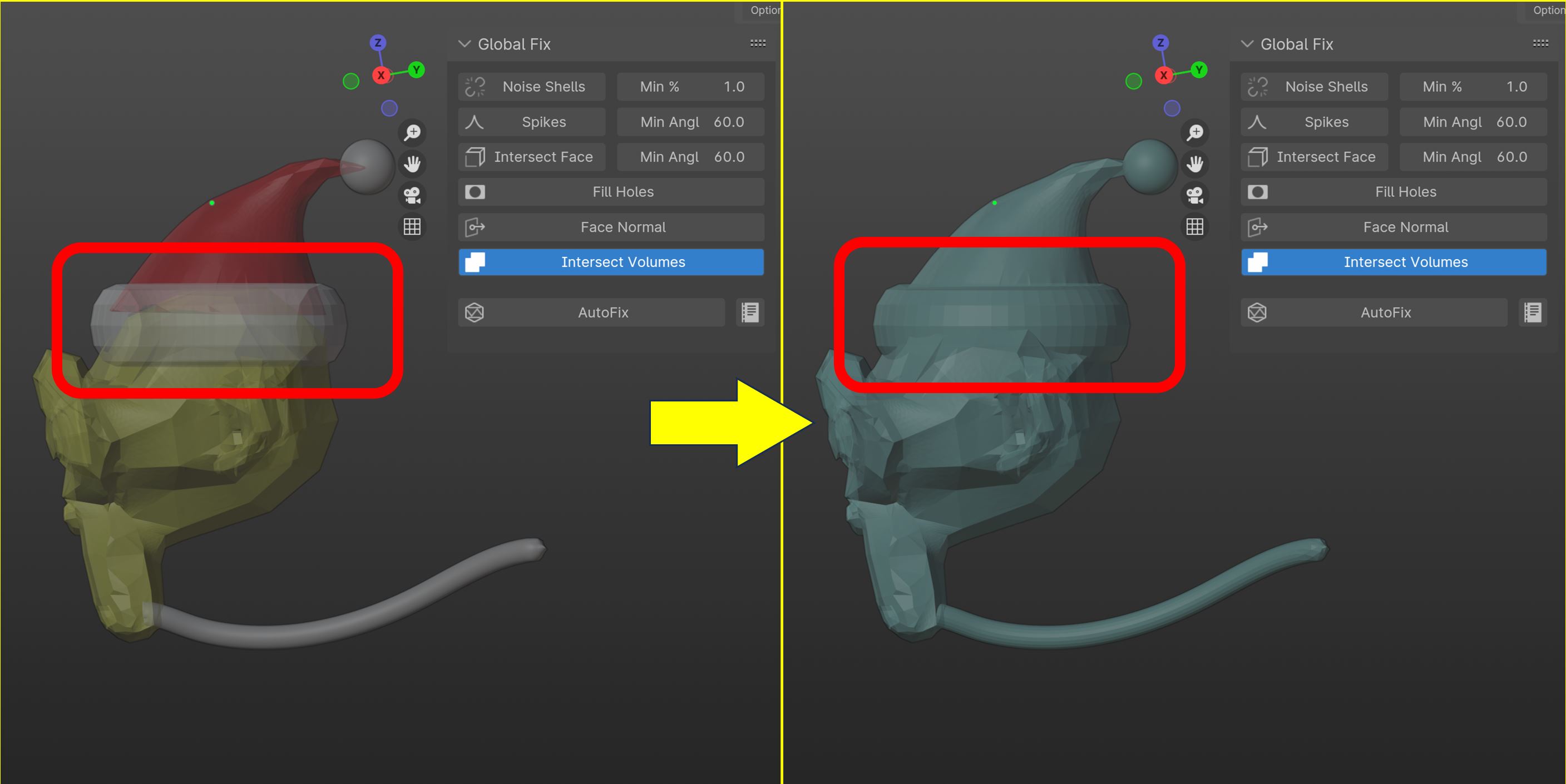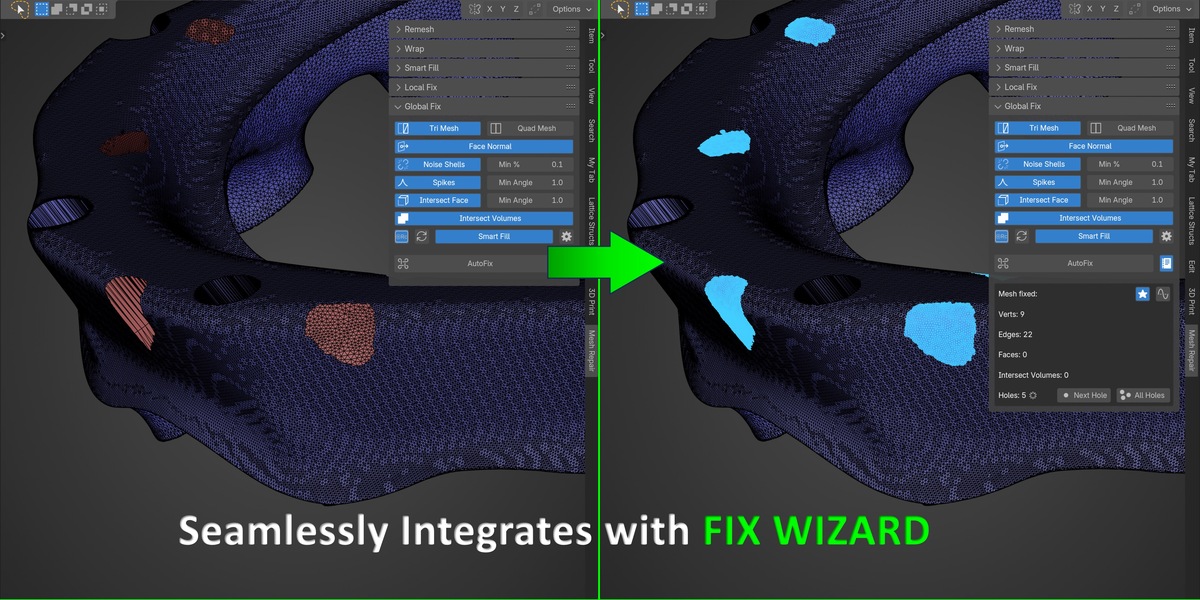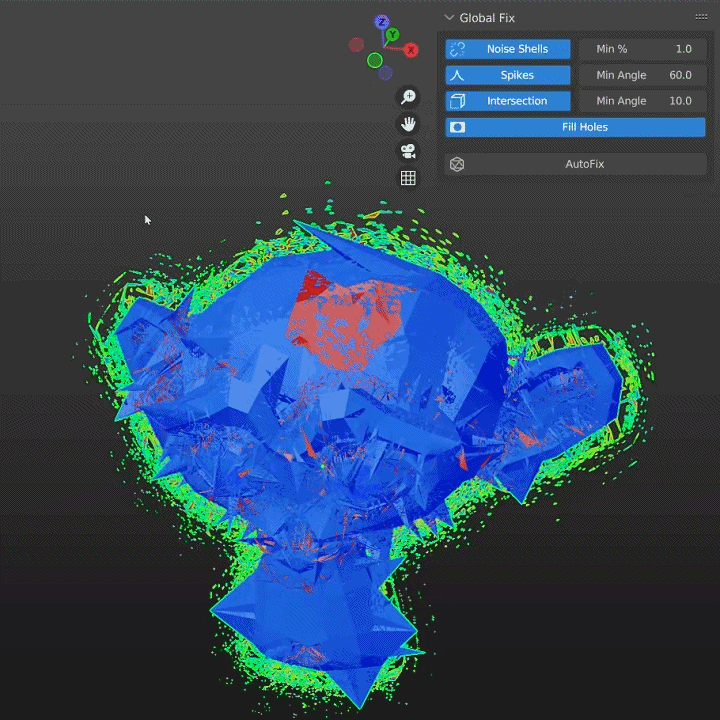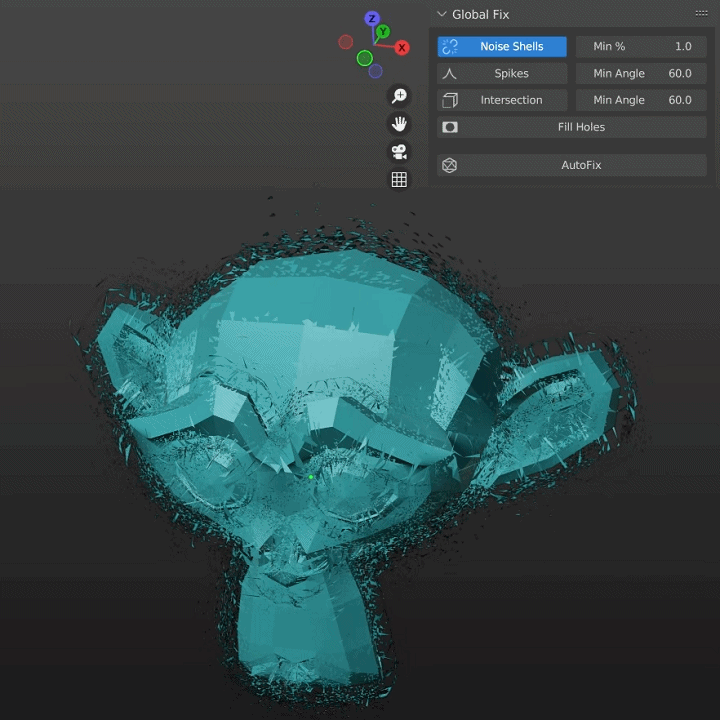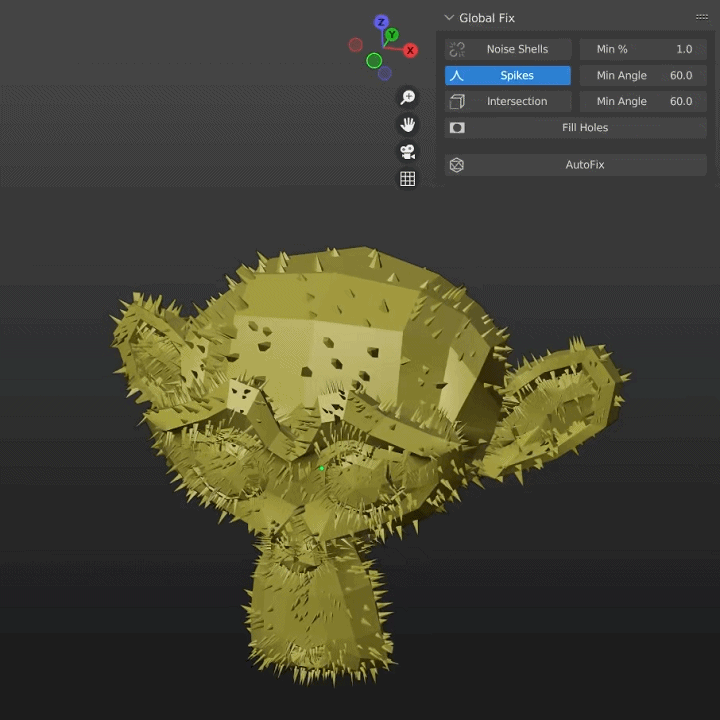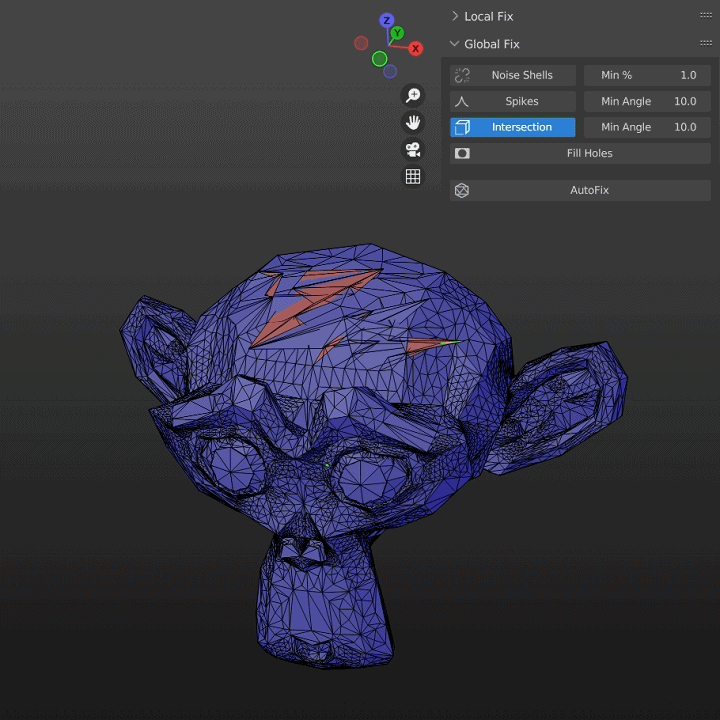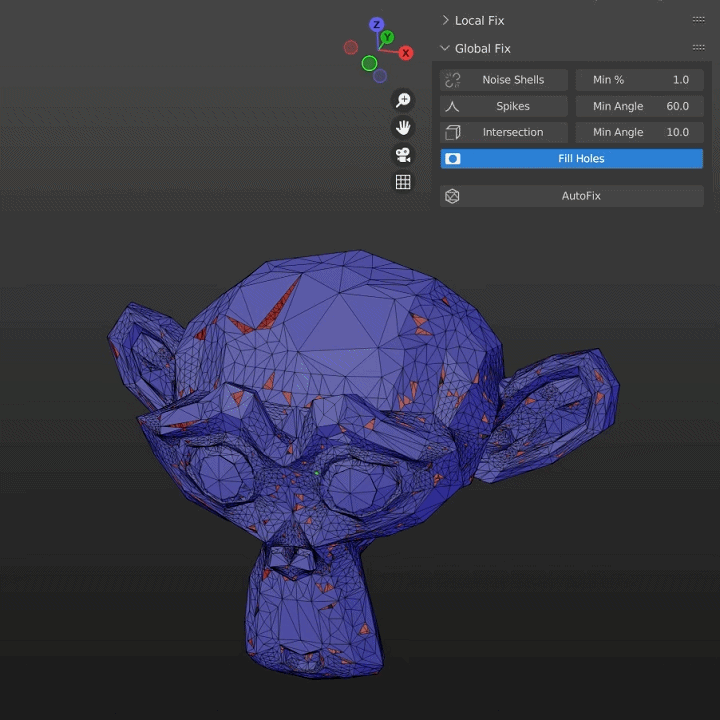Mesh Repair Tools
Mesh Repair ToolsHow to get this Mesh Repair Tools Add-on?In blender 4.2, find Mesh Repair Tools in [Get Extensions] for FREEOr download Mesh Repair Tools on extensions.blender.org for FREE💙 Or make a donation here, your support is truly appreciated 💙------------------------------------------------------------------------------------------- ⭐ UNIQUE Feature ⭐Seamlessly integrates with our Add-on with ADVANCED mesh repair functions:🚀FIX WIZARD------------------------------------------------------------------------------------------- What makes this addon different?
LightweightEasy to useRobust |
Noise Shells - Delete the small mesh islands |
| Spikes - Dissolve the spike-shaped noise
|
|
Intersection - Dissolve the intersecting triangles
|
| Fill Holes - Detect and fill small simple holes
|
Local Fixing Tools [EDIT Mode]Flattern Surface Select More / Select Less (blender algorithm) Recalculate Selected Face Normal (blender algorithm) Remesh, Smooth , Reduce (blender algorithm) |
Please visit our YouTube channel for more information!
|
Discover more products like this
mesh heal blender modelling 3D meshes blender mesh cleanup addon mesh fix addon 3d printing blender fix blender mesh repair addon blender mesh mesh fixing blender mesh cleanup clean 3D Mesh 3dprinting 3DModelling blender mesh fixing cleanup clean-mesh 3d-modelling blender mesh fix addon fix blender mesh clean addon addon blender blender 3d modelling addon for blender blender mesh addon blender repair blender addons blender fixing mesh repair addon blender addon repair blender mesh repair fixing mesh clean blender dirty mesh