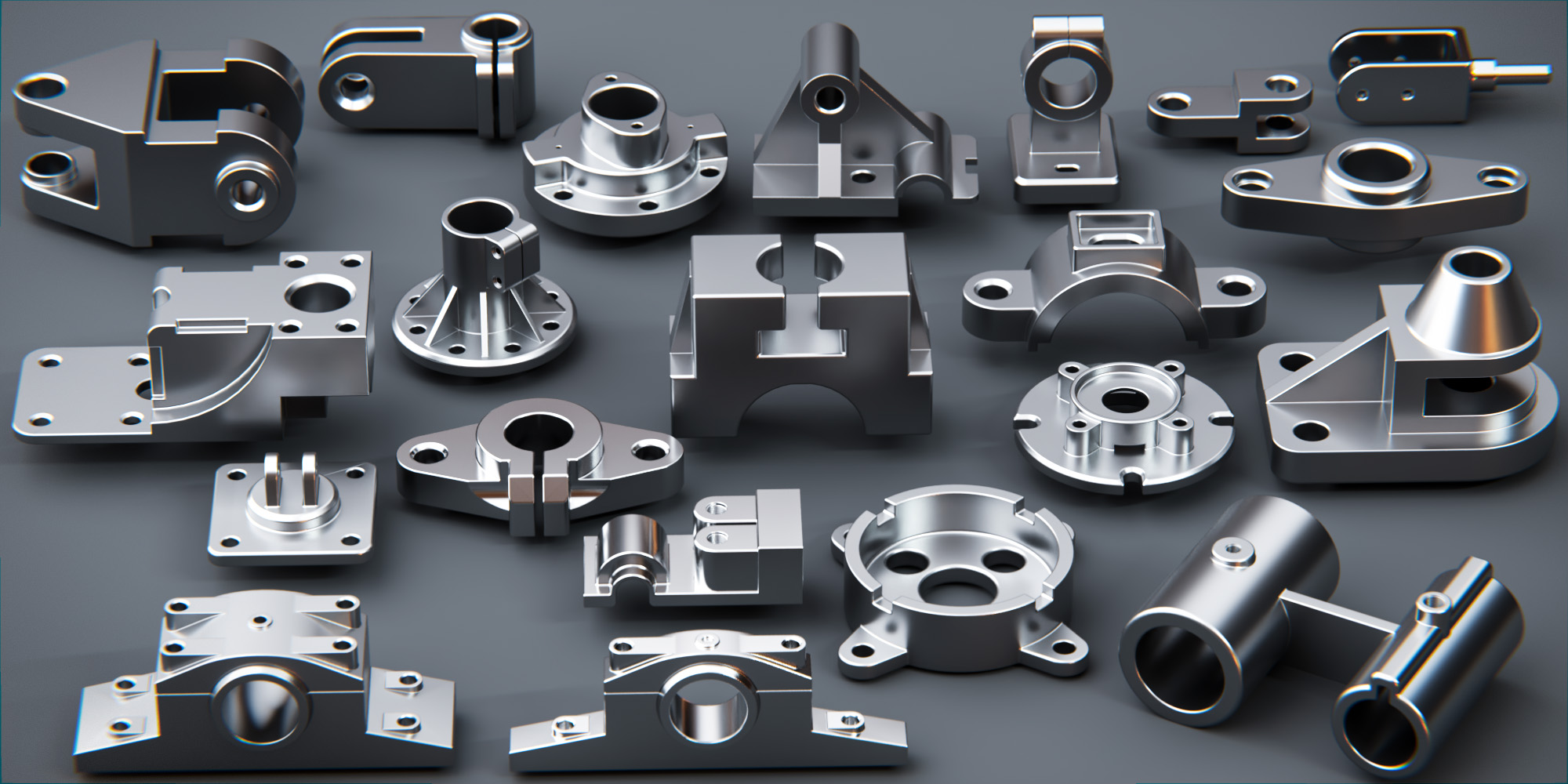Mechanical Components Asset Pack Vol. 2
Asset pack for kit bashing mechanical components Vol. 2
• 70 + High detailed quality Mechanical Components
Every model is suitable for a close-up render.
Assemble models according to your need; set a good camera angle. Add some nice lighting and you're ready to go.
High poly mesh
Works best with the asset browser built into Blender.
All models are marked as assets.
Just drag and drop the objects into the scene.
All objects have proper origin points; drag an object from the assetbrowser, and it will align to the grid floor.
All objects are using the bevel modifier and Weighted normal modifier.
Most of the objects bevel modifier can be disabled to speed up the render because those objects are already properly beveled with loops
How to install Mechanical components asset pack in the Asset Browser
1) In Blender (Version 3.3 and later) go to Edit -> Preferences.
2) Under File Paths, find Asset Libraries.
3) Click the ‘+’ icon to add an Asset Library.
4) Locate the folder where you put the Mechanical components kit blend file
5) click Add Asset Library.
6) In a new .blend file, set the Editor Type to Asset Browser.
7) Change from Current File to the asset pack
This Pack Contains :
.blend file with all components having basic materials.
fbx file
obj file
mtl file
Product images
Check out my other products. https://blendermarket.com/creators/pravinsonawane
Discover more products like this
blender-metal winter24 3d industrial 3d models mechanical bfcm23 3d asset library 3d asset pack industry hardsurface engineering spring24