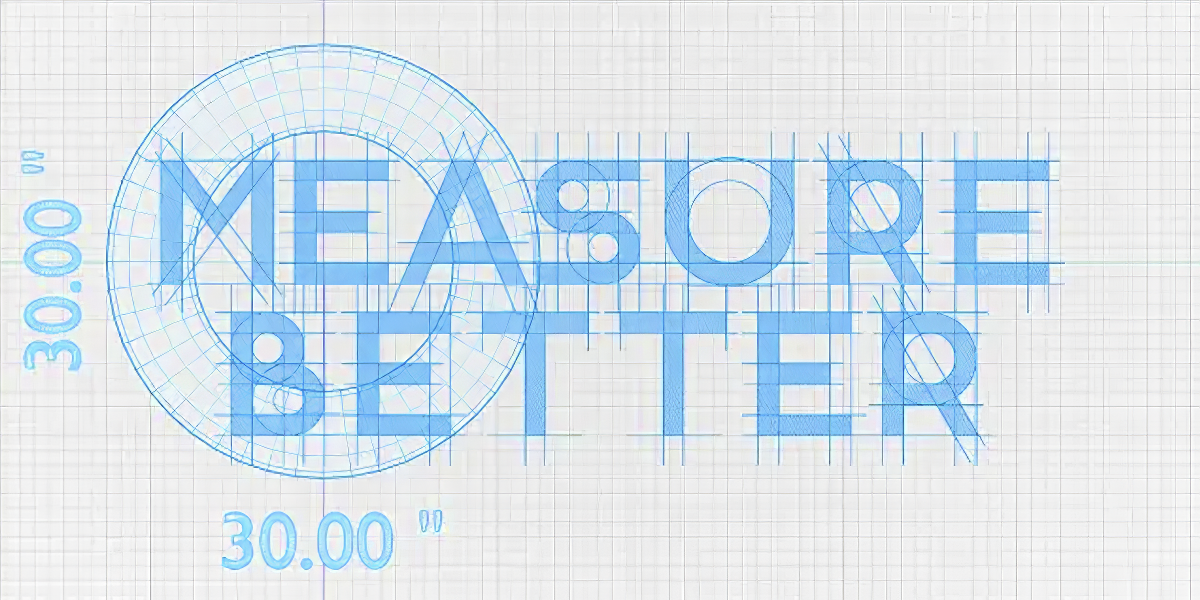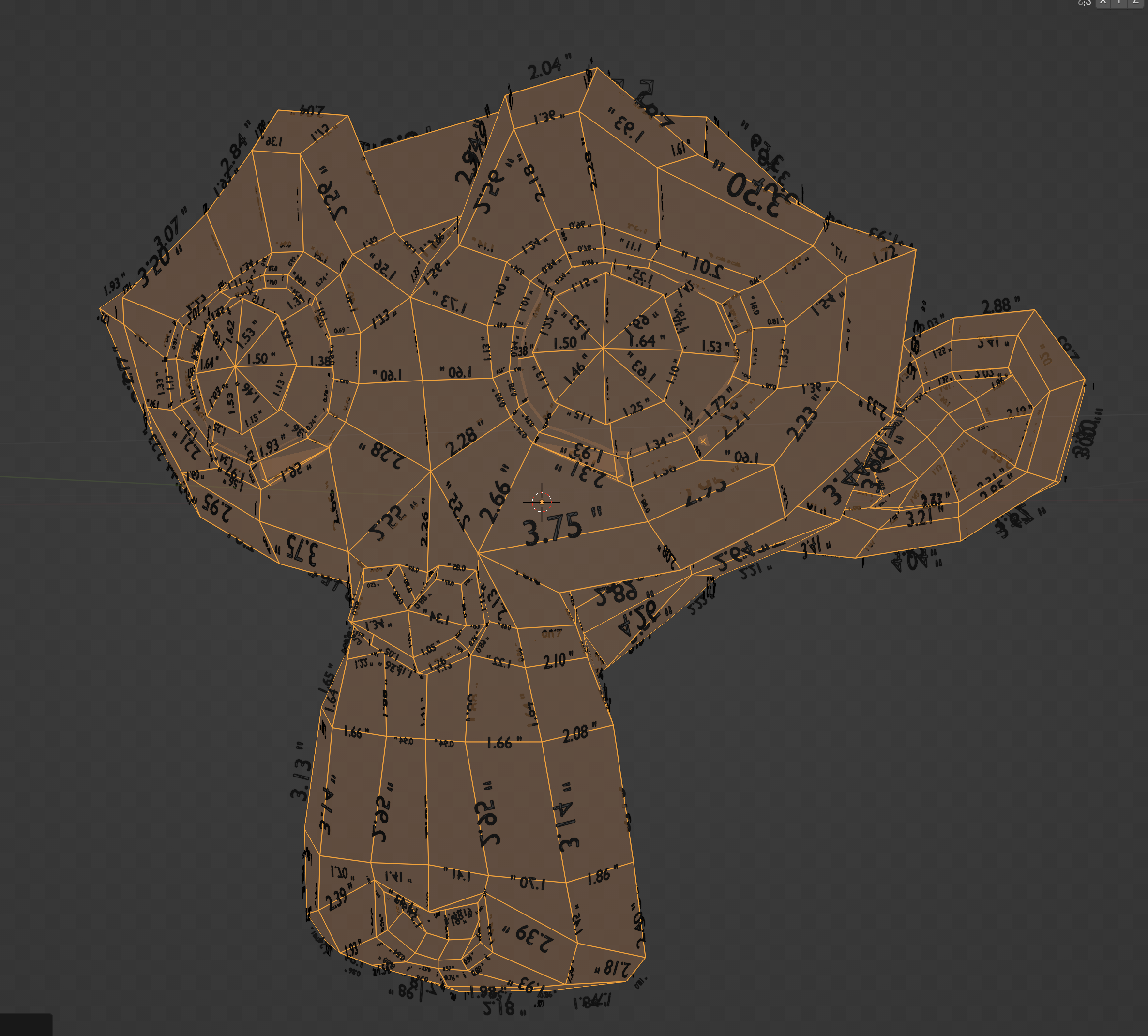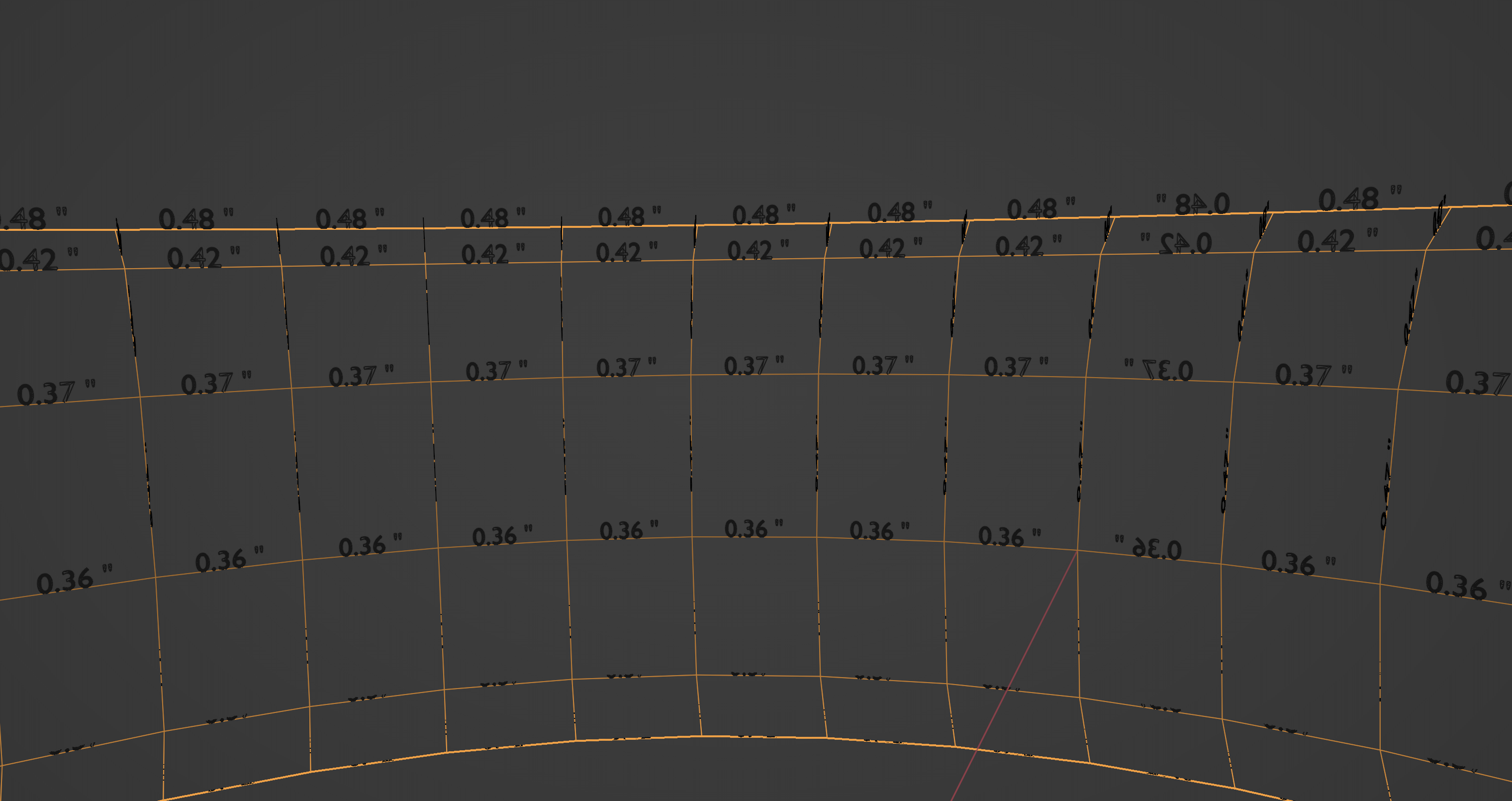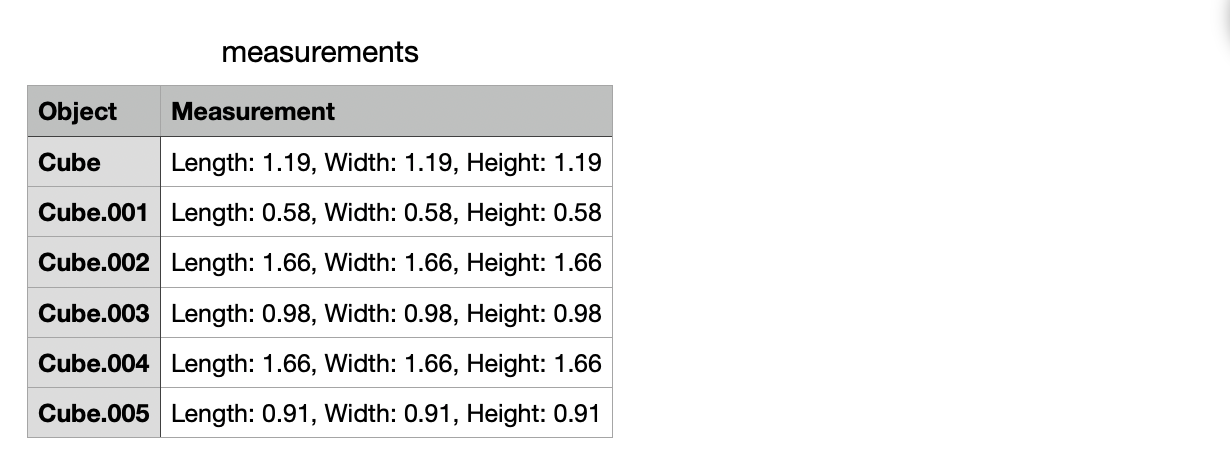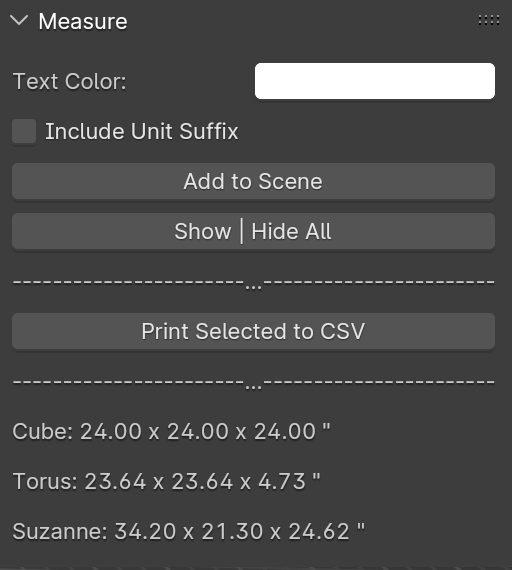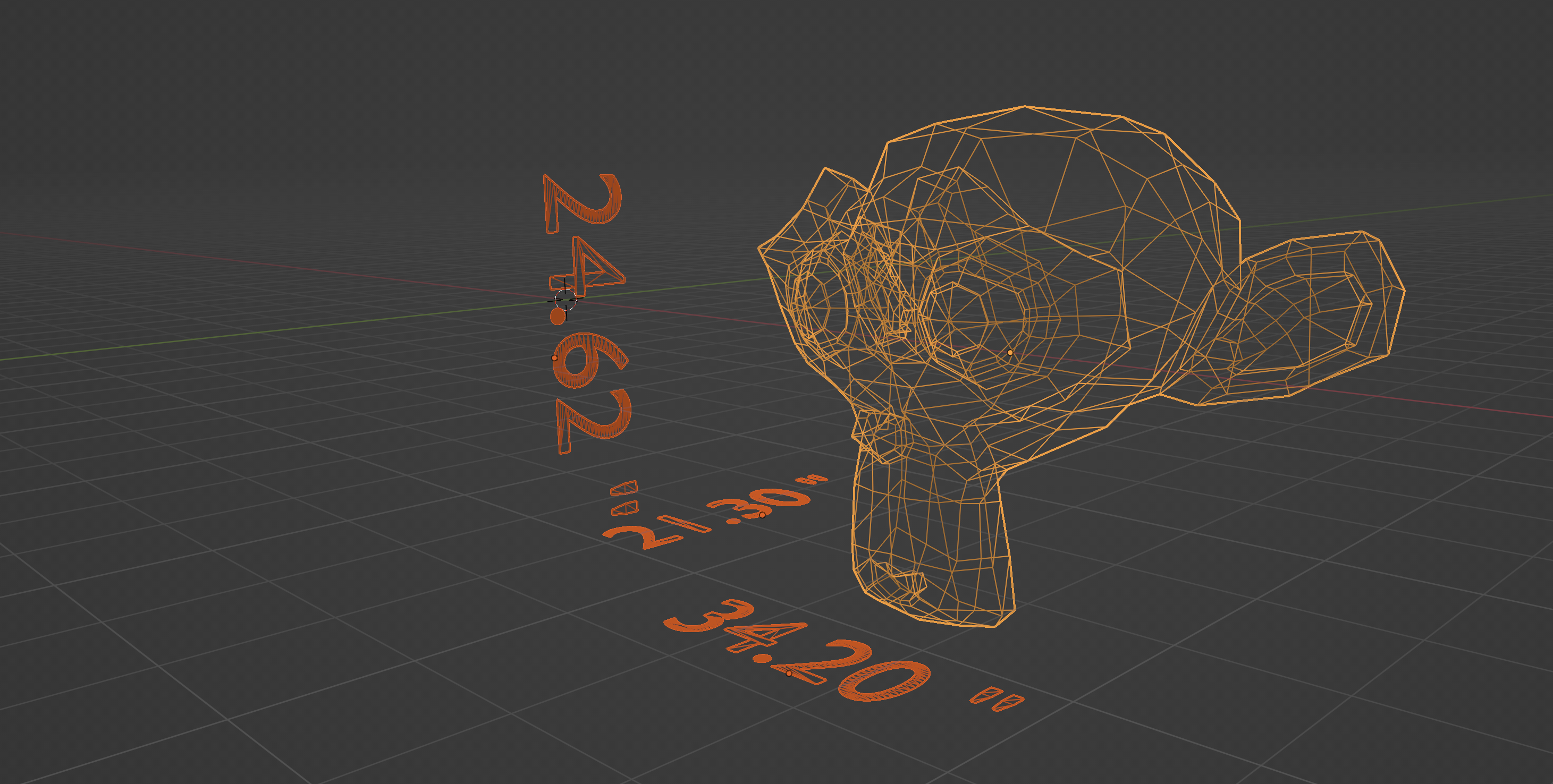Measure Better
How to Use
-
Installation and Access: After installing the add-on, it's accessible via the "View3D > Sidebar > Tape" panel in Blender, making it readily available for use during modeling tasks.
-
Making Measurements: In edit mode, select edges to measure, and in object mode, select objects. Use the panel to view measurements or create text annotations directly in the scene.
-
Exporting Measurements: With the click of a button, users can export selected measurements to a CSV file, providing a portable and easy-to-access record of their work.
- Customizing Annotation Display: Within the panel, users can adjust the color of the measurement text and choose whether to include the unit suffix, allowing for a customized look that fits the user's needs.
Discover more products like this
measuring csv imperial distance measuring-tape measure metric measurements Measure Tool edge Object units