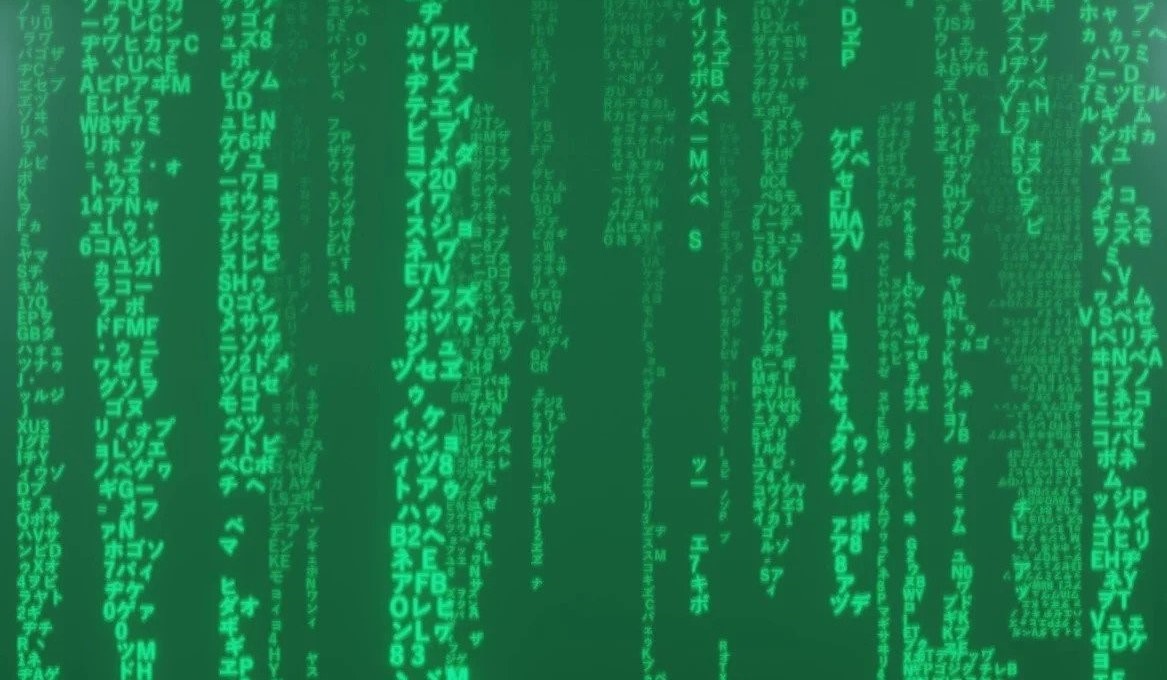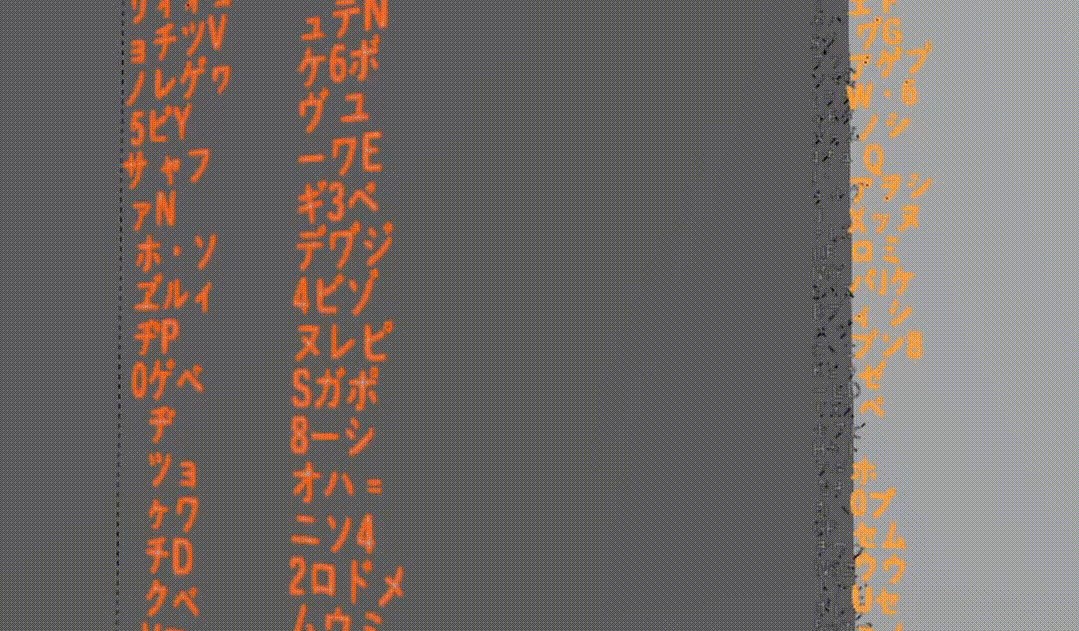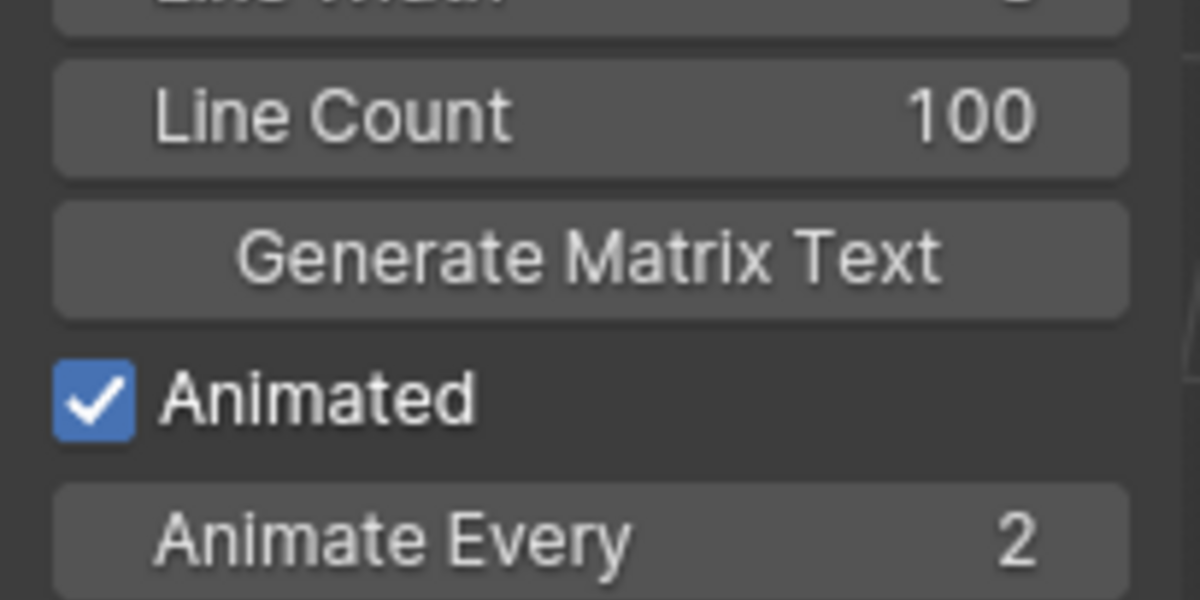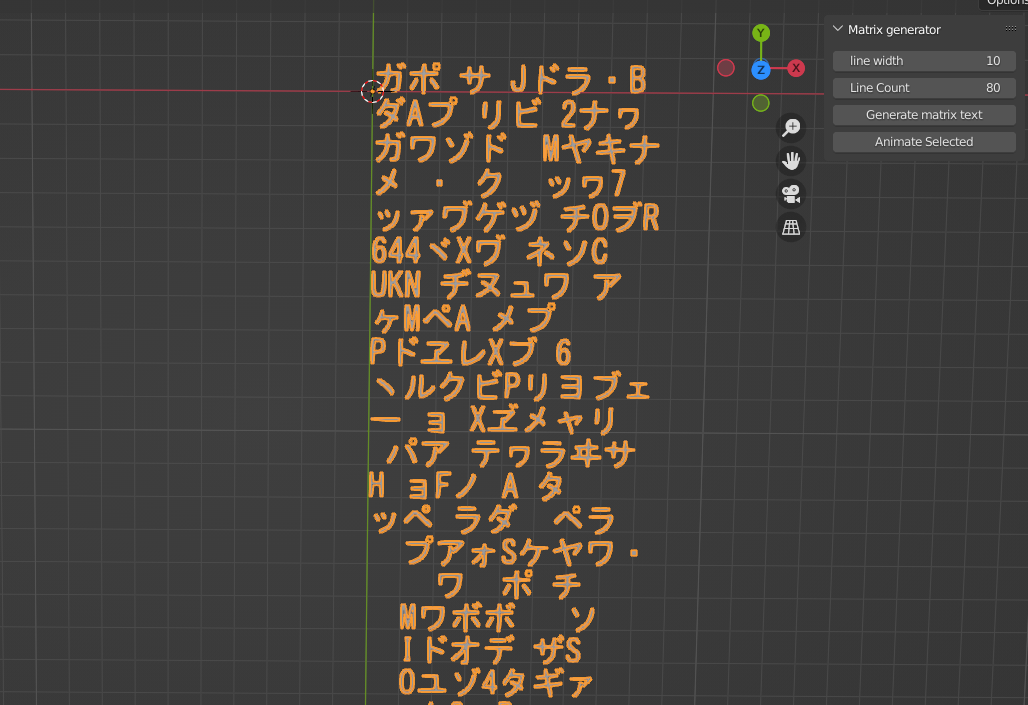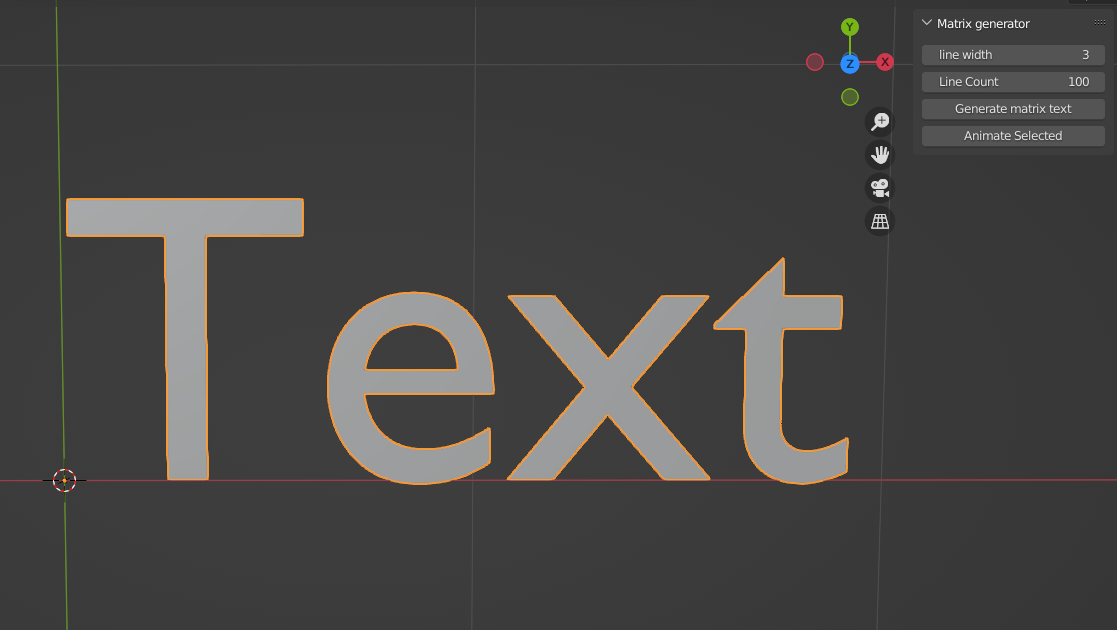Matrix Text Generator
A simple tool for generating random Matrix-like text in Blender using standard text objects in Blender.
How to use:
- Create a text object
- Go to sidebar > misc > Matrix generator
- Adjust the Line widths and number of lines, then press 'Generate Matrix text'
-To animate, select the text objects you want to animate, and press 'Animate selected'
-Enjoy!
v1.3 Update: Now cleaner UI, configure each text object separately, and add your own custom character space if you want!
Note: make sure you have a Japanese font as it uses quite a number of the 'katakana' Japanese character set for the default charset.
Discover more products like this
random matrix text generator the matrix effect chinese text text japanese text