Mat Cleaner
Introducing Mat Cleaner, your go-to solution for hassle-free material management in Blender! Mat Cleaner simplifies the process of handling materials in your 3D projects. With a user-friendly interface right in the 3D View Sidebar, you can effortlessly delete, replace, and fine-tune materials on your objects.
Easily delete unwanted materials from your projects in one click. Keep your workspace tidy and organized effortlessly.
Mat Cleaner is designed to be straightforward and intuitive, making it the perfect companion for artists and designers working in Blender 3.0 and beyond. Streamline your material workflow today with Mat Cleaner– a simple yet essential add-on for your Blender toolkit.
Changelog
Version 1.4
New Features:
The ‘Remove Unused Materials’ button has been conveniently relocated to the options popover from the panel. This enhancement streamlines the cleanup process of unused materials.
Improvements:
- The addon has undergone various optimizations and enhancements to improve its performance and reliability.
- Undo support has been added for all delete operators. This enhancement allows you to revert changes made by the delete operators, providing a safety net for your operations.
Bug Fixes:
- Resolved an issue where the addon was not properly removing material slots when deleting materials. This fix ensures that material slots are correctly removed, preventing blank slots from appearing in the UI.
Version 1.3
New Features:
Added an option to change Mat Cleaner panel category.
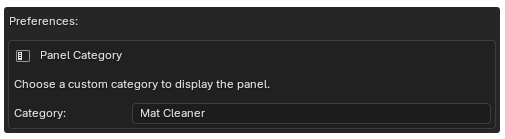
Version 1.2
Fixed some Bugs
Version 1.1
New Features:
Info Self-Report: The add-on now provides informative self-reports. When deleting materials or removing unused materials, you'll receive detailed information about the action, including the names of deleted materials.
- View Deleted Materials: You can now view the names of deleted materials when removing unused materials. This feature allows you to keep track of the materials that are being removed.
- List Used Materials: A new option has been introduced to generate a list of used materials. This feature helps you identify which materials are in use, making it easier to manage your project's materials.
Discover more products like this
unused materials blender-cleaner remove materials remove all materials remove unused Material blender-material-clean




