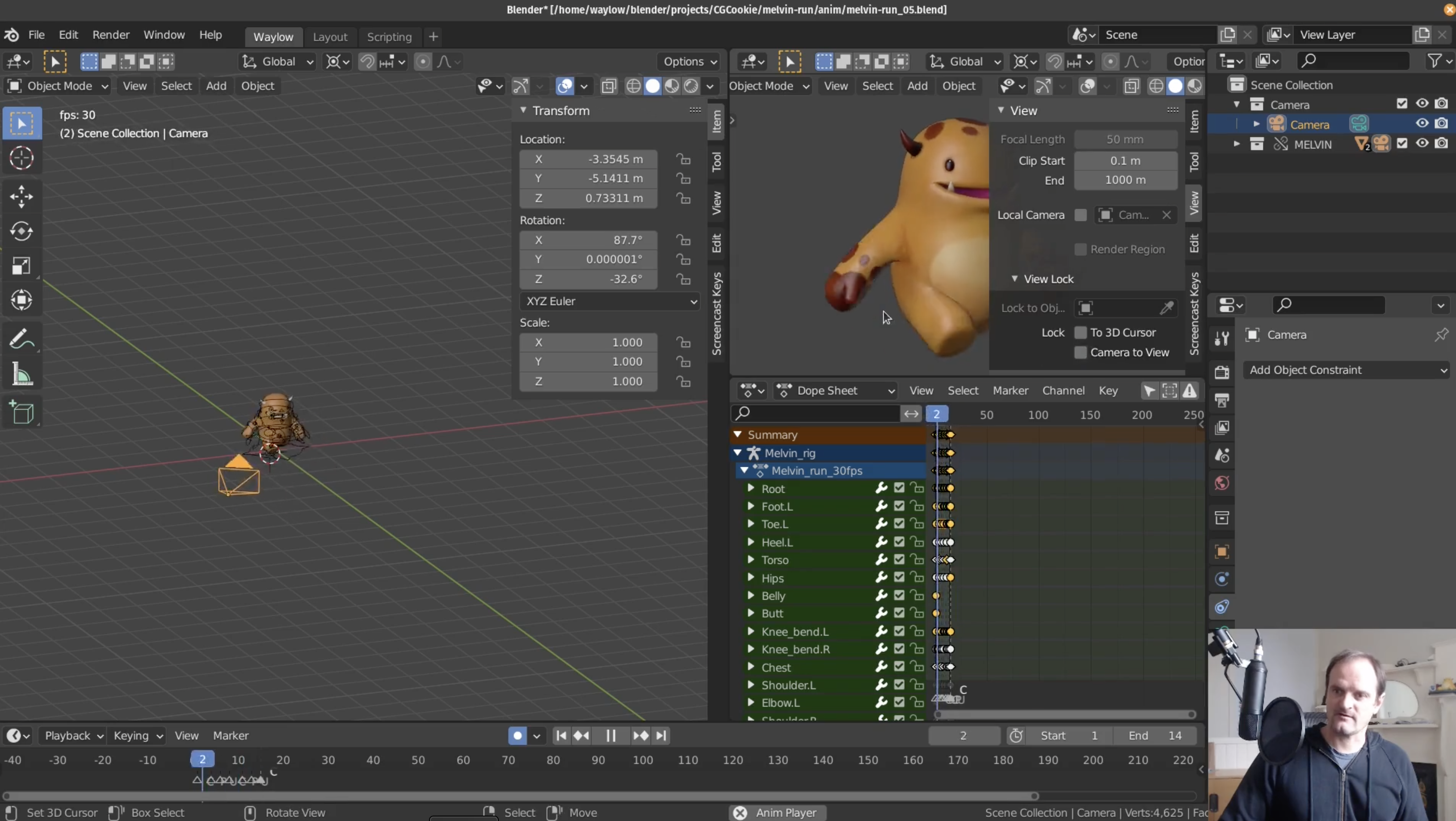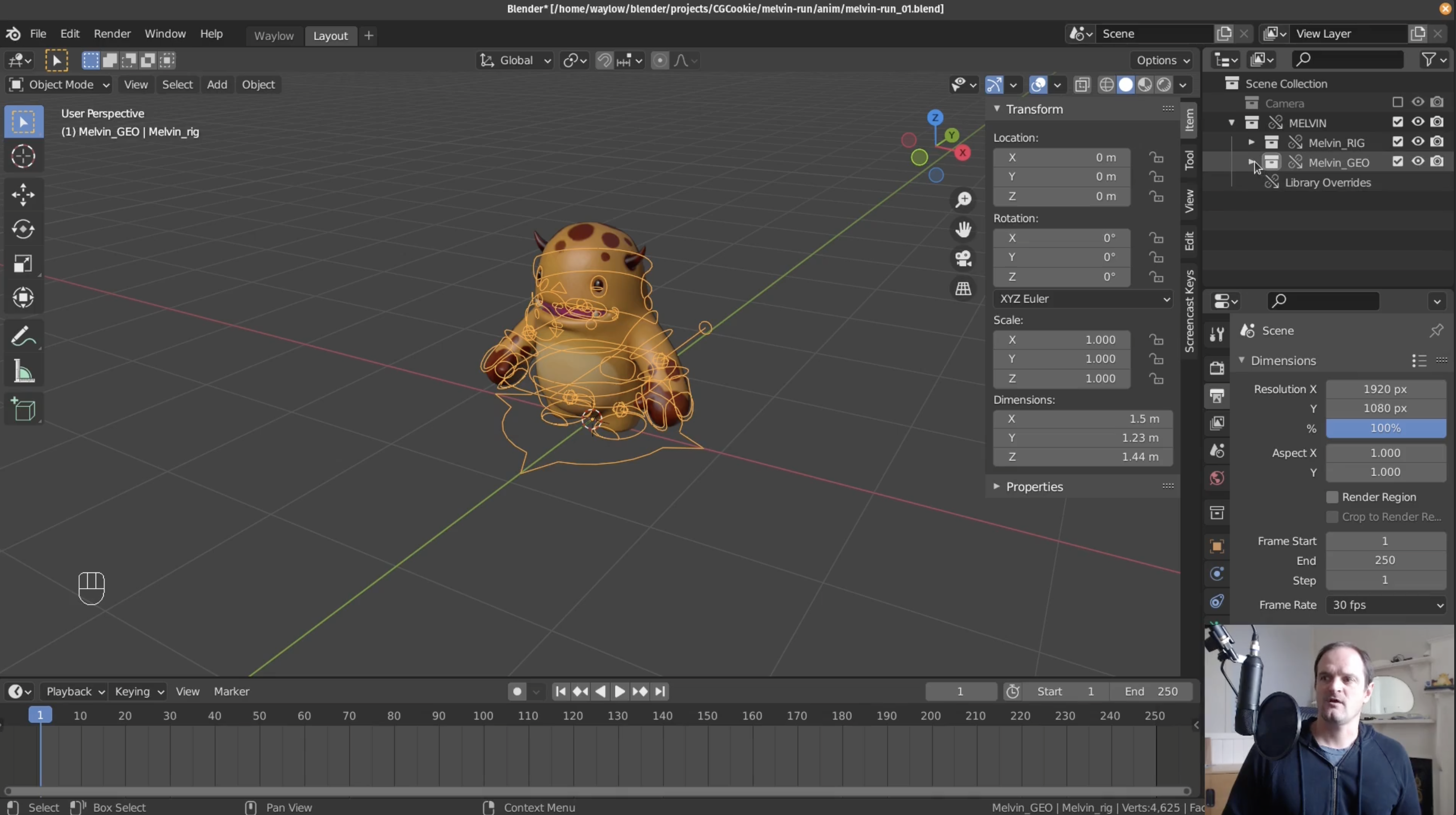Run, Melvin, Run!
In this Blender course, CG Cookie's animation trainer Wayne Dixon will teach you how to animate a fast cartoony run with CG Cookie's classic Blender character, Melvin.
In 5 lessons, learn how to create a run cycle for any Blender character

Setting up, Animating, Rendering
This course shows you the entire process from setting up the file, animating Melvin and then rendering out the viewport.
None of the footage is sped up or done off screen - so you get to see everything.

What you'll learn in this Blender course:
- How to set up your animation and decide what your key poses are
- How to use Library Overrides 📙 to link in the character
- How to organize your files (no mess!)
- How to create the main poses, as well as the rest of the animation
- What tools 🔧 to use to mirror your animation and save you time
- Refining the animation (the arm movement is as important as the legs)
- Cleanup 🧹 How to tidy up any loose ends and make your character move forward

Yes, Wayne makes mistakes along the way...
...so you don't have to!
Animation cycles are riddled with pitfalls.
Wayne makes a bunch of common mistakes and shows you how to avoid (and fix) them.
Ready? Watch the first 2 lessons for a taste of this course...
Lesson 1: Course Introduction
Lesson 2: Setting up our Scene
Lesson 3: Creating the Key Poses
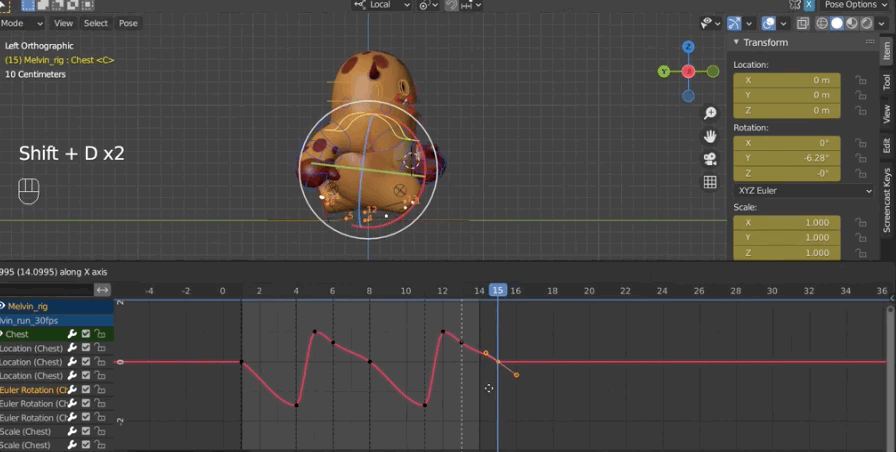
This lesson contains the bulk of our work.
You will work on the main poses first, then fill out the rest of the animation.
We will use many tools to mirror the animation from one side of the character to the other.
Lesson 4: Animating the Arms
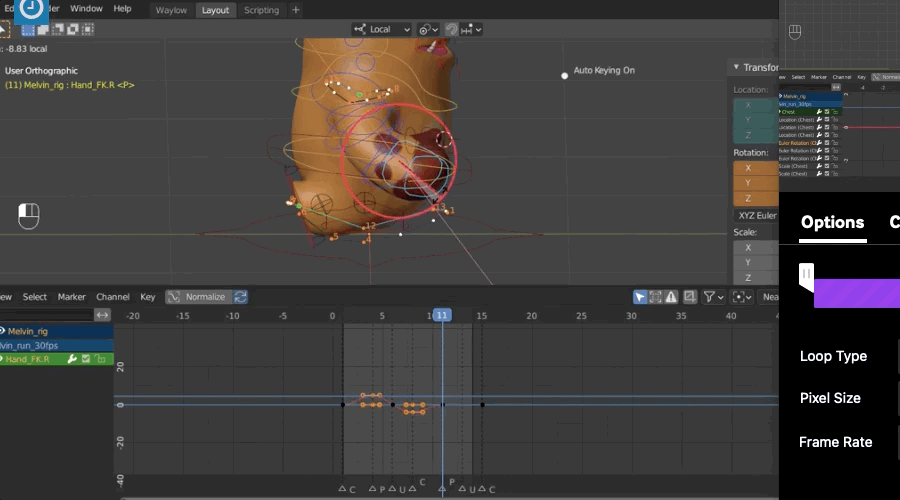
In this lesson, we will refine the animation on the arms.
Wayne will also show you a technique of copying one side to the other side of the character.
Lesson 5: Finalizing our animation
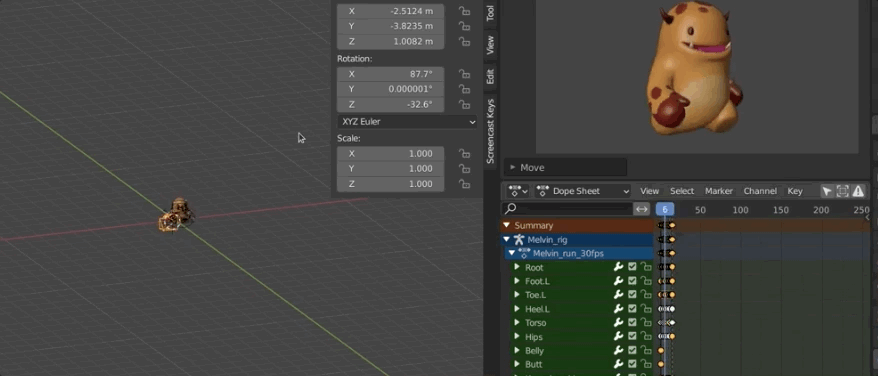
In the final lesson, we will tidy up any loose ends and make the character actually translate forward.
💡What's included in this course?
- All the files you need to start animating
- Melvin the Monster .blend file
- 5 video lessons
Meet Your Instructor
Wayne Dixon, CG Cookie
"Hey, guys! I'm the head animation instructor at CG Cookie. I have 15+ years of experience in animation, my mentors included some of the world's best animators from Dreamworks - and I love to teach Blender. I believe learning should be a fun adventure, so I make sure there's never a dull moment in my courses. If you have any questions, just ask away. Together, we can do this!"
Want more CG Cookie Courses?
If you get inspired and would like to become a CG Cookie member after purchasing this course, send a message to support@cgcookie.com and we will be happy to help you set up an annual membership while discounting the amount you paid for this course on Blender Market. A membership will give you access to our instructors, our community and 100+ CG Cookie Blender courses. Be sure to mention your Blender Market Order ID and we will take it from there.
For more information, visit cgcookie.com or head over to our Creator Profile here on Blender Market.
❤ And remember - by purchasing this course, you are supporting the Blender Foundation.
A portion of the proceeds goes directly into making Blender better.
For more information, visit CG Cookie.