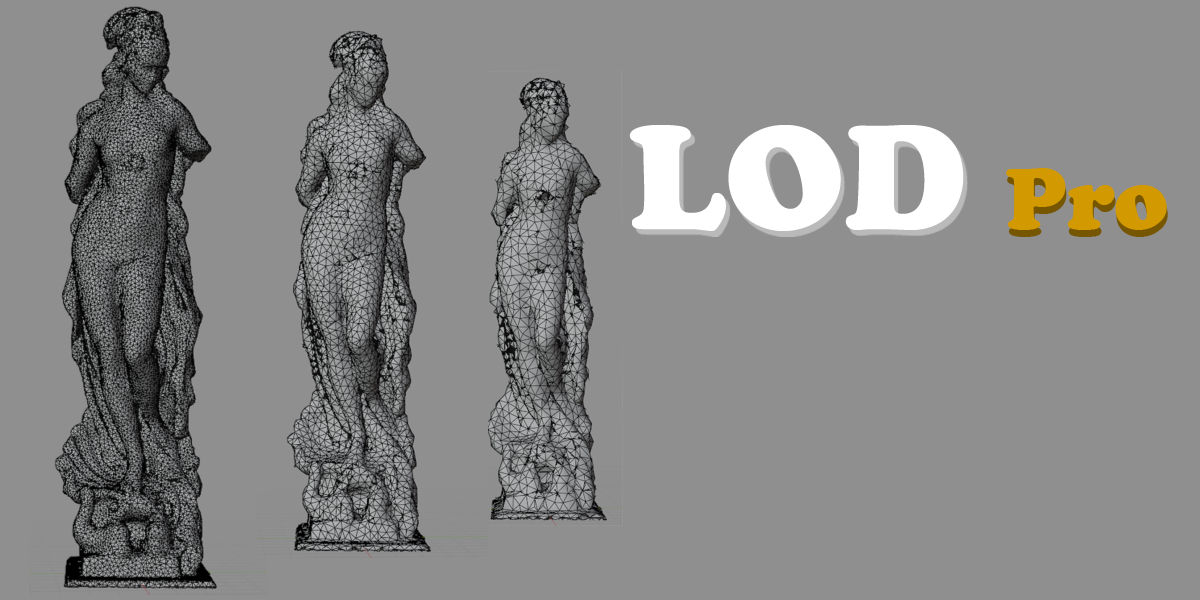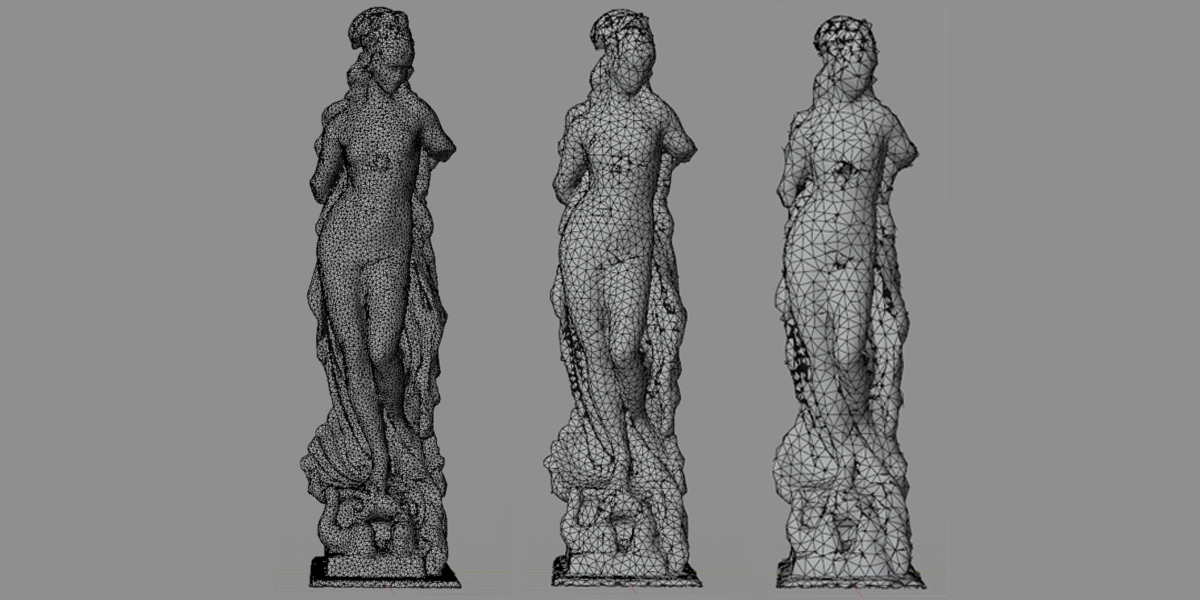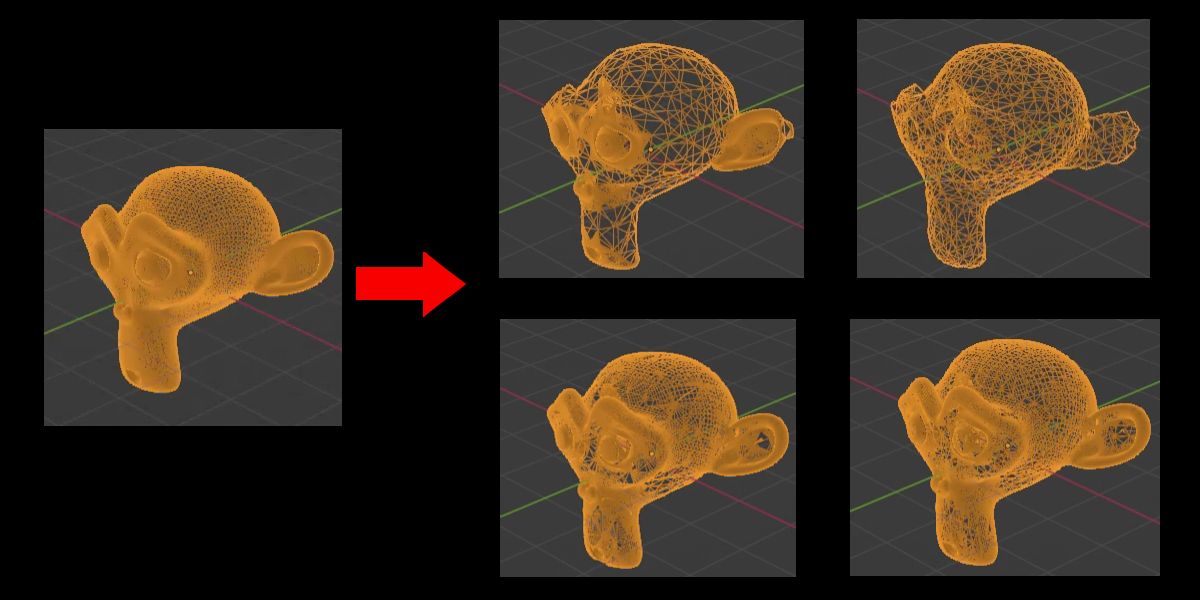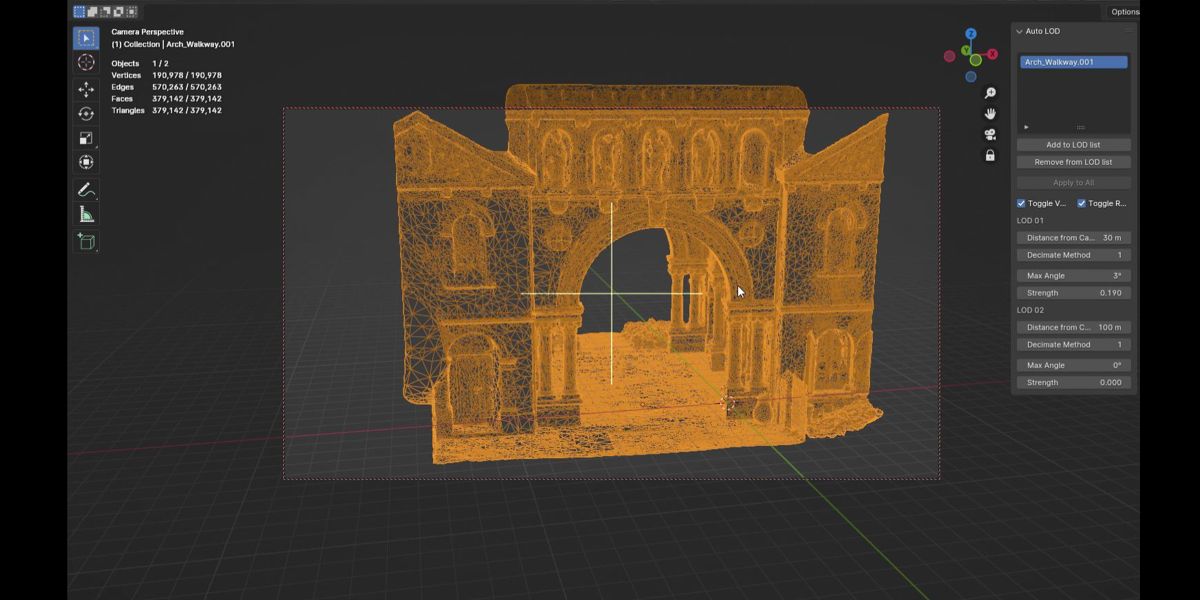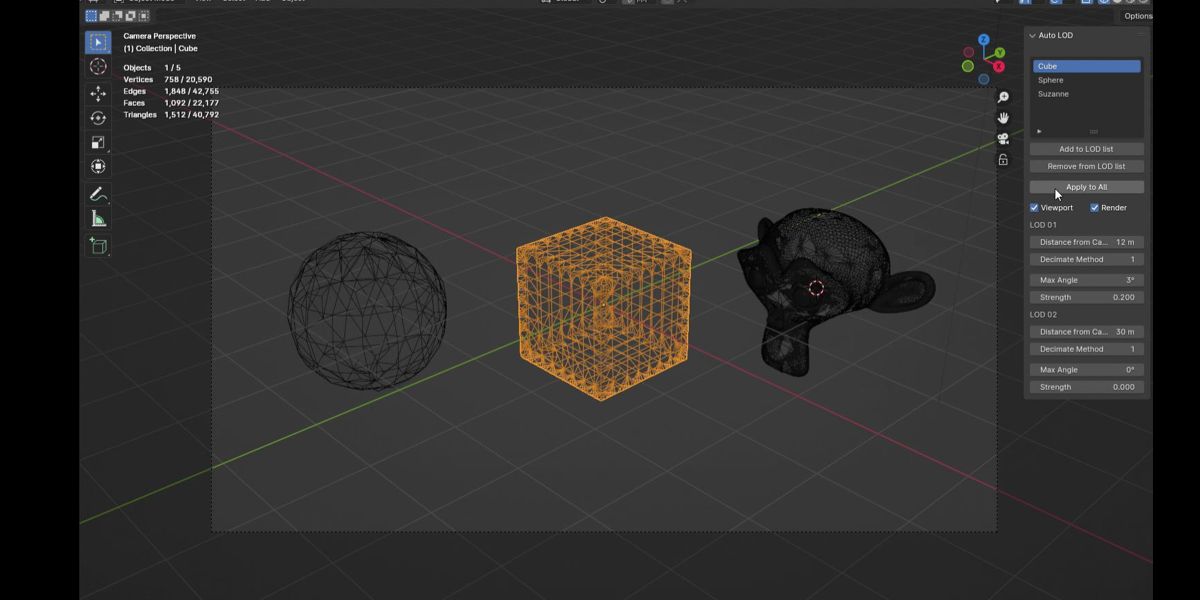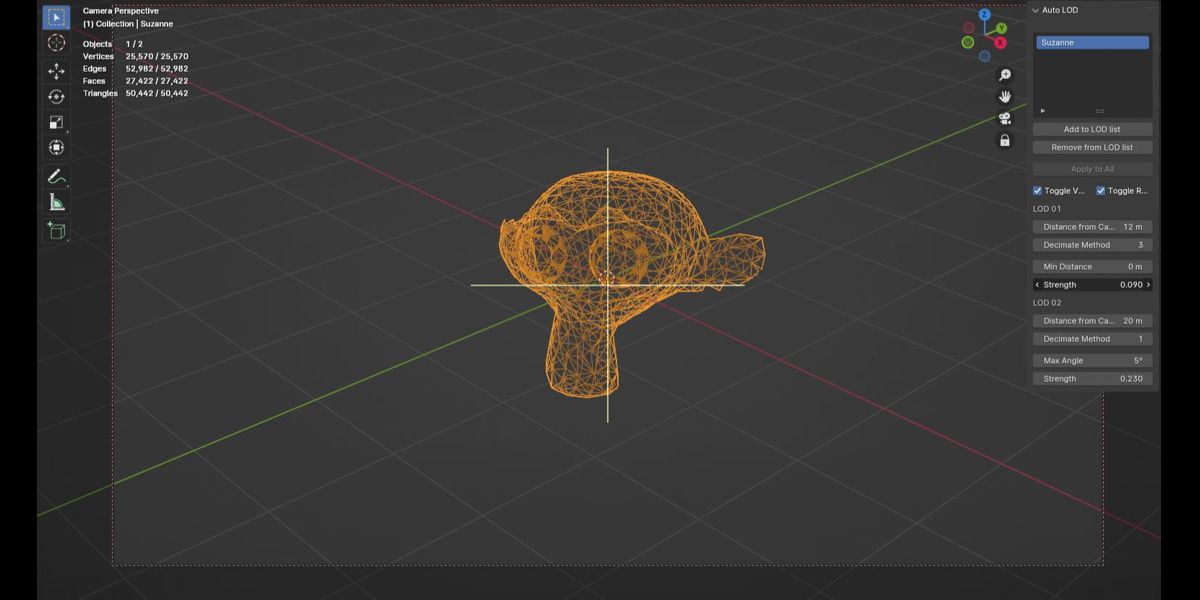Lod Pro
This is a tool intended for use within Blender only. This is not a tool intended for generating LODs that are to be used in an outside software.
LOD Pro - 4.1 is for blender 4.1 and newer
LOD Pro - Legacy is for blender versions 3.5, 3.6, and 4.0
Please make sure you download and install the correct version of the addon for the version of blender you are using. Mix and matching versions will result in the addon not working properly for you.
If you are using the pre-blender 4.1 version of the addon, you must set the camera object manually. If you do not set a camera object, LODs will never be displayed.
Be aware of the distances at which LOD1 and LOD2 appear. The distances from camera are the distances at which these LODs appear. For example, by default LOD1 appears at 12m from camera and LOD2 appears at 30m from camera. If the camera is 30m or more away from your object, adjusting the settings for LOD1 will not result in any visible change, because the camera is at a distance to display LOD2. In this example, you need to move your camera to a distance between 12m and 30m from the object to see LOD1.

Known issues: When an object that is in the LOD list is selected, clear selection operations such as clicking on nothing, or hitting alt+a, don't clear selection. The workaround is to select something not in the LOD list, such as the camera, and then clear selection operations will work as normal.
Discover more products like this
optimal performance Levels of detail resource optimization viewport optimization Fast Optimized performance HighPerformance Large scene optimizator mesh optimization performance optimization OptimizedPerformance 3D Workflow Optimization level of detail Scene optimizaton High Performance render-optimization 3D Mesh Management content optimization LOD optimization rendering-optimization Level Of Details AR optimized LODs (level of detail) HighOptimization #polygonOptimization