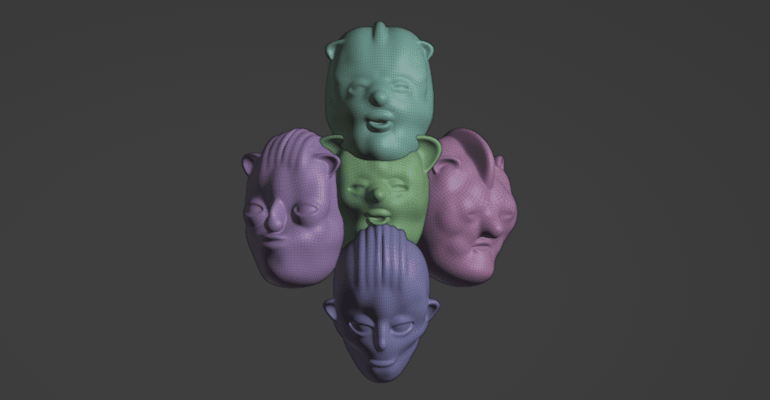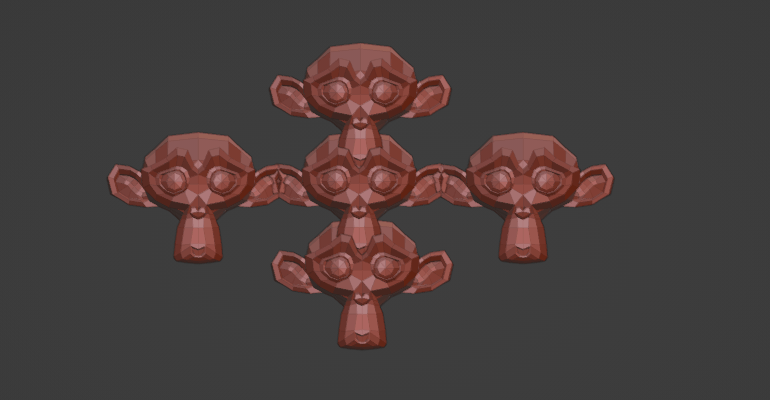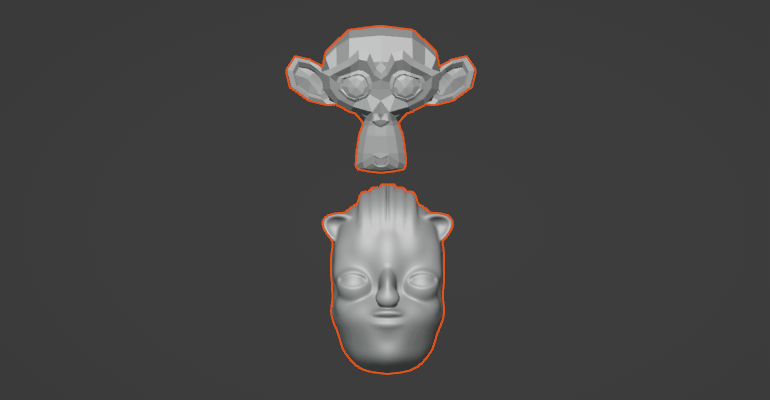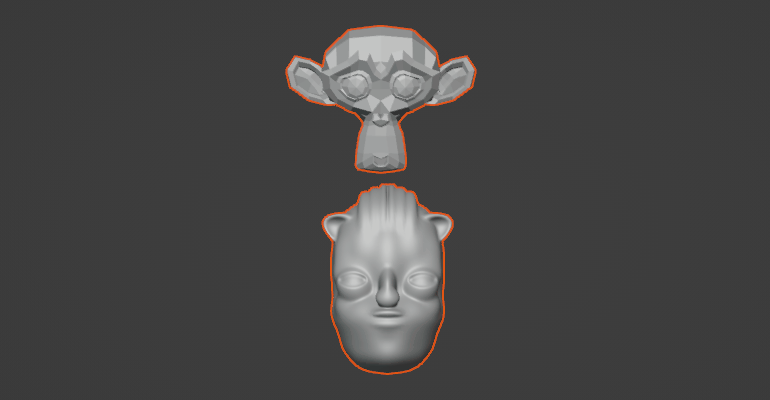Livemesher - Arrange Your Parts Before Sculpting
What is Livemesher ?
*** New version 1.2 *** Addition of the union mode ( Preserve the topology of the parts )
Livemesher is a workflow tool based on the remesh modifier of blender. It allow you to preview remeshing of a selected group of objects.
You can switch between a preview mode or tweaking your parts separately. They are two mode of preview / conversion. You can choose wich works better for your needs in sculpting.
This video show you the two modes:
- Remesh mode : Easier. The remeshing adjust equally voxels on the parts, but you can lost tiny details despite high density.
- Union mode : Needs preparation of your parts. Some parts need to be subdivided. Density of parts need to match for a better sculpting experience.
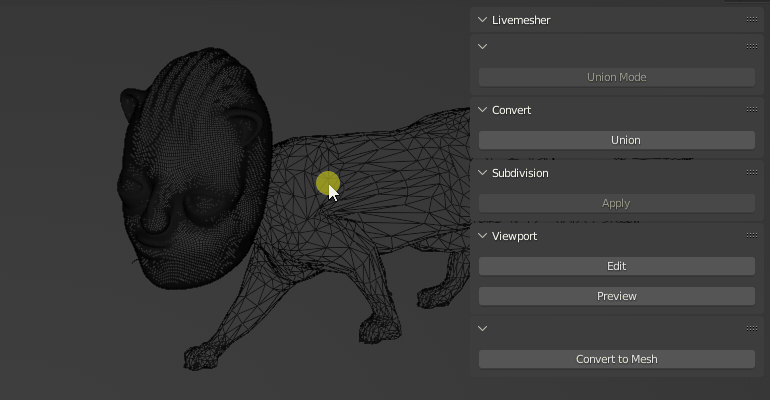
What is cool about union mode?
It preserve better the topology of the parts. Be sure to see the preview in this mode before conversion. In fact, sometimes union can create artifacts ( Switch to edit button and try to move some part a little can resolve this )
- You can select a group of objects in object mode, and preview remeshing with one button.
It can be interesting if you want to arrange a group of objects before sculpting, preview what it would like remeshed. If you save your project file ( without press Apply button ) , you got a basemesh that you could tweak to create variations. It is simple, but can be effective when you assemble some parts before sculpting...
Livemesher can be useful to prepare sculpting... but if you want a modeling tool that reproduce natural shapes, see my other add-on Metaballify. You can combine the two add-ons Metaballify for creating a basemesh, and livemesher to add detail, sculpted shapes ;) .
-------------------------------------
xENOS is also included in the hIVE Bundle. The complete bundle of Synthomesh addons.
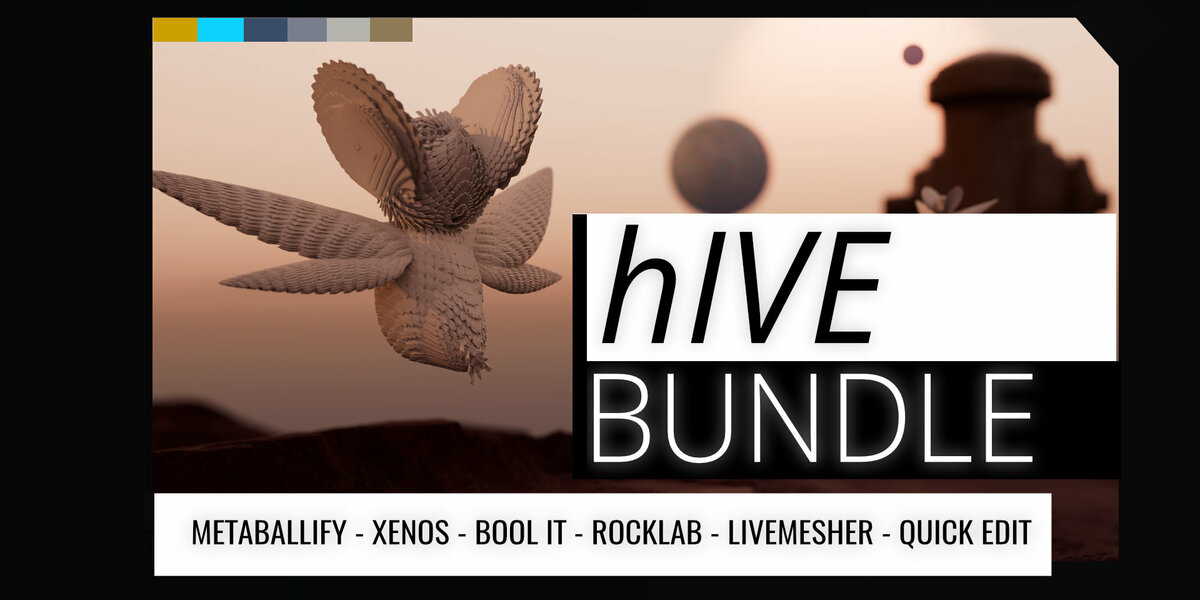
For more information : https://blendermarket.com/products/hive---all-the-toys-in-a-bundle