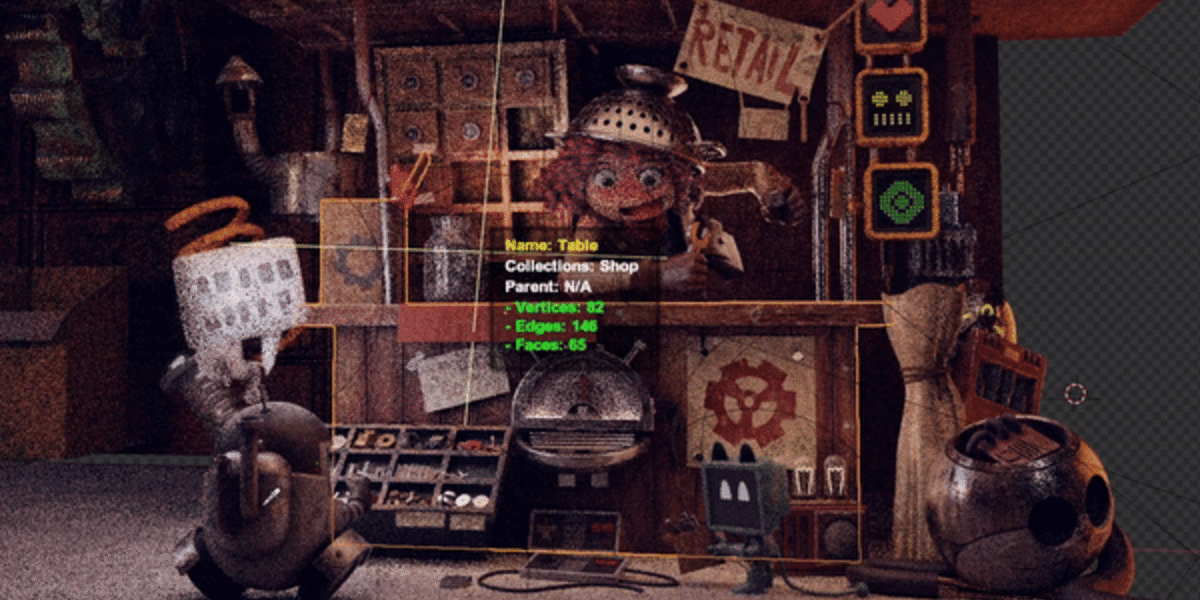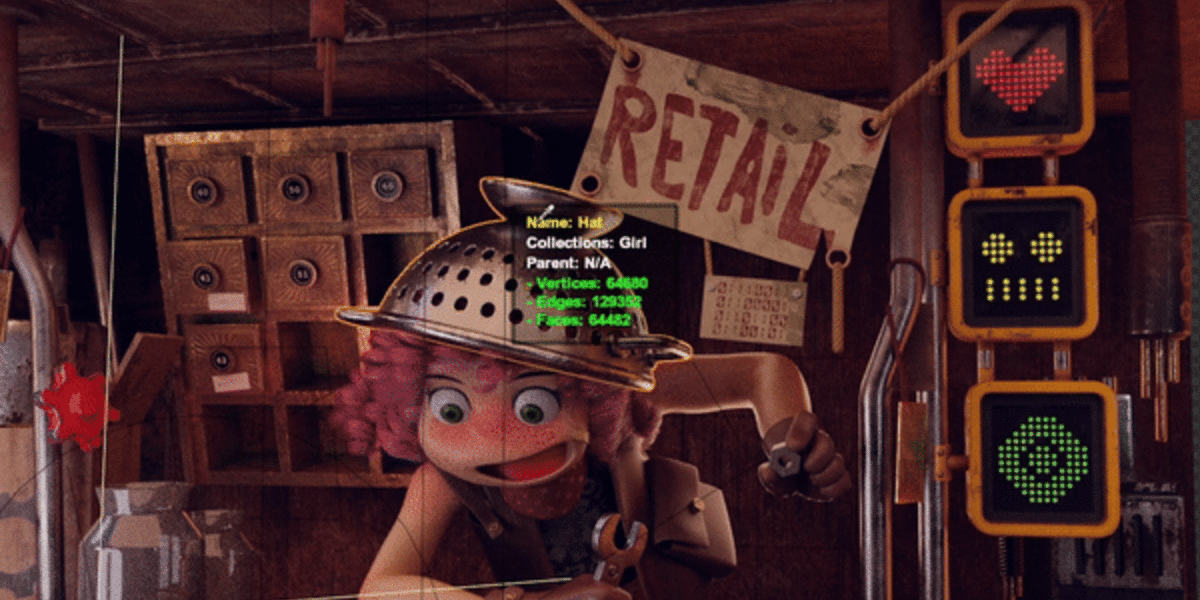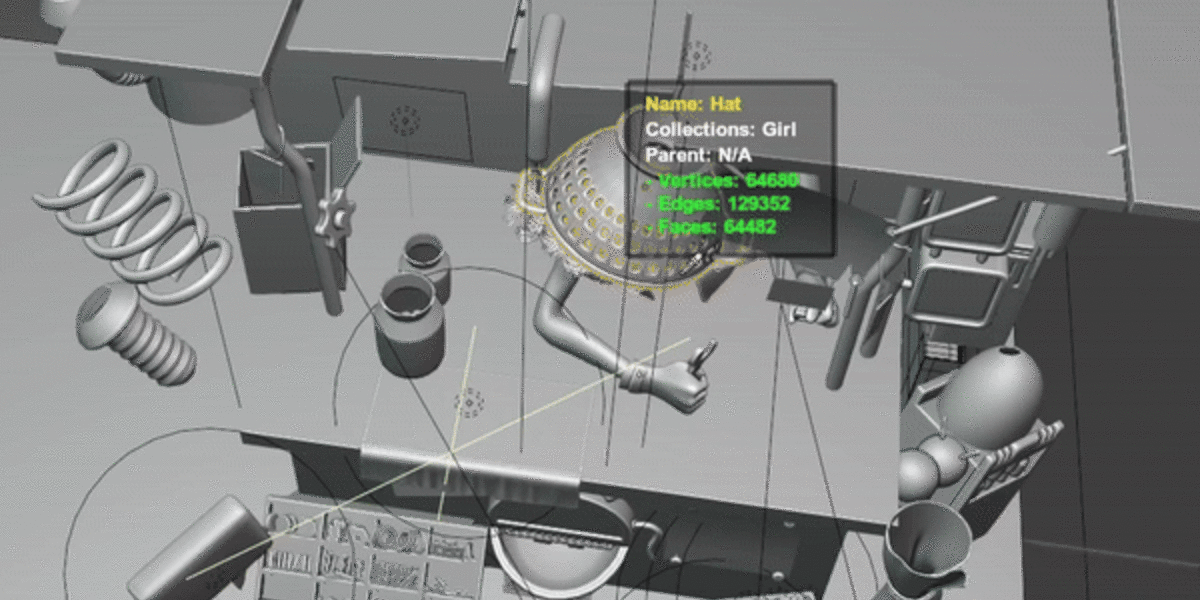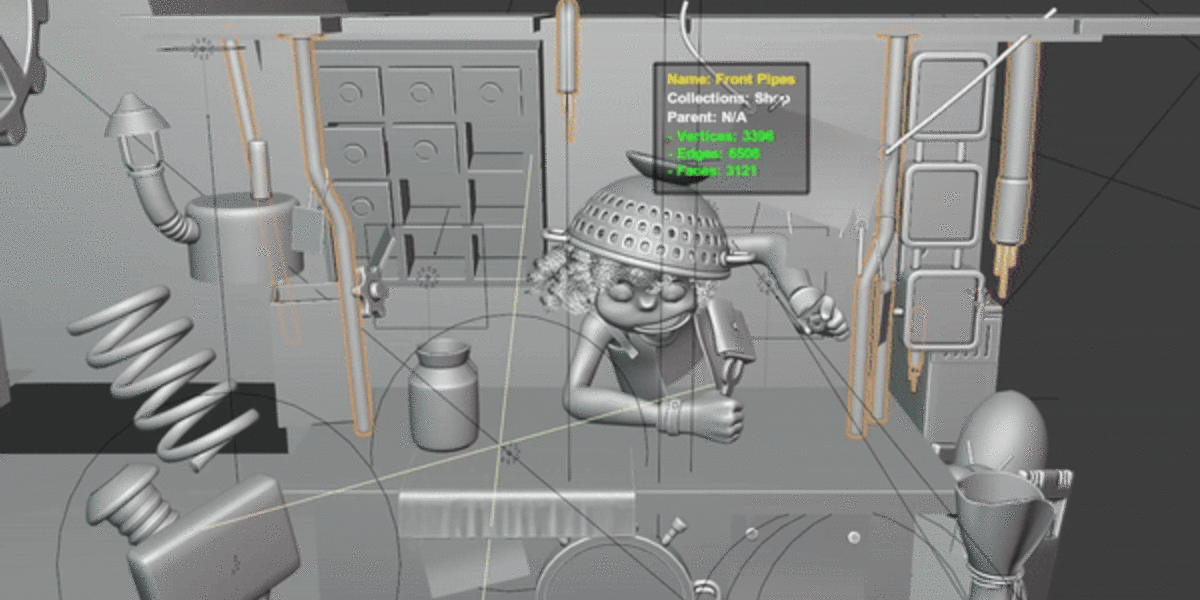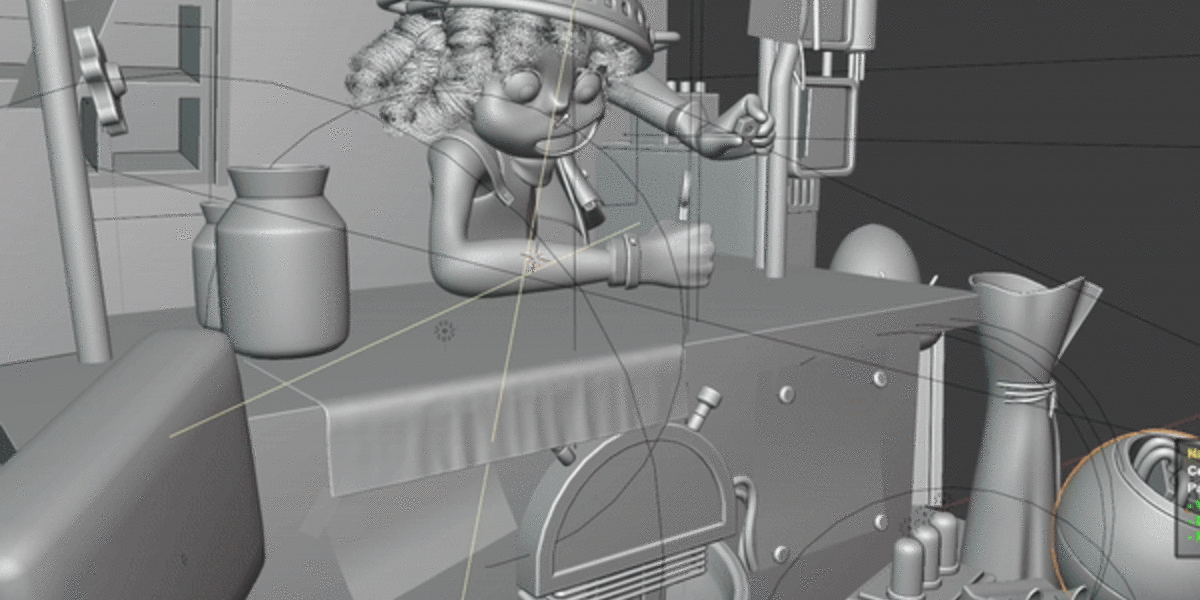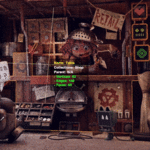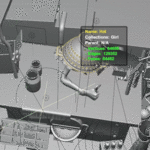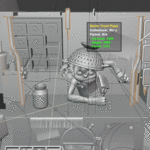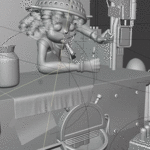Live Inspector
Installation:
1) Make sure you're in Blender 4.2 or above2) Drag the .zip onto the 3d viewport and click install
How to use:
Use hotkey Ctrl + Shift + I in the 3d viewport - you can keep editing and switch between objects. Right click or escape to terminate.
Hold down Ctrl to temporarily pin the window to the cursor
Hold down Shift to temporarily move selected object to front
(note: you can also remap the hotkey or even use "Inspector" operator in the search menu)
PS: The inspector is meant to be run with the 'N-Panel' closed - it will hide it by default if it's open when the operator is invoked
Discover more products like this
polycount view addon outliner view object viewport addon inspector addon live inspector drawing