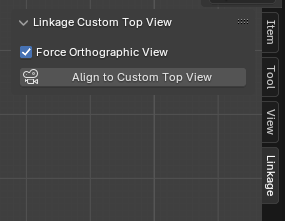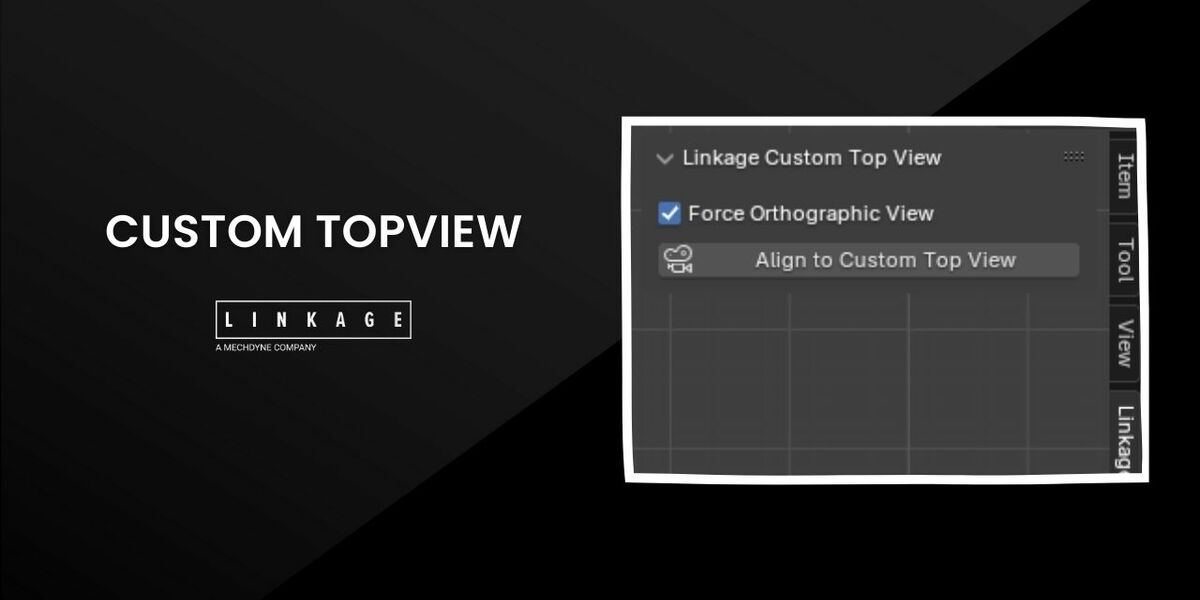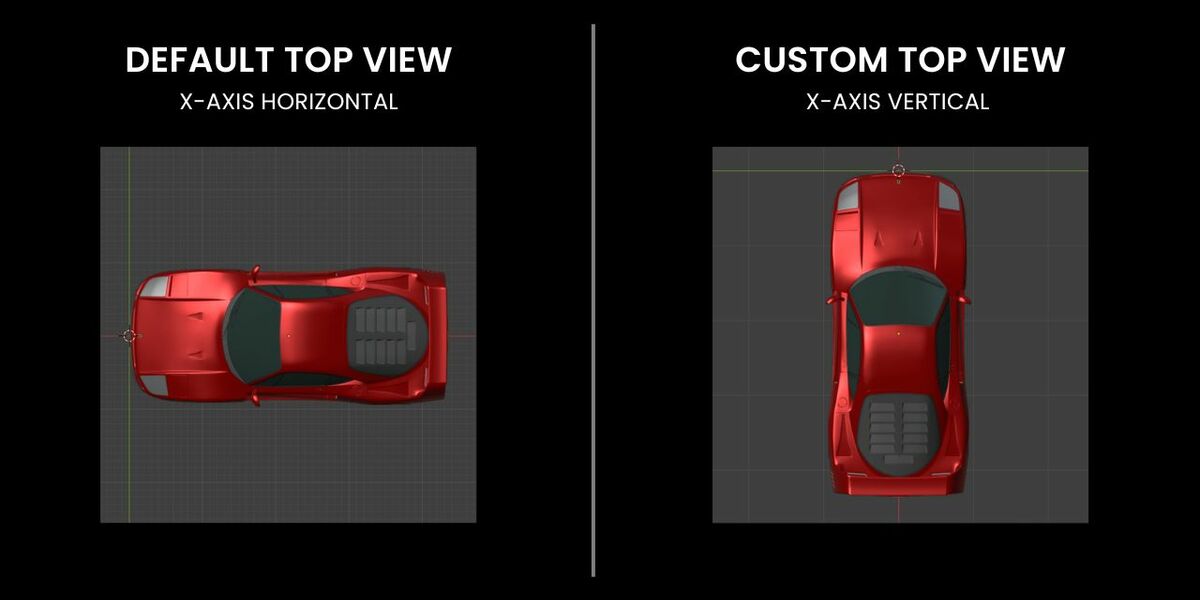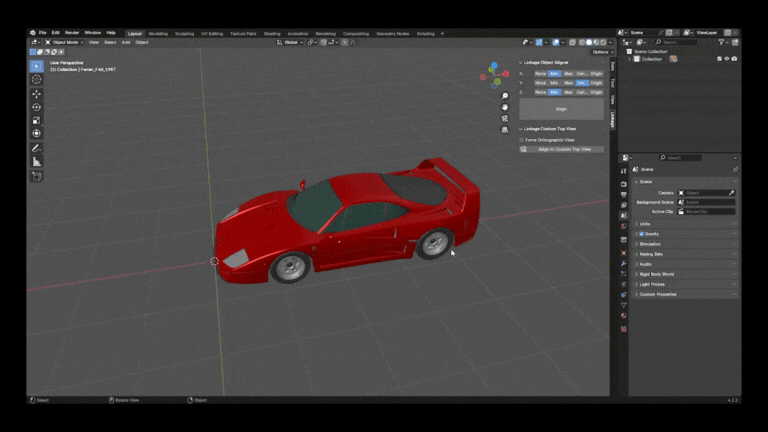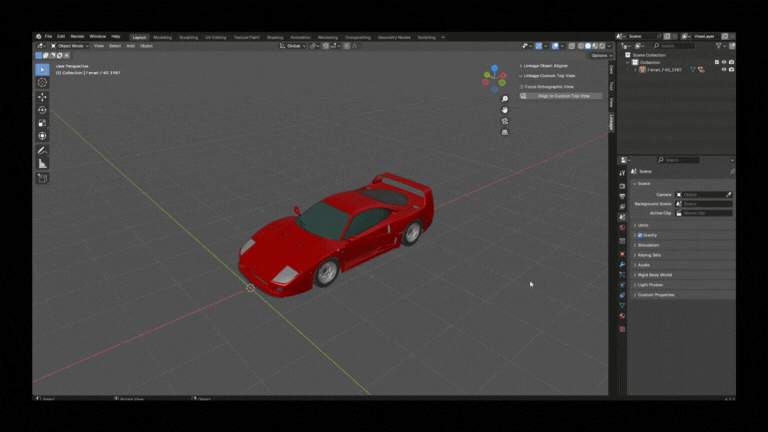About
The Linkage Custom Top View add-on for Blender enables users to switch to a top view with the X-axis oriented upwards. This feature is especially beneficial for automotive designers, as it aligns Blender's interface with other industry-standard software like Alias. It enhances the workflow, making it more intuitive and familiar for designers transitioning to or working within Blender.
Installation
1. To install add-on, go to Edit > Preferences > Add-ons.
2. Then, select Install from Disk from the drop-down menu.
3. Navigate to the zip file on your computer, select it, and press Install from Disk.
4. To activate or deactivate add-ons, click the checkmark next to the add-on's name.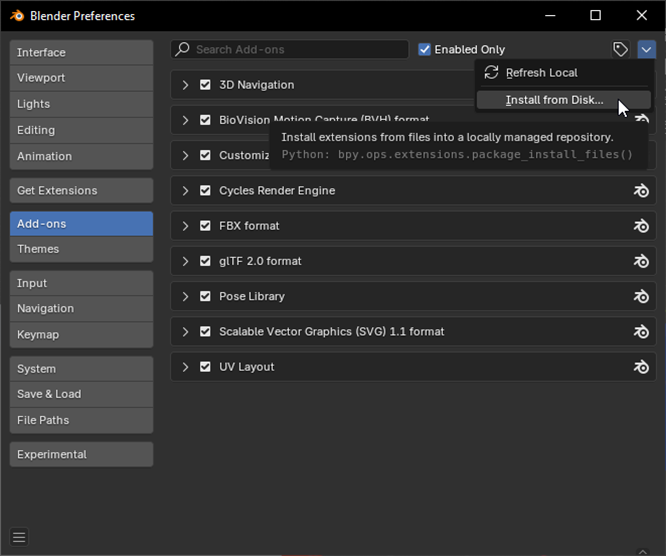
User Guide
1. First, install the add-on by following the steps above.
2. Press “N” in the viewport to bring up your sidebar menu and navigate to the add-on.
3. Simply press Align to Custom Top View to snap to the top view.
4. Select Force Orthographic View to enable orthographic view.