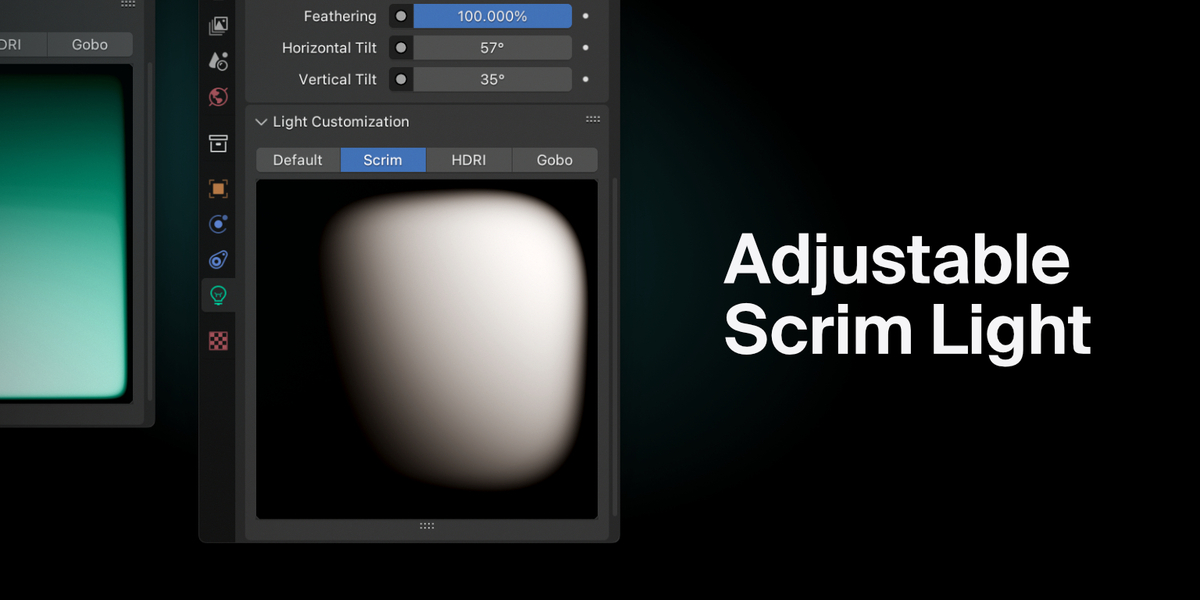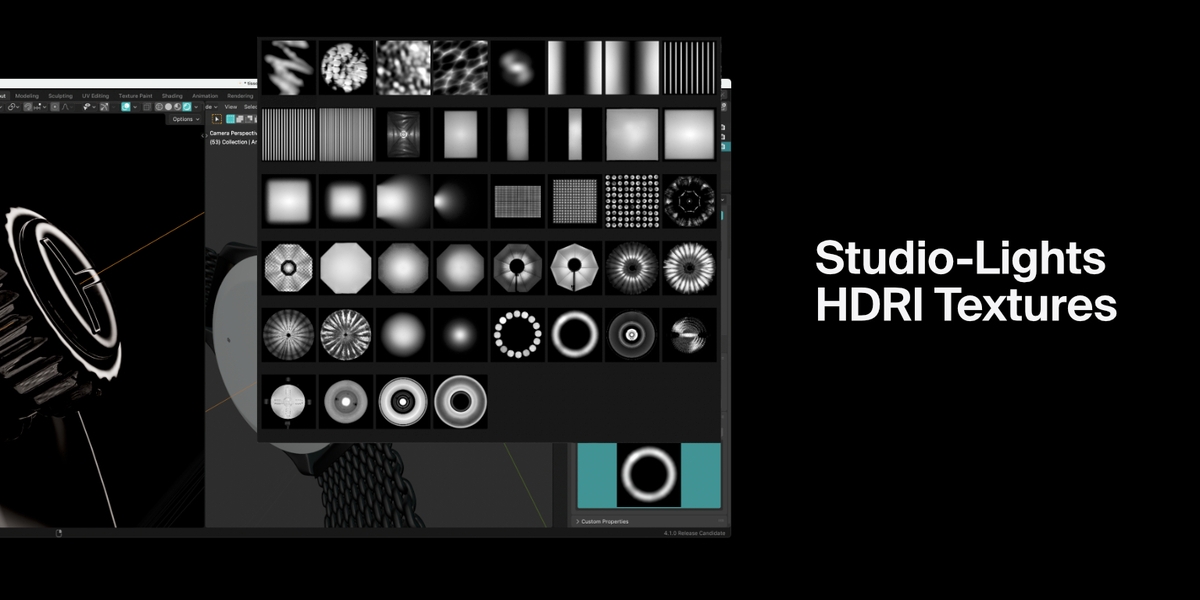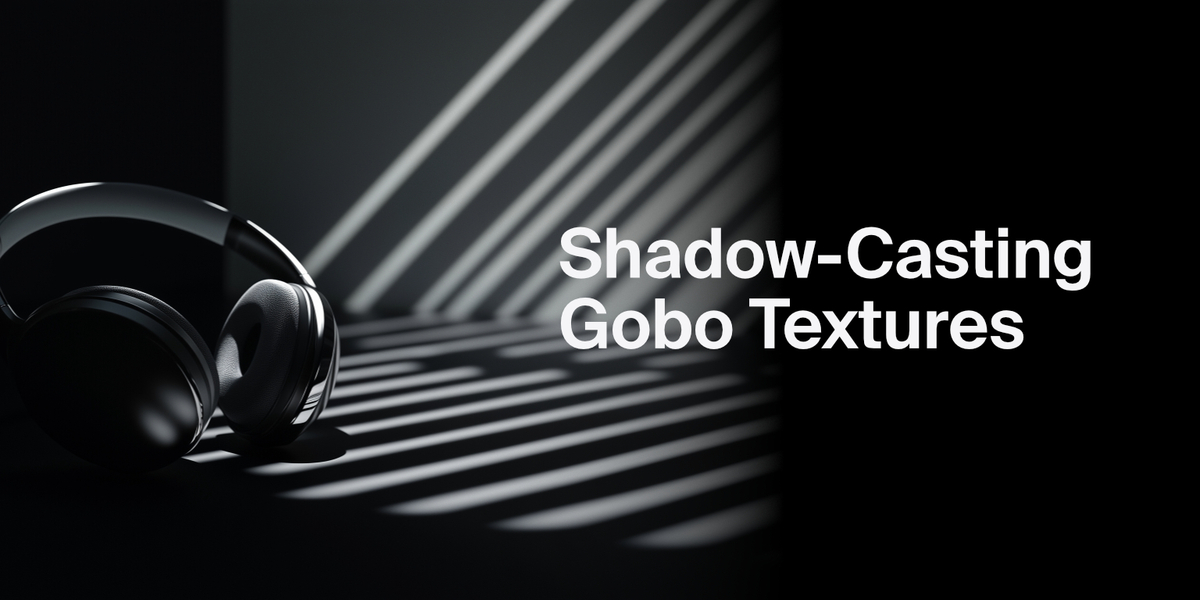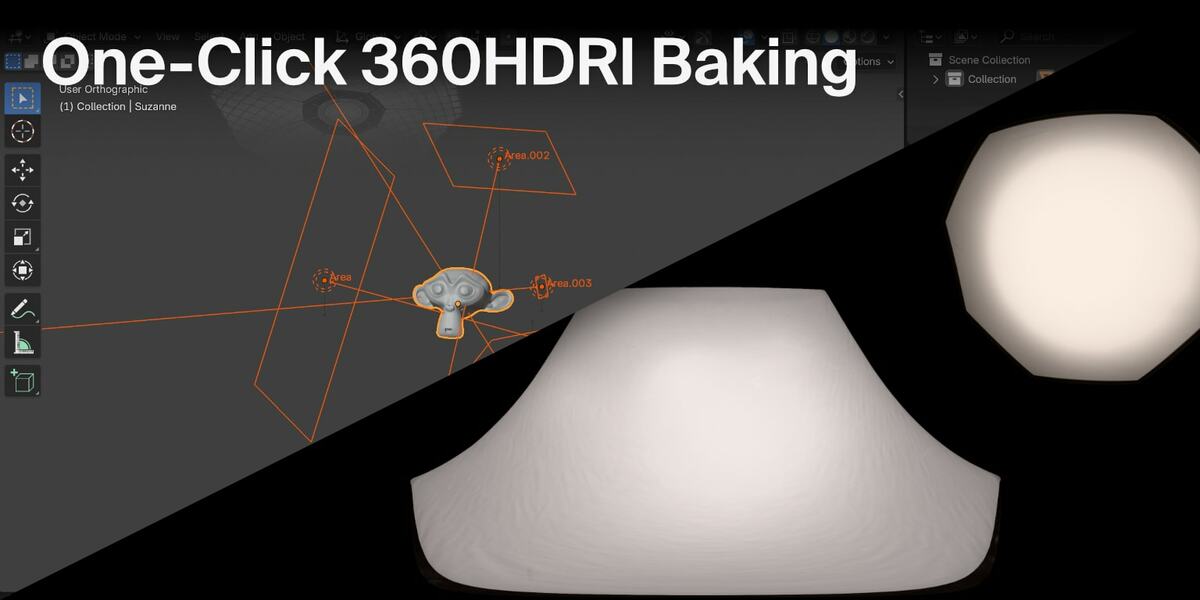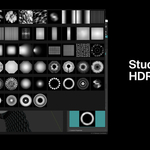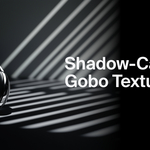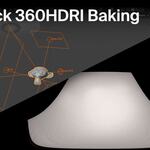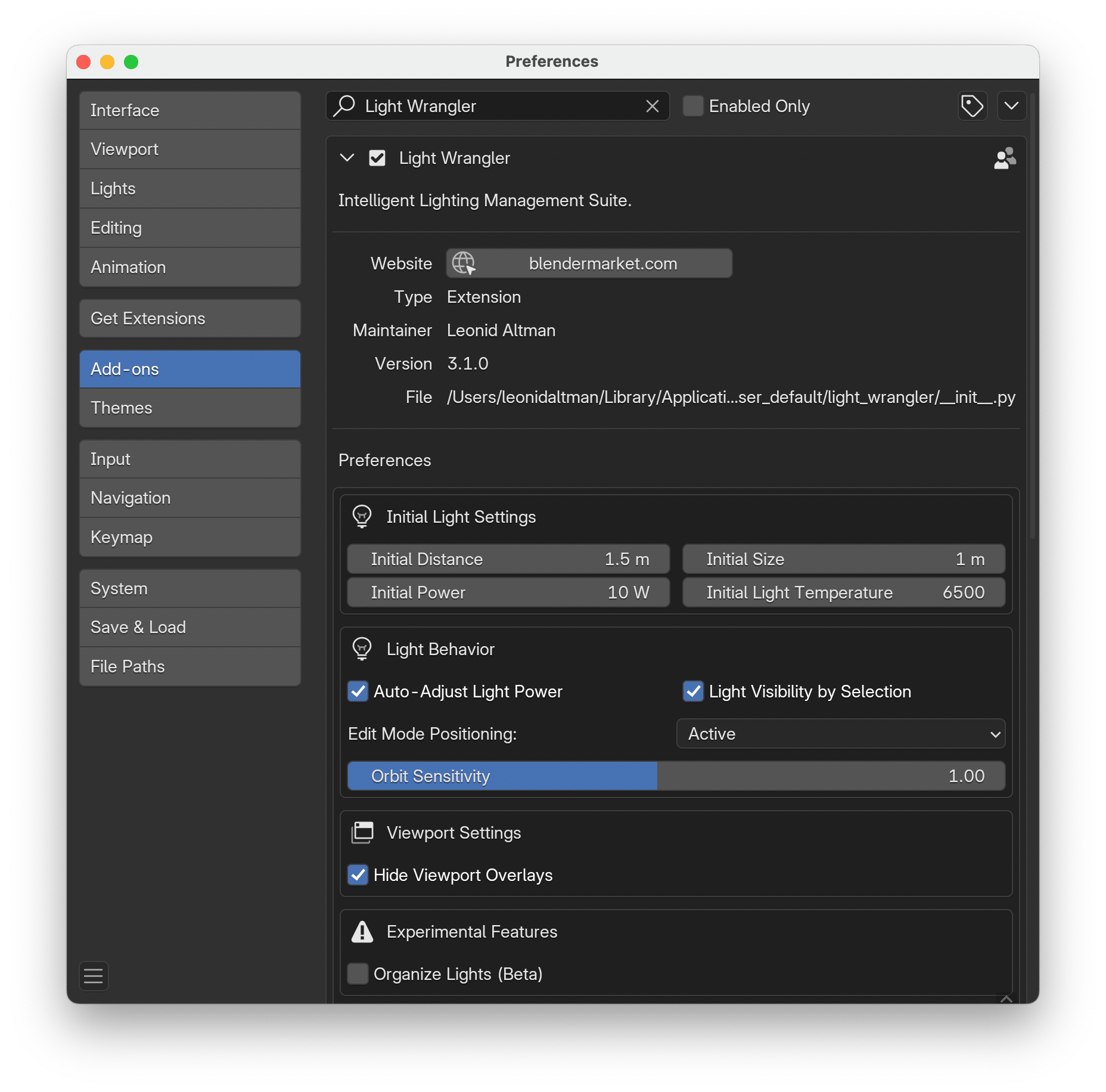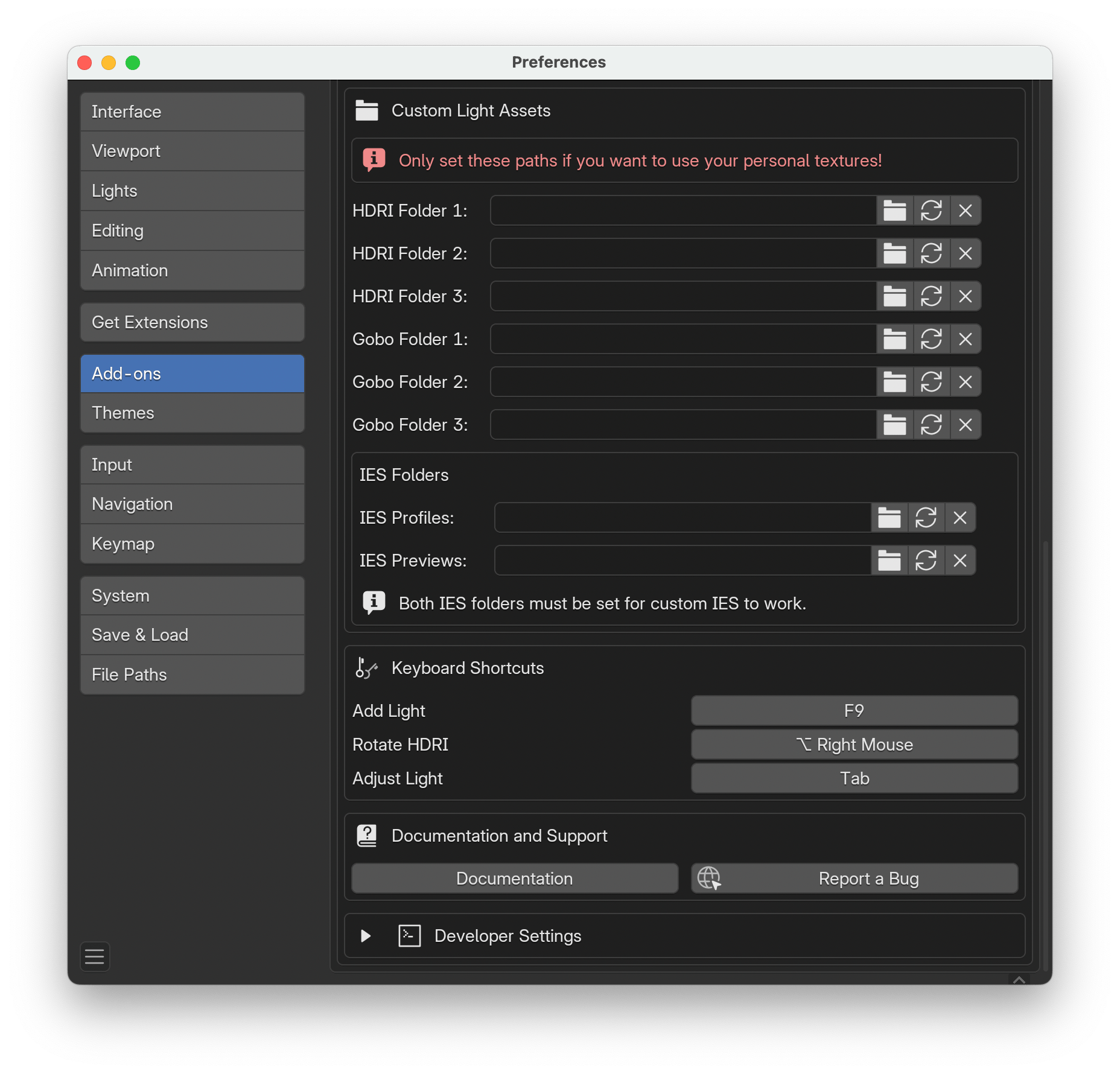Light Wrangler 3.0: Essential Lighting Add-On For Blender
Light Wrangler Add-on Installation and Configuration Guide
Installation Steps
- Download: Acquire the .zip file provided with your purchase. Do not extract the archive.
-
Installation:
- Open Blender.
- Go to
Edit > Preferences > Add-ons > Install. - Navigate to and select the downloaded .zip file.
-
Activation:
- Find the add-on in the list.
- Check the box next to its name to activate the add-on.
Configuration Settings
Access the settings for Light Wrangler by navigating to Edit > Preferences > Add-ons, then locate and select "Light Wrangler".
Initial Light Settings
- Initial Distance: Default distance from surface for new lights.
- Initial Size: Default size for area lights.
- Initial Power: Default power for new lights (except Sun lights).
- Initial Light Temperature: Set the initial color temperature of the light. Set to 0 to disable and use plain RGB emission.
Light Behavior
- Auto-Adjust Light Power: Automatically adjusts light power to maintain consistent illumination when changing size, distance, or angle.
- Light Visibility by Selection: Light visibility to the camera toggles with selection: visible when selected, not visible when unselected. Only works when real-time compositor is off.
- Edit Mode Positioning: Set positioning state when entering adjustment mode.
- Orbit Sensitivity: Sensitivity of orbit mode.
Viewport Settings
- Hide Viewport Overlays: Toggle to enable or disable viewport overlays hiding.
Experimental Features
- Organize Lights (Beta): Automatically place new lights into a specific 'Lights' collection and rename them to reflect their light mode.
Custom Light Assets
- HDRI Folders: Path to the directory where custom HDRIs are stored (up to 3).
- Gobo Folders: Path to the directory where custom Gobos are stored (up to 3).
- IES Folders: Path to the directory where custom IES profiles and previews are stored.
- Custom IES Requirement: Both IES folders must be set for custom IES to work.
Keyboard Shortcuts
- Add Light: F9
- Rotate HDRI: Right Mouse
- Adjust Light: Tab
Light Wrangler Add-on Usage Guide
Adding and Adjusting Lights
Adding a Light
- Right-click and navigate to
Light Operations > Add Light. - Use the
F9hotkey.
Real-Time Adjustments
- Power: Adjust with the Mouse Wheel or two-finger scroll on a touchpad.
-
Size: Use
Shift + Mouse WheelorShift + two-finger scrollon a touchpad. -
Proximity: Modify with
Alt + Mouse WheelorAlt + two-finger scrollon a touchpad to adjust the light's closeness to the object. -
Spread: Alter with
Ctrl + Mouse WheelorCtrl + two-finger scrollon a touchpad. -
False Color Mode: Press the
Fkey to toggle between the current view transform and False Color mode during light positioning. -
Light Direction Inversion: Press the
Ikey to invert the light direction relative to the hit point. -
HDRI Rotation: Use
Alt + Right Mouse Dragto rotate world HDRIs and dome objects directly in the viewport.
Toggle Light Positioning Modes
- In the active light placement mode, press
1,2, or3to select Reflect, Orbit, or Direct modes, respectively. - Alternatively, use the
SPACEkey to toggle through these modes.
Adjust Existing Lights
- Select the light, right-click and choose
Light Operations > Adjust Light. - Utilize the
TABhotkey or the Pie Menu (Ctrl+TAB).
Track to Target
- Right-click
Light Operationsand select "Track to Target". - Choose to create a new empty for tracking or use an existing object. If multiple lights are selected, all will target the chosen point.
Light Visibility Controls
-
Hide Current Light: Press
Hto toggle hiding the current light. -
Isolate Current Light: Press
Shift + Hto toggle isolating the current light.
Light Temperature
Cycle through light temperatures with the T key, switching the light from warm, to neutral, to cool.
Pause Automatic Positioning
Temporarily disable automatic positioning by pressing P. Press P again to resume.
Light Linking Control
- Press
Lto add the object under the mouse to the current light's linking collection. - Press
Lagain to exclude it, and pressLa third time to remove it from the collection entirely. - Use
Shift+Lto manage shadow linking with the same sequence of actions.
Light Customization (Cycles Renderer Exclusive)
Located in the light data tab, the light customization panel offers unique options for each light type:
- Area Light: Choose from default, scrim, HDRI, or gobo.
- Spot Light: Options include default and gobo.
- Point Light: Select between default and IES profiles.
Special Customizations
- Procedural Scrim: Transform an area light into a light scrim effect with adjustable feathering and tilt.
- HDRI Textures: Apply HDRI textures like Octabox, Parabolic Reflector, Umbrella, Fresnel, LED panel, etc.
- Gobos: Use gobos for dynamic shadows in your scene, with some options featuring animation.
- IES Profiles for Point Lights: Accurately replicate real-world lighting patterns with IES light profiles.
- Interactive Scrim Lights Preview: A new interactive preview in the customization panel for Scrim lights.
- Custom GOBO Textures: Option to add custom GOBO texture folders.
HDRI Scene Rendering
Located in the World tab, this feature allows you to render a 360° HDRI image of the current scene with a single click.
Light Wrangler Changelog
v3.1.0 - 03/05/2025
- Light Volume Creation for Gobo Lights: Introduced as a beta feature.
- HDRI Scene Rendering: Improved cross-platform compatibility.
- Bug Fixes: Various stability and performance improvements.
v3.0.3 - 02/27/2025
- Shortcut Customization Fix: Resolved issue where customized shortcuts disappeared from preferences.
v3.0.2 - 02/27/2025
- Black Frame Issue on Scim Light: Fixed issue causing black frames.
v3.0.1 - 02/27/2025
- Orbit Mode Fix: Corrected orbit center behavior when starting in paused mode. The light now properly maintains its orbit point regardless of the initial positioning state.
v3.0.0 - 02/26/2025
- Complete Rewrite: The addon has been rebuilt from the ground up for improved stability and performance.
- Smoother Light Positioning: Refreshed positioning modes for a more seamless experience.
- Updated UI: A cleaner and more intuitive interface.
- New Scrim: Enhanced feathering and improved gradient control.
- Improved Auto-Adjust Light Power: More accurate and responsive adjustments.
- Local Z-Axis Rotation: Rotate lights on the local Z-axis using
Z+ mouse wheel. - Separate Area Light Scaling: Adjust width or height independently using
Ctrl + ShiftorAlt + Shift.
v2.4.2 - 01/11/2025
- Video GoBo Textures: Playback speed now automatically matches Blender's project frame rate settings.
- Light Isolation Feature: Minor fixes and a new icon for the gizmo.
- New Animated GoBo Textures: Added several new textures.
v2.4.1 - 06/01/2025
- Fixed compatibility issue with Physical Starlight and Atmosphere: Resolved an interaction where the "Organize Lights" feature could lead to unintended creation of multiple sun objects. The feature now handles light object naming more robustly to avoid conflicts with other addons.
v2.4.0 - 12/16/2024
- Fix: Resolved "Convert to Plane" error in Gobo caused by missing
shadow_methodattribute.
v2.3.9 - 12/13/2024
- Auto Keying Improvements: Enhanced compatibility with Blender's Animation Preferences settings.
v2.3.8 - 12/11/2024
- HDRI Scene Rendering: Added support for emissive mesh objects. Including these objects increases render times.
- Blender Auto Keying: Light Wrangler operations now add changes to keyframes when Auto Keying is enabled.
v2.3.7 - 12/10/2024
- Initial Light Positioning States: Added an option to choose the initial light positioning state when entering Light Adjust Mode. Two states are now available:
- Active: Light positioning is automatically activated upon entering Light Adjust Mode (default behavior).
- Inactive: Disables light positioning upon entry, allowing only adjustments to light properties (e.g., size, power, distance, spread) without altering light position. To change the position, users can manually select a mode by pressing 1, 2, or 3.
- HDRI Rotation Scale: Added a visual scale when using
Alt+ right mouse drag to rotate the HDRI. The scale displays the exact HDRI rotation in degrees for more precise adjustments.
v2.3.6 - 12/05/2024
- Light Direction Inversion Shortcut: Added "I" key to invert light direction relative to the hit point.
- Viewport Text Hints Adjustment: Improved positioning to avoid overlap with the T-panel.
v2.3.5 - 12/05/2024
- Blender 4.3+ Compatibility: Fixed
use_contact_shadowserror.
v2.3.4 - 12/03/2024
- New Orbit Sensitivity Setting: Added for fine-tuning light orbit responsiveness with adjustable values between 0.1 and 2.0.
- Shift Key Modifier: Holding Shift reduces the orbit sensitivity to one-fifth of its default value for precise adjustments.
v2.3.3 - 12/03/2024
- False Color Mode Shortcut: Added shortcut (F key) to toggle between the current view transform and False Color mode during light positioning.
- Isolate Light Gizmo Adjustment: The light gizmo in the bottom right corner now shifts with the expanded and collapsed N-panel, ensuring it is no longer obstructed.
v2.3.2 - 12/03/2024
- Tweaked optimized light placement algorithms to improve performance in scenes with extremely high polygon counts, reducing memory usage and addressing crash reports.
v2.3.1 - 12/02/2024
- Fixed an issue introduced in v2.3.0 affecting light positioning on collection instances.
- Reverted optimized light placement algorithms from v2.3.0 due to identified bugs.
v2.3.0 - 12/02/2024
- Partial Compatibility with Blender 4.4.0 Alpha: Light placement functionality issues are now fully resolved. Note: Extension updates or remote installs are currently unsupported.
- Optimized Light Placement Algorithms: Improved performance for scenes with extremely high polygon counts to reduce memory usage and prevent crashes reported by some users.
v2.2.9 - 11/30/2024
- Partial Compatibility with Lens Sim Add-On: Support implemented with some limitations.
- Known Issue: Light positioning is not functional when Lens Sim camera uses auto-focusing.
v2.2.8 - 11/21/2024
- Bug Fix: Resolved an issue in Blender 4.3 (Eevee) causing a runtime error with the
use_contact_shadowattribute for area lights. This fix addresses the traceback error and ensures proper functionality in affected scenes.
v2.2.7 - 11/07/2024
- Alt + Right Mouse Drag: Simplified rotation of world HDRIs and dome objects directly in the viewport.
- Light Visibility System: Improved manual visibility handling. Lights toggled manually remain in manual mode, while others sync with the selection state.
- ColorTemp Slider: Enhanced usability with integer mode for smoother drag adjustments, avoiding overly precise float values.
v2.2.5 - 11/05/2024
- Light Visibility System: Introduced intelligent detection for manual visibility changes. Manually toggled lights remain in manual mode, while other lights automatically sync with selection state.
- Color Temperature Slider Adjustment: Slider now operates in integer mode for smoother adjustments during drag operations, eliminating overly precise float values.
v2.2.4 - 10/17/2024
- Bug Fix: Resolved an issue where canceling adjustments (with Escape or right-click) would delete light/shadow linking collections from other lights using the same collection as the current light.
- Partial Fix: Partially resolved errors when working with collection instances scattered using geometry nodes.
v2.2.3 - 10/12/2024
- HDRI Conversion Bug Fix: Resolved issue with the convert to HDRI feature.
- Shift+Tab Fallback: If the TAB key is unavailable, the addon now uses Shift+Tab.
v2.2.2 - 10/11/2024
- Fixed bug in Light Isolation feature where emissive geometry states were not reverted properly.
v2.2.1 - 10/08/2024
- Major Bug Fix: Resolved issue where objects positioned between the viewer and target object, but clipped due to camera clipping, would obstruct light placement. Targeting objects now works correctly even with camera clipping, which is common in archviz scenes.
v2.2.0 - 10/01/2024
- Orbit Mode Snap: Hold CTRL to snap the light to the left, right, top, bottom, behind, or in front of the object while positioning in orbit mode.
- Clear Tracking: Easily remove light tracking to adjust positions in interactive mode.
- Bug Fixes and Stability Improvements: Minor fixes and performance enhancements for smoother workflow.
v2.1.9 - 09/15/2024
- Urgent Bug Fix: Addressed a critical failure in custom HDRI texture handling that could cause crashes or unpredictable behavior.
v2.1.8 - 09/15/2024
- Light Gizmo Positioning: Partial fix for unpredictable movements.
v2.1.7 - 09/14/2024
- Smart Light Adjustments: Now turned off by default.
- Text Hints Improvements:
- Value metrics now align with user settings, and brackets are removed.
- Values are rounded to take up less space and improve readability at a glance.
- Text color adjusted and shadow added for better legibility on bright backgrounds.
v2.1.6 - 09/13/2024
- Viewport Hints Layout Improvement: Enhanced layout for better clarity.
- Trackpad Control Sensitivity: Calibrated to more reasonable values for smoother control.
v2.1.5 - 09/09/2024
- Fixed issue with loading user-defined image previews.
- Light/Shadow linking in Direct Mode: Fixed issue with L/Shift+L shortcut.
v2.1.4 - 08/31/2024
- Fixed an issue related to switching, entering, or exiting modes in certain scenarios.
v2.1.3 - 08/24/2024
- Stability Improvements: Fixed issues that could cause errors during light positioning cancellation.
v2.1.2 - 08/23/2024
- Critical Bug Fix: Resolved a major issue with the new hiding/isolation logic in active mode that affected functionality.
v2.1.1 - 08/22/2024
- Updated Viewport Text Hints: Selected mode is now highlighted, and power, size, distance, and spread text shortcut hints display their values. Hints are dynamically shown based on available space in the viewport.
- Toggle Light Visibility: In active mode, the 'H' key to hide light and 'Shift+H' to isolate light now function as toggles, no longer requiring the keys to be held down.
- Enhanced Light Isolation: In non-active mode, when a light is isolated using the Star button, you can now switch between isolating different lights by clicking them in the outliner.
- Bug Fix: Corrected an issue where the interactive scrim preview displayed the wrong color temperature.
v2.1.0 - 08/20/2024
- Light Linking Control: Introduced a new feature for managing light linking in scenes. In active mode, press 'L' to add the object under the mouse to the current light's linking collection. Press 'L' again to exclude it, and press 'L' a third time to remove it from the collection entirely. Use 'Shift+L' to manage shadow linking with the same sequence of actions.
v2.0.9 - 08/13/2024
- Fixed issue where the addon failed with objects having non-mesh outputs from Geometry Nodes.
v2.0.8 - 08/09/2024
- Fixed issue where changing the texture of one duplicated light would change it for all, affecting Gobo, IES, and HDRI textures. Duplicated lights now operate independently without any unintended synchronization.
v2.0.7 - 08/08/2024
- ColorTemp Setting: Set ColorTemp to 0 to enable plain RGB emission.
- Initial Light Temperature: Option to set Initial Light Temperature to 0 in addon settings for consistent RGB emission.
v2.0.6 - 07/30/2024
- Custom IES Profiles: Added option to set custom folders for IES profiles.
v2.0.5 - 07/25/2024
- Trackpad Scroll Support: Added functionality for trackpad scrolling.
v2.0.4 - 07/22/2024
- Isolate Light Function: Fixed attribute error.
v2.0.3 - 07/17/2024
- Bug Fix: Resolved error when placing light with 'Curve' object.
v2.0.2 - 07/17/2024
- Bug Fix: Resolved issue with light hiding/isolation not reverting after exiting light positioning mode.
v2.0.1 - 07/16/2024
- Orbit Mode Gizmo: Partial fix for unpredictable behaviors.
v2.0 - 07/15/2024
- Compatibility with Blender 4.2: Fully supports the latest Blender version.
- Improved Light Positioning Algorithm: Rewritten from scratch for better accuracy and predictability.
- Stability Enhancements: Numerous improvements for increased stability.
- Custom GOBO Textures: Option to add your own folders with custom GOBO textures in the settings.
v1.9.11 - 06/26/2024
- Orbit Mode Fix: Resolved issue where scrolling without moving the mouse would change the light angle unexpectedly.
v1.9.9.2 - 05/25/2024
- Shortcut Customization: Added option to customize shortcuts via addon preferences.
v1.9.9.1 - 05/20/2024
- Critical Bug Fix: Resolved major issue with Point Light IES customization mode from versions 1.9.9 and 1.9.8.
v1.9.8 - 05/07/2024
- Convert to Plane Button: Added in Gobo Customization Mode for converting gobo area lights into planes with stencil textures, enhancing integration with main world lights.
- Enhanced Gobo Controls: New 'Invert Gobo' toggle and rotation slider improve flexibility in gobo effect management.
- New Gobo Textures: Introduction of additional gobo textures, expanding creative lighting options.
- Convert to HDR: Replaces 'Render Scrim to EXR', automatically integrating HDR images into node emission setups.
- HDRI Scene Rendering: New option in the World tab to render a 360° HDRI image of the current scene with a single click.
v1.9.6 - 04/04/2024
- Organize Light Feature Update: Reverted to beta status and disabled by default.
v1.9.3 - 03/20/2024
- Critical 'Organize Lights' Bug Fix: Addressed a major usability issue from v1.9.2. Updating is mandatory for all v1.9.2 users.
v1.9.2 - 03/19/2024
- Custom HDRI Textures: Introducing the ability to add personal HDRI texture folders for enhanced lighting customization.
- Auto Light Visibility: Improved feature reintroduction - toggles light visibility with selection for streamlined workflow.
- Organize Lights: Automates new light arrangement into a 'Lights' collection and renames based on light mode for project neatness.
- Orbit Mode Enhancement: Mouse cursor now seamlessly teleports across the screen edges in Orbit mode, ensuring uninterrupted navigation.
- Interactive Scrim Lights Preview: A new interactive preview in the customization panel for Scrim lights, enhancing user experience.
- Bug Fixes: Addressed orthographic mode light positioning issues, fixed Orbit mode navigation problems, and eliminated multiple minor bugs for increased stability.
v1.8.5 - 02/25/2024
- Logical HDRI Image Sorting: HDRI images now arranged in a more intuitive order.
v1.8.4 - 02/24/2024
- Gobo Texture Application Fix: Corrected issue with Gobo texture application in older Blender 3 versions.
- Orbit Positioning Mode Enhancement: Improved behavior for retrieving orbit positioning mode.
- New HDRI Light Textures: Addition of several new HDRI light textures.
v1.8.3 - 02/24/2024
- Fixed a bug that prevented light gizmos from being retained across Blender sessions.
v1.8.2 - 02/23/2024
- Bug Fix: Issue with incorrect last adjustment mode retrieval corrected.
v1.8.1 - 02/22/2024
- Fixed a critical bug causing unexpected resets in light-to-object proximity.
v1.8.0-Beta - 02/22/2024
- New Visual Representations for Positioning Modes: Redesigned gizmos for Reflect, Orbit, and Direct modes for intuitive use and better aesthetics.
- Enhanced User Experience: Press 1, 2, or 3 for instant activation of Reflect, Orbit, and Direct modes.
- Quick Adjust Feature: Allows temporary Light Adjusting mode with a simple left mouse click (and drag) on any gizmo for swift light manipulation.
v1.7.8 - 02/18/2024
- Hide Viewport Overlays: Automatically hides overlays in light adjusting mode for a clearer view, toggleable in settings.
- Minor Improvements: Enhanced light auto-positioning algorithm for improved performance.
v1.7.6 - 02/15/2024
- Orthographic Mode Fix: Temporary solution for issues in orthographic mode.
- Viewport Text Hints: Option to disable viewport text hints added.
v1.7.5 - 02/13/2024
- Improved Positioning Mode Switching: Instant updates when switching modes.
- Renamed Positioning Modes: Reflect Mode and Direct Mode for clarity.
- Default Initial Positioning Mode: Option to set default mode in settings.
- Adjust Light Shortcut: Changed to TAB key from F10.
v1.6.9 - 12/03/2023 (Testing Release)
- Positioning Modes: Buttons 1, 2, 3 for mode change.
- Spacebar Functionality: Switch modes with the Spacebar.
- Adjust Light (F10) Enhancement: Remembers last used mode.
v1.6.1 - 11/30/2023
- New Positioning Mode - Normal: Perpendicular light positioning.
- Spacebar to switch positioning modes.
v1.5.9 - 11/29/2023
- Bug Fixes: General improvements for smoother experience.
- New Animated Vegetation Gobos: Introduction of 14 beta gobos.
v1.5.6 - 11/28/2023
- Bug Fixes: Several issues addressed.
- Performance Improvements: Enhancements for smoother performance.
v1.5.4 - 11/26/2023
- Gobo Functionality Improvements: Bug fixes and enhancements.
- Increased Stability: Under-the-hood improvements.
v1.5.1 - 11/24/2023
- Critical Performance Bug Fix: Important update for optimal performance.
v1.5.0 - 11/23/2023 (Early Access)
- Light Customizations: New feature in developmental stages.
- Animated GoBos: Introduction of a basic form of animated gobos.
v1.4.4 - 11/19/2023
- Auto Light Visibility Toggle: Enhanced control over visibility.
- Manual Ground Level Setting: Flexibility in ground-level adjustments.
- Duplicate Light Option: Quick light copying and adjustment.
- Improved Preferences Access: Direct access for easier customization.
v1.3
- Custom Emission Node Improvement: Enhanced control and feathering.
- Early Access to New Light Types: Parabolic and octabox lights.
- UI Enhancements: Smoother light mode switching and texture use.
v1.1.0
- Quick Light Constraining: Simplified light target setup.
v1.0.8 - 11/19/2023
- Temporary Light Hide Feature: 'H' key to temporarily hide lights.
Discover more products like this
hdris light customization eevee-lighting HDRI Maps easy-lighting Lighting presets ies lights lighting-plugin professional lighting procedural-lighting artistic lighting Studio Lighting blender-light-setup light-controls-addon premium-quality lighting light-addon hdri-blender product lighting creative lighting auto-lights Lighting-addon lighting template blender lighting automatic-lights Gobo-textures hdri-baking Render Setups animated-gobos IES-lighting lighting tool blender-realistic-lighting cinematic-lighting spring24 Light Wrangler gobo lighting product-visualization Interactive-light-positioning light-plugin light-controls HDR-studio-light photorealistic lighting shadow-texture-pack studio-lights product rendering Light Positioning softbox blender-light-control gobo-collection Lighting-quick-setup