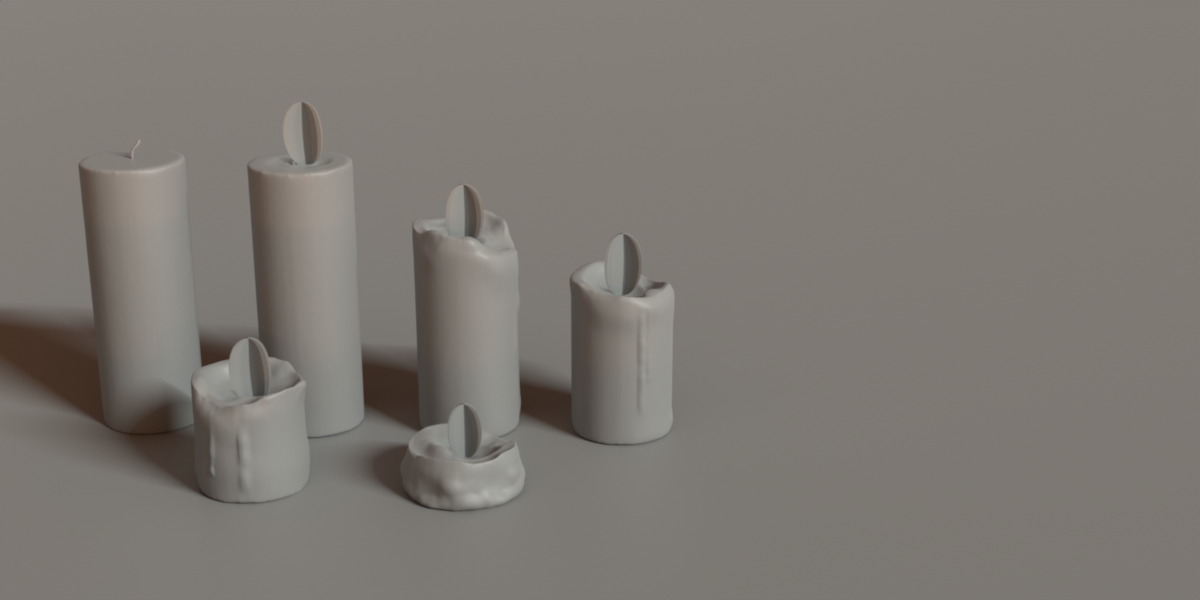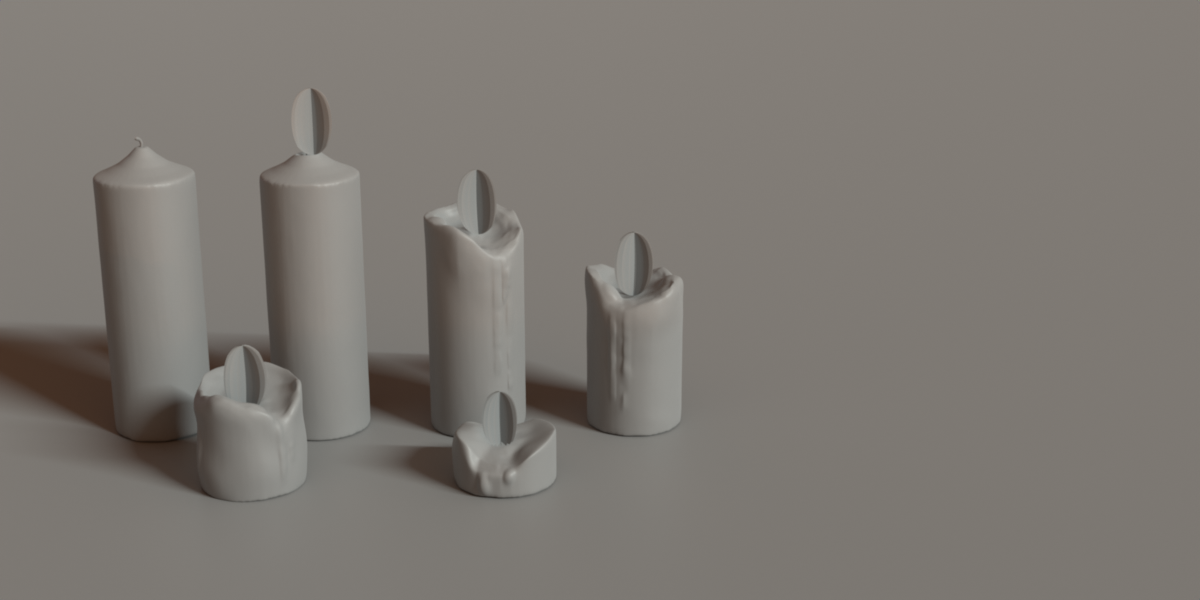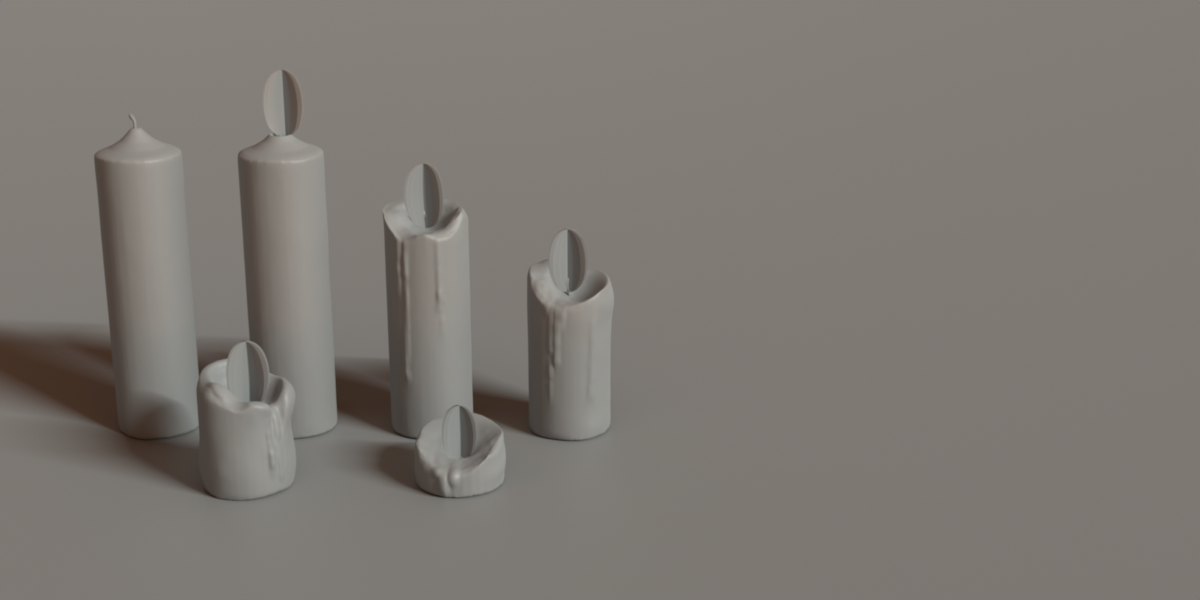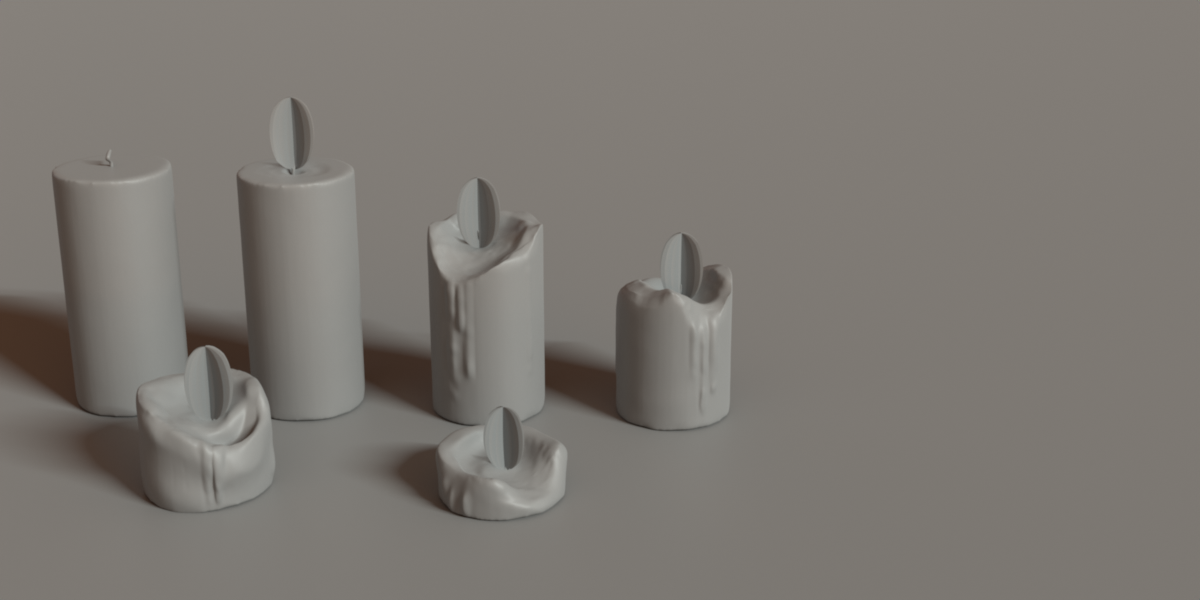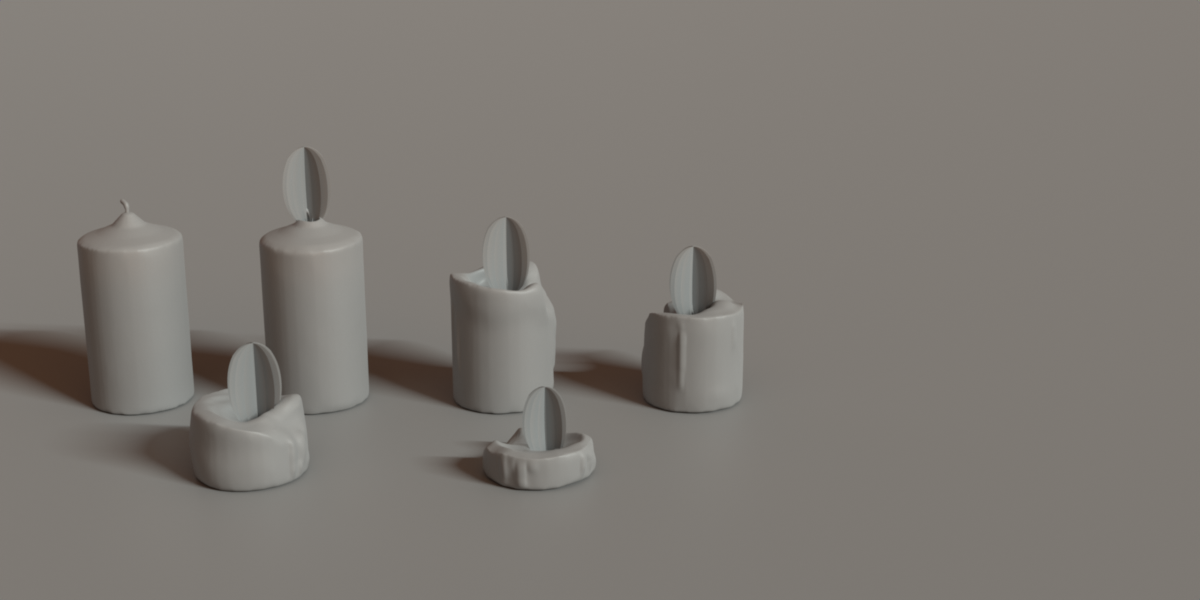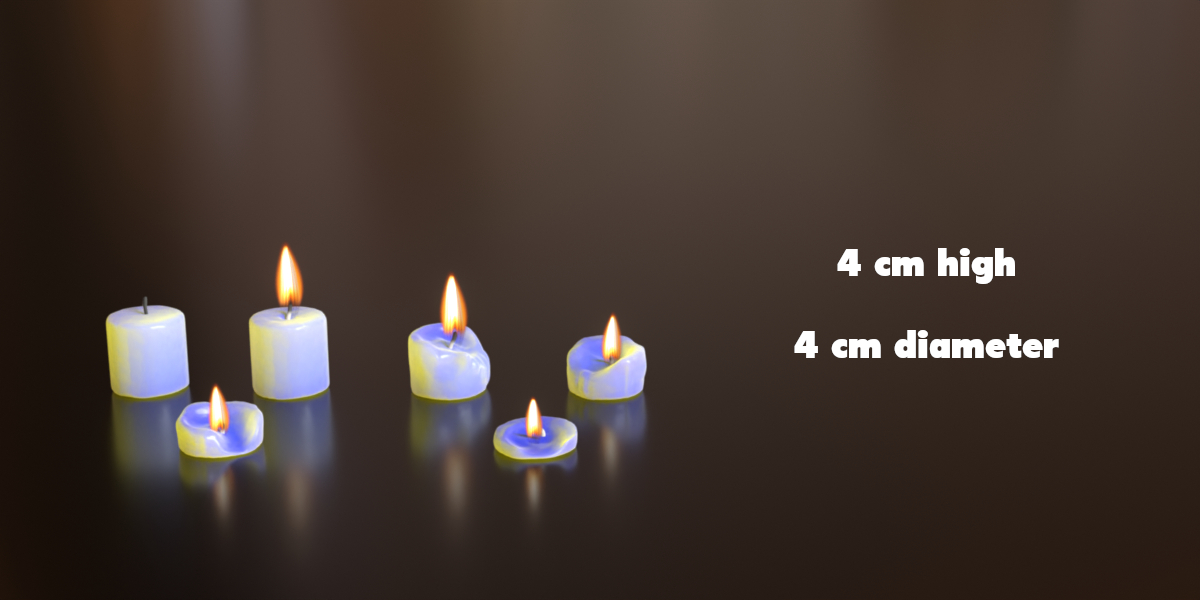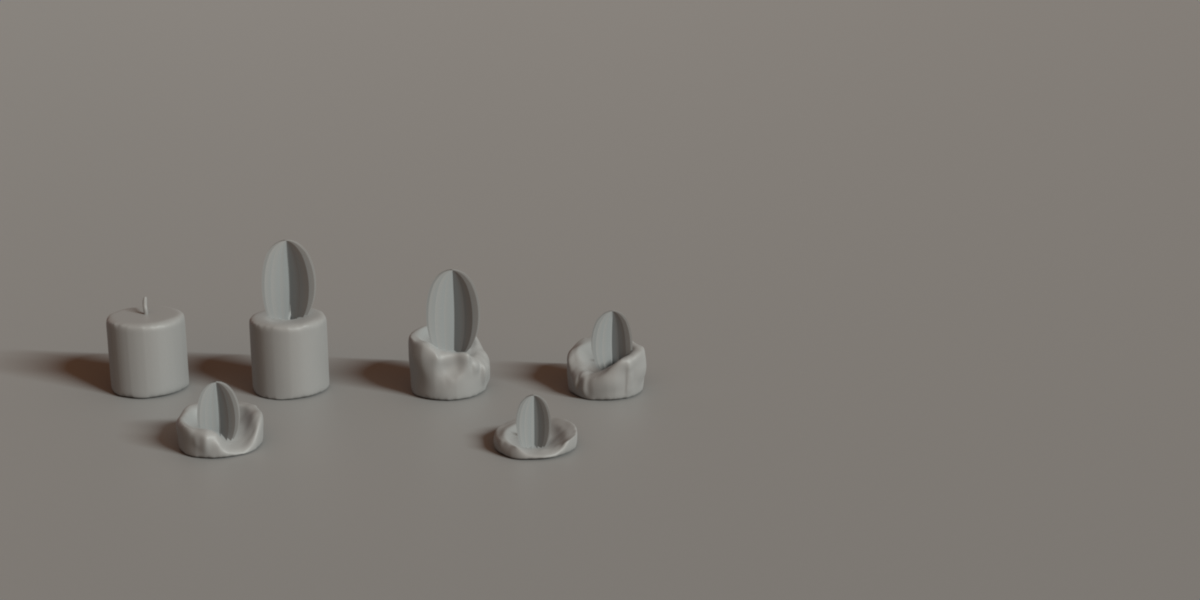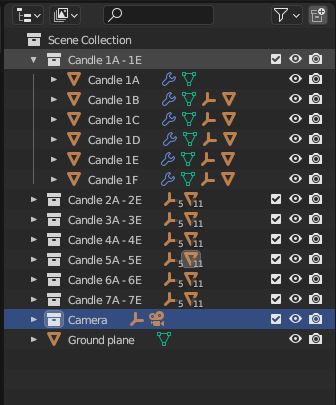Realistic Candles (Models Pack)
Elevate and bring warmth to your Blender scenes with some candle-light, and give your scenes a more 'lived-in' feel.
In this models pack, there are a total of 42 candles of various shapes & sizes & stages (ranging from new, un-burned / un-melted candles to candles that are almost completely burned-down / melted).
Each type of candle has six 'stages'.
The wax portions of the candles shown in this listing have been coloured off-white / 'pale vanilla', and were set up with sub-surface scattering. You may very easily and quickly alter any candle's colour via the Principle BSDF node.
For each of the 7 different sizes of candles, 5 of the 6 variants are already set up with a flame. I have introduced some slight variations in the motion of the candle flames, so that if any two or more candles are included in a scene, there is no obvious sharing of animation settings between candles. You may choose whether or not to have the candle(s) you wish to include in your Blender scene with or without a flame. (If you don't want a flame, simple remove it).
The candles' dimensions :
- 24 cm high; 10 cm diameter ('Candle 1'; 6 variants)
- 20 cm high; 7.5 cm diameter ('Candle 2'; 6 variants)
- 20 cm high; 7 cm diameter ('Candle 3'; 6 variants)
- 21 cm high; 6 cm diameter ('Candle 4'; 6 variants)
- 16 cm high; 7.5 cm diameter ('Candle 5'; 6 variants)
- 10 cm high; 6 cm diameter ('Candle 6'; 6 variants)
- 4 cm high; 4 cm diameter ('Candle 7'; 6 variants)
Features & benefits
- Candles are set to real-world dimensions, so there's never any need to re-scale to fit your Scene, after Appending.
- Render-ready.
- Ready for Physically Based Rendering (PBR).
- Procedural materials (candle wax & wicks) and image-based candle flames.
- The candle flames are quite realistic. The flame on each and every candle in the model pack has been set up to wave slightly. The animation of the candle flames was set up with linear interpolation (so that flame motion doesn't 'ramp up' and 'ramp down' in speed at the beginning and end of an animation). And I have introduced some slight variations in the motion of the candle flames, so that if any two or more candles are included in a scene, there is no obvious sharing of animation settings between candles.
- Candle colours may be very easily and quickly changed, via the Principled BSDF node.
- The scene is lit using a 4K HDRI (included in your purchase), which of course you may change for another if you wish.
- Candles are organised into Collections, according to dimensions.
- The meshes are logically named, as shown below.
Here's a short demo of the candle flame animation (in Object mode to begin with, then a few seconds of the rendered-out candles). The render was performed with only 10 samples, to quicken the rendering process; of course, you may use more samples in your renders.
Your Wish List
Not purchasing right now ? You might like to add this product to your Wish List.
Included in your purchase
- All 42 candles (7 sizes; 6 different stages of melting / burning per size), set on a ground plane (with a very simple glossy black Material applied to it).
- The 4K HDR image (used by me to light the scene for the purposes of creating the gallery images).
- A 'candle-flame' image (in PNG format), used to create the candle flames; this is also 'packed' into the Blender file.
- A 'World' node set-up that allows for easy adjustment of the HDRI lighting.
- A Compositing set-up that includes denoising and candle glow.
The creative process
Base meshes (candle wax portion only at this stage) were modelled, and dimensions set to real-world dimensions within Blender.
In Sculpt mode in Blender, the candles were Remeshed, then sculpted to the required shape. All 42 candles were individually sculpted.
Wicks were modelled and added to each & every candle.
Materials were applied to the wicks. In the case of burning / burned candles, the top portion of thre wick appears scorched.
For all of the candles that are to appear to be burning : an image-based flame was added, the flame was set to wave slightly. In the Compositing set-up, a glow was added to the candle light.
A Material was created for the candle wax (with sub-surface scattering).
Real-world dimensions
Within Blender, the candles are set to the dimensions shown here :
- 24 cm high; 10 cm diameter ('Candle 1'; 6 variants)
- 20 cm high; 7.5 cm diameter ('Candle 2'; 6 variants)
- 20 cm high; 7 cm diameter ('Candle 3'; 6 variants)
- 21 cm high; 6 cm diameter ('Candle 4'; 6 variants)
- 16 cm high; 7.5 cm diameter ('Candle 5'; 6 variants)
- 10 cm high; 6 cm diameter ('Candle 6'; 6 variants)
- 4 cm high; 4 cm diameter ('Candle 7'; 6 variants)
Image gallery
The gallery images in this product listing were rendered in Cycles, using a 4K HDR image (included in your purchase).
Blender versions
The candles were created in Blender version 3.6.0
Appending & placement into your Blender Scene
Appending
- Open the .blend file for the Scene you're creating.
- Click 'File' then 'Append...'.
- Navigate to the .blend file included inyour purchase, and double-click on it.
- Go into the 'Object' sub-folder.
- Select the appropriate mesh.
- Click on the 'Append' button.
- The mesh will now have been appended to your own Blender scene.
Moving & placing a particular candle in 3D space in Blender
A candle may be 'grabbed' by simply hovering over the wax portion of the candle, pressing the 'G' key, and moving it in 3D space in whatever manner suits your needs. The flame is a 'child' of the wax portion of the candle, so will move with it. If, in your Blender scene, you don't want the candle to appear as having been lit, then you may simply delete the flame, as demonstrated here :
Royalty-free License
Available for purchase with Royalty Free License, so you may make use of the 3D models for personal, educational or commercial purposes. Provisos under this License are :
You may not resell, redistribute or repackage the models without my explicit permission.
You may not use the purchased product in a logo, watermark, or trademark of any kind with the exception of: shader, material, and texture products are exempt as the product is used in a secondary manner.
Contribution to Blender Development Fund
I donate a portion of my earnings to the Blender Development Fund.
Contact
- Messages via Blender Market
If you have any queries or comments about the products I offer, or if you'd like to provide some constructive criticism or suggest something else you'd like to see on offer on Blender Market, then please do not hesitate to contact me.
During the hours between 8am and 4pm UK time (I'm based in the UK), I aim to respond to any messages within one hour of receipt. Outside of those hours, I may take a little longer. If you send a message to me, please just be aware of time-zones.
I look forward to hearing from you.
- My email list
If you'd like to receive email notifications when I post new products to my Blender Market shop, please join my email list.