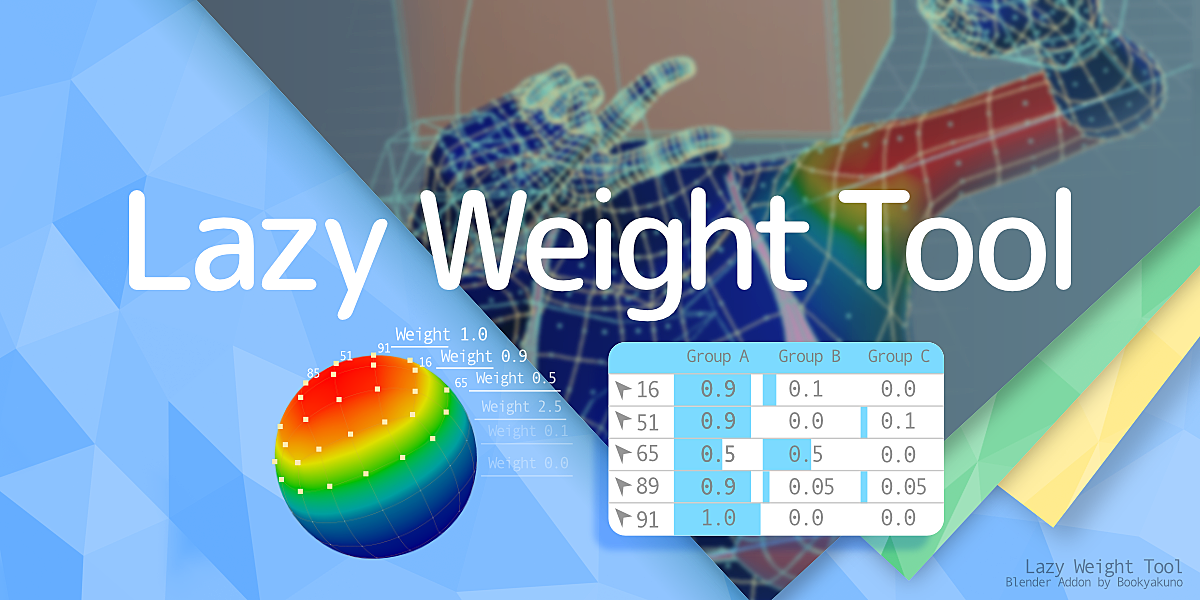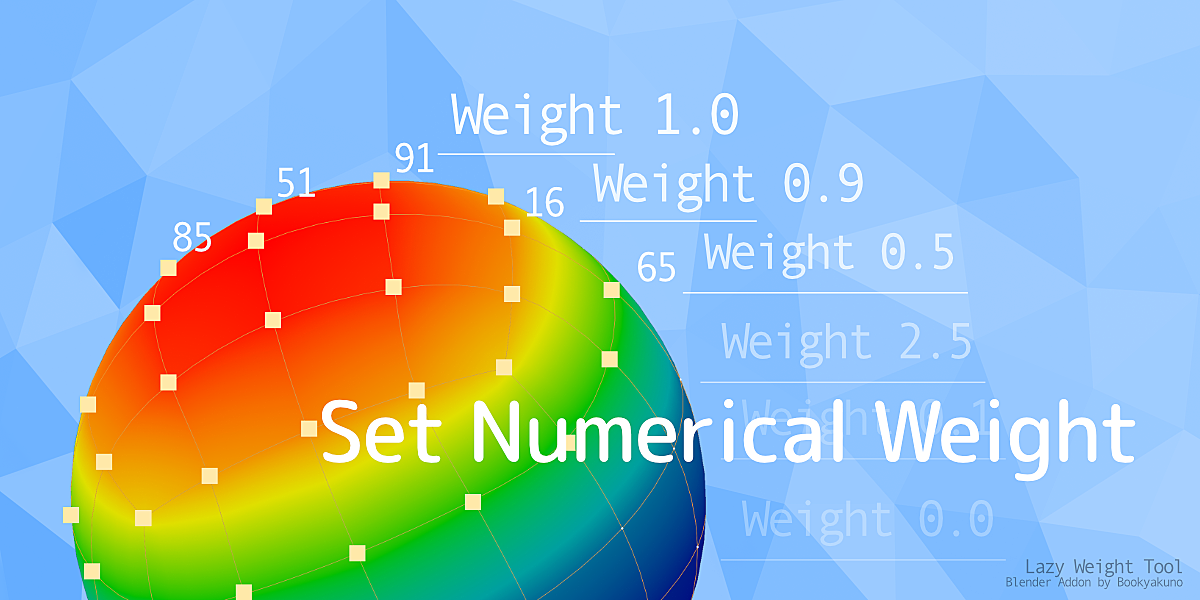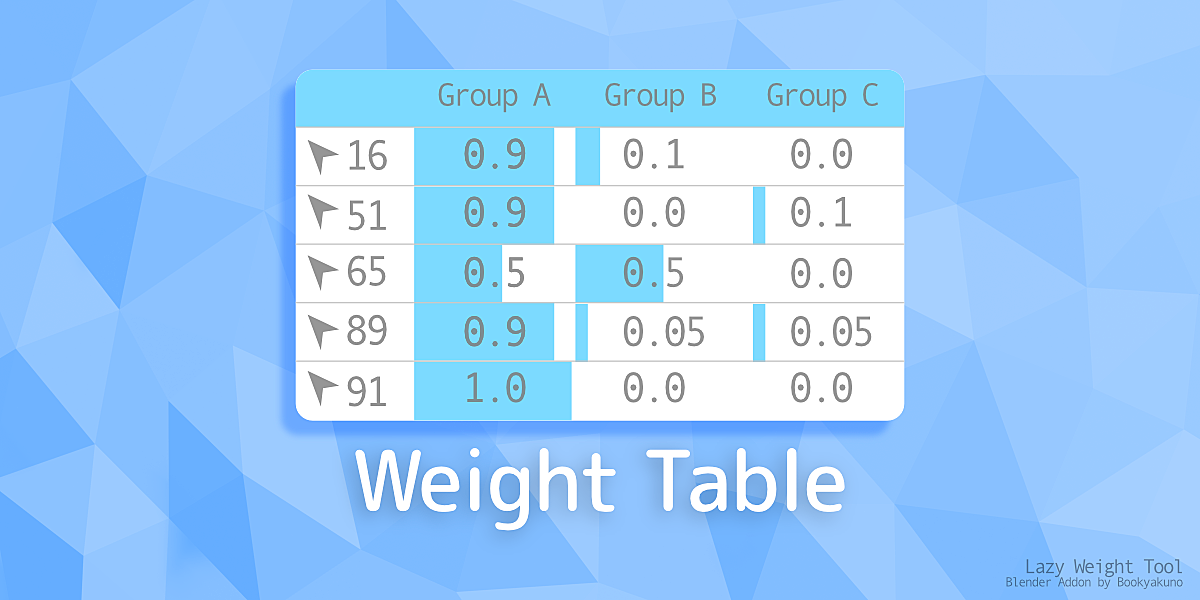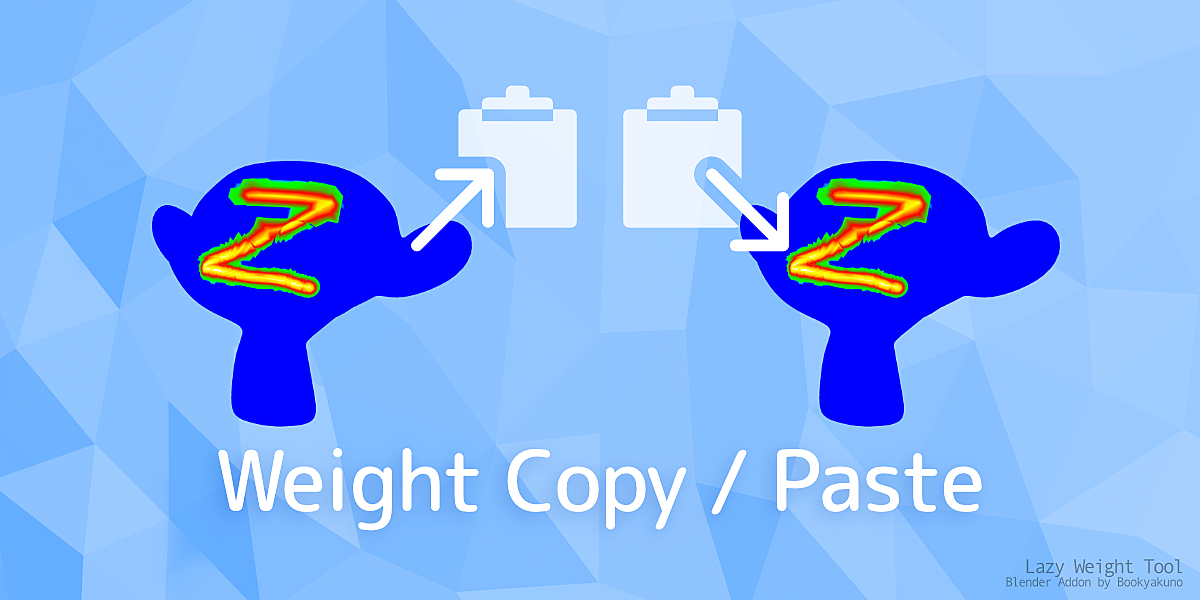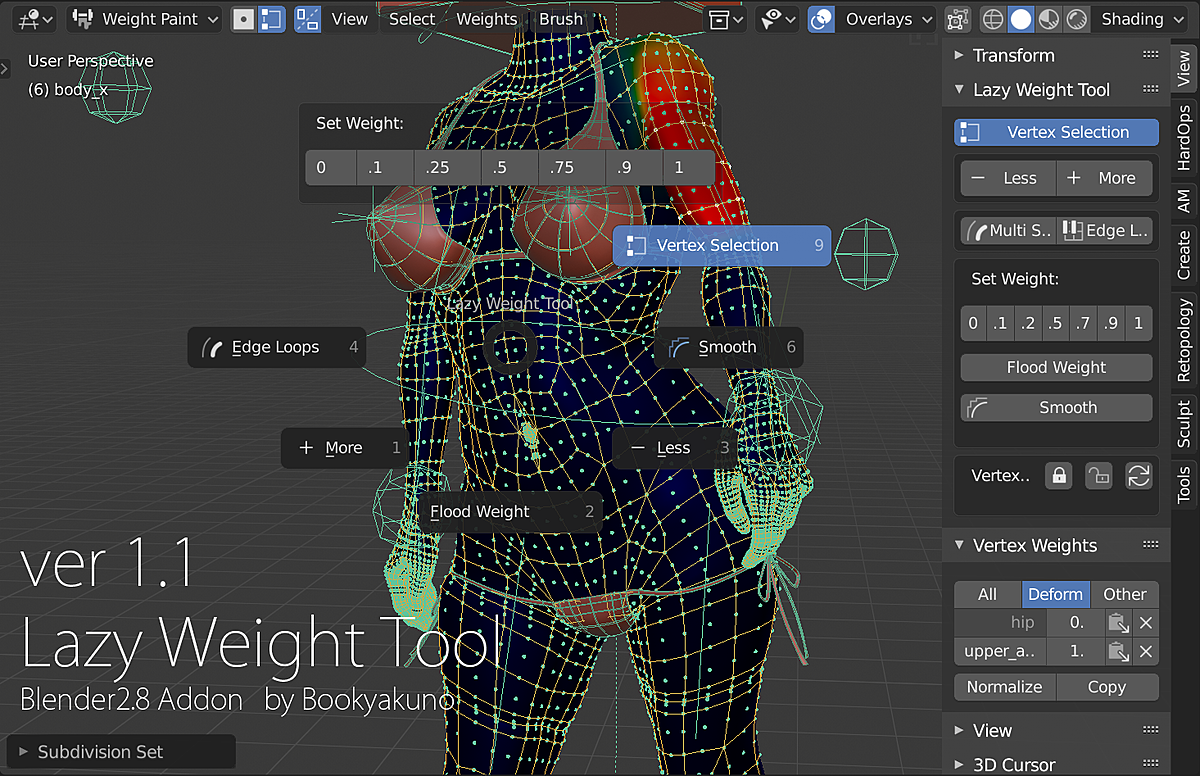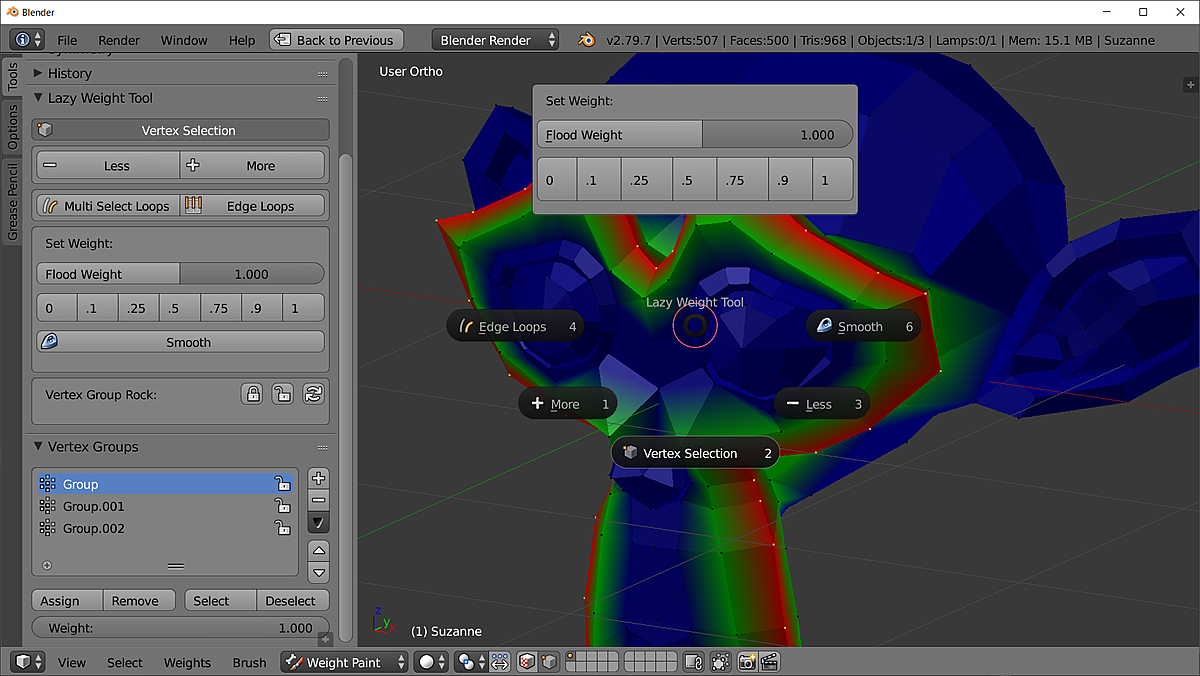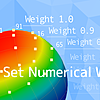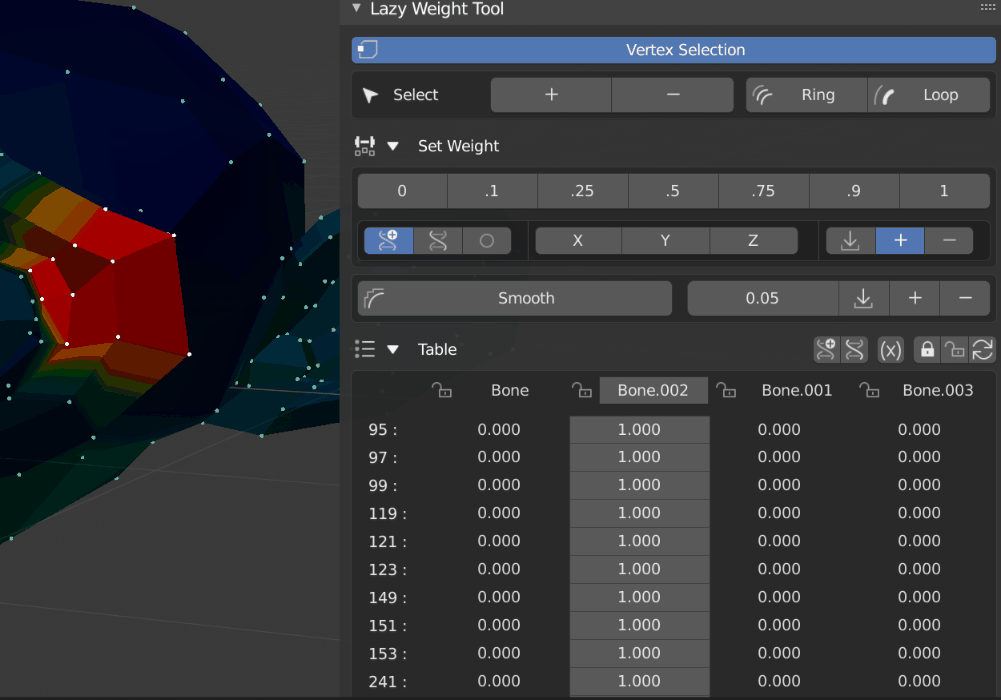Supports weight painting by displaying and editing weights in a table, setting weights by numerical, strengthen vertex selection , etc.
Set Weight
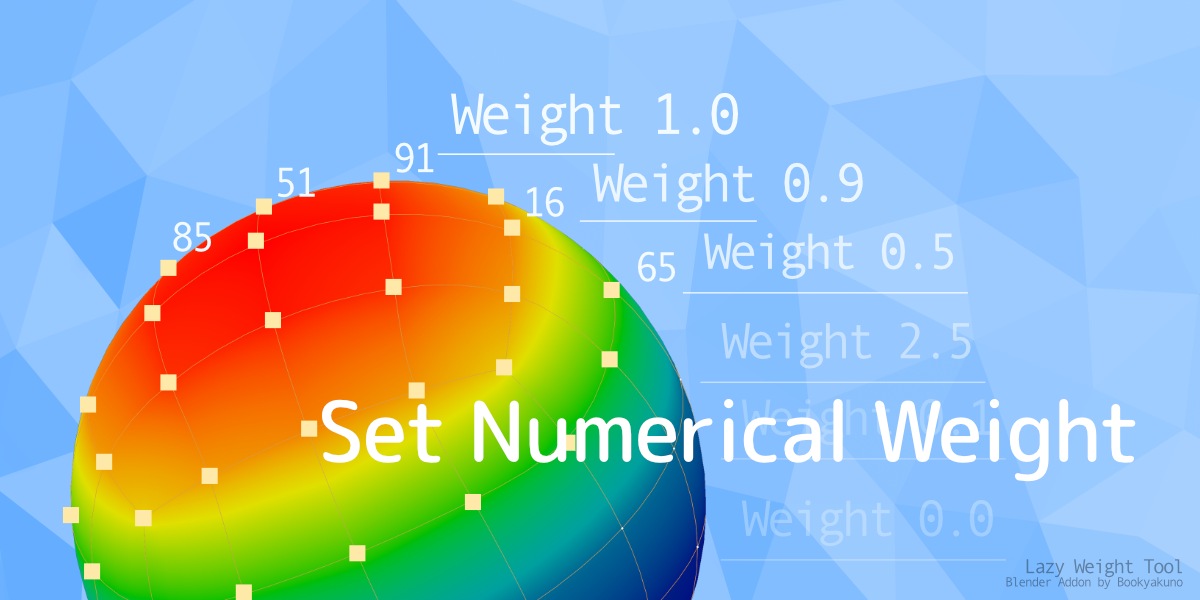
-
Flood weight
- Assign weight values for current brush settings. At runtime, normalize all
-
Set weight 1.0,0.9,0.75,0.5,0.25,0.1,0.0
- Assign a fixed number. At runtime, normalize all
Weight Table
- Vertex weights and assigned vertex groups can be displayed and edited in a table
- Highlight of specified numerical value (Match / More / Less)
- Option to display vertex index on mesh
- Note: Automatic normalization is not performed only by adjusting the numerical value in the weight table.
Weight Copy / Paste
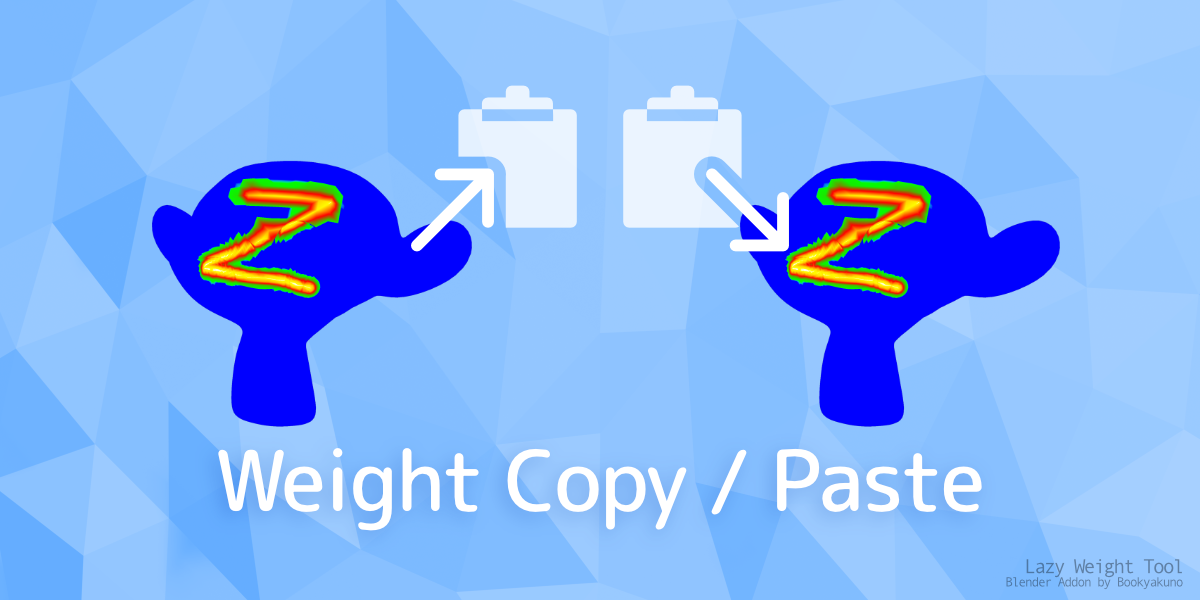
Copy the weights of the selected vertices to the clipboard and paste them into another mesh or object.
This is especially useful when you want to match the weights of separated meshes and other objects.
Adjust Weight Gesture
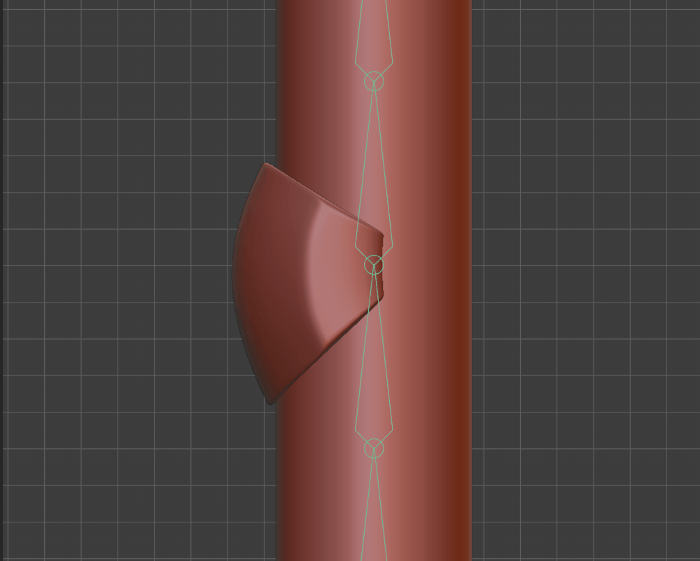
Adjust the weight by moving the mouse(Shift + Alt + F).
Select
Vertices can be selected smoothly while still in weight paint mode.
Loop selection and shortest path selection can be selected by clicking as in mesh editing mode.
- Select more (Ctrl + Numpad + “+”)
- Select less (Ctrl + Numpad + “-”)
- Select multi Loop
- Select edge loop (Alt + Left DoubleClick)
- Select Link (L)
Other
- Weight Transfer
- Menu with default weight function as a button
- Mini brush setting menu
- 3-column vertex group with regular expressions