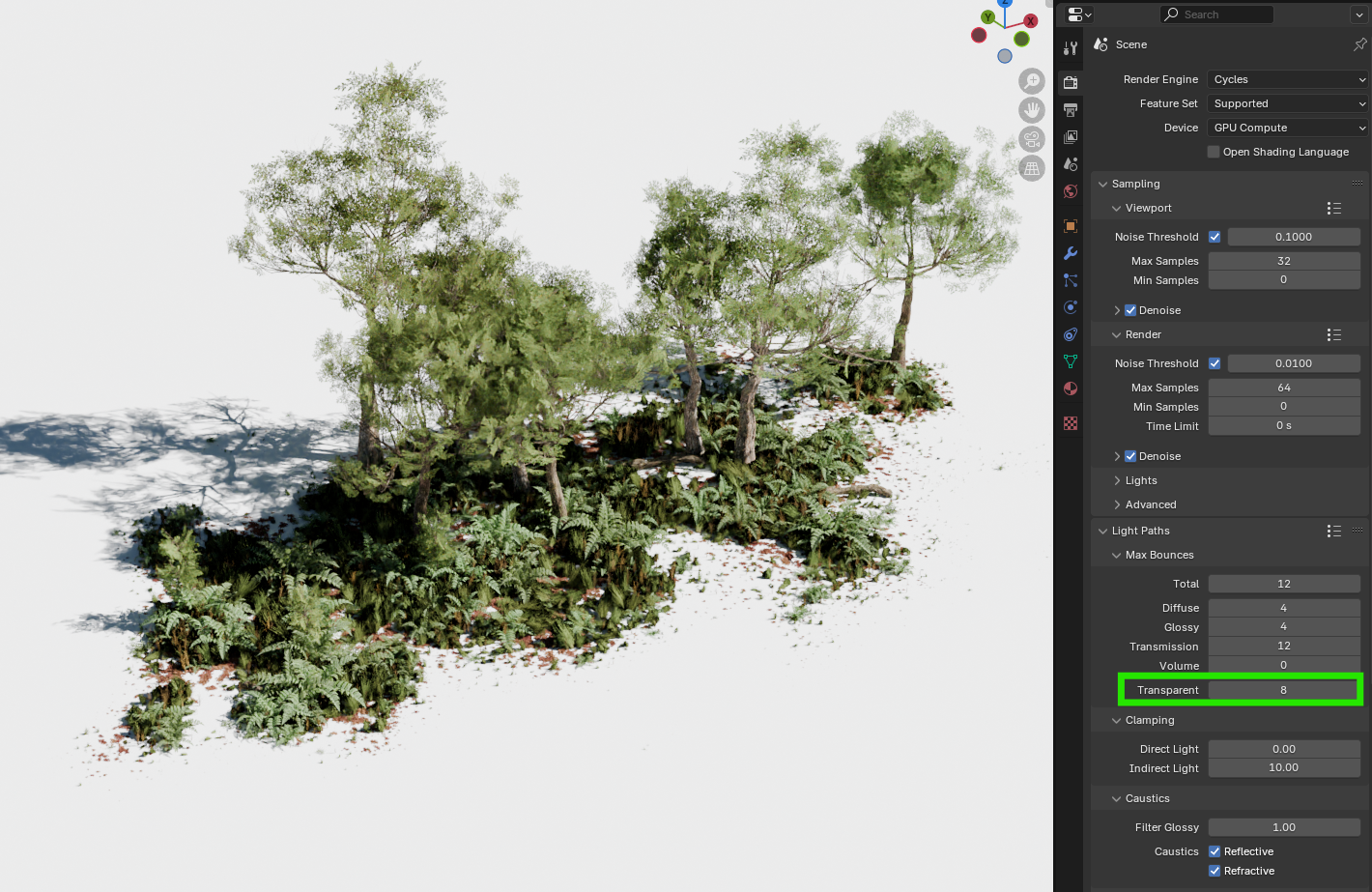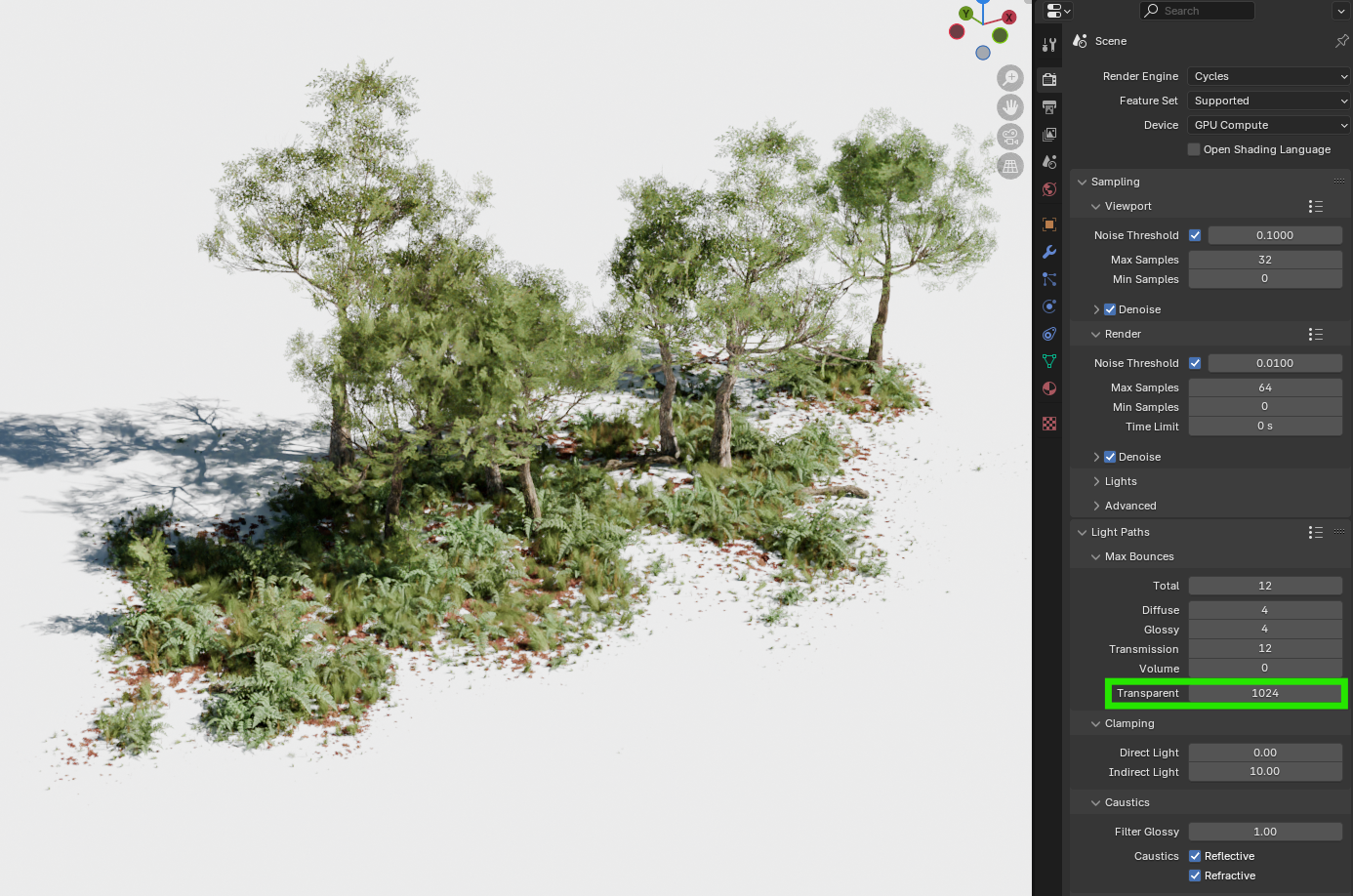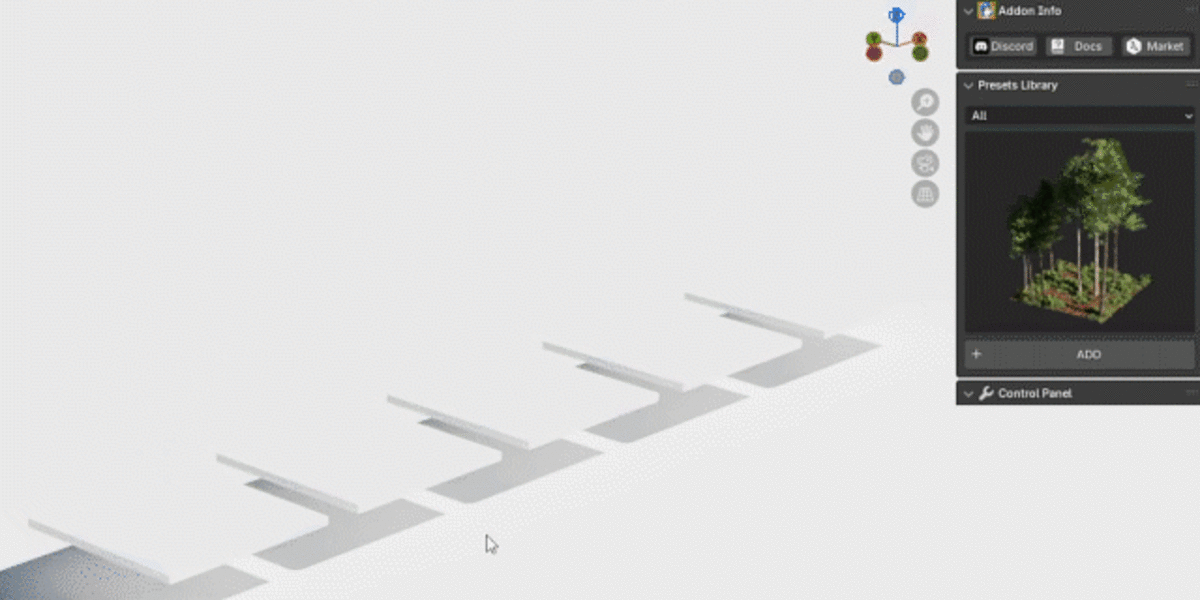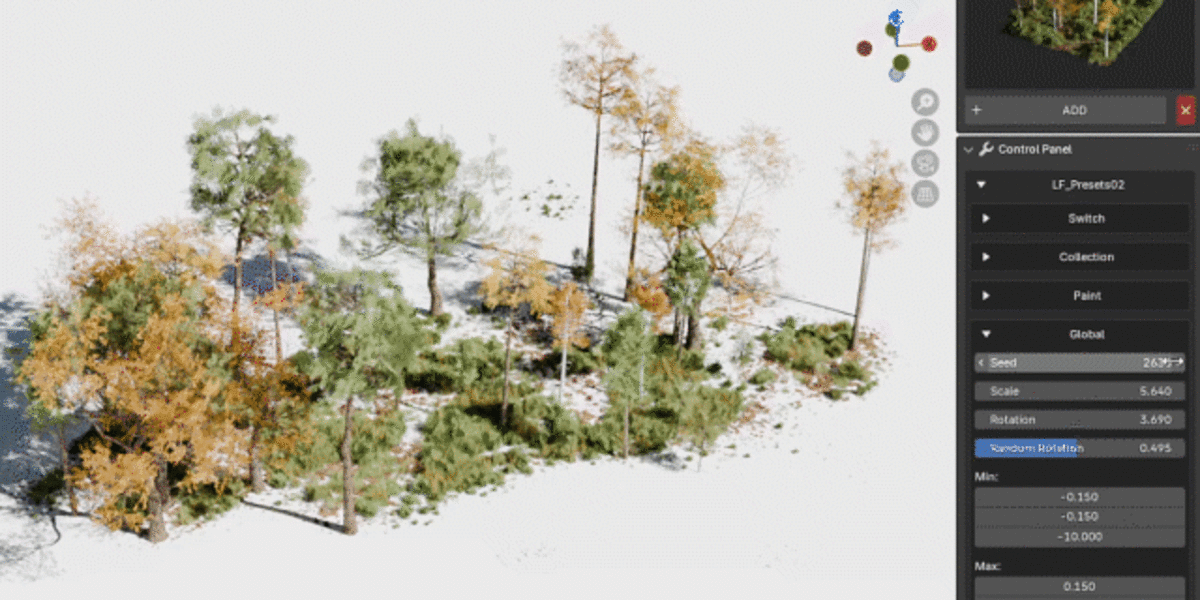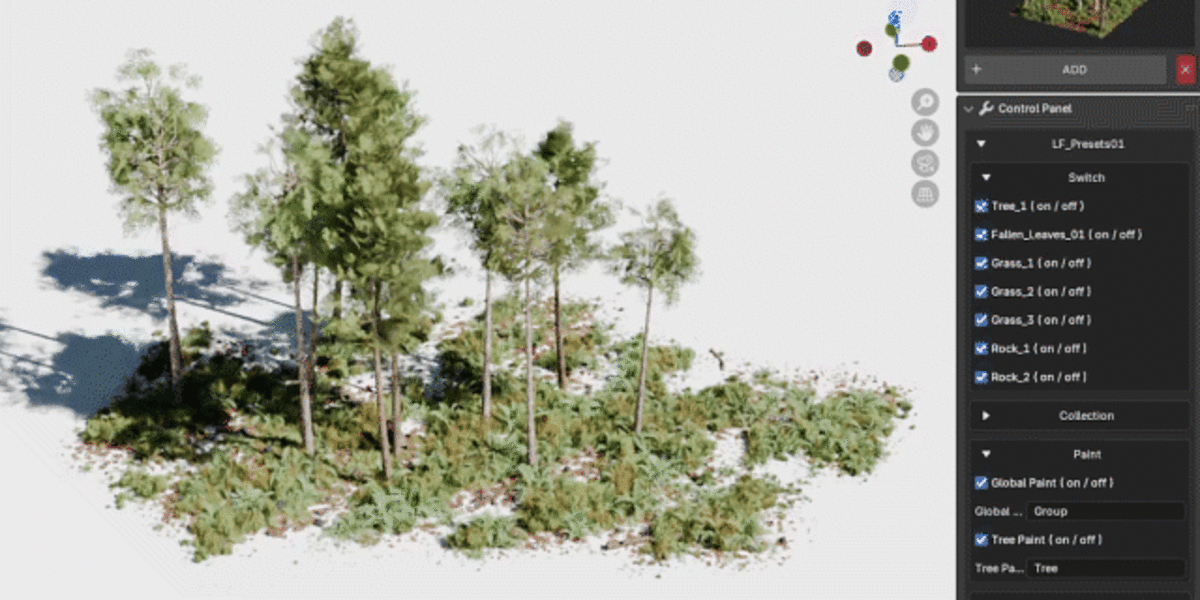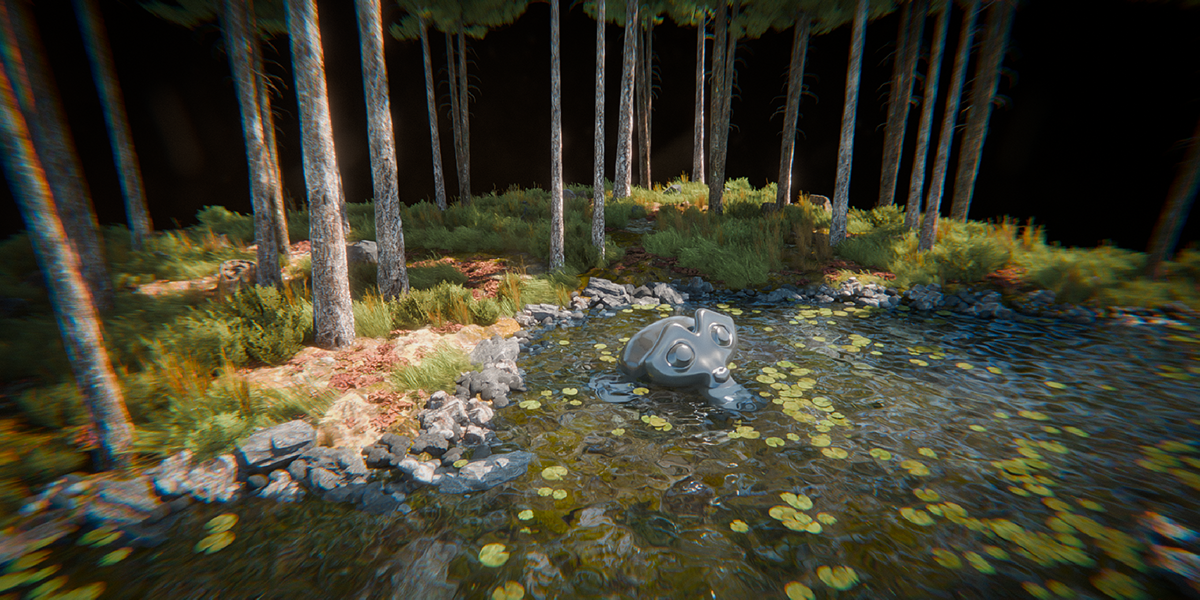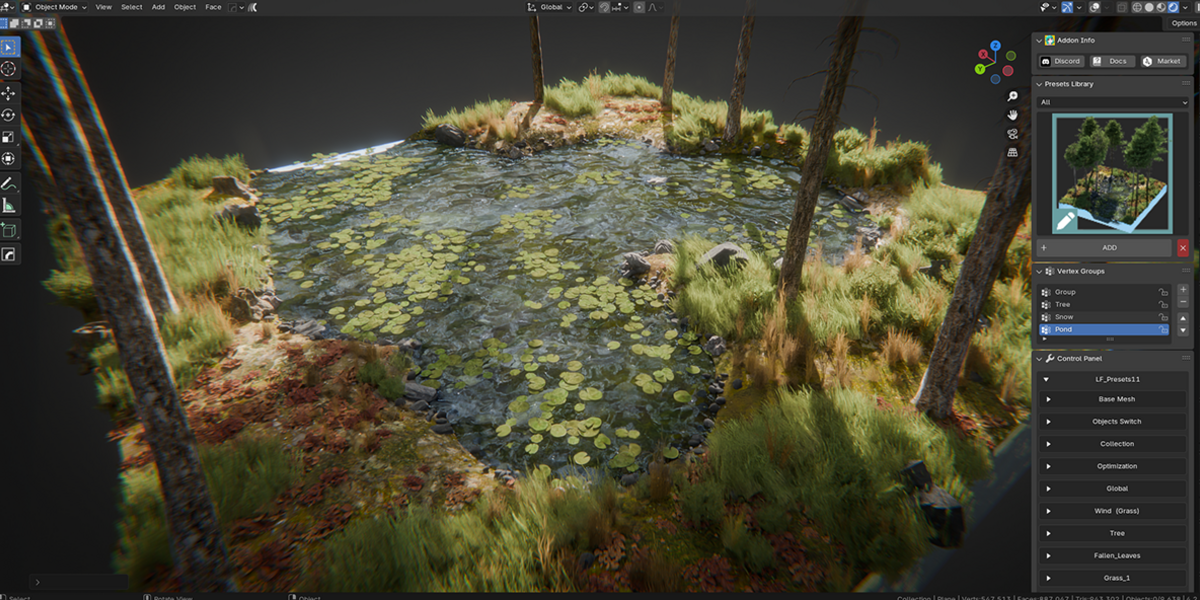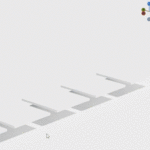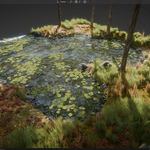Lazy Forest V2 Generator Addon - Trees & Plants Assets
Lazy Forest V2 – Step-by-Step Demonstration of New Features
Lazy Forest V2 Instruction
v2 integrates a weight interface, making it easier to switch between different weight settings for drawing modes. Click the red circle to draw the selected weight.
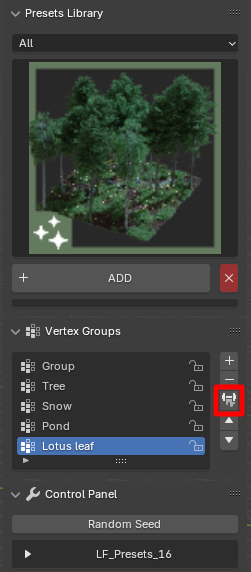
Added the Auto Setting button, which allows automatic adjustment of rendering settings to eliminate black squares caused by transparency issues.
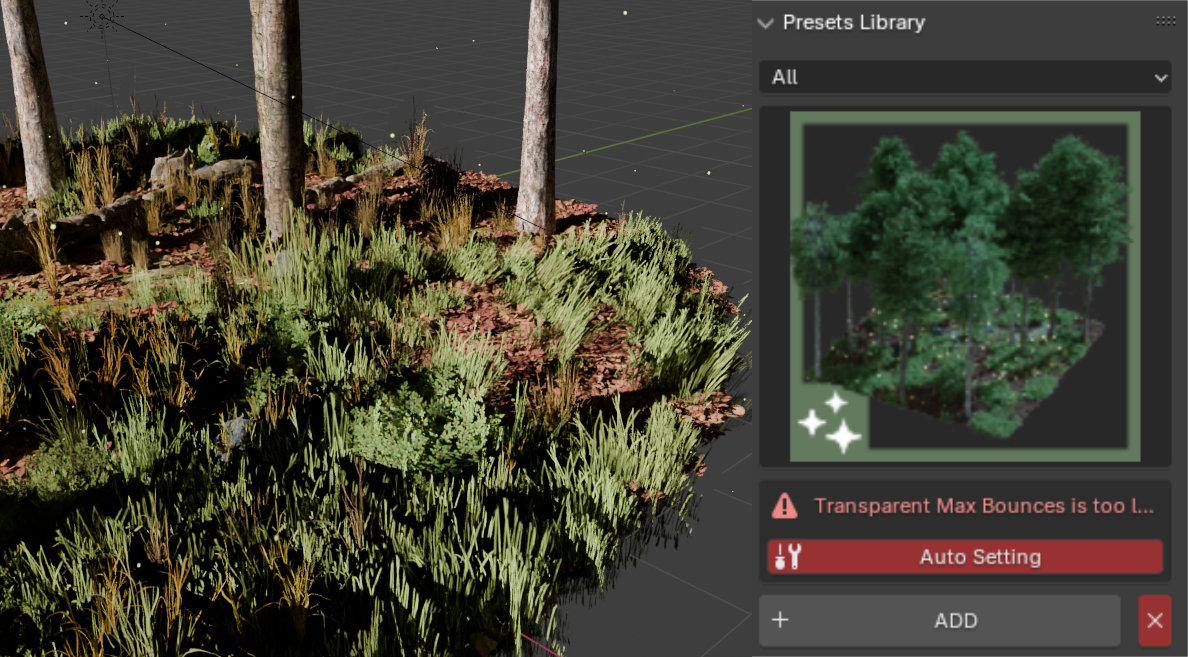
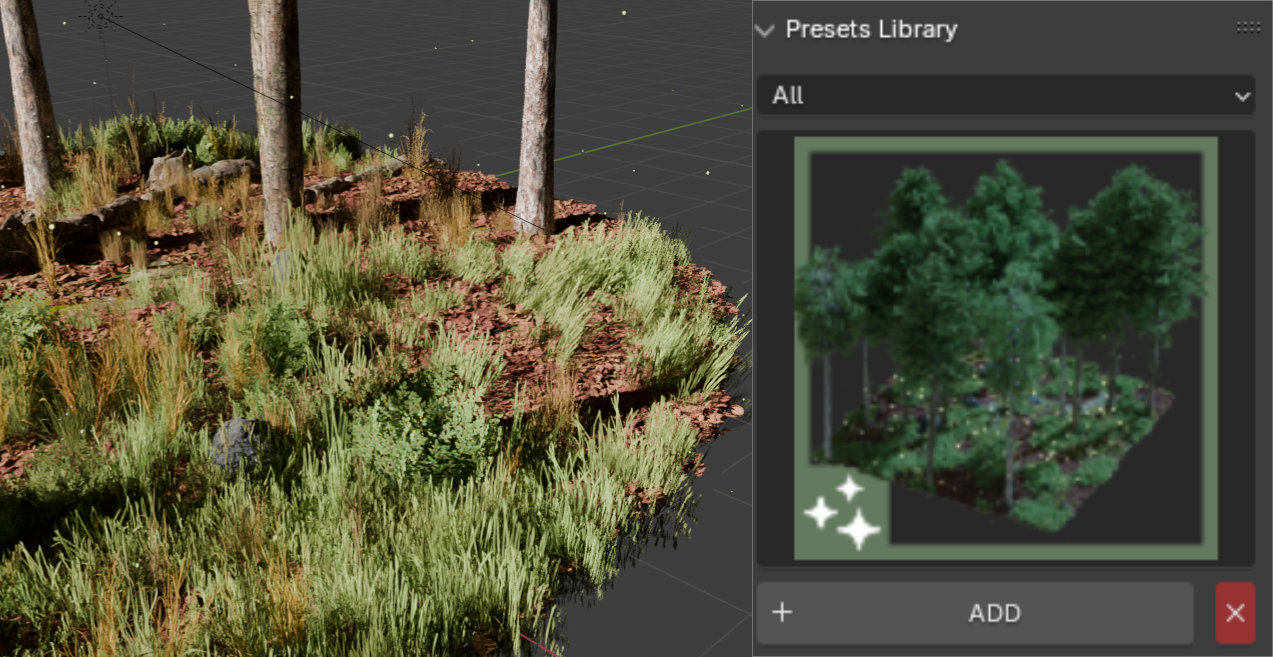
Added various effects and paint options such as snow, ponds, particles, fog, etc., to create a more diverse forest!
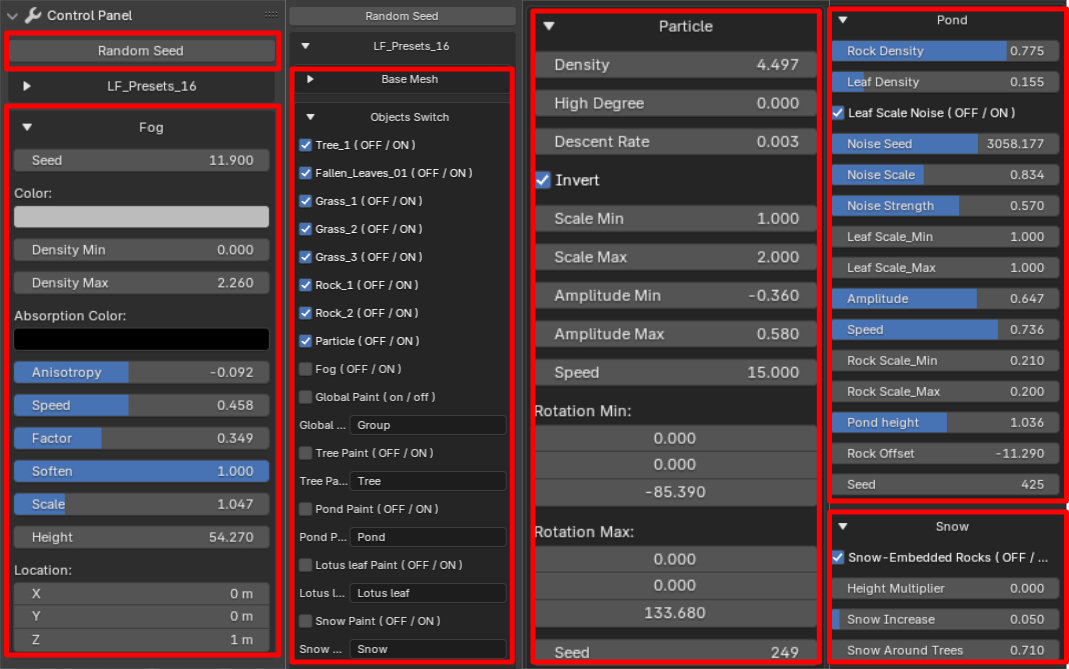
More Presets!
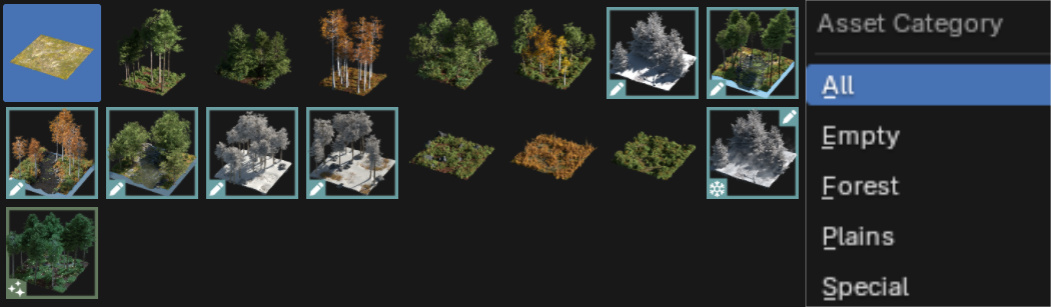
How to Use "Lazy Forest V1" – Step-by-Step Function Demonstration
Addon
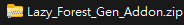
After installing the addon, it will appear in the Tool panel of the Npanel.
Presets Library:
This panel allows you to select different presets.
Control Panel:
When selecting an object in the 3D scene, this panel can adjust its forest effect.
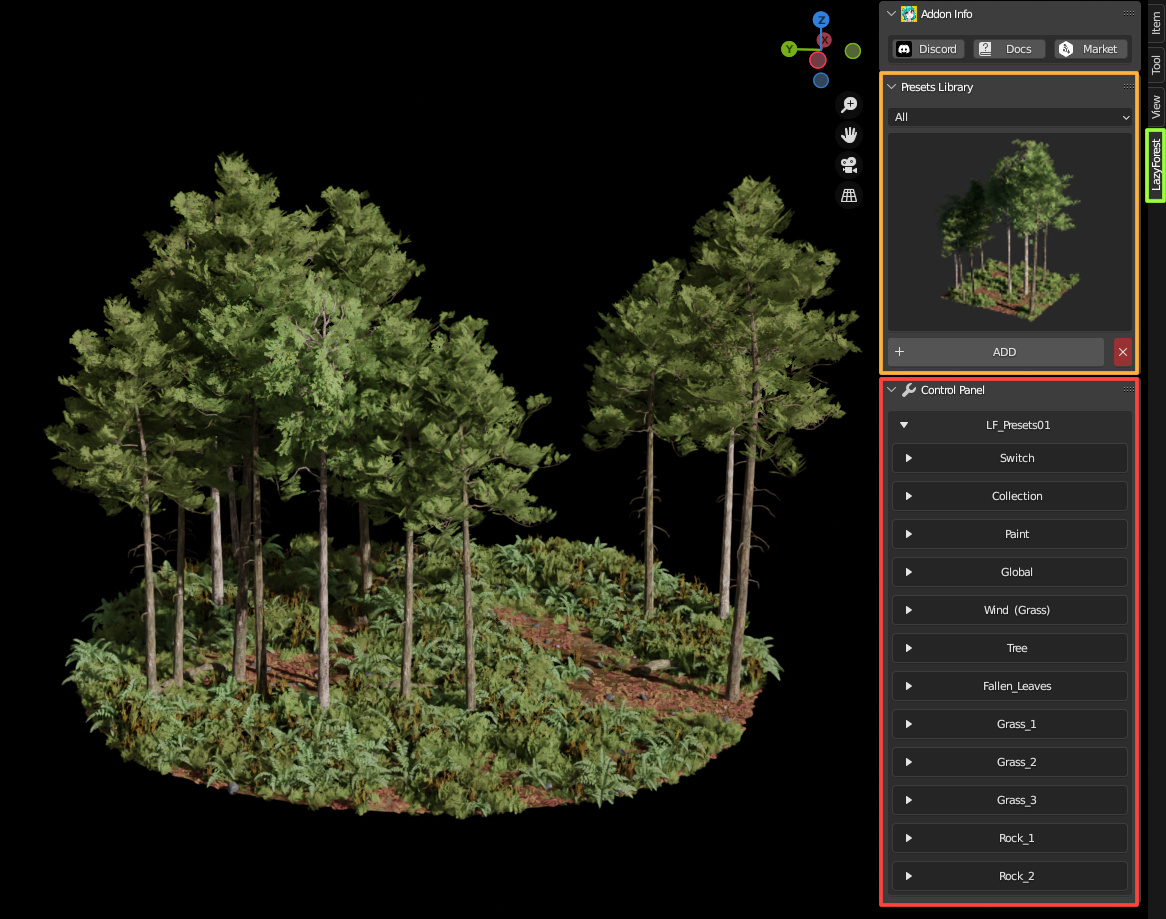
Assets Library
Please unzip this file and add it to Blender as an Assets Library. (You can unzip it anywhere you like.)
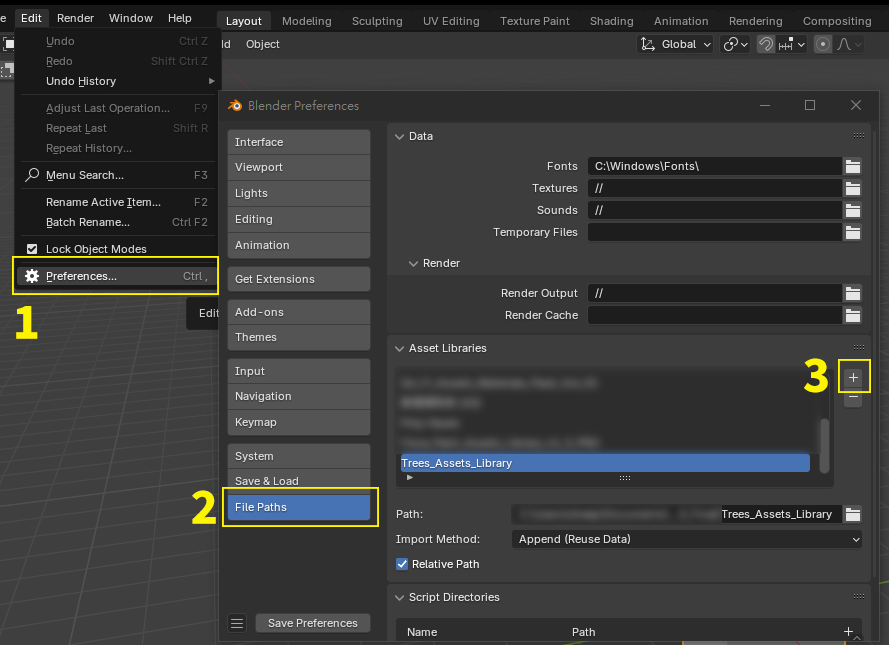
Leaf Animation:
To adjust the animation effects of the leaves, go to the tree's collection, find the original model, and modify the values in the modifiers.
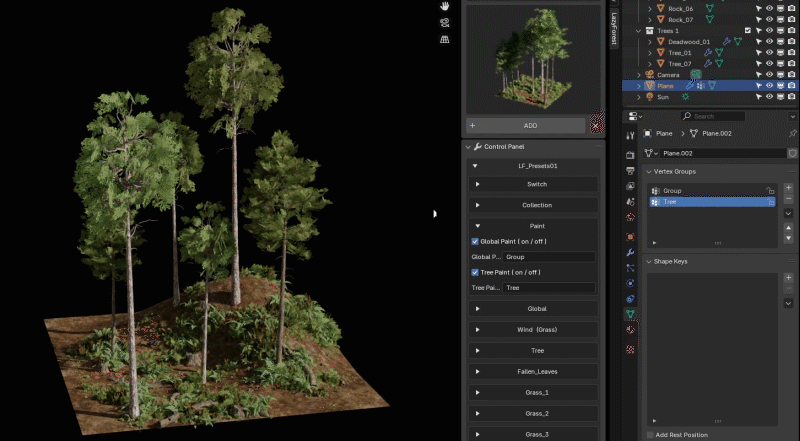
Note:
If you notice black patches when rendering with Cycles, adjust the Transparent value in Light Paths and set it to the maximum.