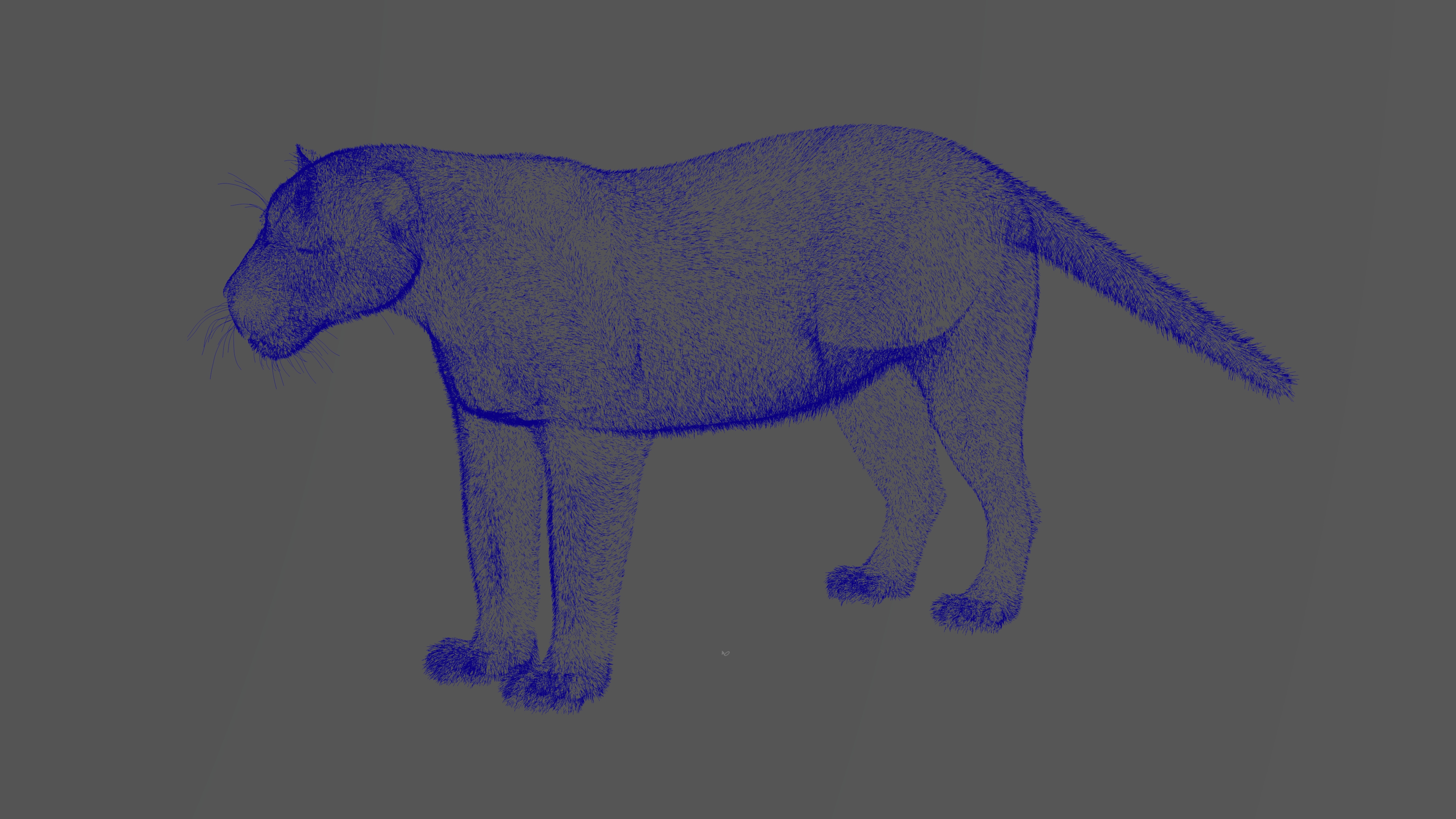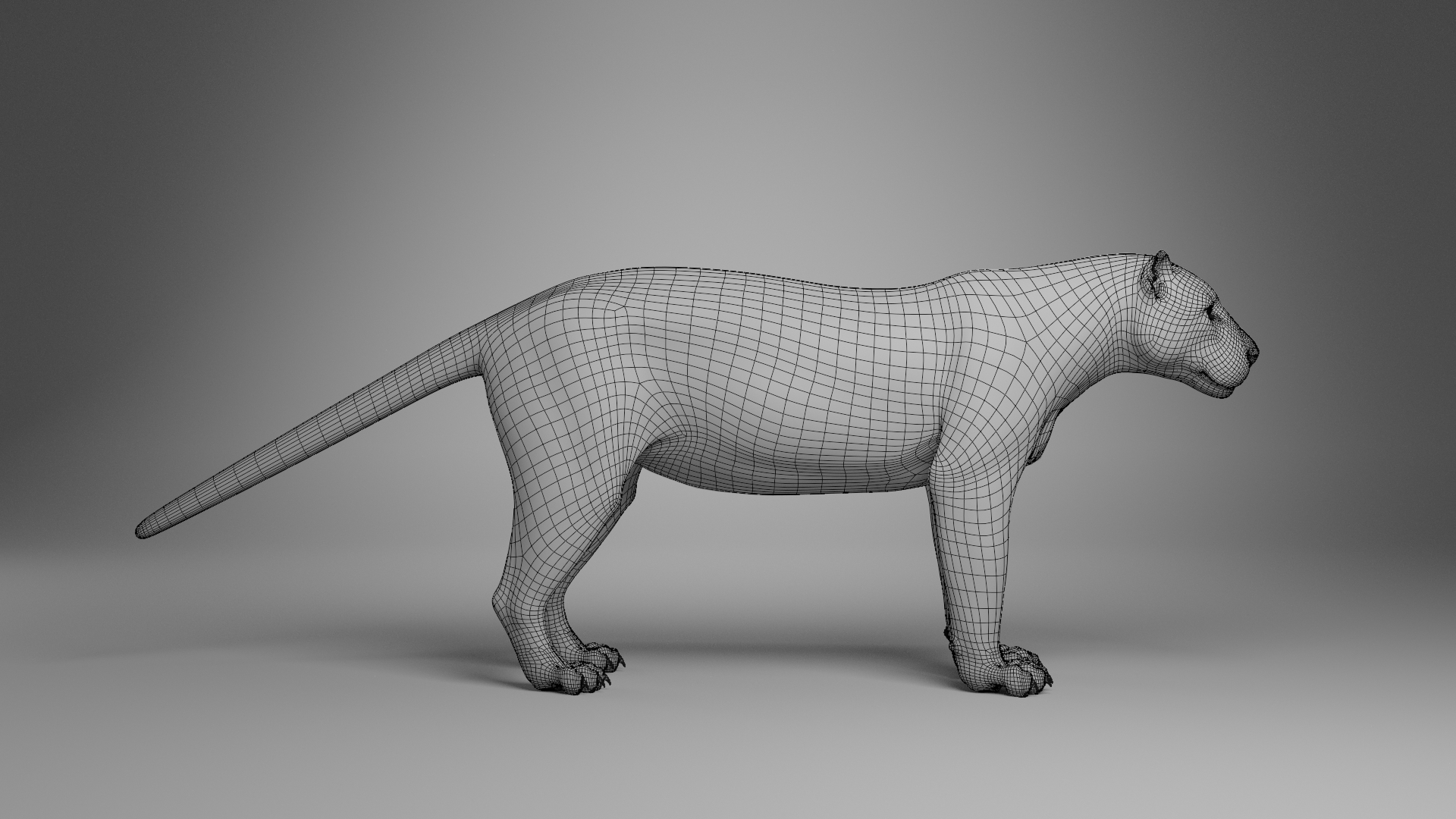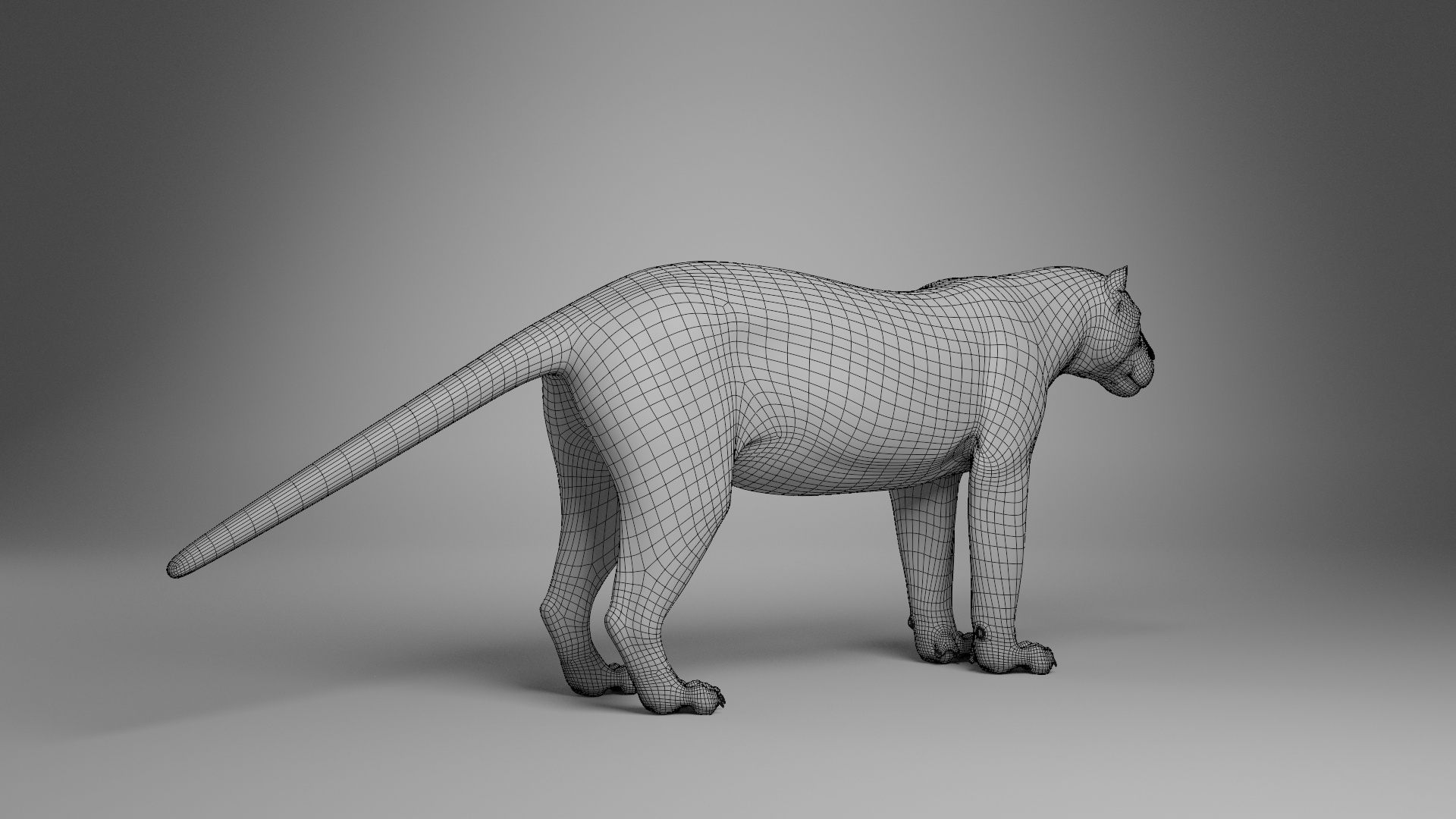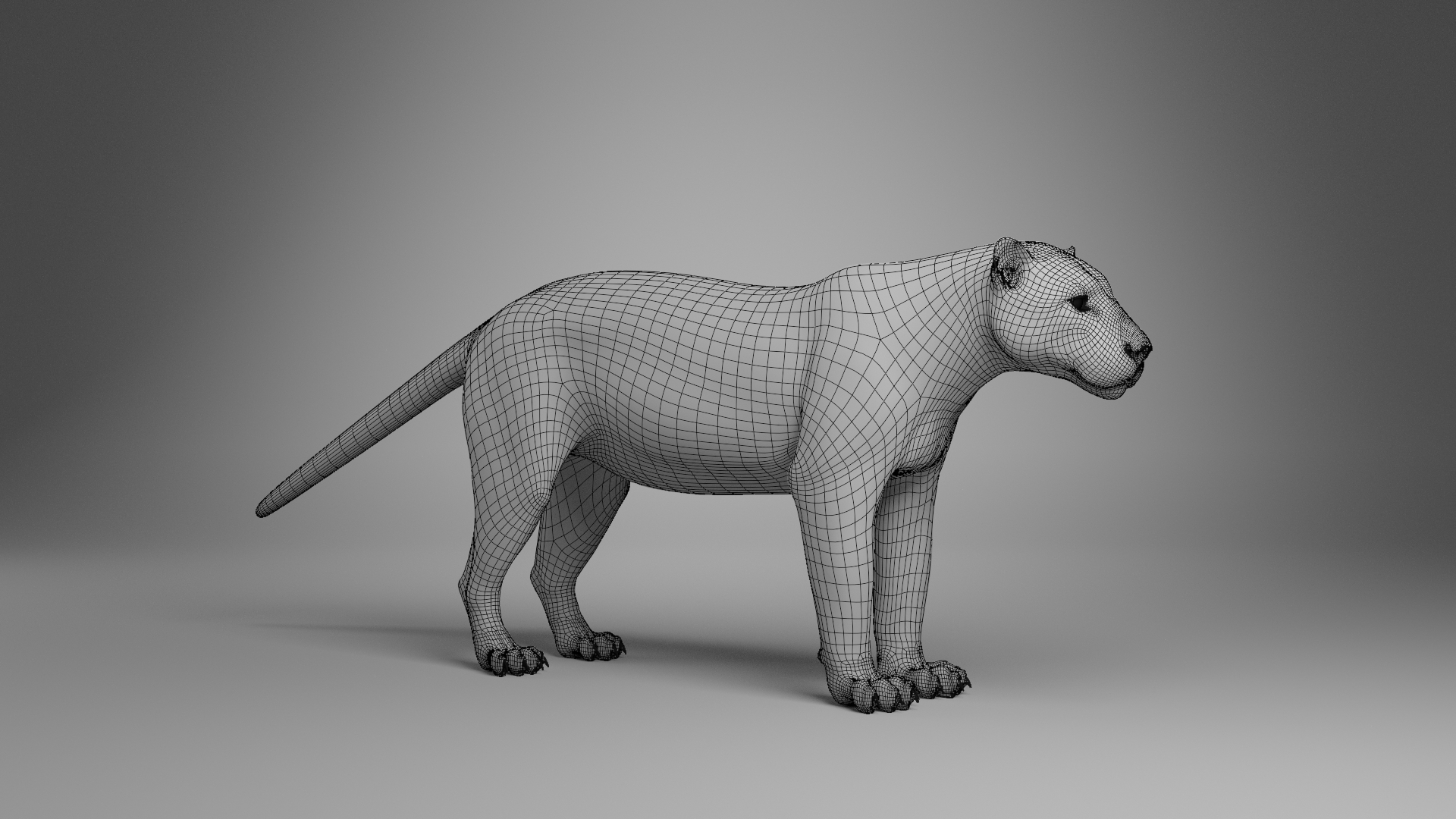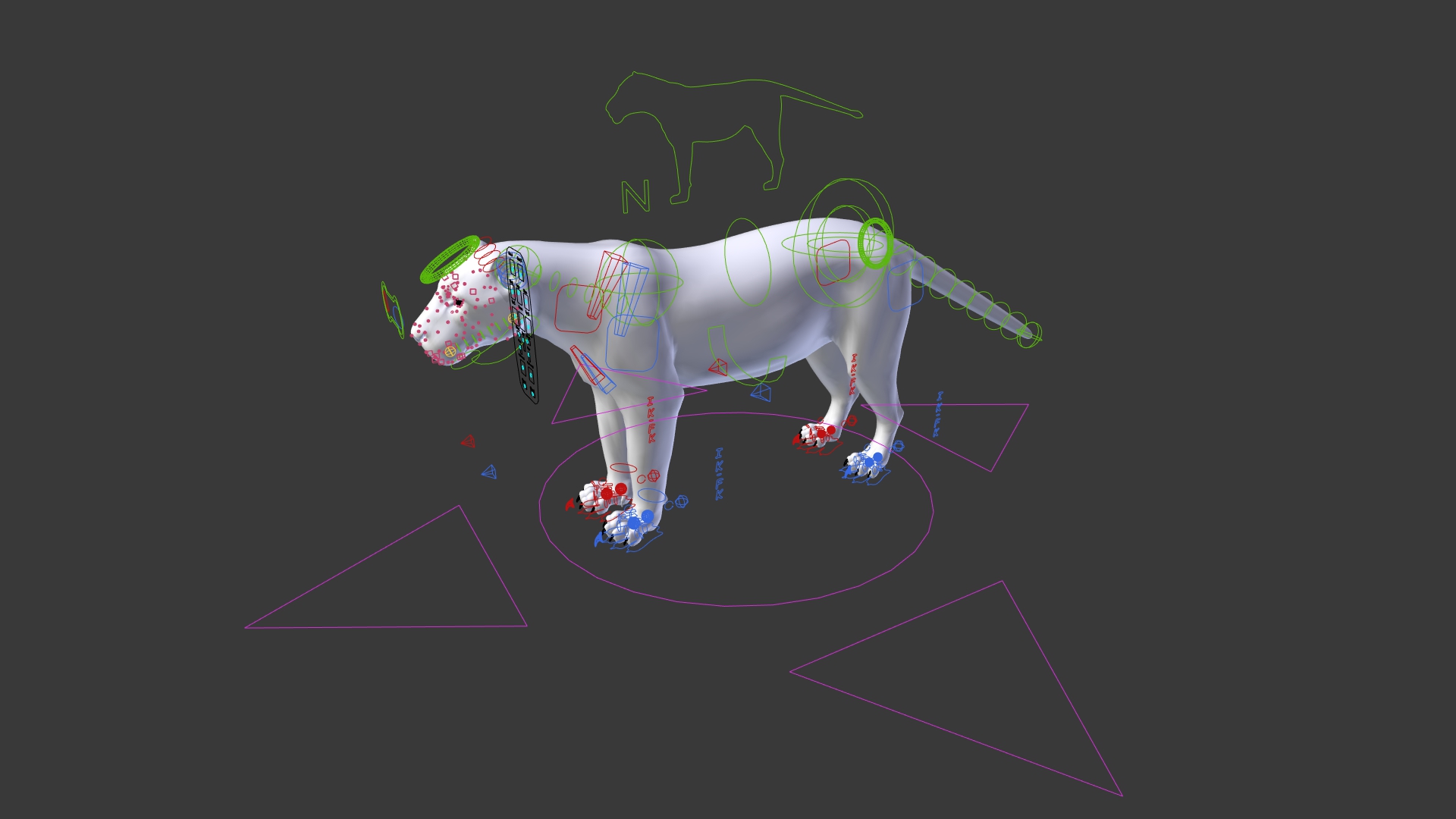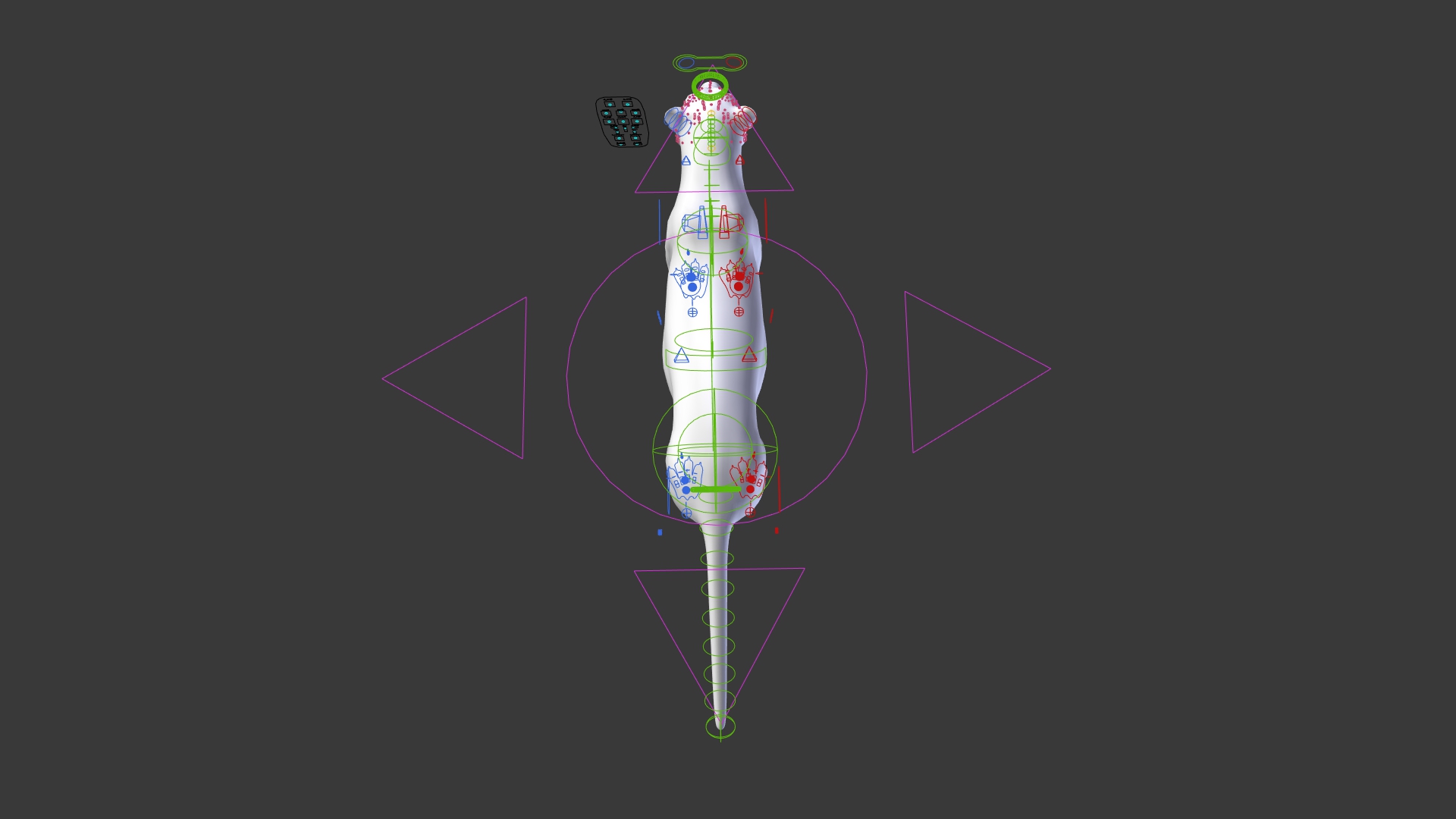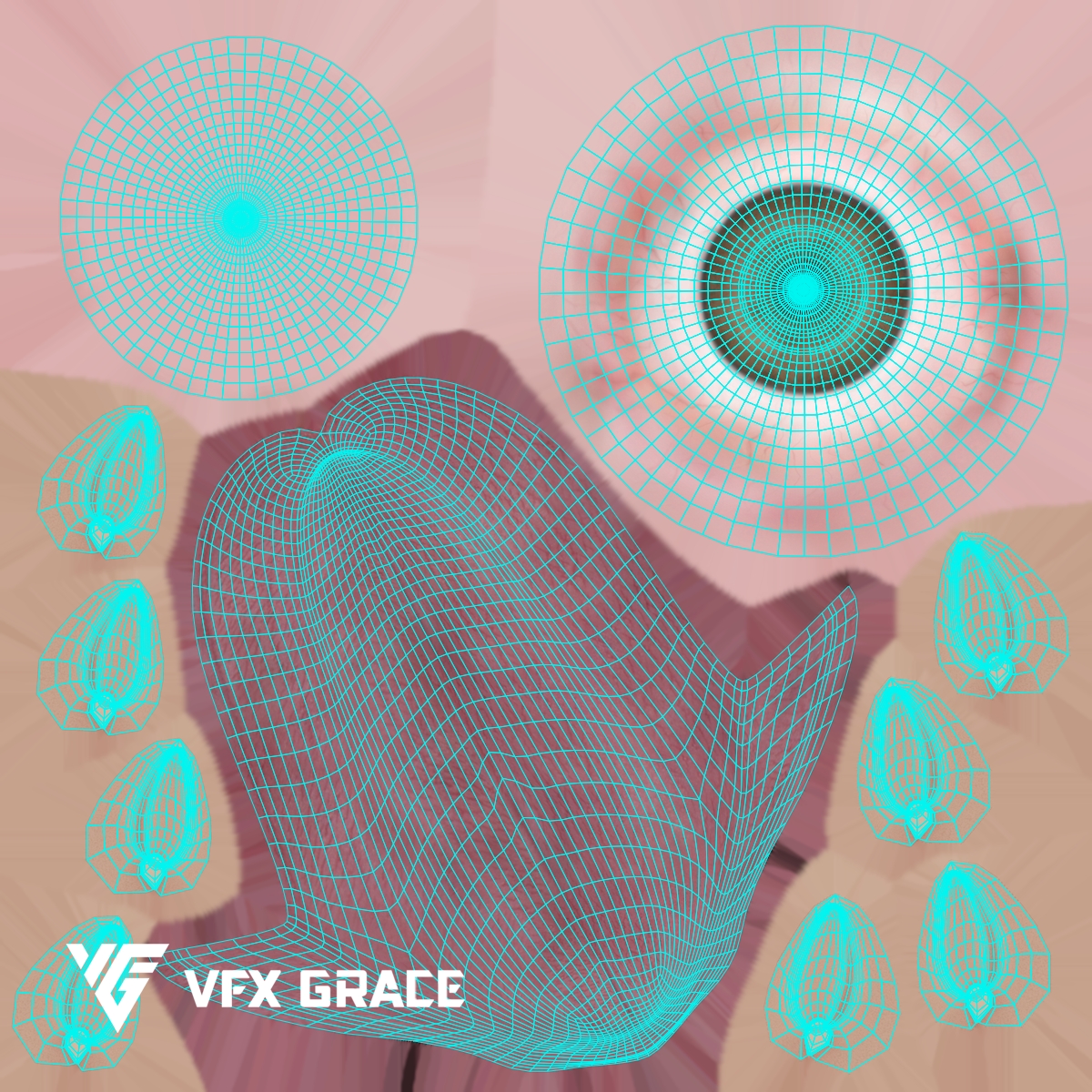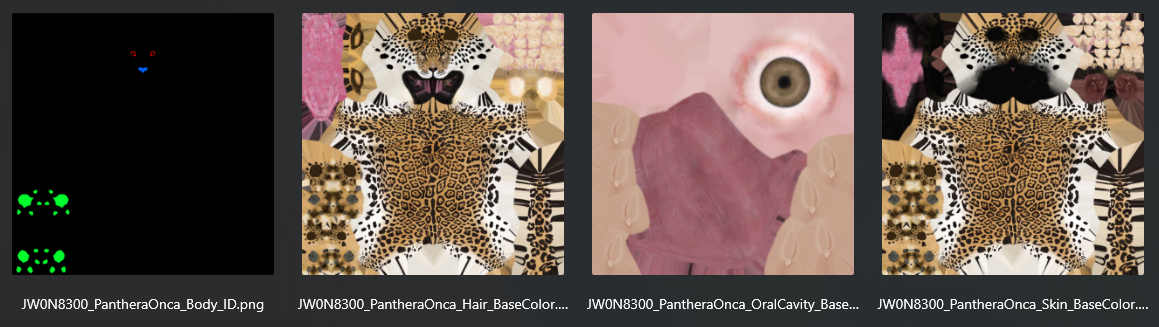Jaguar (Panthera Onca) Animated | Vfx Grace
🔸Please be sure to select the appropriate license before purchasing. Improper license will be deemed invalid and constitute an infringement of the copyright of VFX Grace.
🔸If you have any questions about our licenses, please feel free to contact us, and we are glad to provide any useful information.
Introduction
This is a realistic panthera onca model made with Blender and Cycles renderer at real-world scale, with textures, rigging, hair, animation. The body skin map and hair map are made separately for some realism.
Polygons
Body polygons 27,262
Paws polygons 6,080
Eyeballs polygons 3,968
Inner eyeballs polygons 1,280
Corneas: polygons 368
Eyelid peelings: polygons 240
Lacrimal glands: polygons 736
Tongue: polygons 560
Total: vertices 40,169, polygons 40,126
Formats
There is a blender project and models like abc, fbx, obj, stl, and 3ds.
Textures
JW0N8300_PantheraOnca_Body_ID.png, 4096 *4096
JW0N8300_PantheraOnca_Hair_BaseColor.png, 8192 *8192
JW0N8300_PantheraOnca_OralCavity_BaseColor.png, 4096 *4096
JW0N8300_PantheraOnca_Skin_BaseColor.png, 8192 *8192
Rigging
There is a complete control system to make it easier to create complex animation and posture flexibly.
Functions listed:
Elbow and knee pole vector
Stretchable legs and arms
Face controller and facial expression control panel
IK and FK of Limbs, with switchable controller
The following effect of neck and head, with customizable switch
Cartilage controller of body, limbs, neck, tail.
Multiple controllers on the foot that contain load-bearing effect, claw opening and closing, nail extension, rotation along the tip and heel of the foot.
Animations
Loopable running animation at 30 fps, frame range 0-13;
Unlooped walking animation at 30 fps, frame range 0-38;
- Decreasing the numbers of hair children, and increasing the thickness of hair.
- Decreasing the steps of interpolated spine