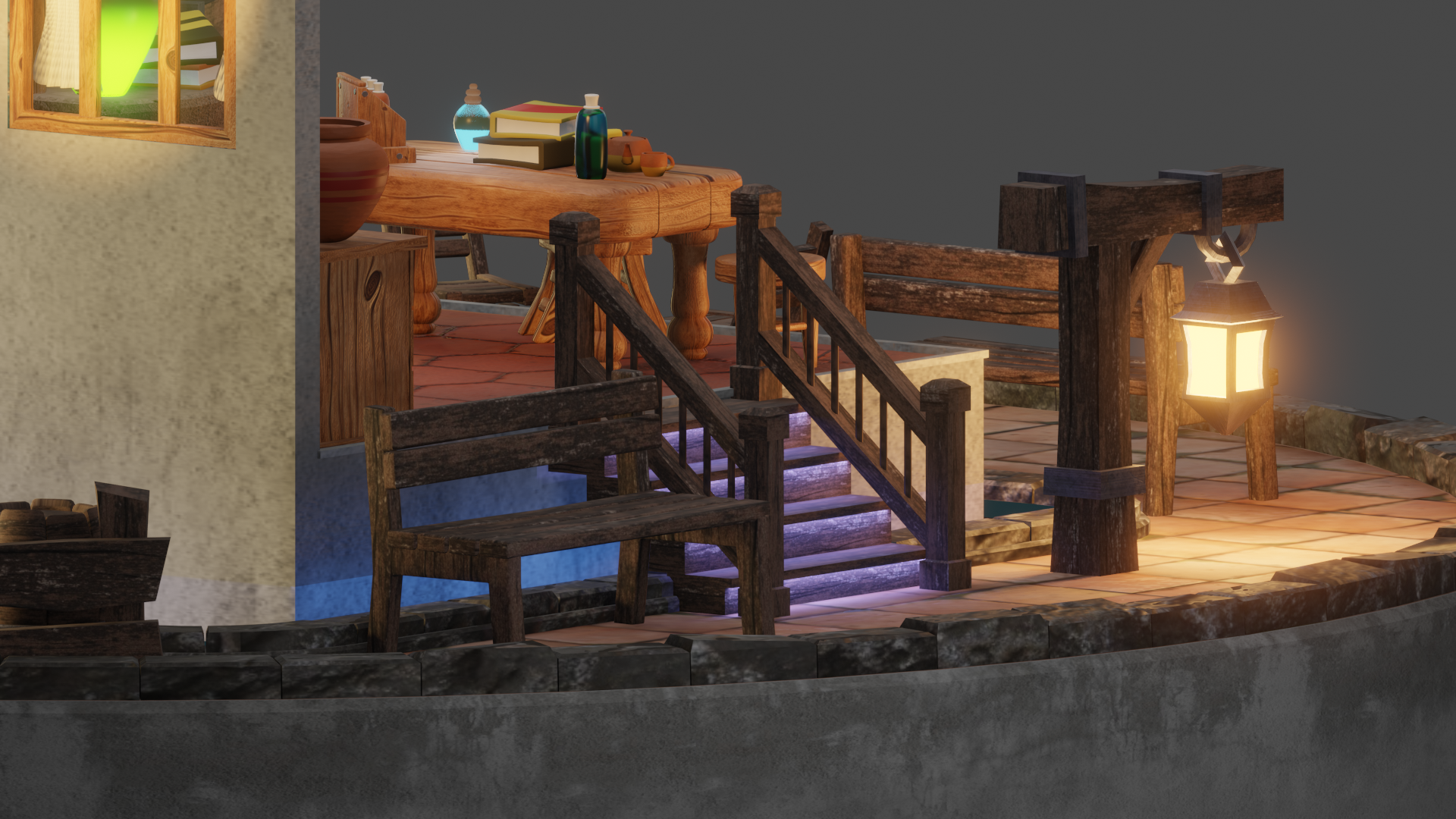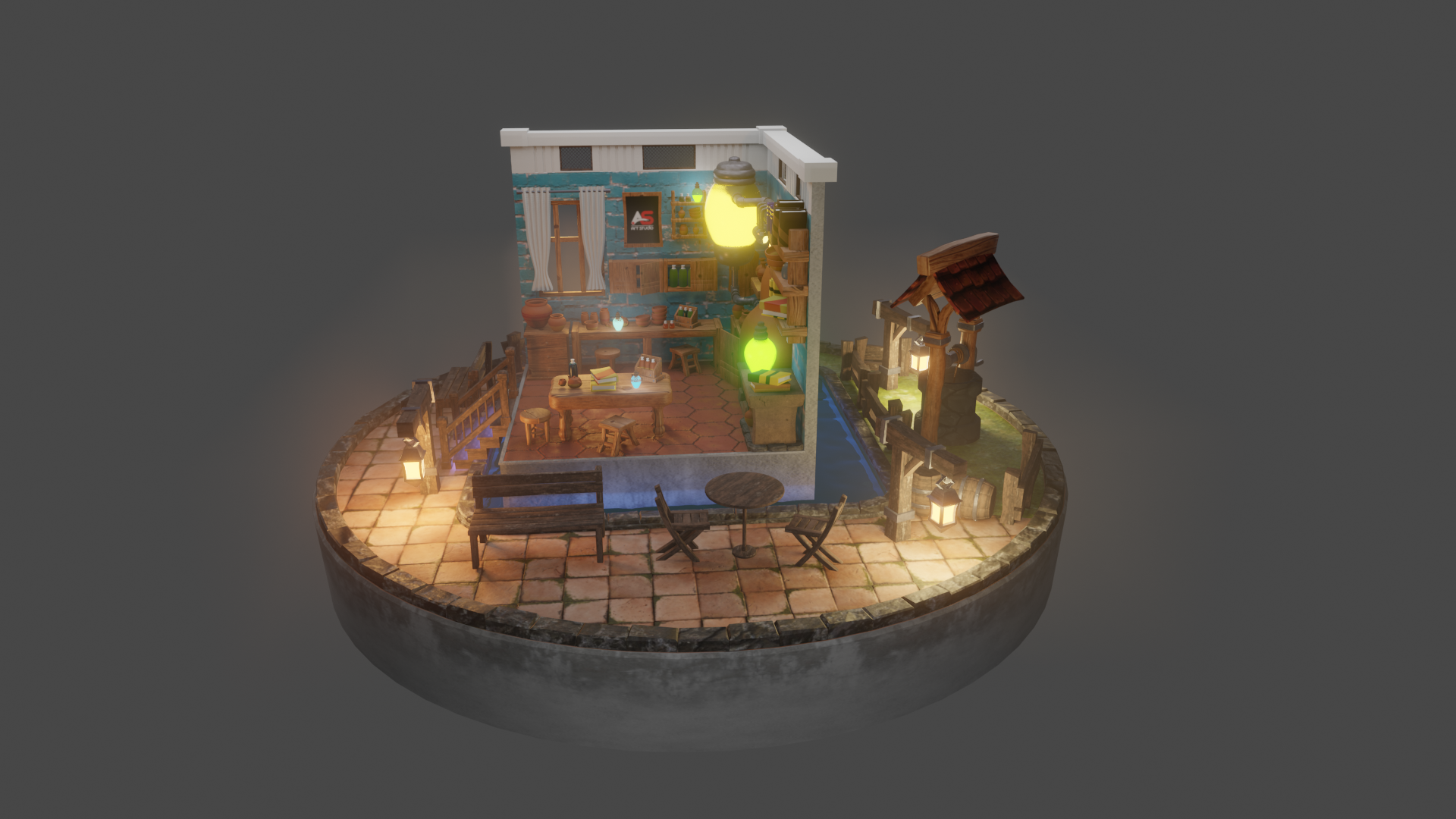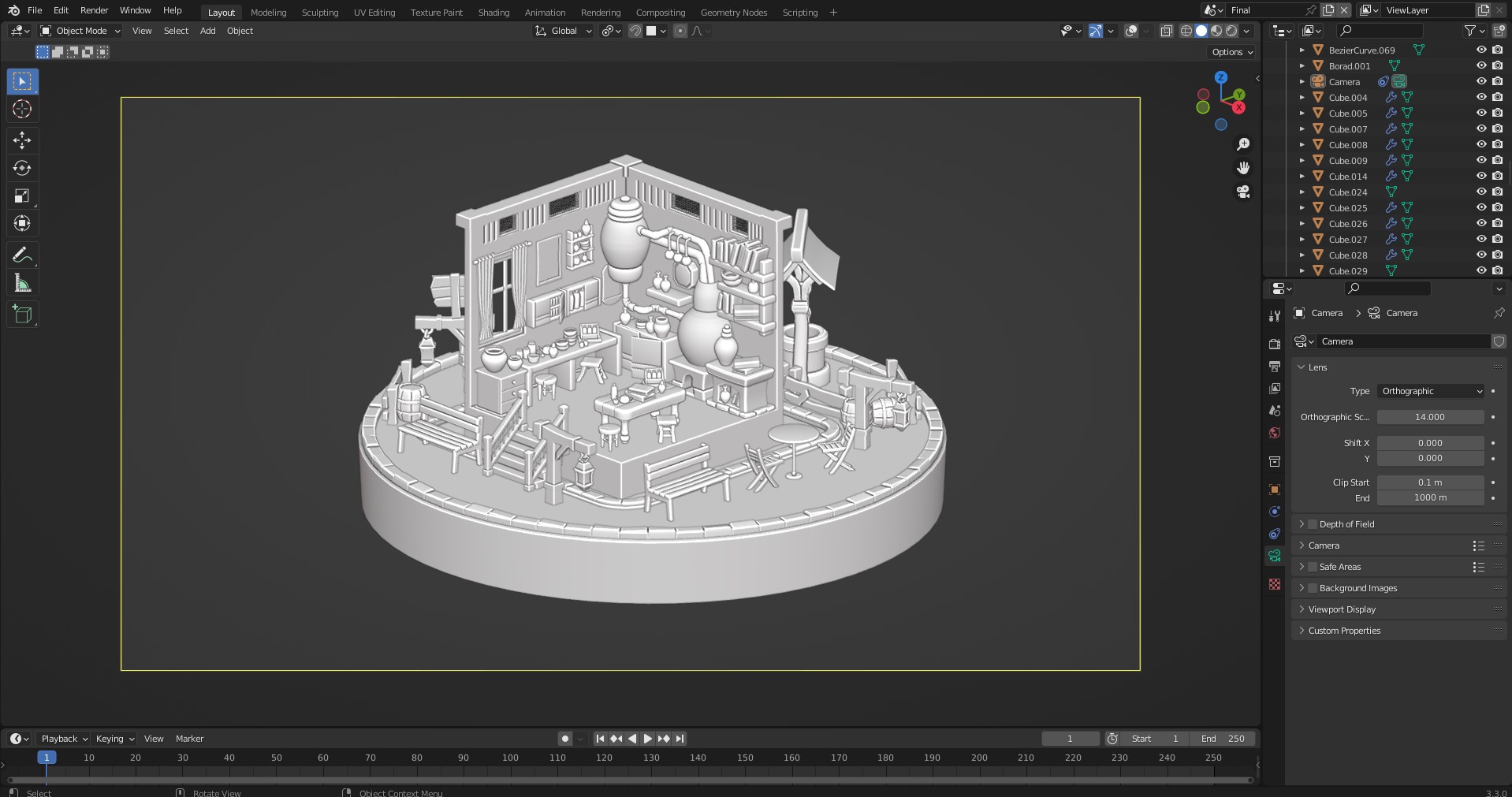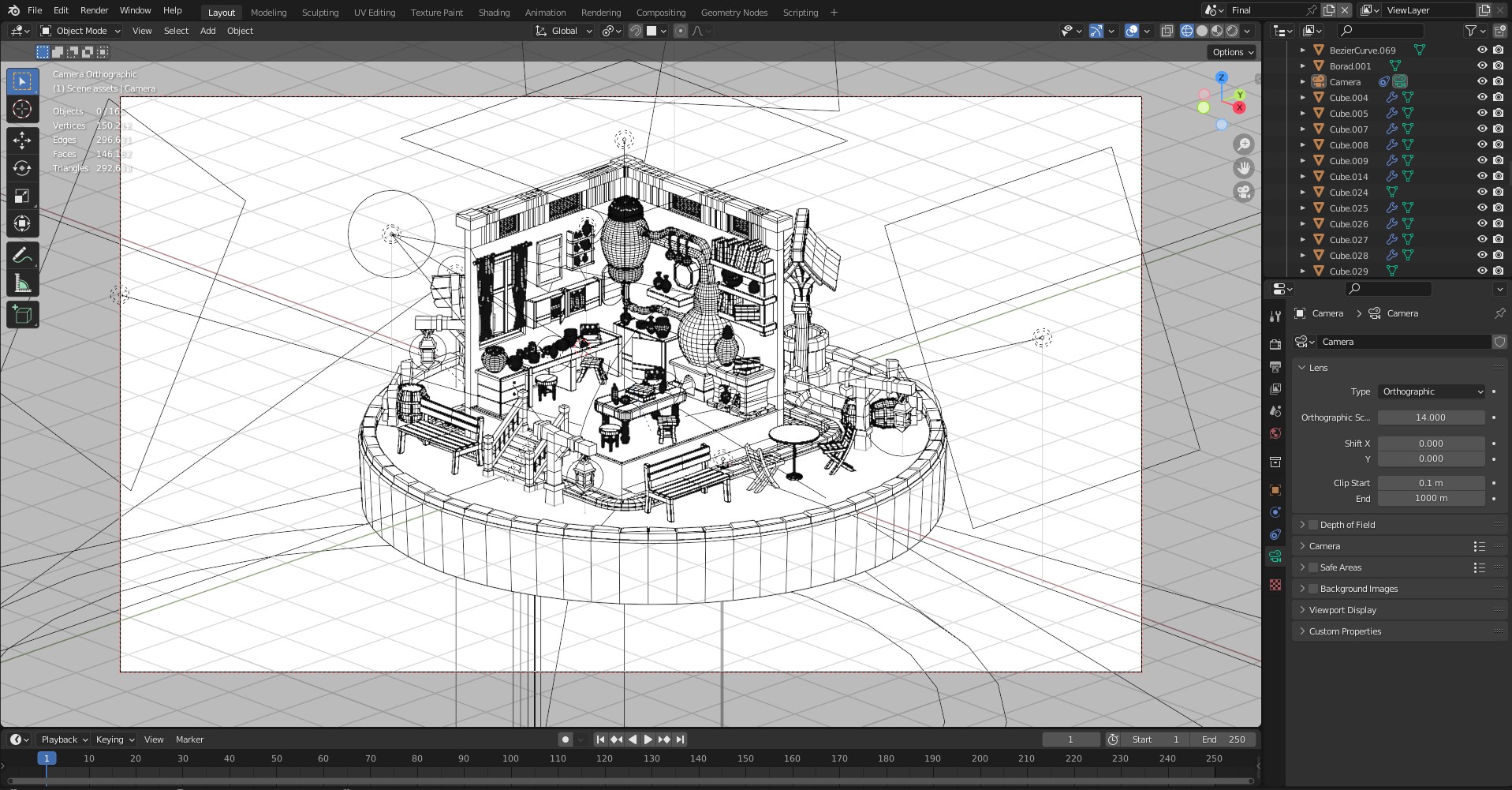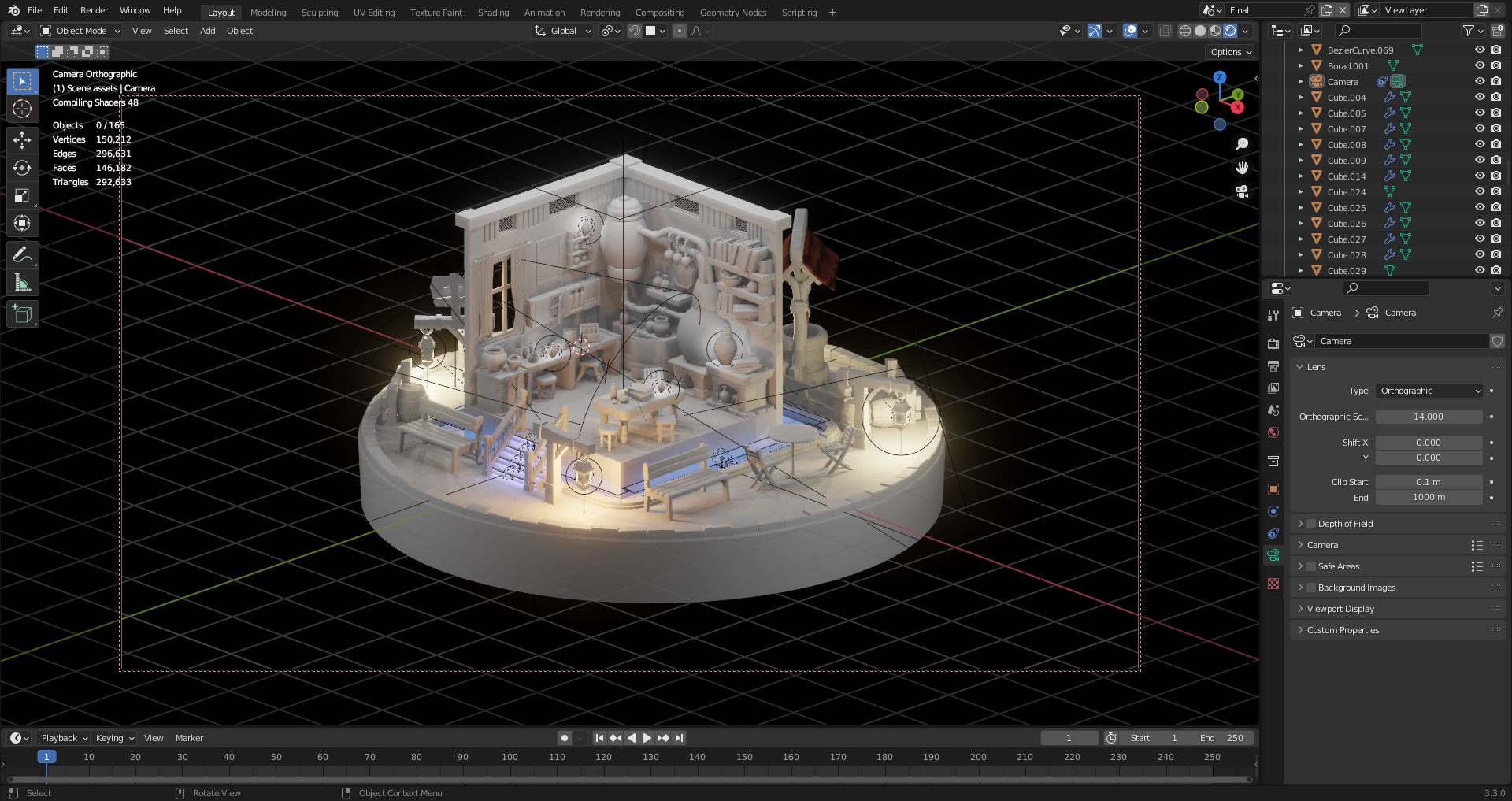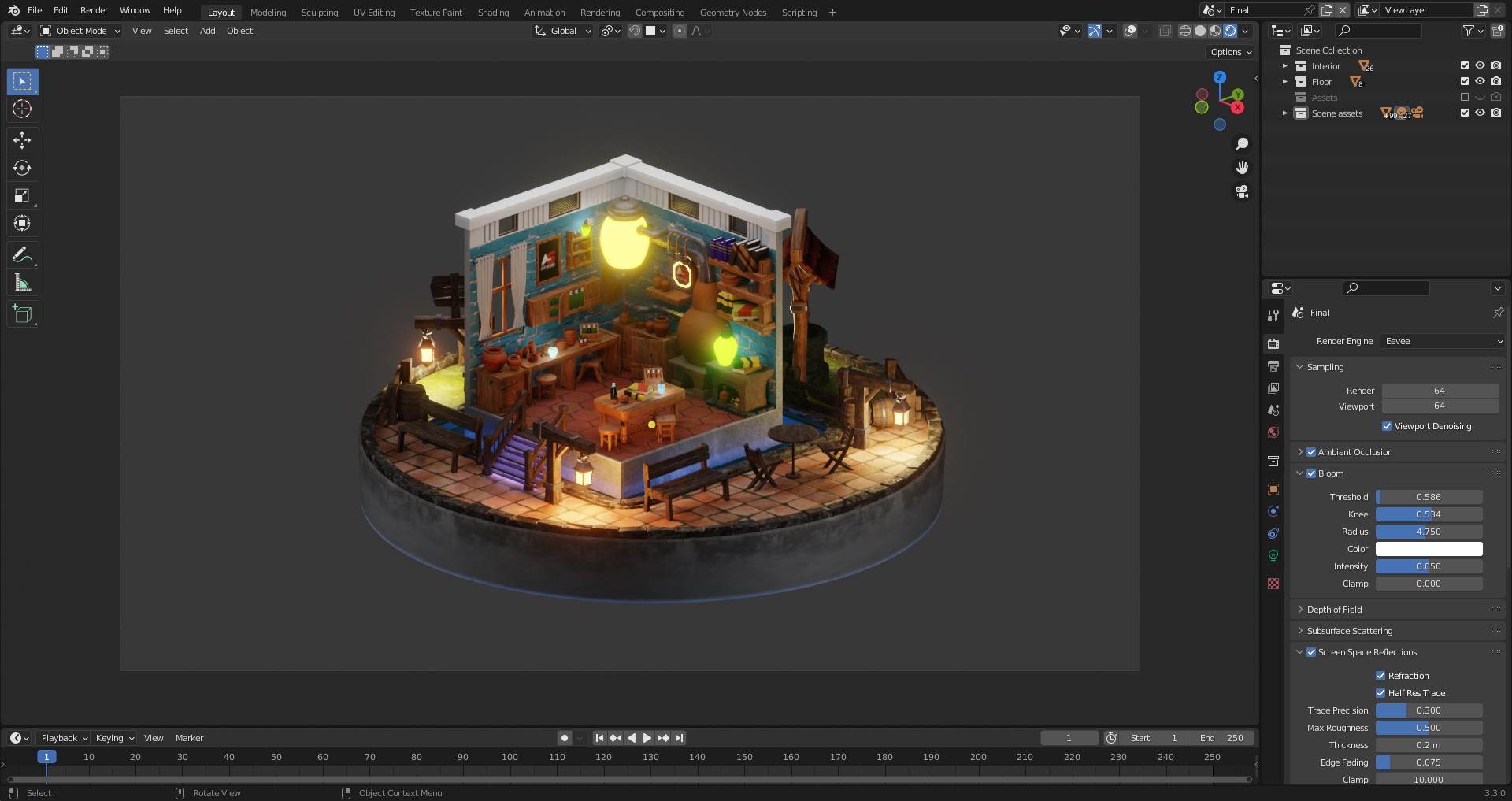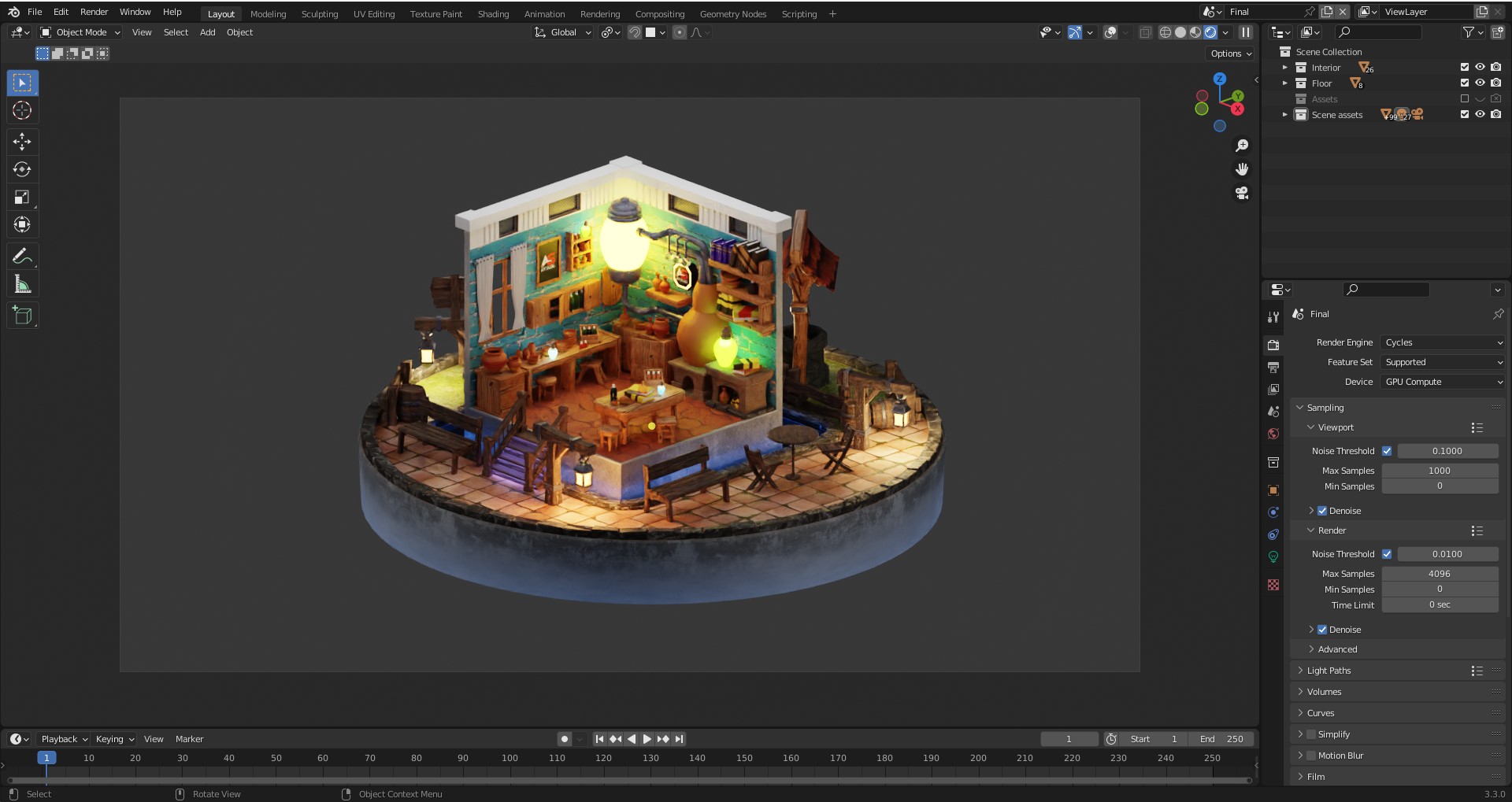Create An Isometric Interior In Blender
Hello friends!
Welcome to our new course from modeling to render an isometric interior. In this course we will learn together, how to create an isometric interior from modeling to rendering.
First Before starting modeling, we will take you through the fundamentals of blender 3.1. to prepare you for the next level.
• In the second section, we will take you through the modeling. In here you will learn modeling from creating easy models, with different examples to create a bit complex model and step by step we will add details our scene. You will learn all the tools and techniques you need for modeling this final scene.
As well you will learn how to use assets library and how to mark assets your premade assets and reuse them in your projects just by drag and drop.
What you will learn from this course:
- Use Blender and understand it's interface
- Learn PBR texture and mix them to get even more interesting material
- Learn all the tools to create anything in 3D
- Learn UV map and unwrap
- Project file and all assets, including grass, trees, barrel, textures and more
- how to use assets library and how to mark assets your premade assets and reuse them in your projects just by drag and drop.
- Very cool Lighting technique using HDRI
- How to mix textures and paint them on a model (we use mouse for painting)
- Particle system and how to paint the grass and flowers over the ground using weight pain
Finally, we talk about Camera setting and render setting and we take a render animation with a lite bit of compositing and here is the result.
I hope to see you there very soon.