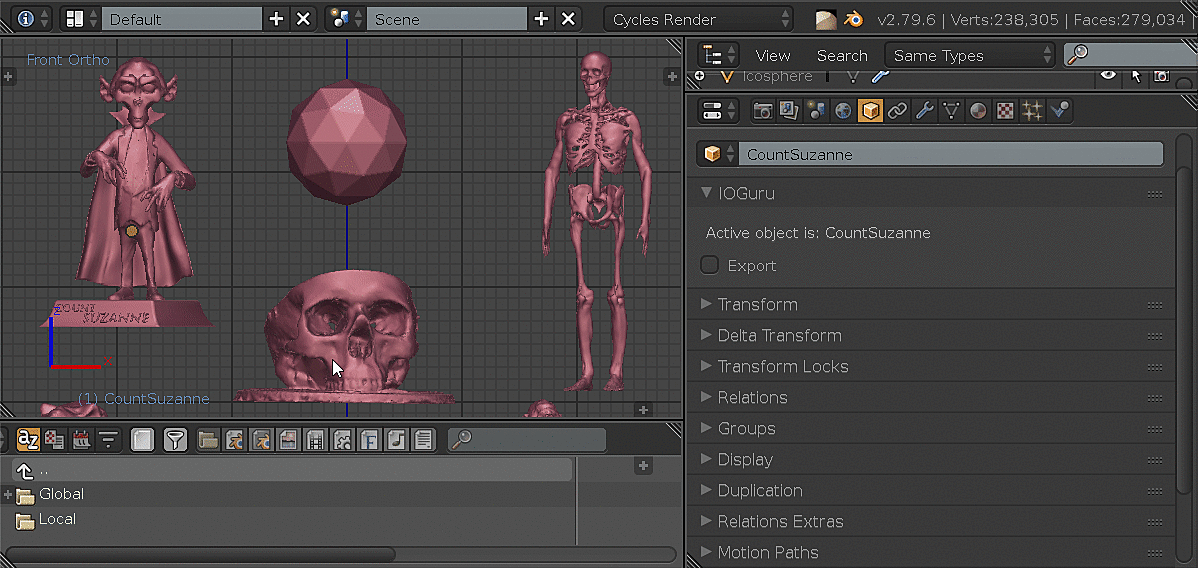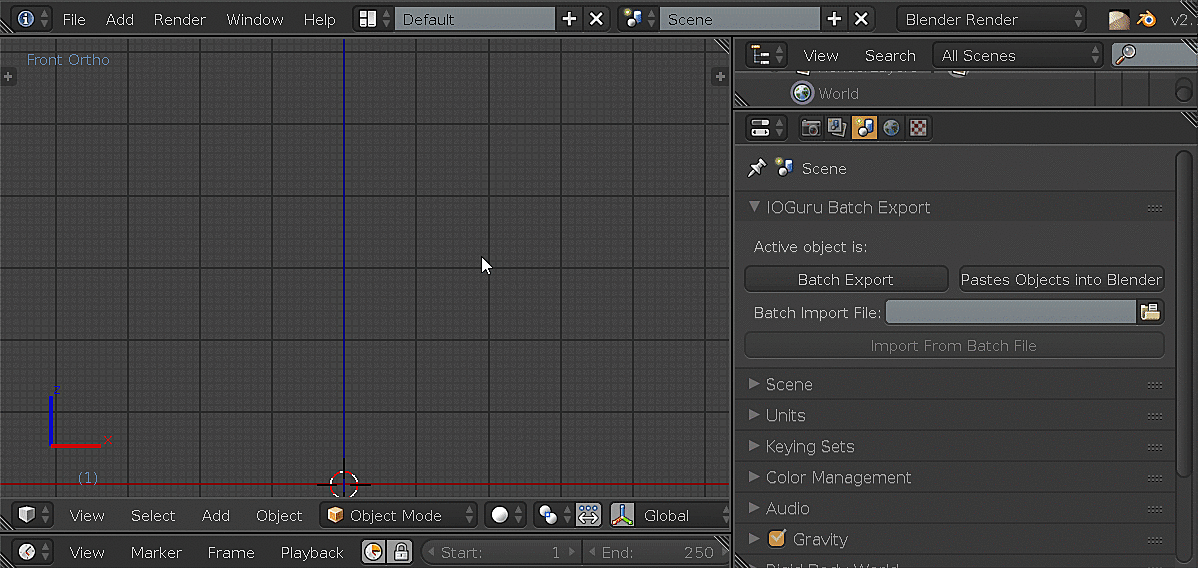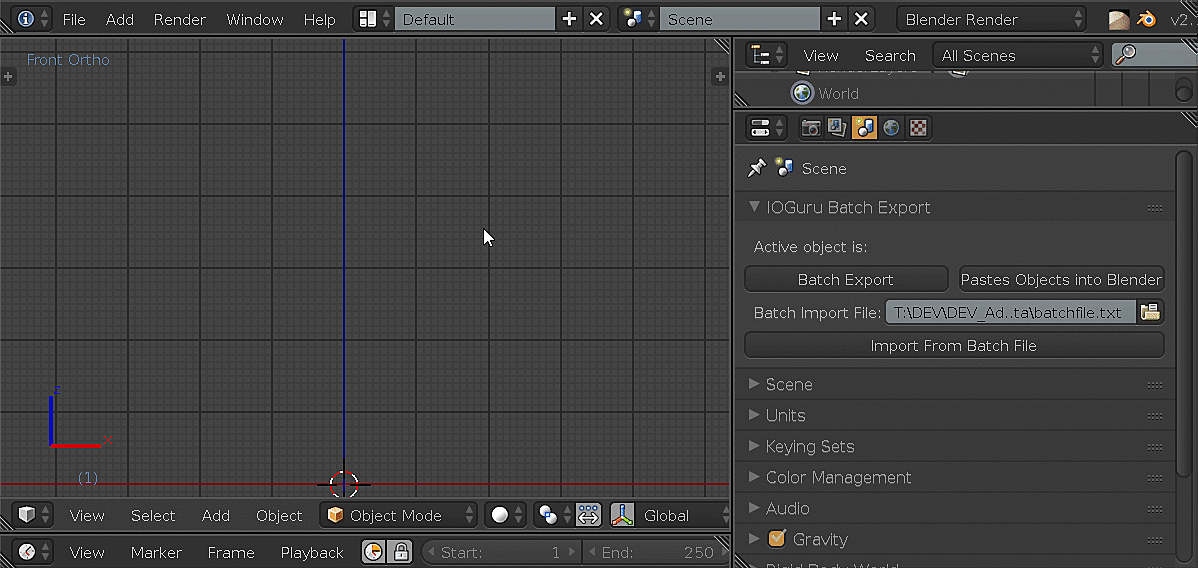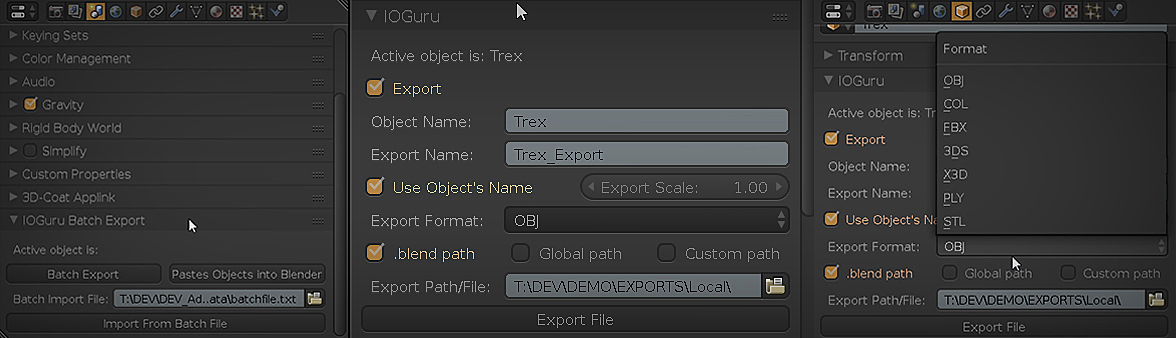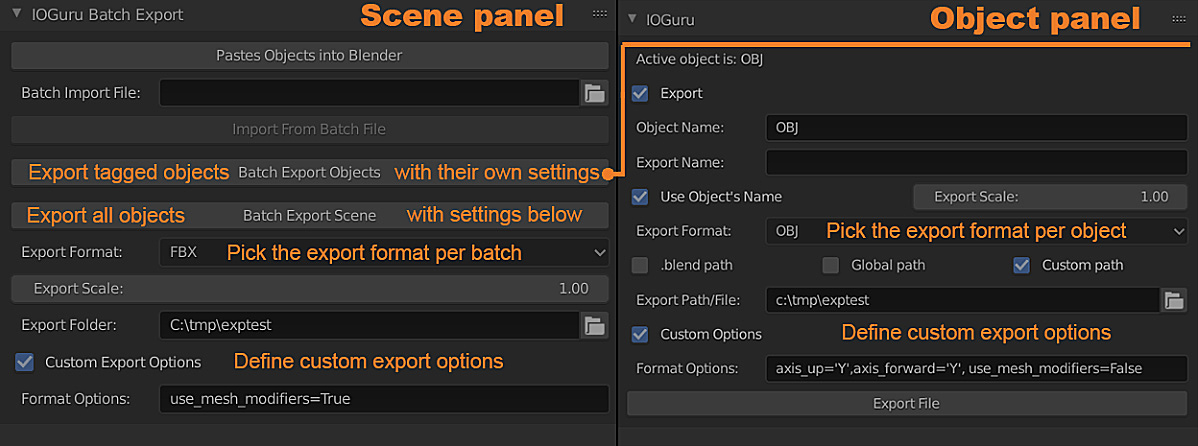Io Guru
For help please see https://blenderartists.org/t/io-guru-2-79-2-80-import-export-with-wisdom-and-elegance-and-just-paste-your-object-files
IO-Guru makes importing and exporting objects as easy as a single click. This add-on also makes batch import and export possible with single clicks or shortcuts. Just set how you want your objects to be exported and never worry about it again, no more going through menus, paths. This add-on will make you save real production time.
Another sexy feature is being able to **paste objects** right into Blender from your file browsers. Do you need to import an object or many objects into Blender? Just paste it. Or use a batch import file via the add-on panel. The import process is format agnostic and fairly transparent, you can import many objects with different formats at once either via pasting or batch import.
All your export settings are permanent in your scene, so once you set it up you do not need to worry about it again.
The add-on is for 2.79 but 2.80 version will be ready very soon. Enjoy the early bird pricing.
Who is this for?
+ You need to export your objects constantly to their own folders with individual formats or deal with exports regularly, then this add-on is for you.
+ You want to bring objects into Blender right from your file explorer without needing to go through the import menu and file paths.
+ You want to import hundreds of objects into Blender with a shortcut or a single click
Features
* Paste an object into Blender instead of going through import menu.
* Paste many objects with different formats in one go.
* Batch import many files via simple batch files.
* Batch exporting of all the tagged objects ([x] export ) in the scene with their own export formats.
* Export only selected objects.
* Custom export path per object, each object can have its own export folder.
* Global scene wide export path.
* Local export path (where the .blend file resides)
* Custom mesh scale for the exports (applied during exporting)
* Custom export format options for exportable objects. Each object has its own custom settings.
* Custom export format options for the scene level batch export.
* Scene level batch export. The scene objects will be exported with the unified settings.
* Global format selection
* Global format override
* Reset location prior to export (for game engines
* Custom mesh scale for the exports (applied during exporting)
* Export each object as its own Blender file
* Custom export options per object
Supported Formats
+ .obj
+ .fbx
+ .x3d
+ .slt
+ .ply
+ .dae (it does not support scaling during export)
+ .3ds (it does not support scaling during export)
+ .blend
+ (more to come)
Please see the GIFs for a basic demonstration of the addon.
Release
V1.3.4
[NEW] Blender 3.0
[FIX] Fix preferences path parsing
v1.3.3
- [FIX] Obj export fix
v1.3.2
- [NEW] 2.8x support- [NEW] .blend file export
- [FIX] Obj export fix
v1.3
- [NEW] Reset location
- [NEW] Global format override
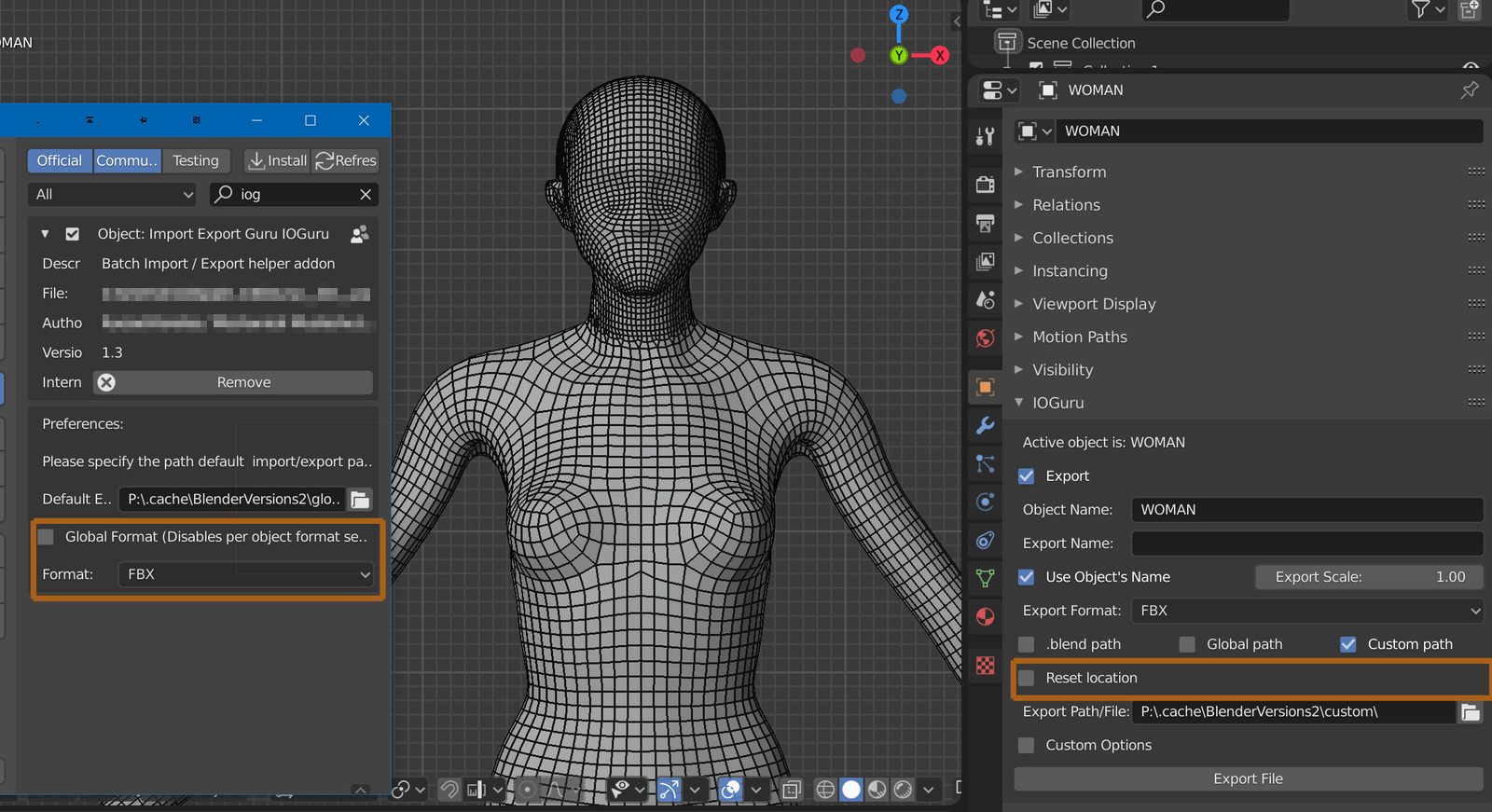
v1.2 Beta ( See the panel image for the new options )
- [NEW] Custom export format options for exportable objects. Each object has its own custom settings.
- [NEW] Custom export format options for the scene level batch export.
- [NEW] Scene level batch export. The scene objects will be exported with the unified settings.
- [NEW] IOGuru scene batch panel is reorganized
- [FIX] Handling of spaces in files
- [FIX] Broken Collada importer
- [FIX] Text objects can be exported now.
- [FIX] 2.80 Annotations warnings
v1.1
- Updated to 2.8
- Removed the external library