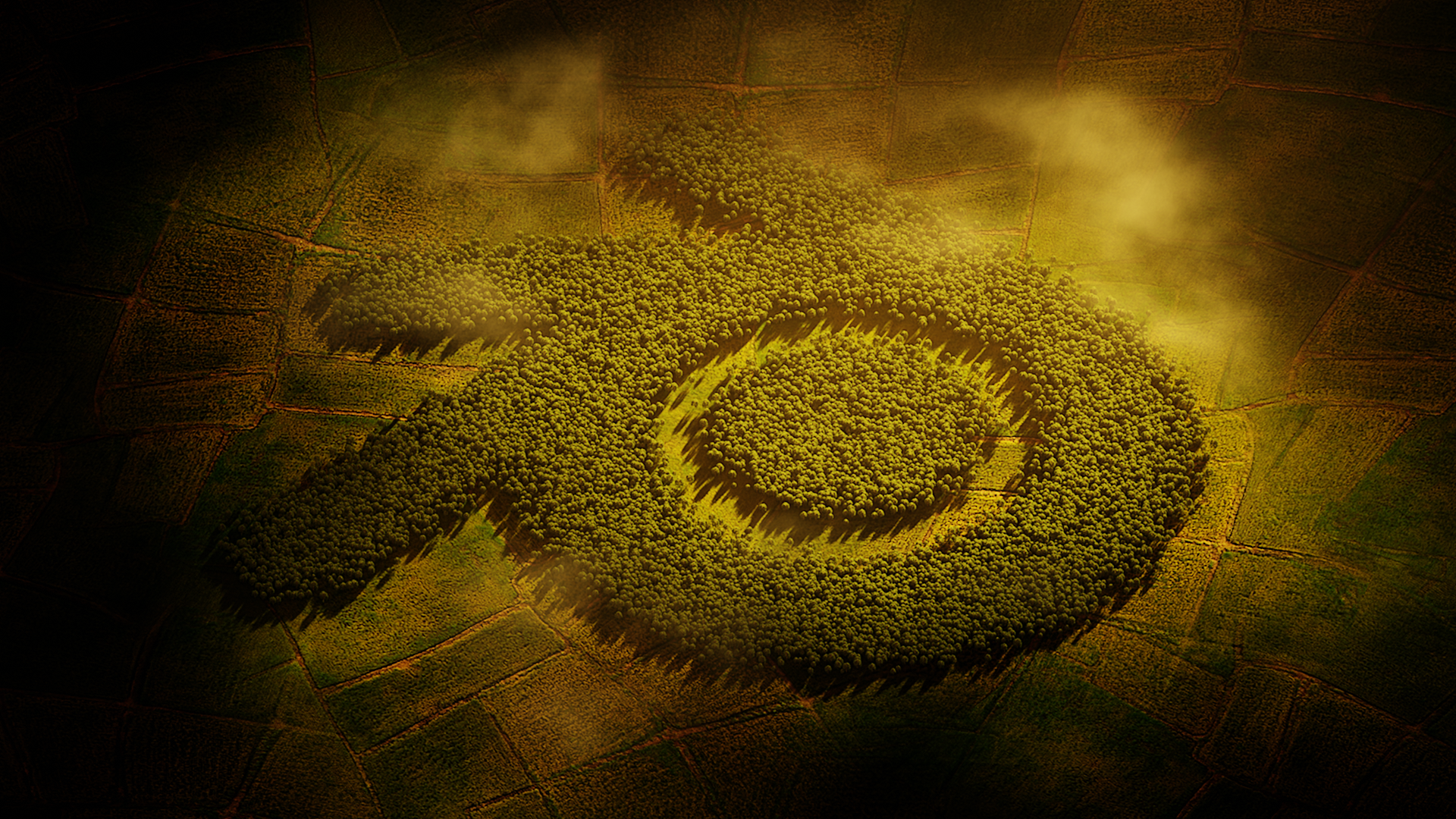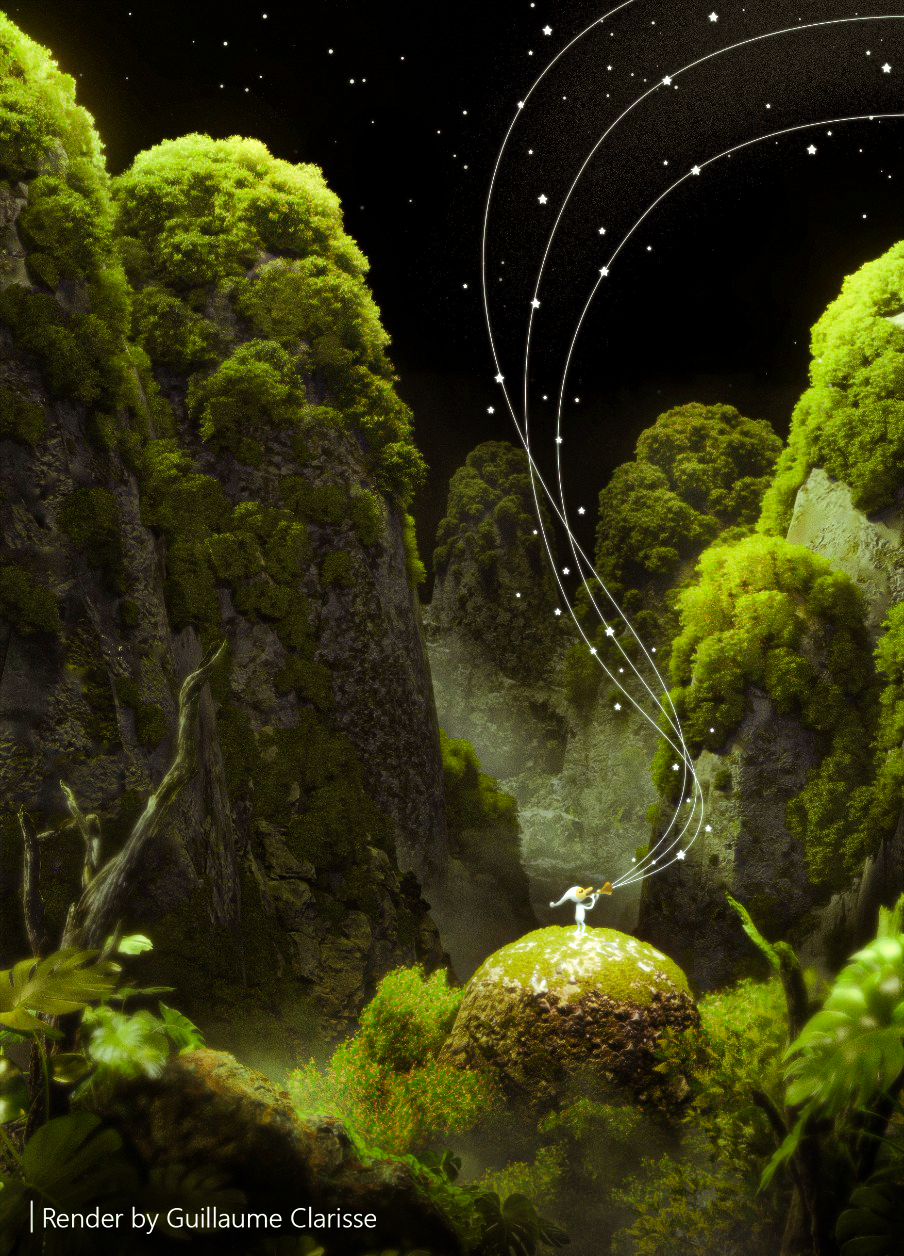Instant Impostors V1.3 | One-Click Impostor Generation (Eevee)
Instant Impostors v1.3
Documentation
Orange Text = Full / Studio versions only
| Impostor Generation |
- Generate Impostor
Generate a new impostor from the selected objects, using the current render settings.
Settings
- Generate Per Object
Generate a new impostor for each selected object, instead of a single larger impostor. Can be used to batch generate multiple impostors at once.
- Resolution
Resolution to render impostors at. Low resolution = larger pixels, high resolution = small pixels.
- Samples
Amount of samples to use when rendering an impostor. Higher values may reduce noise and aliasing
- View Density
Amount of individual view angles to render when generating an impostor. More views will result in smoother movement when orbiting around the impostor, and will reduce artifacts when using 3D parallax.
File Output
- Auto Generate Filepath
Automatically create a folder in the directory of the active .blend file to render impostor spritesheets to.
- Filepath
Custom filepath to render to when Auto Generate Filepath is disabled.
| Impostor Settings |
- Render Method
The transparency rendering mode used for the impostor (Dithered / Blended)
- Render Mode
Toggles between flat view-facing impostor textures and 3D parallax-based rendering.
- Quality
The amount of raymarching steps to use when rendering the impostor with the 3D render mode.
- Max Thickness
The thickness of the 3D projected sprite. Can be adjusted to reduce stretching artifacts.
- View Interpolation
Intensity of interpolation between pre-rendered views. Lower values will result in more visible snapping, but with less noise.
- Allow Internal Shadowing
Allow the impostor to cast shadows on surfaces inside of its low-poly shell. As a result, this will also cause the shader to cast shadows on its own shell, which can be undesirable in some cases.
Shading
- Hue
Hue of the impostor's base color.
- Saturation
Saturation of the impostor's base color.
- Value
Brightness of the impostor's base color.
- Translucency
Translucency strength of the impostor, for use with trees and other translucent surfaces.
- Transmission Distance
The distance which light can be transmitted through the impostor when self-shadowing and translucency are enabled.
- Texture AO
The intensity of baked ambient occlusion on the impostor.
- Screenspace AO
The intensity of realtime screenspace ambient occlusion on the impostor.
- Self Shadowing
Determines whether the impostor can cast shadows onto itself from a designated light source. Mainly useful for trees and other dense objects.
- Target Sun
The sun object to use for self shadowing.
- Interpolation
The amount of dithering used to interpolate between pre-rendered light directions.
Discover more products like this
performance nodesetups 2023 blender eevee shaders Shader materials 42 Node Editor shader editor 3D Mesh High Performance detailed nodesetup 2022addons parallax eevee next advanced primitives nodes shader procedural spring24 convert Advanced Shader 3d-blender Material tree eevee Automatic