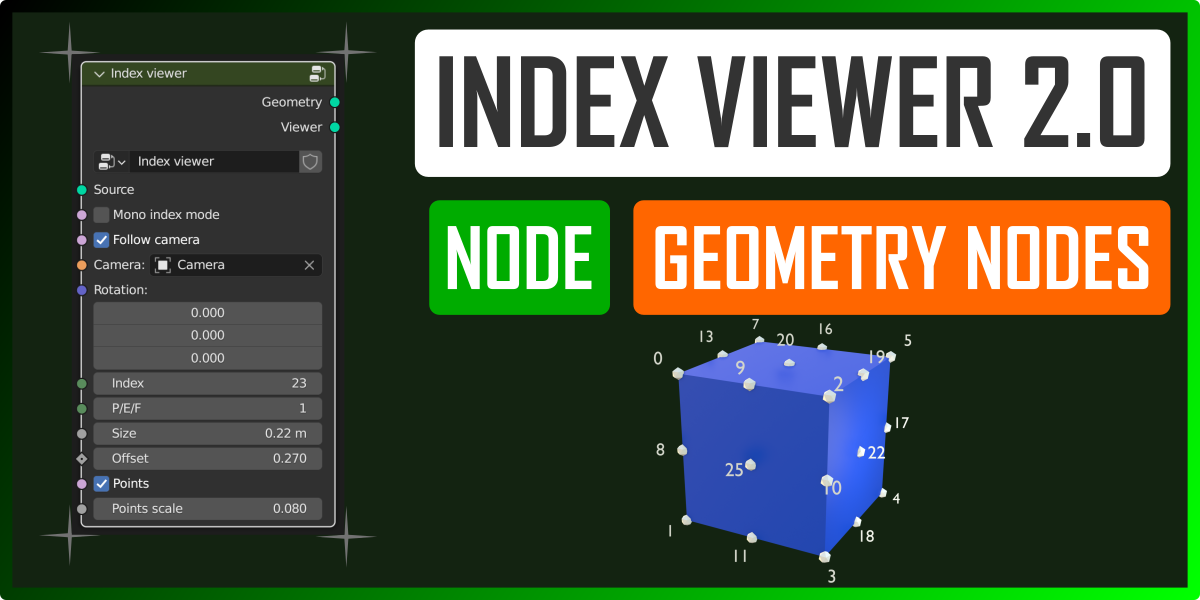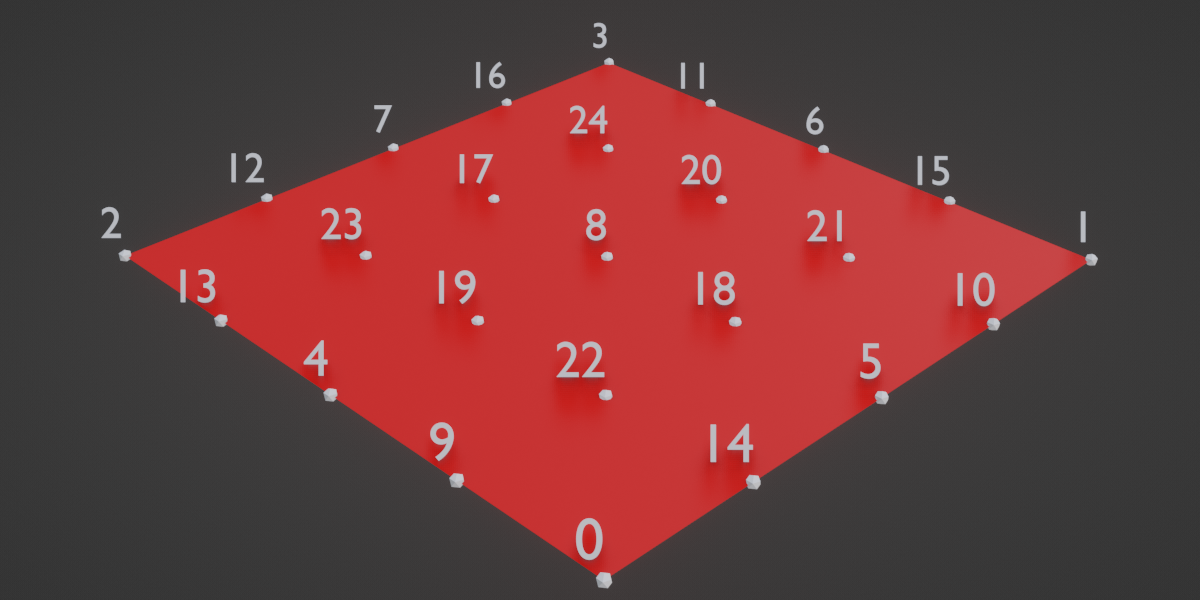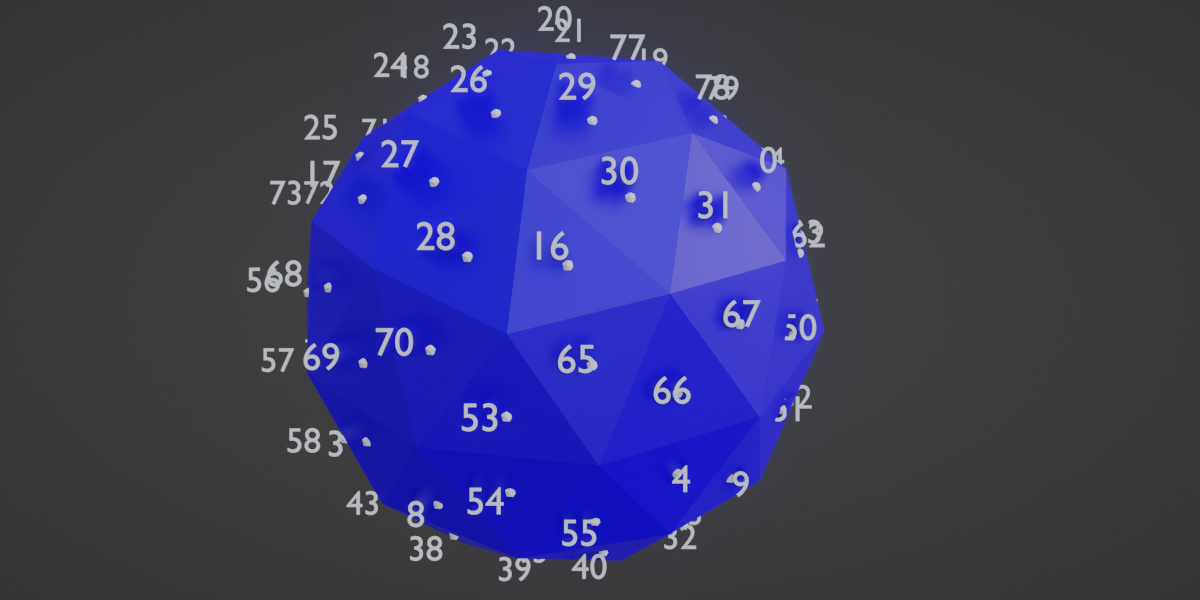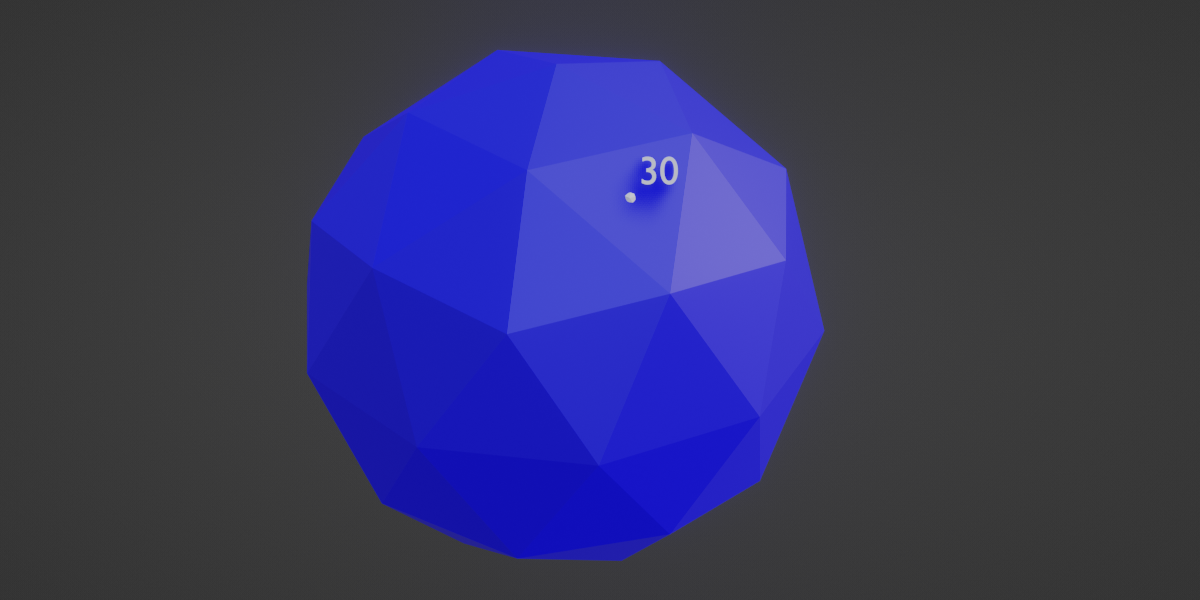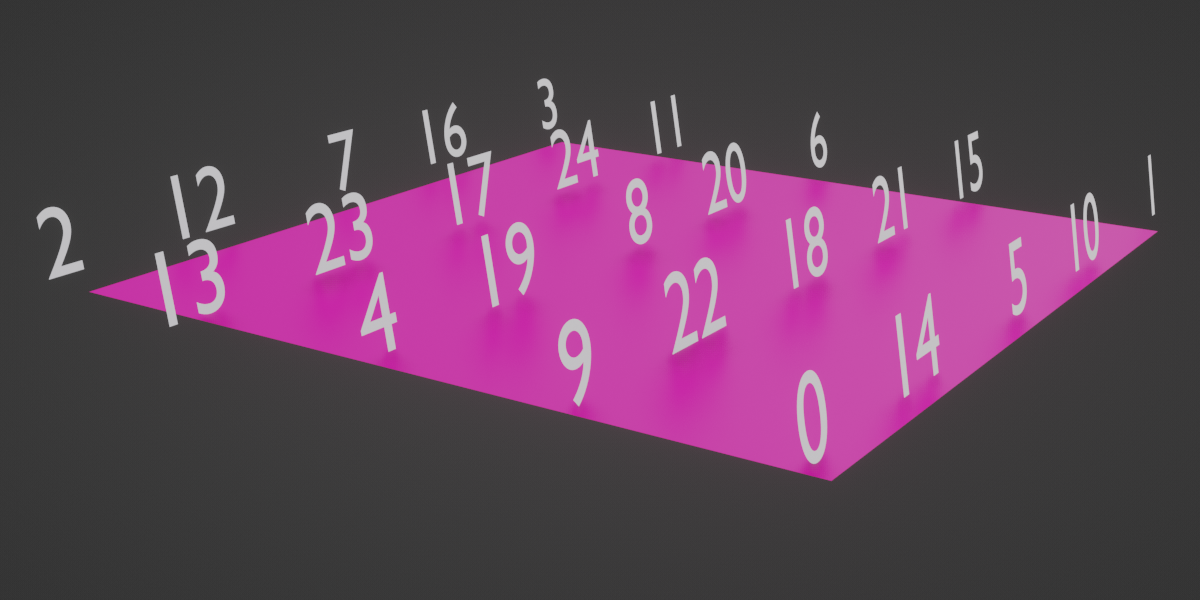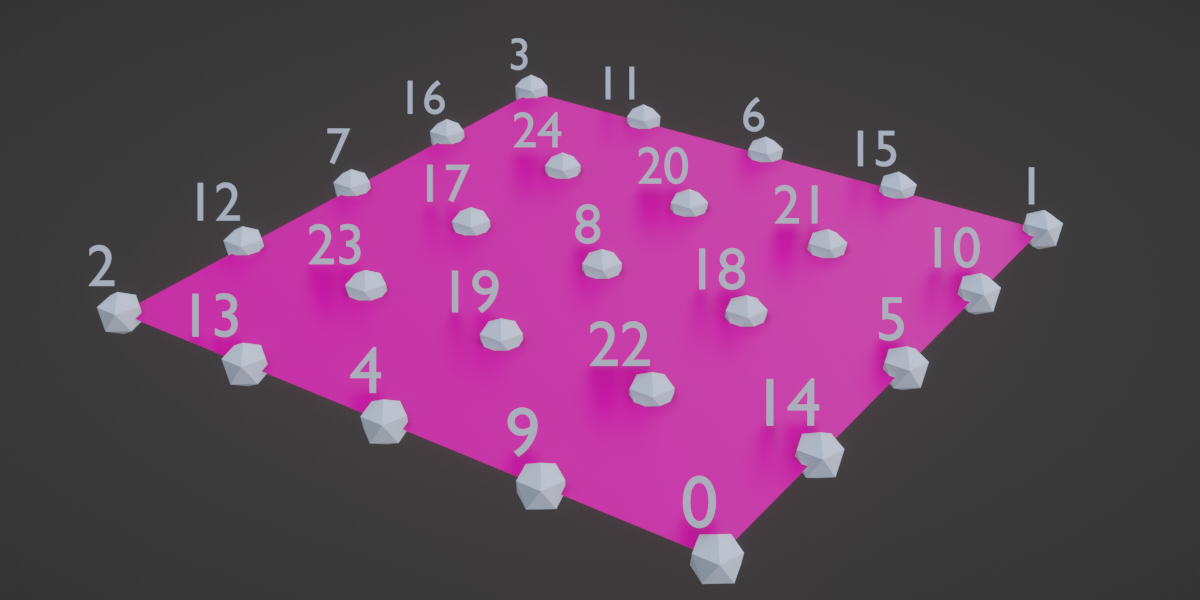As you know, while using geometry nodes on a mesh you could probably have different sorting of indexes by the system itself.
This can be very frustrating under certain circumstances.
In order to understand the new sorting and to be able to manage the indexes of your mesh I made this tool that can help you to show the indexes of points, edges or faces of any mesh.
If you are interested you can find many other products on my profile!
Features
You'll be able to manage these parameters in the Geometry nodes group:
- Source: the geometry on witch you need to show the indexes
- Mono index mode: with this check you can show all the indexes of your geometry or only one
- Follow camera: it lets the indexes follow the point of view of the camera to always have the correct perspective
- Camera: the camera for the following feature
- Custom rotation: if you don't check the Follow camera feature you can manage a custom rotation for all the indexes in the global coordinates system
- Index: when using the Mono index mode you can specify the index you need to show
- P/E/F: with this parameter you can choose to show points, edges or faces. The value you need to set is 1, 2 or 3
- Size: it defines the size of the font of the indexes
- Offset: this is the offset along the normal on witch the showed indexes refer. You can use it if you need more space between the indexes and the geometry surface, for example if you increase the size of the indexes too much
- Points; it lets you show little ico spheres near the indexes to see where they refer
- Points scale: the size of the ico spheres
Uses
To use this group node in your project you can just use the downloaded file as is or open your project, use the Append menù of Blender, select this file then double click on the TreeNode folder and then on the group Index viewer.
Tutorial
If you want to learn how i made it check the video below, have fun and if you like what i'm doing please subscribe on my YT channel checking the bell icon to be notified on the new posted videos! :-)