Implicit Equation - Procedural Geometry Node Objects
If you find it difficult to read the instruction in the Screenshot & for a better web accessibility, the Text follows behind the Pictures.

The Base Area builds the base-size and base-position of the „Volume Cube Node“. Together with the Equation (on the right Side) it is the definition of the later Mathematical Form.
The Group Input Node gives the possibility to adjust the Form off the Object without understanding the Formulas. They are the Parameter to change - in a NON-Destructive Way - the Surface, the Resolution, the Size, the Material, the Face Orientation and much more. These Parameters are to adjust in the Geometry Modifier - usually on the right menu. So it is not necessary to open the Group Node off the Formula itself.
But off course, if you like you can go in the settings of the Group Node and try to change the parameter straight in the formula.
On the left Side of the Main Output Box you´ll find the "Volume Cube Node". One could say this is the centre off the construction here the Form off the Object is done. In the next Node the Volume is in "Volume to Mesh Node", build to a physic Mesh. The both Values on the bottom can help you to fine-tune the outfit off the Surface
In the „Delete Area“ the Volume outside the Cube is cutted off. Only some of the Objects will go outside the Cube, therefore there
is a node Group to cut theses extra Volume off. Mostly it is not the case.
On the right side you´ll find the configuration off the look, f.e. which material is used, the Face Orientation, if it is set to set shade smooth and sometimes the size and the transformation for the „origin Geometry“. If you need a centred orientation of the Object f.e. for an animation, you can easily put a „Transform Geometry Node“ behind the „Flip Faces Node“ to adjust the point of origin.
Because of the mathematical structure, not all Object are coming with a clean Face orientation. If you need for a proper outfit a clean Face Orientation, you can always use a Solidify Modifier in End of you Modifier Box.

All Objects are marked as Assets and have a small icon for an easy use.
The first Screenshot is for the objects in Set1, the following for the Set2

the last for the Trial Set
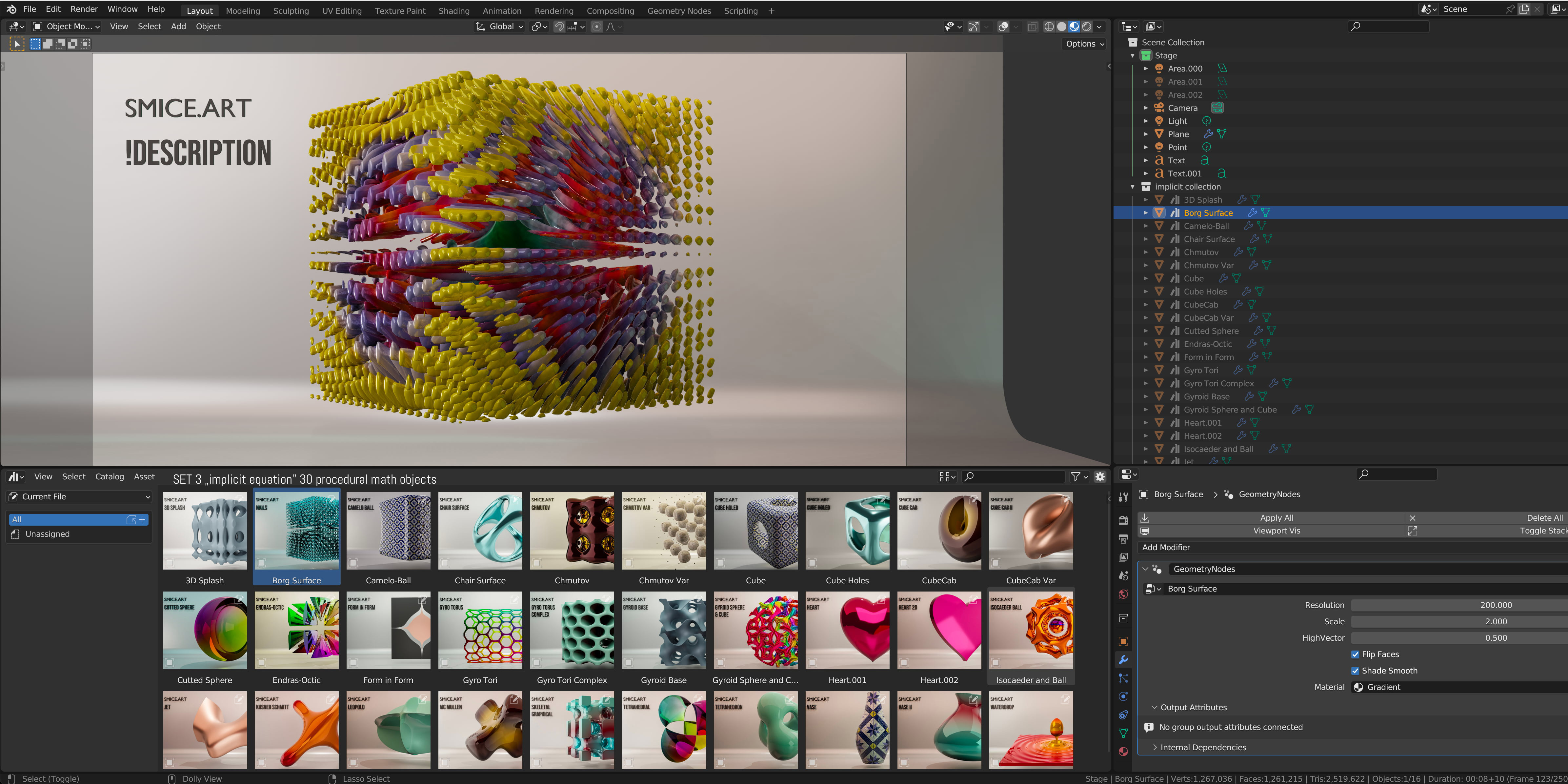
Discover more products like this
mathematical advanced-procedural spring24 implicit modelling Blender geometry nodes mathnode math add surface detail winter24 algebraic formulars equation