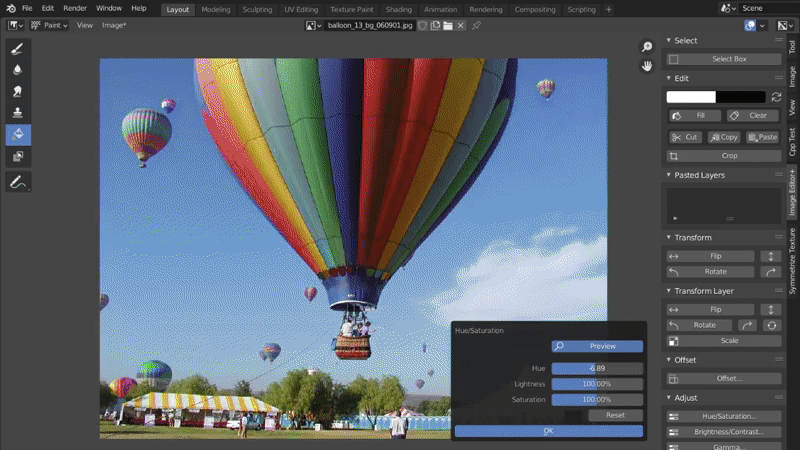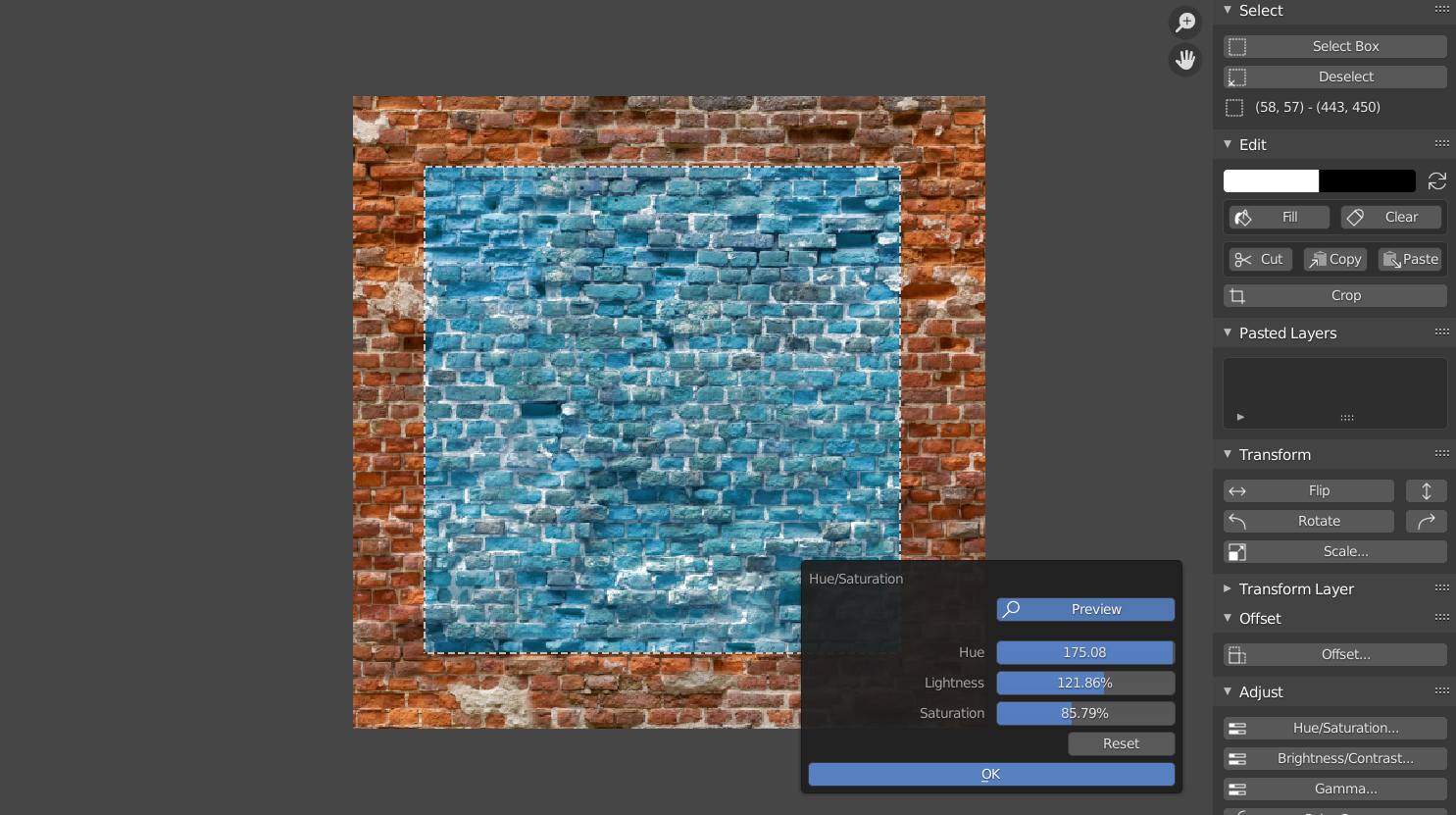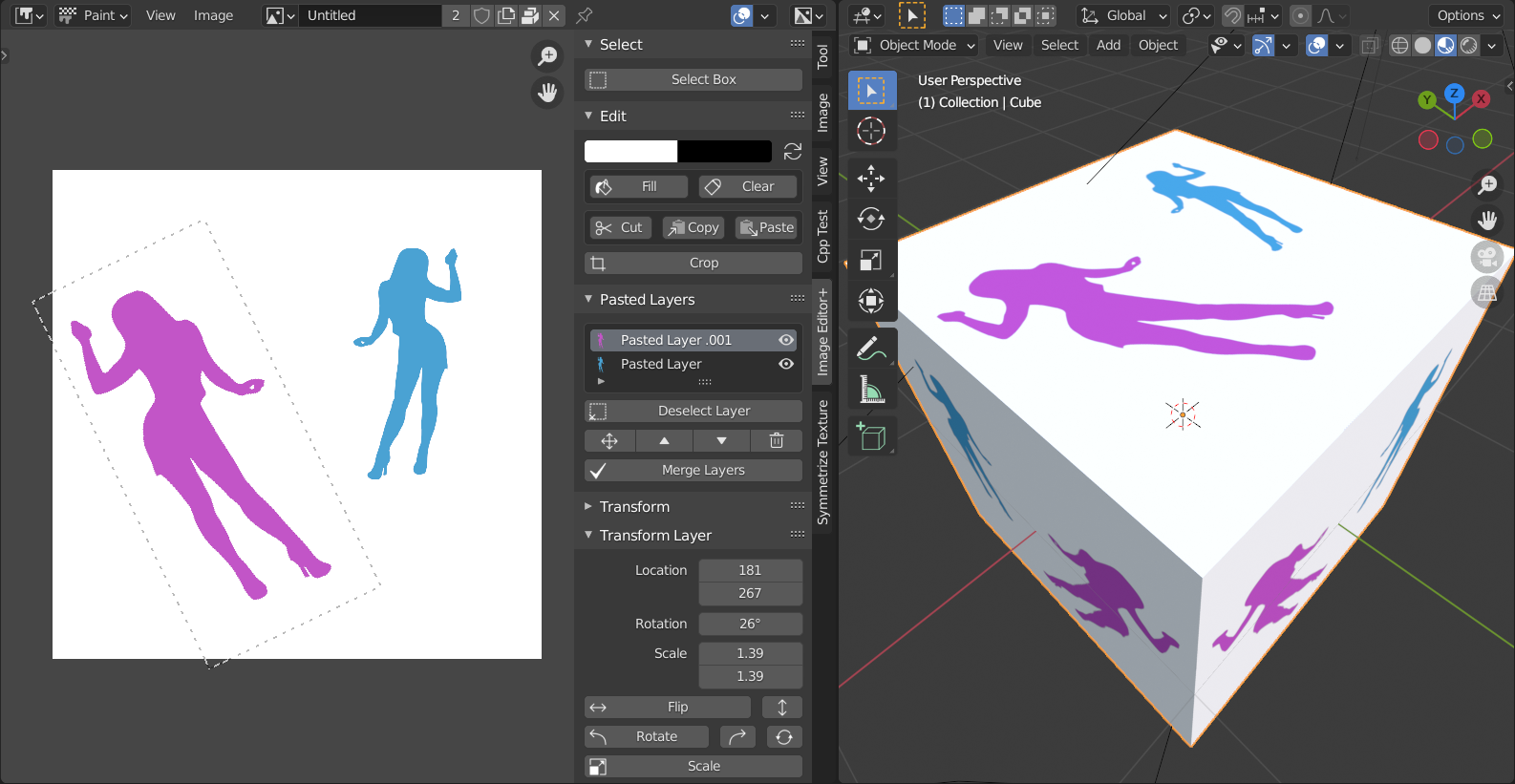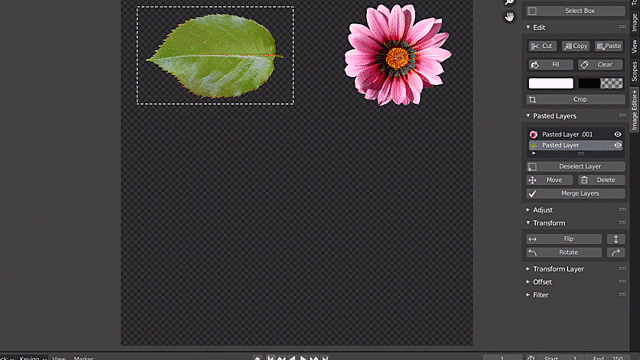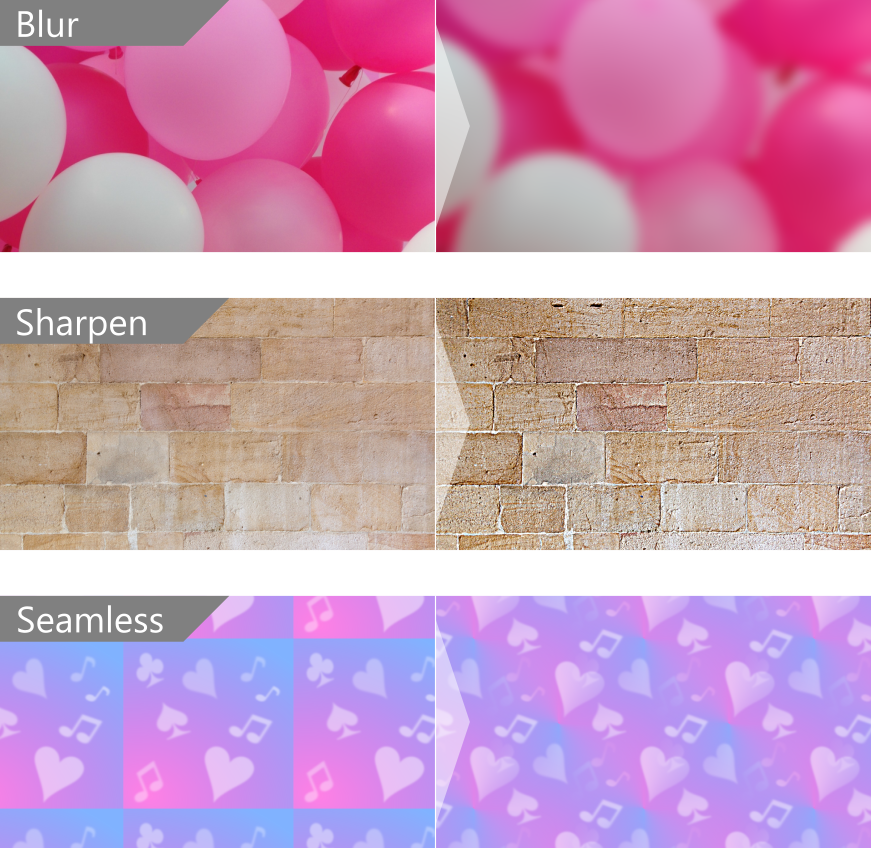Image Editor Plus
This add-on extends the UV/Image Editor in Blender and provides the following operations.
- Cut/Copy/Paste
- Clear, Fill
- Crop
- Adjust hue/saturation
- Adjust brightness/contrast
- Adjust gamma
- Adjust color curve
- Replace color
- Flip, Rotate
- Canvas size
- Offset
- Apply filters
These image operations can be applied to packed/unpacked images, and reflected to the 3D model view immediately.
You can make a selection to edit the desired area on your image (currently only rectangle selection supported).
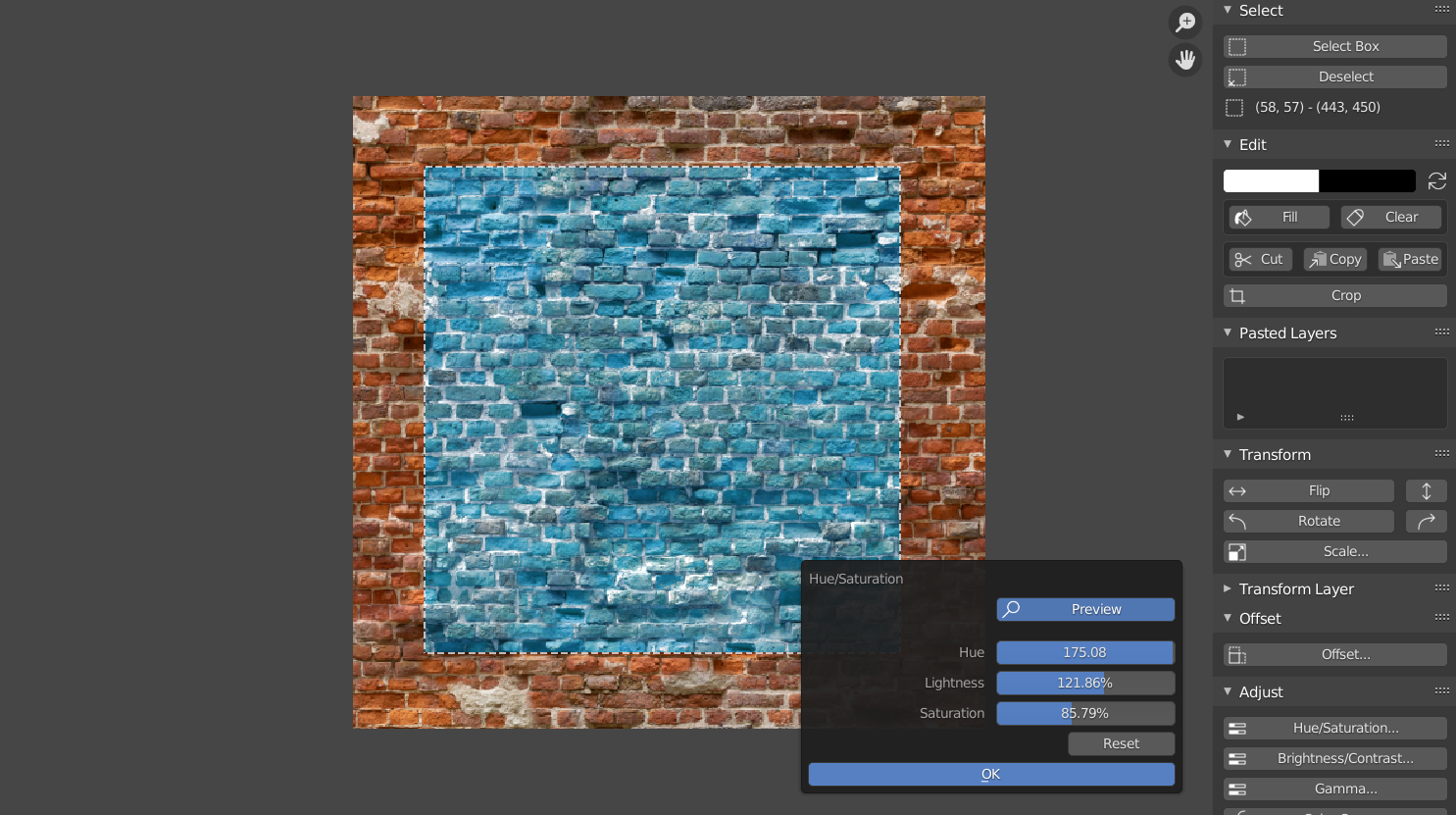
It's easy to copy/paste a selection or an entire image. The pasted images are displayed as layers, and they can be moved, rotated or scaled.
NOTE: To display pasted layers in the 3D View, you need to use a Image Layers Node instead of built-in Texture Node.
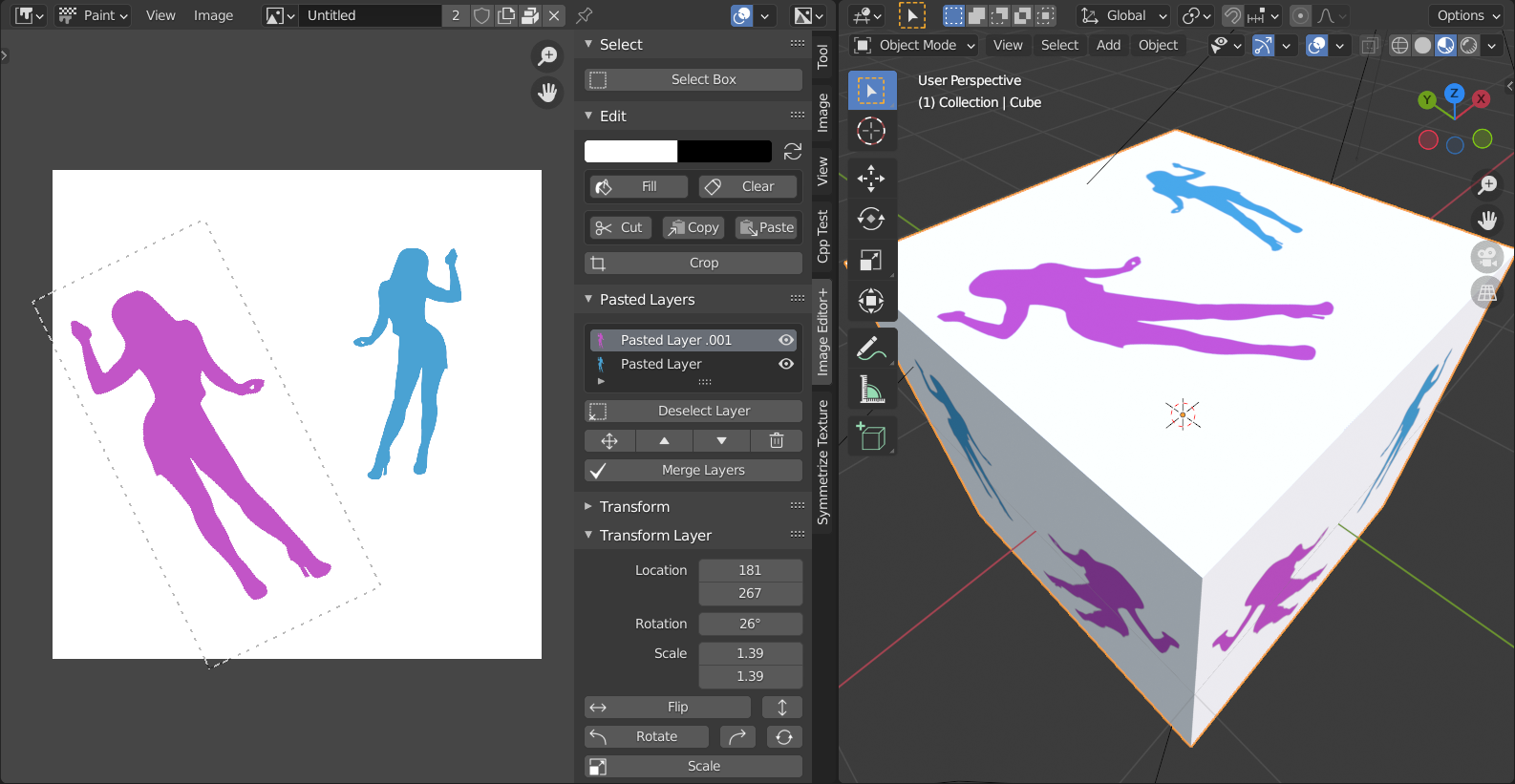
Filters
By applying the some filters, you can add special effects to your images.
- Blur
- Sharpen
- Add noise
- Pixelize (Mosaic)
- Make seamless
- Normal map
‘Make seamless’ filter is useful for making your image tileable.
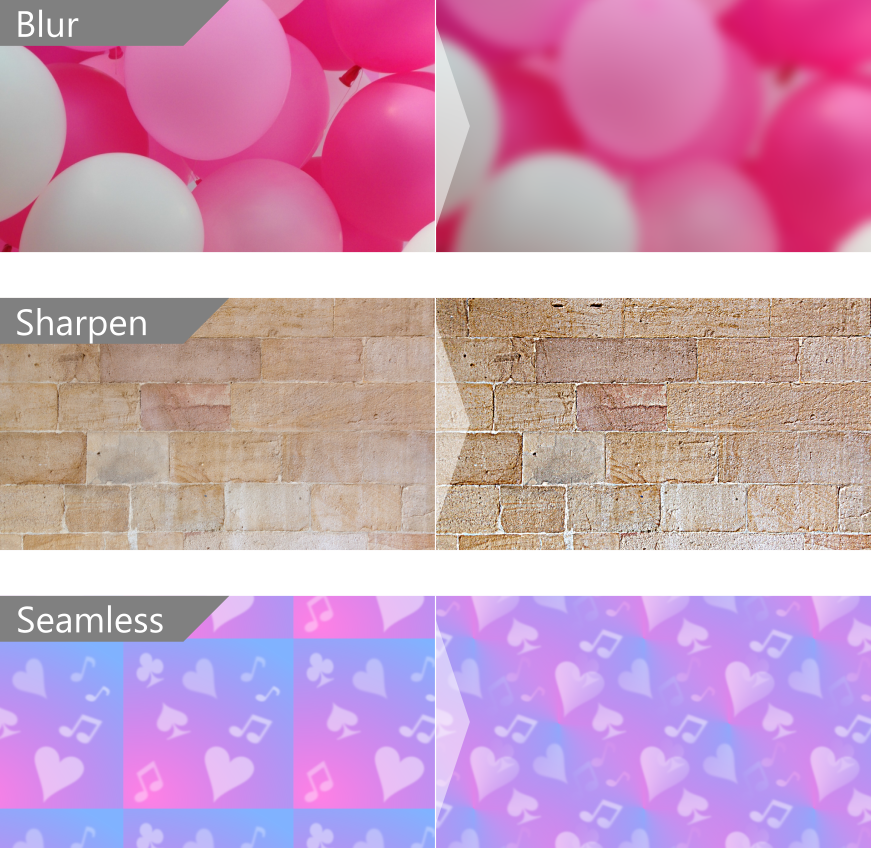
Normal Map Generator
Normal Map is a texture where every pixel represents a normal vector and is used to add bumps to a surface.
This add-on uses a height map (black: low, white: high) as input and can convert it to a normal map.
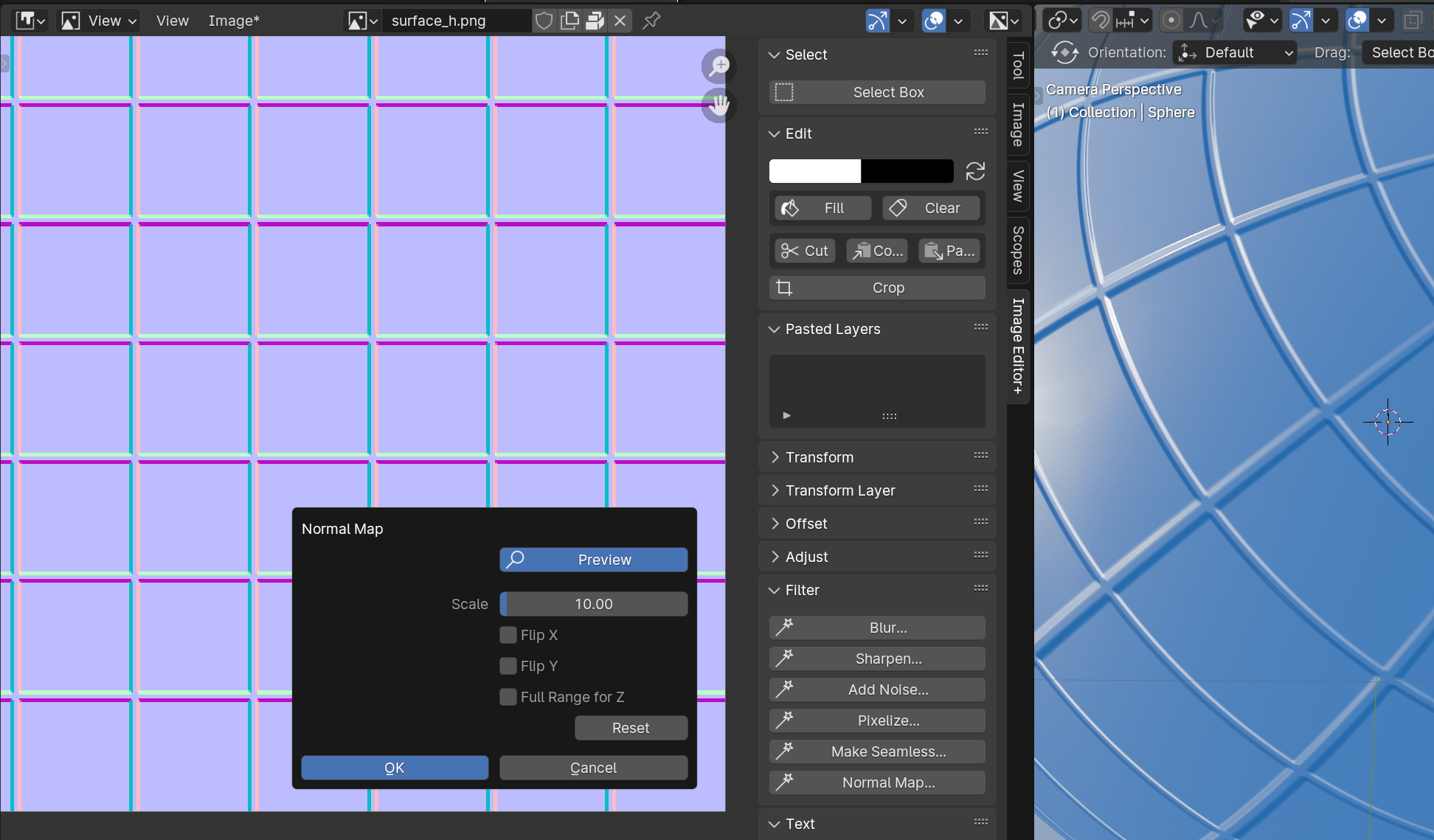
Changes
Ver. 1.9.0 (May. 25, 2024)
- Added Normal Map feature.
- Added Canvas Size feature.
- Added Replace Color feature.
Ver. 1.8.0 (Jan. 6, 2024)
- Supports Blender 4.0.
Ver. 1.7.3 (Jan. 10, 2023)
- Removed the workaround for image update. (This add-on now supports Blender 3.2+)
- Refactoring source code.
Ver. 1.7.2 (Apr. 2, 2022)
- Fixed bug: Image operations are not correctly reflected in Blender 3.1 (Temporary workaround).
Ver. 1.7.1 (Dec. 12, 2021)
- Fixed bug: Crashes when pasting an image in Blender 3.0.
Ver. 1.7.0 (Nov. 1, 2021)
- Real-time preview is now available in offset/color adjustment (except Color Curve) and filters.
- Added a scaling whole image feature.
- The color that is selected by some tools is now gamma corrected.
- 'Fill' => 'Fill with FG Color', 'Clear' => 'Fill with BG Color', and 'Clear' now uses [r:0, g:0, b:0, a:0] color.
- Shortcut key of the 'Scale Layer' has changed to 'C'. ('S' is used by the built-in 'Sample Color')
Ver. 1.6.3 (Feb. 11, 2021)
- The location, rotation, and scale parameters of layers can be directly changed in the Layer Transform panel.
Ver. 1.6.2 (Jan. 30, 2021)
- The max parameter limits in some filters have been eliminated.
- The layer image could be expanded as a result of applying the blur filter.
Ver. 1.6.1 (Jan. 23, 2021)
- Fixed bug: Rotating 90 degrees of the layer causes a crash.
- Fixed bug: Rotated or scaled layer could have a black/white halo around the transparent area.
Ver. 1.6 (Jan. 18, 2021)
- Pasted layers now can be rendered when the Image Layers Node add-on is enabled.
- Source code reorganized.
Ver. 1.5.1 (Dec. 20)
- The order of the pasted layers can be changed.
- Fixed bug: When you copy and paste between HDR and sRGB (PNG/JPEG/etc.) images, the pasted image will become dark/bright.
Ver. 1.5.0 (Dec. 6)
- Support HDR image format.
- Fixed bug: Layers appear behind the main image in Blender 2.91.
Ver. 1.4.0 (Oct. 5)
- Added Rotate and Scale operations for layers.
- Changed: you can no longer select a region inside the layer (performance reason).
Ver. 1.3.4 (Aug. 30)
- Fixed bug: The add-on crashes when Rendered image is edited.
Ver. 1.3.3 (Jul. 25)
- Fixed bug: Preview image is not updated when operations are applied to the image.
Ver. 1.3.2 (Jul. 23)
- Added 'Deselect Layer' under the Pasted Layers.
- Added an eye icon to each pasted layer, which allows you to show/hide the specified layer.
Ver. 1.3.1 (Jul. 6)
- Fixed bug: The layer might be lost when the name of a layer is changed.
Ver. 1.3.0 (Jul. 4)
- Image operations now can be applied to an active pasted layer.
Ver. 1.2.0 (Jun. 28)
- Added cut feature.
- Added crop feature.
- Added foreground and background color for the fill/clear.
Ver. 1.1.1 (Jun. 27)
- Source code reorganized.
- Fixed bug: The order of the layers is reversed when layers are merged.
- Fixed bug: Zero division warning may occur when layers are merged.
Ver. 1.1.0 (Jun. 26)
- Added copy and paste feature.
- Added some shortcut keys.
- Fixed bug: Some operations conflict with UV editing in the UV edit mode. (Now this add-on is disabled in the UV edit mode).
- Fixed bug: Image selection does not work correctly when 2 image editors are open.
Ver. 1.0 (Jun. 9)
- Initial release.